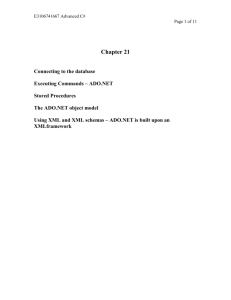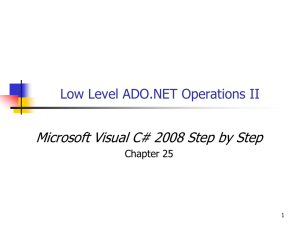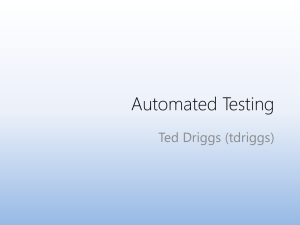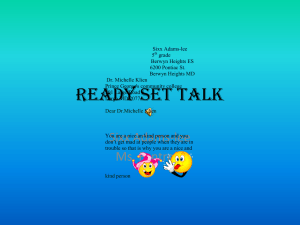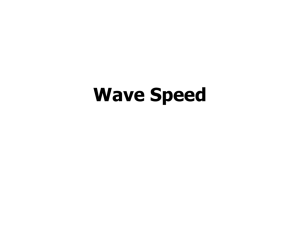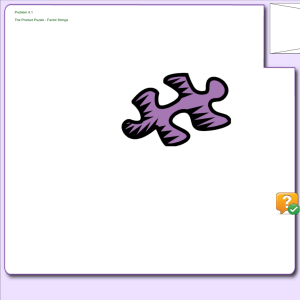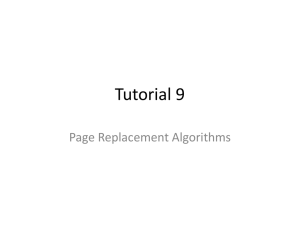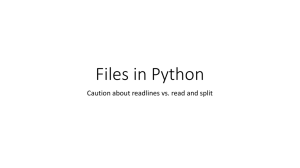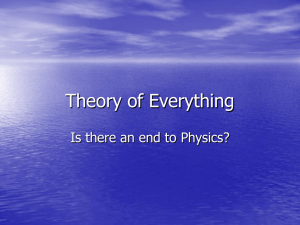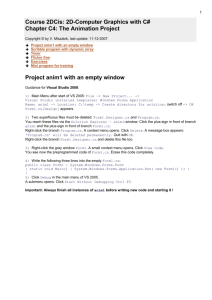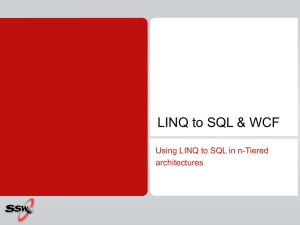Low Level ADO.NET Operations
advertisement
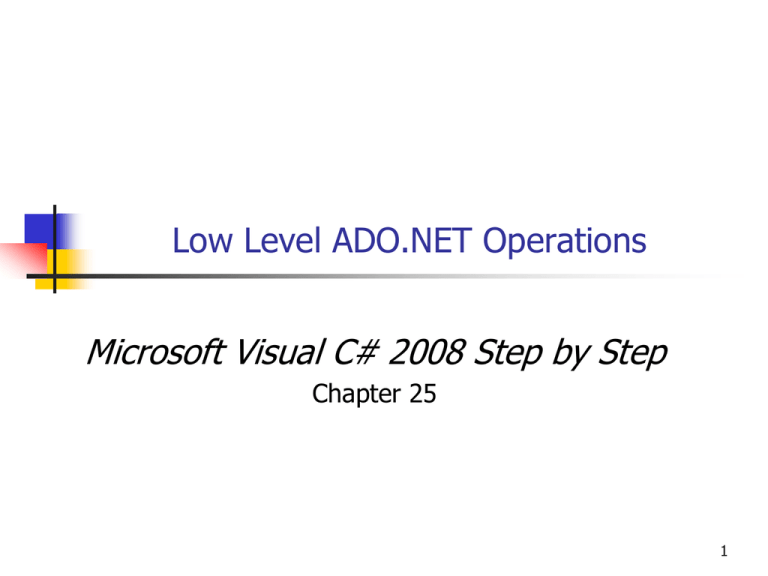
Low Level ADO.NET Operations
Microsoft Visual C# 2008 Step by Step
Chapter 25
1
Objectives
You will be able to
Write C# programs that perform SQL
Select operations on a database table
and display the results in a Windows
form.
Open a new Windows form and pass
information to it from the original form.
2
Overview
The Northwind Traders Database
A Windows program to browse a table.
Getting information for connection string at run time
SqlConnection object
SqlCommand object
Connection String
Command String
Peforming a Select command
Browsing the results
3
The Northwind Traders Database
Classic Microsoft Example Database
Free download from Microsoft.
Can install on your own computer if you have MS SQL
Server.
Read-only version on scorpius
Installation instructions in Chapter 25
SQL script instnwnd.sql
We will use scorpius for examples and projects.
4
The Northwind Traders Database
Visual C# 2008 Step by Step, page 500
5
Accessing Scorpius
Unless you are on a wired connection to
the USF network, you will need to set up
a VPN connection. (Virtual Private Network)
https://vpn.usf.edu/
See
http://www.cse.usf.edu/~turnerr/Web_Application_Design/
017_Mapping_a_Drive.pdf
Slides 2 - 7
You do not need to map a drive, as described in the
rest of this presentation.
6
Opening VPN Connection
Once you have installed the VPN software on
your computer, you only need to open the
connection:
All Programs
Juniper Networks
Network Connect 6.5.0
Network Connect
You can put a shortcut to Network Connect on your
desktop.
Right click on the menu command.
Select Create Shortcut
Drag the shortcut to the desktop
7
Network Connect
This says that you are connected
through the VPN:
8
Add Connection for Northwinds Database
In Visual Studio 2008 Server Explorer
Note: Visual Studio 2010 Server Explorer
does not work with Scorpius.
9
Add Connection for Northwinds Database
10
The Northwind Traders Database
11
Products
12
Employees
13
Northwind Product Browser
Simple example to illustrate use of ADO
primitives for low level access.
Will get the username and password
from textboxes.
Open a new Windows form to display
Product information.
For now, display Product Name only.
Will extend to display more infomation.
14
Northwinds Product Browser
Create a new Visual C# Windows Forms application.
.NET Framework 3.5
15
Initial Form
Set UseSystemPasswordChar property of tbPassword to true.
16
Form1.cs
using
using
using
using
using
System;
System.Collections.Generic;
System.Data;
System.Data.SqlClient;
System.Windows.Forms;
namespace Product_Browser
{
public partial class Form1 : Form
{
List<String> Product_List;
public Form1()
{
InitializeComponent();
}
17
btnGetData_Click()
private void btnGetData_Click(object sender, EventArgs e)
{
SqlDataReader rdr;
SqlConnection cn;
Product_List = new List<string>();
try
{
cn = Setup_Connection();
rdr = Get_SqlDataReader(cn);
}
catch (Exception ex)
{
MessageBox.Show(ex.Message);
return;
}
18
btnGetData_Click()
while (rdr.Read())
{
String Product_Name = (String)rdr["ProductName"];
Product_List.Add(Product_Name);
}
rdr.Close();
cn.Close();
Product_Information Product_Info_Form =
new Product_Information(Product_List);
Comment this out
temporarily
this.Hide();
Product_Info_Form.ShowDialog();
this.Close();
}
19
Setup_Connection()
private SqlConnection Setup_Connection()
{
String connection_string = "server=scorpius.eng.usf.edu; " +
"database=Northwind;" +
"User=" + tbUserName.Text + "; " +
"Password=" + tbPassword.Text;
SqlConnection conn =
new SqlConnection(connection_string);
conn.Open();
return conn;
}
20
Get_SqlDataReader()
private SqlDataReader Get_SqlDataReader(SqlConnection conn)
{
SqlCommand cmd = new SqlCommand();
cmd.CommandText ="SELECT ProductName FROM Products";
cmd.Connection = conn;
return cmd.ExecuteReader();
}
21
Add a Second Windows Form
22
Add a Second Windows Form
23
Design the Form
24
Product_Information.cs
using System;
using System.Collections.Generic;
using System.Windows.Forms;
namespace Product_Browser
{
public partial class Product_Information : Form
{
int Current_Record_Number;
List<String> Product_List;
// Constructor
public Product_Information(List<String> Product_List_Arg)
{
InitializeComponent();
this.Product_List = Product_List_Arg;
Current_Record_Number = 0;
Display_Current_Record();
}
25
Product_Information.cs
Add stub for Display_Current_Record.
void Display_Current_Record()
{
}
26
Back in Form1.cs
At end of btnGetData_Click:
Product_Information Product_Info_Form =
new Product_Information(Product_List);
this.Hide();
Product_Info_Form.ShowDialog();
this.Close();
}
Build and run
27
First Form
28
Second Form
29
Product_Information.cs
Now we need to fill in the code for the
Product Information form to do its
work.
30
Display_Current_Record()
private void Display_Current_Record()
{
tbProductName.Text = Product_List[Current_Record_Number];
tbRecordNumber.Text = "Record " + (Current_Record_Number + 1) +
" of " + Product_List.Count;
Update_Buttons();
}
31
Update_Buttons()
private void Update_Buttons()
{
btnFirst.Enabled = Current_Record_Number > 0;
btnNext.Enabled = Current_Record_Number < Product_List.Count - 1;
btnPrev.Enabled = Current_Record_Number > 0;
btnLast.Enabled = Current_Record_Number < Product_List.Count - 1;
}
Build and run
32
First Form
33
Second Form
34
Button Click Event Handlers
Double click on each button on the
Product_Informaiton form to add an
event handler.
35
Button Click Methods
private void btnFirst_Click(object sender, System.EventArgs e)
{
Current_Record_Number = 0;
Display_Current_Record();
}
private void btnPrev_Click(object sender, System.EventArgs e)
{
Current_Record_Number-=1;
Display_Current_Record();
}
private void btnNext_Click(object sender, System.EventArgs e)
{
Current_Record_Number+=1;
Display_Current_Record();
}
private void btnLast_Click(object sender, System.EventArgs e)
{
Current_Record_Number = Product_List.Count -1;
Display_Current_Record();
36
}
Product Browser in Action
37
Product Browser in Action
38
Product Browser in Action
39
Shutting Down
The Form1 object exists while the
Product_Information form is being used.
When the user clicks the Close button on
the Product_Information form, control
returns to Form1.
But it is not visible on the screen.
Following
Product_Info_Form.ShowDialog();
The Form1 object calls Close()
terminating the program.
40