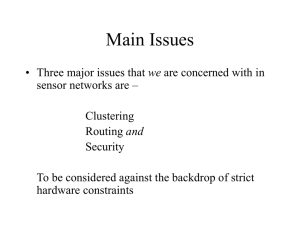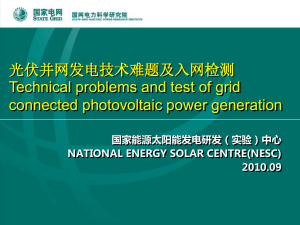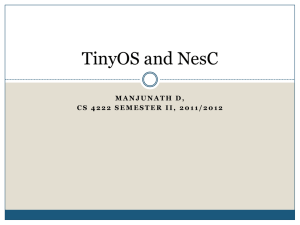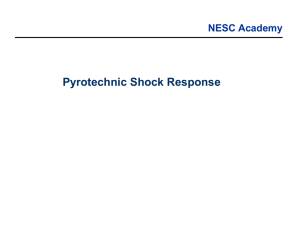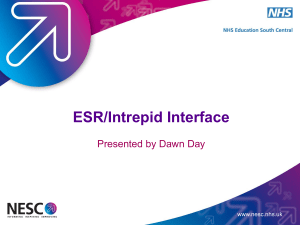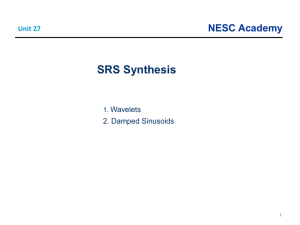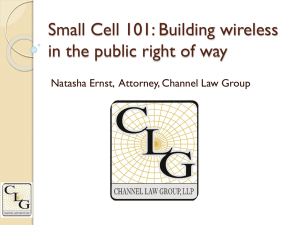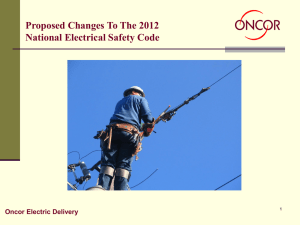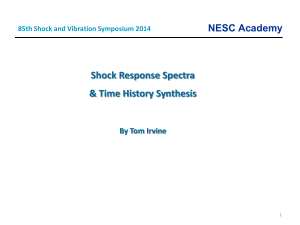TinyViz Programming
advertisement
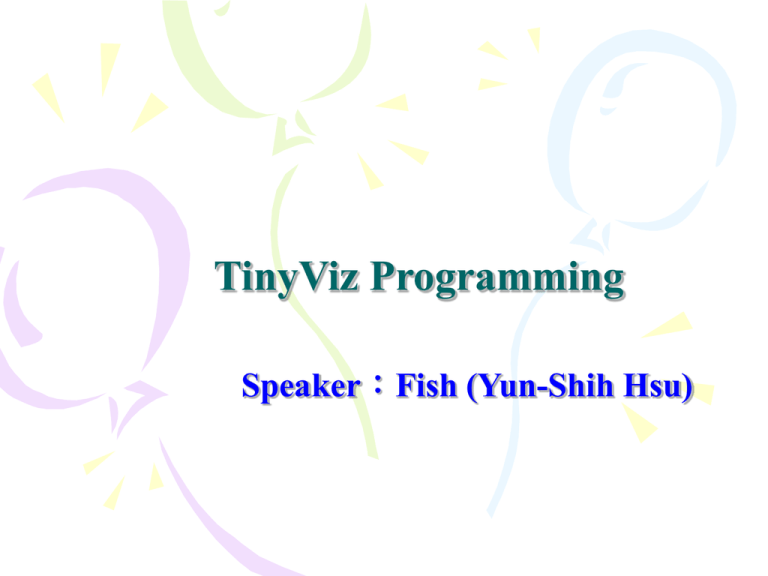
TinyViz Programming
Speaker:Fish (Yun-Shih Hsu)
Install TinyOS
http://www.tinyos.net
Install TinyOS
Download TinyOS
Tutorial
Install TinyOS
Install TinyOS
Install TinyOS
Install TinyOS
Install TinyOS
Install TinyOS
TinyOS 1.1.0
Stable, but dated
TinyOS 1.1.11
TinyOS 1.1.11-3is
Less tested, but fresh
Install TinyOS
Install TinyOS
Install TinyOS
Setup Cygwin with TinyOS
Execute Cygwin
About Cygwin / Linux
$:command sign
$ls
ls:list files and directories in current
directory
pwd:show the path of current directory from
root
man:search information from manual
man [command / library]
man grep
About Cygwin / Linux
cd:change directory
cd [directory path]
cd ./tinyos-1.x
cd /opt/tinyos-1.x
grep:
grep [-r] “string” [filename]
grep “Fish” TestTinyViz.nc
grep “Fish” *
grep -r “Fish” *
About Cygwin / Linux
[Tab]
When typing command, [Tab] key could complete
the file name or directory name
If there are many file / directory name are similar,
[Tab] key will list all of files and directories which
are match the non-complete name we typed
Upgrade Cygwin
$cd /opt
[/opt]$
cvs -z3 -d:pserver:anonymous
@tinyos.cvs.sourceforge.net:
/cvsroot/tinyos co -P tinyos-1.x
TinyOS 1.1.15
Make TinyViz
Cygwin
$/opt/tinyos-1.x/tools/java/net/tinyos/sim
$make all
Root of Cygwin in Windows
C:\Program Files\UCB\cygwin
Using TinyViz
$export PATH=$PATH:/opt/tinyos1.x/tools/java/net/tinyos/sim
Edit /etc/profile
at the end of file add
export PATH=$PATH:/opt/tinyos1.x/tools/java/net/tinyos/sim
At the end line of file is empty line
Using TinyViz
$cd /opt/tinyos-1.x/apps
For example, we want to use Blink module
$cd ./blink
$make pc
$tinyviz –run ./build/pc/main.exe 10
Structure of TinyViz
All of files about TinyViz are in
/opt/tinyviz-1.x/tools/java/net/tinyos/sim
主要程式位置都在上述之目錄
有關plugin的程式都在./plugin
有關event的程式都在./event
TinyViz 主程式
TinyViz.java
TinyViz tv;
SimDriver.java
SimDriver driver;
TinyViz mote 相關
Layout
MoteLayoutPlugin.java
Mote的長相,以及底圖顏色等
MoteSimObject.java
螢幕以及地圖位置的比例轉換
CoordinateTransformer.java
TinyViz plugin 相關
呼叫各個plugin
SimProtocol.java
新增Plugin的GUI時,可以研究如何修改這部分
其餘相關plugin
./plugin/
例如,要修改Debug Message的Plugin,就要修改
DebugMsgPlugin.java
其中部分物件與./MessageList.java有關
TinyViz
為了確認修改的值是否正確
可以多利用
System.out.println();
TinyViz & NesC
可以參考Blink、PongMsg、TestTivyViz
其中TestTinyViz中,包含FakeLocation以及
TestTinyViz
NesC Programming
NesC Programming
基礎的NesC Programming
參考Tutorial
參考/opt/tinyos-1.x/apps/裡的程式
NesC Programming
所有要用的變數只能宣告成全域變數
NesC不存在區域變數
event result_t abc {
uint8_t a;
return SUCCESS;
}
command result_t cba {
uint8_t b;
return SUCCESS;
}
NesC Programming
變數最好給予初始值
以免使用時有不正常的數值存在
變數初始只能在 StdControl.init()
NesC Programming
變數型態
unsigned integer
uint8_t、uint16_t 、uint32_t
signed integer
Int8_t 、int16_t 、int32_t
布林回傳型態
result_t
SUCCESS
FAULT
有無其他型態不確定
NesC Programming
確定可用之基本功能
迴圈
for
判斷式
if
else
else if
其他
break
continue
NesC Programming
NesC programming除了基本的 *.nc 以及
*M.nc以外,可以使用標頭檔 (*.h)
需要使用其他變數型態,或是需要自定義一些
結構等等
NesC Programming
*.h
不可以使用 #define
常在標頭檔宣告使用的東西
enum
typedef struct
enum
{
};
a = 7,
b = 8,
c= 9,
typedef struct test
{
uint16_t a;
uint8_t b;
double src_x;
double src_y;
}test_t;
NesC Programming
*.h
標頭檔裡大致上是可以使用C的變數型態
*.h 和 *.nc 以及 *M.nc一樣,其檔案最後一行必
須是空白行,若沒有留空白行,會compile錯誤
NesC Programming
標頭檔的引入方式
在*.nc中
includes [標頭檔名];
Ex: includes test; (假設標頭檔名為 test.h)
NesC Programming
NesC可以將已經寫好的module直接引入使
用
Ex:有另一個寫好的module Y.h、Y.nc
Y.h:
Y.nc:
uint8_t cc;
includes Y;
interface {
command result_t test();
}
NesC Programming
引入方式
Ex:X要引入module Y,必須在X.nc和XM.nc加
module XM {
上
configuration X {
provides interface Y;
} implementation {
Y = XM;
}
provides {
interface Y;
}
uses {
}
}
implementation {
command result_t Y.test()
{
return SUCCESS;
}
}
NesC Programming
NesC中有兩種型態的task
command
相當於固定的命令,可以在任何時候使用
Ex:每秒執行一次 command A()
event
臨時觸發的事件,只有在特定事件發生時才會啟動
Ex:有接收到封包時,執行event
event發生時,將會插斷正在執行的command
NesC Programming
為了避免因event發生而導致command的某
些運算錯誤
atomic
atomic {
for(i=0; i<6; i++)
a+=i;
}
atomic a = a * b + c;
NesC Programming
atomic使用時要注意
由於atomic可以保證一定做完才准許被插斷,
因此有可能遺漏發生的event
Ex:程式正在執行command中某個被atomic包
住的運算,此時有封包傳過來,會造成mote無
法接收此封包並進行處理。
所以atomic使用的時機必須恰當
NesC Programming
在command中,若有進行assign動作的程式
碼,最好用atomic包起來,以免出錯
atomic a = a * b + c;
NesC Programming
如何進行封包傳遞
首先,必須在*.h內,宣告要使用的「頻道」為
何
enum
{
};
AM_InitMsg = 7,
這個動作並非必要,但若程式中有要發送多種
格式的封包時,每個使用的頻道就會不同,列
在標頭檔可以清楚知道使用了哪些頻道
NesC Programming
在*.nc內,implementation中,在components內
使用GenericComm,並且將自訂的函式與
GenericComm中的函示連結關係
發送和接收都要連結清楚
implementation {
components GenericComm;
…………………
XM.SendInitMsg -> GenericComm.SendMsg[AM_InitMsg];
XM.ReceiveInitMsg -> GenericComm.ReceiveMsg[AM_InitMsg];
}
NesC Programming
在*M.nc中
module XM {
provides {
interface StdControl;
………………
}
uses {
interface SendMsg as SendInitMsg;
interface ReceiveMsg as ReceiveInitMsg;
}
}
NesC Programming
在 *M.nc的implementation中,必須要有以
下三個函式
發送封包
call SendInitMsg.send(TOS_BCAST_ADDR, sizeof(InitMsg_t), msg);
發送完成
event result_t SendInitMsg.sendDone( TOS_MsgPtr sMsg, result_t success )
{
return SUCCESS;
}
NesC Programming
接收封包
event TOS_MsgPtr ReceiveInitMsg.receive( TOS_MsgPtr rMsg )
{
………………
return rMsg;
}
NesC Programming
*.h必須自訂封包內容
typedef struct initMsg
{
uint16_t src;
double src_x;
double src_y;
}initMsg_t;
NesC Programming
*M.nc宣告全域變數
TOS_MsgPtr msg;
TOS_Msg msgBuf;
initMsg_t* initMsg;
注意:星號必須貼著struct名稱
initMsg_t * initMsg;
initMsg_t *initMsg;
NesC Programming
typedef struct TOS_Msg {
// The following fields are transmitted/received on the radio.
uint16_t addr;
uint8_t type;
uint8_t group;
uint8_t length;
int8_t data[TOSH_DATA_LENGTH];
uint16_t crc;
uint16_t strength;
uint8_t ack;
uint16_t time;
uint8_t sendSecurityMode;
uint8_t receiveSecurityMode;
} TOS_Msg;
NesC Programming
在StdControl.init()
atomic initMsg = (initMsg _t *)msgBuf.data;
在需要傳送封包的地方,將需要傳遞的值
塞入封包
initMsg->src=TOS_LOCAL_ADDRESS;
NesC Programming
讓mote向模擬器取得資訊
我們必須利用ADCC的模組來協助我們傳遞資
訊
NesC Programming
首先,在*.h宣告要使用的port
enum {
};
FAKE_LOCATION_X_PORT = 128,
FAKE_LOCATION_Y_PORT = 129,
FAKE_LOCATION_Z_PORT = 130,
NesC Programming
在*.nc內,implementation中,在components
內使用ADCC,並且將自訂的函式與ADCC
中的函示連結關係
implementation {
components ADCC;
…………………
XM.ADC_X -> ADCC.ADC[FAKE_LOCATION_X_PORT];
XM.ADC_Y -> ADCC.ADC[FAKE_LOCATION_Y_PORT];
XM.ADC_Z -> ADCC.ADC[FAKE_LOCATION_Z_PORT];
}
NesC Programming
實際取得資料
command result_t Location.getLocation() {
call ADC_X.getData();
return SUCCESS;
}
NesC Programming
TinyViz部分
必須在適當的程式裡加上與NesC溝通的部分
Ex:取得mote的位置,必須在
LocationPlugin.java中加上
public static final byte PORT_LOCATION_X = (byte)128;
simComm.sendCommand(
new SetADCPortValueCommand((short)mote.getID(),
0L, PORT_LOCATION_X, x));
NesC Programming
TinyViz利用ADCC與mote溝通必須使用trycatch才能正常使用
try {
simComm.sendCommand(
new SetADCPortValueCommand((short)mote.getID(),
0L, PORT_Border, isBorder));
} catch (java.io.IOException ioe) {
// Just ignore it
return;
}
NesC Programming
注意:利用ADCC向TinyViz取得資料,如
果不是利用event驅動,而是使用command
通常為了驅動command,會將驅動條件放至
Timer.fired(),在console mode下,會有warning
產生,但是可以不理會他
NesC Programming
如果mote有資料想要傳給TinyViz
可以利用debug message加上MessagePlugin
dbg(DBG_USR1, “[格式]”, 變數);
“[格式]”, 變數
這部分同C的printf(“[格式]”, 變數)
%d 為整數
%x 為十六進位