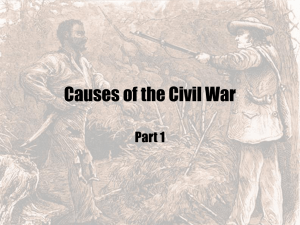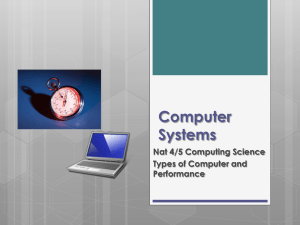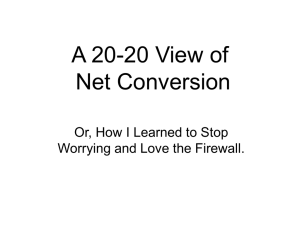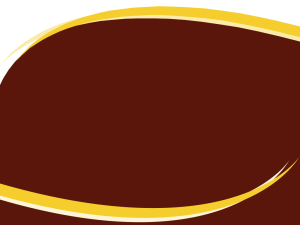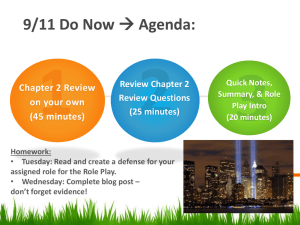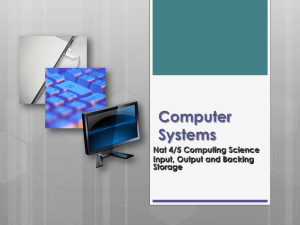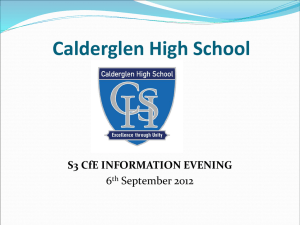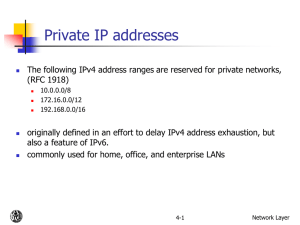Introduction
advertisement
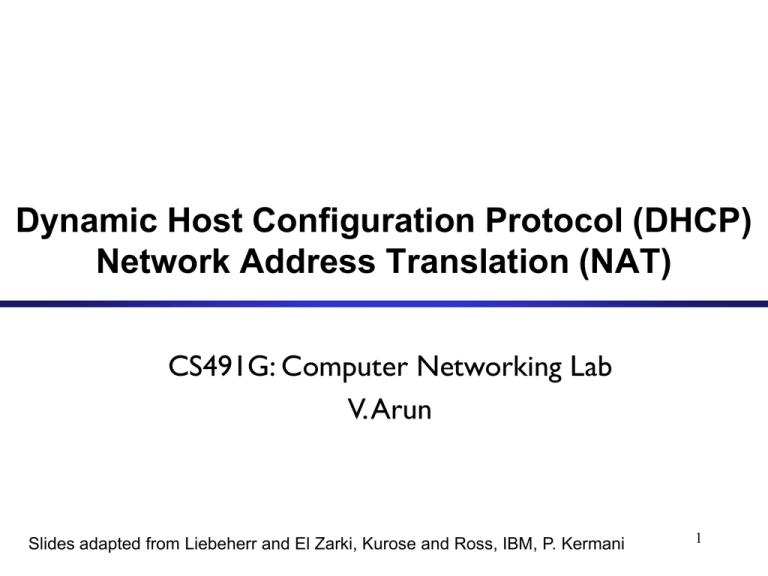
Dynamic Host Configuration Protocol (DHCP) Network Address Translation (NAT) CS491G: Computer Networking Lab V. Arun Slides adapted from Liebeherr and El Zarki, Kurose and Ross, IBM, P. Kermani 1 Dynamic Host Configuration Protocol (DHCP) 2 Dynamic Assignment of IP addresses • Dynamic assignment of IP addresses desirable for – On-demand IP address assignment – Avoiding manual IP configuration – Supporting mobility, e.g., laptops or smartphones 3 Dynamic IP addresses assignment solutions • Reverse Address Resolution Protocol (RARP) – Works similar to ARP, but broadcasts request for the IP address associated with a given MAC address – RARP server responds with an IP address – Only assigns IP address (not default router, netmask) IP address (32 bit) ARP RARP Ethernet MAC address (48 bit) 4 BOOTP • BOOTstrap Protocol (BOOTP) – From 1985 – Host can configure its IP parameters at boot time. – 3 main services • Assigning IP address • Detecting IP address of a serving machine. • Name of executable boot file name – Can also assign default router, network mask, etc. – Sent as UDP messages (port 67:server and 68:host) – Use limited broadcast address (255.255.255.255) 5 BOOTP Interaction (a) Argon 00:a0:24:71:e4:44 BOOTP Server Argon 128.143.137.144 00:a0:24:71:e4:44 (b) DHCP Server BOOTP Response: IP address: 128.143.137.144 Server IP address: 128.143.137.100 Boot file name: filename BOOTP Request 00:a0:24:71:e4:44 Sent to 255.255.255.255 (c) • BOOTP can be used for downloading memory image for diskless PCs (network boot) • Static assignment of IP addresses to hosts 6 DHCP • Dynamic Host Configuration Protocol (DHCP) – From 1993 – Extension of BOOTP, same port numbers, interoperable – Extensions: • Supports temporary “leases” of IP addresses • DHCP client can acquire all IP configuration parameters needed to operate – DHCP is the preferred mechanism for dynamic assignment of IP addresses 7 DHCP Interaction (simplified) Argon 128.143.137.144 00:a0:24:71:e4:44 DHCP Server DHCP Response: IP address: 128.143.137.144 Default gateway: 128.143.137.1 Netmask: 255.255.0.0 8 Typical DHCP client-server scenario DHCP server: 223.1.2.5 DHCP discover src : 0.0.0.0, 68 dest.: 255.255.255.255,67 yiaddr: 0.0.0.0 transaction ID: 654 arriving client DHCP offer src: 223.1.2.5, 67 dest: 255.255.255.255, 68 yiaddrr: 223.1.2.4 transaction ID: 654 lifetime: 3600 secs DHCP request src: 0.0.0.0, 68 dest:: 255.255.255.255, 67 yiaddrr: 223.1.2.4 transaction ID: 655 lifetime: 3600 secs DHCP ACK src: 223.1.2.5, 67 dest: 255.255.255.255, 68 yiaddrr: 223.1.2.4 transaction ID: 655 lifetime: 3600 secs •Network Layer •4-9 BOOTP/DHCP Message Format OpCode Hardware Type Number of Seconds Hardware Address Hop Count Length Unused (in BOOTP) Flags (in DHCP) Transaction ID Client IP address Your IP address Server IP address Gateway IP address Client hardware address (16 bytes) Server host name (64 bytes) Boot file name (128 bytes) Options (There are >100 different options) 10 DHCP Message Type • Message type sent as option Value Message Type 1 DHCPDISCOVER 2 DHCPOFFER 3 DHCPREQUEST 4 DHCPDECLINE 5 DHCPACK 6 DHCPNAK 7 DHCPRELEASE 8 DHCPINFORM 11 Other options (selection) • Other DHCP information that can be sent as an option: Subnet Mask, Name Server, Hostname, Domain Name, Forward On/Off, Default IP TTL, Broadcast Address, Static Route, Ethernet Encapsulation, X Window Manager, X Window Font, DHCP Msg Type, DHCP Renewal Time, DHCP Rebinding, Time SMTP-Server, SMTP-Server, Client FQDN, Printer Name, … 12 Network Address Translation (NAT) 13 Private Network • Private IP network : not directly connected to the Internet • IP addresses in a private network can be assigned arbitrarily. – Not registered and not guaranteed to be globally unique • Designated private address ranges: – 10.0.0.0 – 10.255.255.255 – 172.16.0.0 – 172.31.255.255 – 192.168.0.0 – 192.168.255.255 14 Private Network Example H1 10.0.1.2 H3 H2 H4 10.0.1.2 10.0.1.3 10.0.1.1 10.0.1.3 10.0.1.1 Private network 1 Private network 1 Internet R1 128.195.4.119 128.143.71.21 R2 213.168.112.3 H5 15 Network Address Translation (NAT) • Router function at boundary of private network that rewrites [IP,port] fields in incoming and outgoing packets 16 NAT: network address translation motivation: local network uses just one IP address as far as outside world is concerned: range of addresses not needed from ISP: just one IP address for all devices can change addresses of devices in local network without notifying outside world can change ISP without changing addresses of devices in local network can use translation for load balancing devices inside local net not explicitly addressable, visible by outside world (a security plus) •Network Layer •4-17 NAT: network address translation rest of Internet local network (e.g., home network) 10.0.0/24 10.0.0.1 10.0.0.4 10.0.0.2 138.76.29.7 10.0.0.3 all datagrams leaving local network have same single source NAT IP address: 138.76.29.7,different source port numbers datagrams with source or destination in this network have 10.0.0/24 address for source, destination (as usual) •Network Layer •4-18 NAT: network address translation implementation: NAT router must: outgoing datagrams: replace (source IP address, port #) of every outgoing datagram to (NAT IP address, new port #) . . . remote clients/servers will respond using (NAT IP address, new port #) as destination addr remember (in NAT translation table) every (source IP address, port #) to (NAT IP address, new port #) translation pair incoming datagrams: replace (NAT IP address, new port #) in dest fields of every incoming datagram with corresponding (source IP address, port #) stored in NAT table •Network Layer •4-19 NAT: network address translation 2: NAT router changes datagram source addr from 10.0.0.1, 3345 to 138.76.29.7, 5001, updates table NAT translation table WAN side addr LAN side addr 1: host 10.0.0.1 sends datagram to 128.119.40.186, 80 138.76.29.7, 5001 10.0.0.1, 3345 …… …… S: 10.0.0.1, 3345 D: 128.119.40.186, 80 10.0.0.1 1 2 S: 138.76.29.7, 5001 D: 128.119.40.186, 80 138.76.29.7 S: 128.119.40.186, 80 D: 138.76.29.7, 5001 3: reply arrives dest. address: 138.76.29.7, 5001 3 10.0.0.4 S: 128.119.40.186, 80 D: 10.0.0.1, 3345 10.0.0.2 4 10.0.0.3 4: NAT router changes datagram dest addr from 138.76.29.7, 5001 to 10.0.0.1, 3345 •Network Layer •4-20 Number of ways of using NAT Static NAT: Translate each private IP address to a specific IP address Dynamic NAT: Pool of inside global addresses and matching criteria Port forwarding: redirecting incoming packets on specific ports to specific internal machine Overloading: Using a small number of global addresses for much larger number of local addresses Load balancing: Map same source [IP,port] in incoming packets to different internal servers •Network Layer •4-21 Cisco’s static NAT terminology Term Meaning Inside Local An address in the private network that is not visible in the public network. More descriptive term: inside private. Inside Global The address used to represent the inside host in the public network. More descriptive term: inside public. Outside Global The actual IP address assigned to a host that resides in the outside network (may not be known in the private network). More descriptive term: outside public. Outside Local The IP address of an outside host as it appears to the inside network. Not necessarily a legitimate address, it is allocated from an address space routable on the inside. Not a popular option. More descriptive term: outside private. •22 Load balancing of servers 23 Configuring NAT in Linux • Linux uses the netfilter/iptable package to add filtering rules to the IP module To application From application filter INPUT nat OUTPUT filter OUTPUT Yes Destination is local? nat PREROUTING (DNAT) Incoming datagram No filter FORWARD nat POSTROUTING (SNAT) Outgoing datagram 24 Configuring NAT with iptable • First example: iptables –t nat –A POSTROUTING –s 10.0.1.2 –j SNAT --to-source 128.143.71.21 • Pooling of IP addresses: iptables –t nat –A POSTROUTING –s 10.0.1.0/24 –j SNAT --to-source 128.128.71.0–128.143.71.30 • ISP migration: iptables –t nat –R POSTROUTING –s 10.0.1.0/24 –j SNAT --to-source 128.195.4.0–128.195.4.254 • IP masquerading: iptables –t nat –A POSTROUTING –s 10.0.1.0/24 –o eth1 –j MASQUERADE • Load balancing: iptables -t nat -A PREROUTING -i eth1 -j DNAT --todestination 10.0.1.2-10.0.1.4 25 NAT multiplexing limits 16-bit port-number field: ~65K simultaneous connections with a single LAN-side address! Possible to have ~65K connections to each WAN-side destination •Network Layer •4-26 NAT drawbacks/controversies routers should only process up to layer 3, address shortage ought to be solved by IPv6 violates end-to-end argument NAT possibility must be taken into account by app designers, e.g., P2P applications Two private network machines can not communicate directly without third-party support Performance: checksums need to be recomputed in transport and IP headers IP fragmentation needs careful handling Breaks apps that embed IP addresses (FTP) •Network Layer •4-27 NAT traversal problem/solutions client wants to connect to server with address 10.0.0.1 server address 10.0.0.1 local to LAN (client can’t use it as destination addr) only one externally visible NATed address: 138.76.29.7 solution1: statically configure NAT to forward incoming connection requests at given port to server 10.0.0.1 client ? 10.0.0.4 138.76.29.7 NAT router e.g., (123.76.29.7, port 2500) always forwarded to 10.0.0.1 port 25000 •Network Layer •4-28 NAT traversal problem/solutions solution 2: Universal Plug and Play (UPnP) Internet Gateway Device (IGD) Protocol. Allows NATed host to: learn public IP address (138.76.29.7) add/remove port mappings (with lease times) 10.0.0.1 IGD NAT router i.e., automate static NAT port map configuration •Network Layer •4-29 NAT traversal problem/solutions solution 3: relaying (used in Skype) NATed client establishes connection to relay external client connects to relay relay bridges packets between to connections 2. connection to relay initiated by client client 3. relaying established 1. connection to relay initiated by NATed host 138.76.29.7 10.0.0.1 NAT router •Network Layer •4-30 Lab 6 review 31 Lab 6- Exercise 5C •32 Lab 6- Exercise 5C Note the path from PC1 to PC4 Root Bridge 000d.56ef.267a 0002.e31c.7969 PC2 1 0 0009.437a.3560 0 RP 0 RP 0009.437a.3160 R3 009.437a.3561 R2 1 DP 0 PC4 0009.437a.3161 0 RP R4 1 PC1 0 DP DP 1 RP 0 R1 1 DP 0009.433b.9400 0009.433b.9401 0009.433b.8bc0 0009.433b.5bc1 PC3 0 •33 Lab 6- Exercise 6A Root Bridge 000d.56ef.267a 0002.e31c.7969 PC2 1 0 0009.437a.3560 DP 0 0009.437a.3160 RP R3 009.437a.3561 R2 1 0009.437a.3161 1 PC1 0 DP RP 0 RP 0 R1 1 0009.433b.9400 0009.433b.9401 DP RP DP 0 PC4 RP 0 R4 1 0009.433b.8bc0 0009.433b.5bc1 PC3 0 •34 Lab 6- Exercise 6B 000d.56ef.267a 0002.e31c.7969 PC2 1 0 PC1 0 RP 0009.437a.3560 DP 0 0009.437a.3160 R3 009.437a.3561 1 R2 1 0009.437a.3161 RP 0 PC4 DP 0 RP DP R4 1 0 RP 0 R1 1 DP 0009.433b.9400 0009.433b.9401 Root Bridge 0009.433b.8bc0 0009.433b.5bc1 PC3 0 •35 Lab 6- Exercise 7B •36 10.0.0.0/16 10.0.1.0/24 10.0.1.11/24 PC1 RT1 (Br) 10.0.1.2/24 Broadcast Domains RT2 10.0.4.0/24 10.0.4.31/24 PC3 10.0.3.0/24 10.0.3.2/24 RT4 (Br) 10.0.4.3/24 PC4 RT3 10.0.3.3/24 10.0.3.21/24 PC2 10.0.4.41/16 •37 10.0.0.0/16 10.0.1.0/24 10.0.1.11/24 PC1 RT1 (Br) 10.0.1.2/24 RT2 10.0.4.0/24 10.0.4.31/24 PC3 10.0.3.0/24 10.0.3.2/24 RT4 (Br) 10.0.4.3/24 PC4 RT3 10.0.3.3/24 10.0.3.21/24 PC2 10.0.4.41/16 •38 10.0.0.0/16 10.0.1.0/24 10.0.1.11/24 PC1 PC1 PC3 RT1 (Br) Ping succeeds 10.0.1.2/24 RT2 10.0.4.0/24 10.0.4.31/24 PC3 10.0.3.0/24 10.0.3.2/24 RT4 (Br) 10.0.4.3/24 PC4 RT3 10.0.3.3/24 10.0.3.21/24 PC2 10.0.4.41/16 •39 10.0.0.0/16 10.0.1.0/24 10.0.1.11/24 PC1 PC1 PC4 RT1 (Br) Ping fails 10.0.1.2/24 RT2 10.0.4.0/24 10.0.4.31/24 PC3 10.0.3.0/24 10.0.3.2/24 RT4 (Br) 10.0.4.3/24 PC4 RT3 10.0.3.3/24 10.0.3.21/24 PC2 10.0.4.41/16 •40 10.0.0.0/16 10.0.1.0/24 10.0.1.11/24 PC1 PC4 PC1 RT1 (Br) Ping succeeds 10.0.1.2/24 RT2 10.0.4.0/24 10.0.4.31/24 PC3 10.0.3.0/24 10.0.3.2/24 RT4 (Br) 10.0.4.3/24 PC4 RT3 10.0.3.3/24 10.0.3.21/24 PC2 10.0.4.41/16 •41 10.0.0.0/16 10.0.1.0/24 10.0.1.11/24 PC1 PC1 PC2 RT1 (Br) Ping succeeds 10.0.1.2/24 RT2 10.0.4.0/24 10.0.4.31/24 PC3 10.0.3.0/24 10.0.3.2/24 RT4 (Br) 10.0.4.3/24 PC4 RT3 10.0.3.3/24 10.0.3.21/24 PC2 10.0.4.41/16 •42