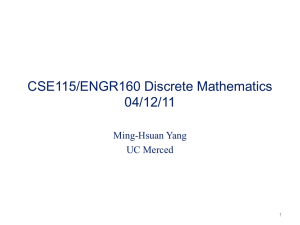DAA UNITI
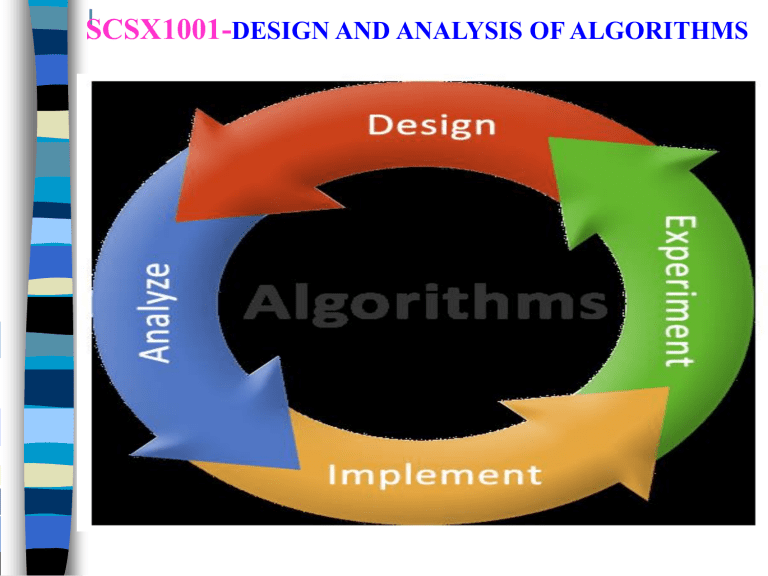
SCSX1001DESIGN AND ANALYSIS OF ALGORITHMS
Syllabus:
SCSX1001
DESIGN AND ANALYSIS
OF ALGORITHMS
L
3
T
0
P
0
Credits
3
Total
Marks
100
UNIT 1 : INTRODUCTION TO COMPUTER PROBLEM SOLVING 12 Hrs
Introduction, The Problem-Solving aspect, top-down design-Implementation of Algorithms-program verification-The efficiency of algorithms-The analysis of algorithms-Fundamental Algorithms: Introduction-
Exchanging the values of two variables-Counting-Summation of a set of Numbers-factorial computation-Sine function computation-Generation of the Fibonacci sequence-Reversing the digits of an integer, base converstion-Character to Number conversion.
UNIT 2 : FACTORING METHOD 12 Hrs
Introduction-Finding the square root of a number-The smallest divisor of an integer-The greatest common divisor of two integers-Generating Prime Numbers-Computing the Prime Factors of an integer-Generation of
Psedo-random Numbers-Raising a Number to a Large Power-Computing the nth Fibonacci Number.
UNIT 3 : ARRAY TECHNIQUES 12 Hrs
Introduction-Array Order Reversal-Array Counting or Histogramming-Finding the maximum Number in a
Set-Removal of Duplicates from an Ordered Array-Partitioning an Array-Finding the kth smallest Element-
Longest Monotone Subsequence.
UNIT 4 : MERGING SORTING AND SEARCHING 12 Hrs
Introduction, The Two-way Merge-Sorting by Selection-Sorting by Exchange-Sorting by Insertion-Sorting by
Diminishing Increment-Sorting by Partitioning-Binary Search-Hash Searching.
UNIT 5 : TEXT PROCESSING AND PATTERN SEARCHING 12 Hrs
Introduction-Text Line Length Adjustment-Left and Right Justification of Text-Keyword Searching in Text-
Text Line Editing-Linear Pattern search- Sublinear Pattern Search.
TEXT BOOK :
1.Dromey.R.G,”How to Solve it by Computer”,Prentice-Hall of India,Eighth Indian
Reprint,1996.
REFERENCE BOOKS :
1.Aho.A.V.,Hopcroft.J.E and Ullman.J.D,”The Design and Analysis of Computer
Algorithms”,Addison-Wesley,Reading Mass.
2.Knuth,D.E.,”The Art of computer programming Vol 1:Fundamental
Algorithms”,Addison – Wesley , Reading Mass
3.Knuth,D.E.,”Mathematical Analysis of algorithms”,Proceedings IFIP congress,Ljubljana
UNIVERSITY EXAM QUESTION PAPER PATTERN
Max Marks : 80
PART A : 10 questions of 2 marks each – No choice
Exam Duration: 3 Hrs.
20 marks
PART B : 5 questions from each of the FIVE units of internal choice, carrying 12 marks each 60 marks
Aim:
This deals with the complete development of algorithm for complicated problems. It also deals with the design techniques and analysis of algorithms for efficiency, complexity and overall effectiveness.
Objectives:
To analyze the efficiency of different algorithms for the same problem .
To study the various algorithm design techniques.
UNIT 1 : INTRODUCTION TO COMPUTER PROBLEM SOLVING
Introduction:
•
Algorithm
Step by step procedure for solving a problem
Solution to a problem that is independent of any
Programming language
An algorithm is a sequence of computational steps that transform the input into the output”
Correct algorithm halts with the correct output for every input instance
“
Algorithm is any well-defined computational procedure that takes some value, or set of values, as input and produces some value, or set of values, as output .
Algorithm criteria:
All algorithms must satisfy the following criteria:
1) Input
2) Output
3) Definiteness
4) Finiteness
5) Effectiveness.
For example : sorting problem
.
Input: A sequence of n numbers 31, 41, 59, 26, 41, 58
Output: Reordering of the input sequence26, 31, 41, 41, 58, 59
Definiteness: Sorting Technique
Finiteness: Procedure for proper concerns
Effectiveness: High Throughput
• Programs:
Set of instructions expressed in any programming
Language (C,C++,JAVA,VB,J2EE,.NET etc.,)
A program is the expression of an algorithm in a programming language.
•
Data structure:
A data structure is a way to store and organize data in order to facilitate access and modifications.
Program=Algorithm + Data structure
Expressing Algorithms:
English description
Pseudo-code
Pseudo-code:
Like a programming language but its rules are less
Written as a combination of English and programming constructs
Based on selection (if, switch) and iteration (while, repeat) constructs in high-level programming languages
Independent of actual programming language
The Problem-Solving aspect:
Requirements for solving problems by computer
•Algorithm
• Data Structure
• Programming Language
Problem
Algorithm & Programming Language with data structure
input “computer” output
The Problem solving aspect phases:
1.
Problem definition phase
2.
Getting started on a problem
3.
The use of specific examples
4.
Similarities among problems
5.
Working backwards from the solution
6.
General problem solving strategies
1. Problem Definition Phase:
Understand the problem (success in solving)
Work out what must be done rather than how to do it
Lot of care must be taken in working out what must be done
Example :
Finding the square root
Finding the greatest common divisor
From the definition develop an algorithm
2.Getting started on a problem
• There may be many ways to solve the problem and also many solutions to most problems.
•
Gather more detail about problem
•
You start coding for the problem
3.The use of specific examples
Use some properties to try to get a solution for the problem
Example : Find out the maximum number from the given set of numbers
Use some geometrical or schematic diagrams representing certain aspects of the problem
4. Similarities among problems:
See if there are any similarities between the current problem and other problems that we have solved or we have seen solved
Try to solve the problem independently
5. Working backwards from the solution
If we do not know where to start on a problem,
We can work backwards to the starting conditions (if the expected result and initial conditions are known)
Whatever attempts that we make to get started on a problem write down the various steps and explorations we made
Once we have solved a problem we must remember the steps that we went about discovering the solution
The most important one is practice
6.General Problem solving strategies:
Divide and Conquer
Binary doubling
Dynamic programming
Backtracking
Branch and Bound
Greedy method
Divide and Conquer:
It is defined as one large complex problem is divided into number of sub problems and finds the solution . The sub problem solutions are combine to form the solution for large problem.
Example: Merge sort algorithm
Binary doubling: convert the binary numbers to decimal numbers
Example:: 1->1,10->2,11->3,100->4,1000->8
Dynamic programming :
Dynamic programming is an algorithm that can be used when the solution to a problem can be viewed as the result of a sequence of decisions .
Example: TRAVELING SALESMAN PROBLEM
Backtracking: During the search if infeasible solution is sensed then backtrack to previous node.
Example: 8-queens problem
Branch and Bound:
Branchsplitting procedure
Bound- computes upper and lower bounds
Example: Knapsack problem
Greedy method: Find the feasible solution from the set of solution for the given problem
Example: job scheduling
2. Top – Down
Design
Technique for Designing algorithm
Another name for top down design is Stepwise Refinement
It provides a way of handling complexity
It allows us to build our solutions to a problem in a stepwise fashion
2.1 Breaking Problem into Sub problems :
Divide the task into subtasks.
Way in which the subtask need to interact with each other.
Subtask into smaller subtask.
Subtask1a
2.2 Choice of a suitable Data Structure
I nappropriate choice DS leads to clumsy, inefficient and difficult in implementation.
Small change in Data Organization can have a significant influence on the algorithm required to solve the problem.
Influence Of Data Structure :
1. Can the data structure be easily searched?
2. Can the data structure be easily updated?
3. Does the data structure provide a way of recovering an earlier state in the computation ?
4. Does the data structure involve the excessive use of storage?
5. Can the problem be formulated in terms of one of the common data structures ( e.g. array, queue, stack, tree graph, list)
2.3 Construction of Loops:
To implement subtasks series of Iterative constructs or loops are needed
Loop: It is defined as repetitively execute the set of instructions defined number of times.
Eg.. While, for
To construct any loop consider 3 things
• Initial Conditions that need to apply before the loop begins to execute i=0;
• Invariant relation that must apply after each iteration of the loop i <=10; i++
• Conditions under which the iterative process must terminate for(i=0;i<=10;i++) Trouble In constructing loops
• Getting correct initial condition.
• Getting right number of times to execute loop.
•
2.4 Establishing initial conditions for loops
– Set the loop variables
Variable: Value can be changed during run time
– Set the number of iterations ‘ n ’ in the range I=0 to n-1
– Example : Find the sum of set of numbers
Solution :
– Set the loop variable as ‘ i ’
– Sum variable as ‘ S ’
– The sum of zero numbers is zero and so the initial values of ‘ i ’ and ‘ S ’ as zero i : = 0; S : = 0;
•
• 2.5 Finding the iterative construct
•
Once we know the conditions for solving the smallest problem next step is try to extend it to the next smallest problem
Solution to summation problem for n>=0 n= 5; while i < n do begin i= i+1;
S=S+a[i] end
Need to consider about the termination of loops
•
2.6 Termination of loops
Number of iterations are known in advance
Example : for i = 1 to n do begin
.
.
end
The above loop terminates unconditionally after ‘n’ iterations
Terminates only When some conditional expression becomes false
Example : while (x>0) and (x<10) do begin
.
end
3.Implementation of Algorithms
– Use of procedures to emphasize modularity
– Choice of variable names
– Documentation of programs
– Debugging programs
– Program testing
3.1 Use of procedures to emphasize modularity
Modularity : “ one complex larger task is divided into number of smaller tasks for simplicity
”
In the first phase of implementation just place a write statement in the skeleton procedure indicating the name of procedure
Implement and test the procedures one by one
Implement a set of procedures to perform specific and well defined tasks
Procedure should not be lengthy
Main program can be implemented with calls to various procedures
Example : procedure quicksort; begin writeln/printf(‘Sort called ’); end
•
• 3.2 Choice of variable names
Make the programs more meaningful and easier to understand by choosing appropriate variable and constant names
Example: To make manipulations on the day days of
Each variable should have only one role in a given program
Define all variables and constants at the start of each procedure clearly.
• 3.3 Documentation of programs
Provide an accurate comment with each begin statement used
Because begin statement tells that some modular part of the Computation is about to follow
Provide an information about the programs to the user during the execution phase
Write a program in such a way that they can be used and executed by the people who are not familiar with language.
Provide a user manual
The program should “ catch
” incorrect responses to its requests and inform the user in an appropriate manner
•
•
•
•
•
•
•
3.4 Debugging Programs
Debugging: “process of finding and reducing or fix the number of errors , or defects, in a computer program ”
While implementing an algorithm check whether the program is working correctly for the given specifications
Detect logical errors during the compilation phase
Workout the program before attempting to execute it
The program is executing but producing incorrect results mean
Use a debugging trace to print out necessary information
Follow the program through by hand stepwise and check against the computer debugging output
Example : (Binary Search) lower := 1; upper := n; while lower<upper do begin middle :=(lower+upper) div 2; if x>a[middle] then lower:=middle+1 else upper:=middle end; found:=(x=a[lower])
3.5 Program Testing
Check whether the program solves the smallest possible problem
Check whether it can handle the case when all data values .
whether it is able to handle all input condition ?
ALGORITHMS
Efficiency of algorithm mainly depends upon
Design
Implementation
Analysis of algorithms
Every algorithm must use some of a computer’s resources to complete its task (Ex : CPU time, internal memory).
Suggestions to design efficient algorithms
Redundant computations
Referencing array elements
Inefficiency due to late termination
Early detection of desired output conditions
Trading storage for efficiency gains
5.1 Redundant computations :
Problem here is
Unnecessary storage is used
Effect will be more serious when it is embedded within a loop
The most common mistake is
Recalculate part of an expression that remains constant throughout the entire execution phase of the loop repeatedly
Example : x:=0; for i:=1 to n do begin x:=x+0.01; y:=(a*a*a+c)*x*x+b*b*x; writeln (‘x=‘,x,’y=‘,y) end
The unnecessary multiplications and additions can be removed by pre computation before executing the loop a3c := a*a*a+c; b2:=b*b;
X:=0;
For i:=1 to n do begin x:=x+0.01; y:=a3c*x*x+b2*x; writeln (‘x=‘,x,’y=‘,y) end
5.2 Referencing Array elements :
Example : To Find the maximum and its position in an array
Version 1 : p:=1; for i:=2 to n do if a[i]>a[p] then p:=i; max:=a[p]
Version 2 : p:=1; max:=a[1]; for i:=2 to n do if a[i]>max then begin max:=a[i]; p:=i end max : = a[p]
–
–The version 2 is preferred because the conditional test ( a[i] > max) is more efficient than the test in version
1
– Use of variable max needs only one memory reference
– Introduction of variable max makes it clear what task is to be accomplished
In version 1 , a[p] requires 2 memory references
5.3 Inefficiency due to late termination :
While linear search an alphabetically ordered list of names
In an inefficient implementation all names were examined even if the point in the list was reached
// Inefficient Algorithm while name s < > c and no end-of-file do
get next name from list
A more efficient implementation would be
while name s > c and not end-of-file do
get next name from list test if c is equal to name s
5.4 Early detection of desired output conditions :
It sometimes happen due to the nature of the input data, that algorithm establishes desired output condition before the general conditions for termination have been met.
Eg) Floating point Add/Sub
5.5 Trading storage for efficiency gains :
To improve the performance of an algorithm
Avoid unnecessary test and computation.
4. PROGRAM
VERIFICATION
Program verification
Application of mathematical proof techniques
Check the results obtained by the execution of a program with arbitrary inputs according to the output specifications
4.1 Computer Model for program execution :
We must know what happens when a program is executed under the given input conditions
Execution path that is followed for the given input conditions
- Program may have more execution paths leading to successful termination
- For a given set of input conditions only one of these path will be followed
Progress of computation may be thought of as a sequence of transitions from one computation state to another
Each state is defined by the values of all variables at the corresponding point in time
A state transition and progress towards completion is made by
• Changing the value of variable
• Transfer of control to the next instruction on the current execution path
• Instruction that change the computation state
• Instruction that performs a test on the current state
4.2 Input and Output assertion
Formal statement has two parts
• Input assertion
• Output assertion
- describe the State of executing program’s variables
Input Assertion
should specify any constraints that have been placed on the values of input variables used by the program
Example : divide by zero (variable x, value 0)
Input assertion becomes x< >0
When there are no restrictions on the values of input variables the input assertion will have the Boolean value true
Output Assertion
specify symbolically the results for input data that satisfies the input assertion
Example :
Design a program to calculate the quotient q and the remainder r resulting from the division of x by y
4.3 Verification of program segments with branches
-
To handle program segments that contain branches
Set up and prove verification conditions for each branch separately
Example : x is less than or equal to y readln(x,y);
A {assert PA:true} if x>y then begin t:=x; x:=y; y:=t; end
B {assert PB((x<=y)^(x=xo^y=y0))V(x=y0^y=x0)}
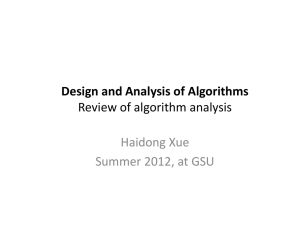
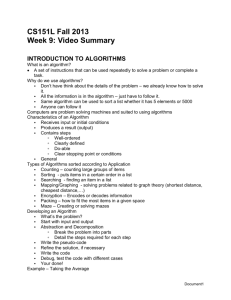
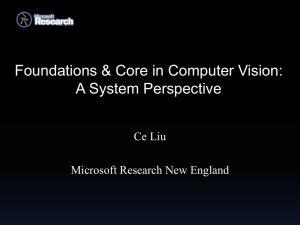
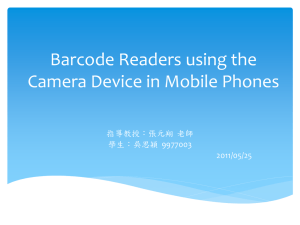
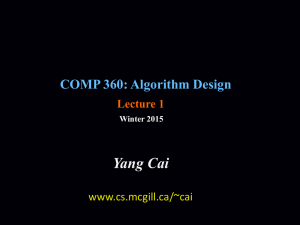
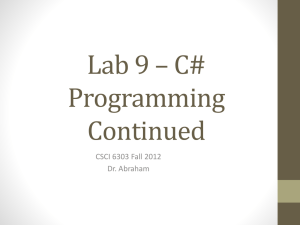
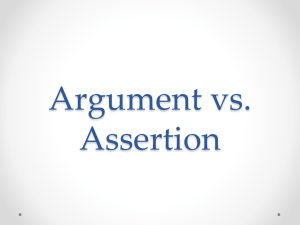
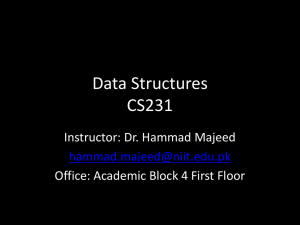
![Standard Algorithms [pps]](http://s2.studylib.net/store/data/005635091_1-f808ddfde405b3997acc3a7bbd22fe36-300x300.png)