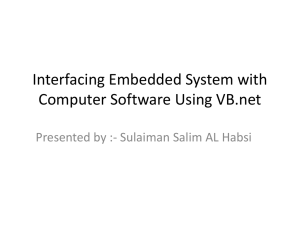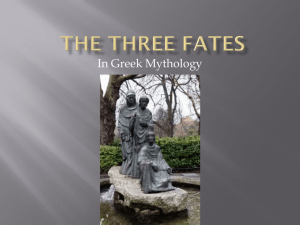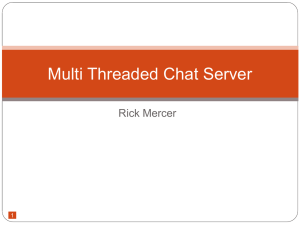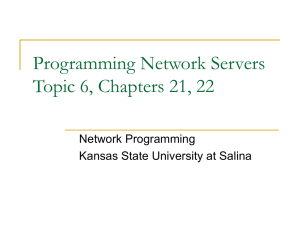Multiplexing AND Multithreaded Programming in Java
advertisement
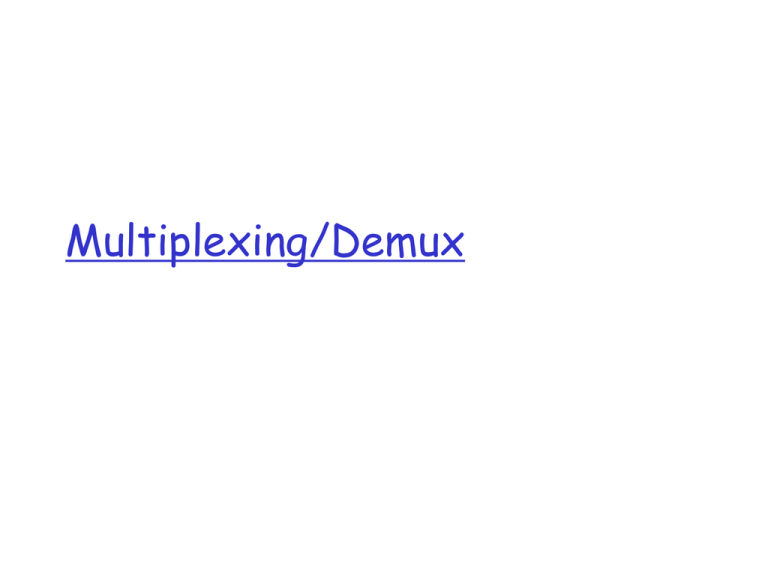
Multiplexing/Demux
Multiplexing/demultiplexing
Multiplexing at send host:
gathering data from multiple
sockets, enveloping data with
header (later used for
demultiplexing)
Demultiplexing at rcv host:
delivering received segments
to correct socket
= socket
application
transport
network
link
= process
P3
P1
P1
application
transport
network
P2
P4
application
transport
network
link
link
physical
host 1
physical
host 2
physical
host 3
CPSC 441 - Transport Layer
3-2
How demultiplexing works
host receives IP datagrams
each datagram has source
IP address, destination IP
address
each datagram carries 1
transport-layer segment
each segment has source,
destination port number
host uses IP addresses & port
numbers to direct segment to
appropriate socket
32 bits
source port #
dest port #
other header fields
application
data
(message)
TCP/UDP segment format
CPSC 441 - Transport Layer
3-3
Connectionless demultiplexing
Create sockets with port
numbers:
DatagramSocket mySocket1 = new
DatagramSocket(12534);
DatagramSocket mySocket2 = new
DatagramSocket(12535);
UDP socket identified by
two-tuple:
(dest IP address, dest port number)
When host receives UDP
segment:
checks destination port
number in segment
directs UDP segment to
socket with that port
number
IP datagrams with
different source IP
addresses and/or source
port numbers directed
to same socket
CPSC 441 - Transport Layer
3-4
Connectionless demux (cont)
DatagramSocket serverSocket = new DatagramSocket(6428);
P2
SP: 6428
SP: 6428
DP: 9157
DP: 5775
SP: 9157
client
IP: A
P1
P1
P3
DP: 6428
SP: 5775
server
IP: C
DP: 6428
Client
IP:B
SP provides “return address”
CPSC 441 - Transport Layer
3-5
Connection-oriented demux
TCP socket identified
by 4-tuple:
source IP address
source port number
dest IP address
dest port number
recv host uses all four
values to direct
segment to appropriate
socket
Server host may support
many simultaneous TCP
sockets:
each socket identified by
its own 4-tuple
Web servers have
different sockets for
each connecting client
non-persistent HTTP will
have different socket for
each request
CPSC 441 - Transport Layer
3-6
Connection-oriented demux
(cont)
P1
P4
P5
P2
P6
P1P3
SP: 5775
DP: 80
S-IP: B
D-IP:C
SP: 9157
client
IP: A
DP: 80
S-IP: A
D-IP:C
SP: 9157
server
IP: C
DP: 80
S-IP: B
D-IP:C
Client
IP:B
CPSC 441 - Transport Layer
3-7
Connection-oriented demux:
Threaded Web Server
P1
P2
P4
P1P3
SP: 5775
DP: 80
S-IP: B
D-IP:C
SP: 9157
client
IP: A
DP: 80
S-IP: A
D-IP:C
SP: 9157
server
IP: C
DP: 80
S-IP: B
D-IP:C
Client
IP:B
CPSC 441 - Transport Layer
3-8
Java Threads
Introduction
TCP echo server shown in earlier tutorial
handles one client at a time.
This server is known as iterative server.
Iterative servers handle clients
sequentially, finishing with one client
before servicing the next.
Java threads: Helps servers handle many
client simultaneously.
Threading Mechanisms
Create a class that extends the Thread
class
Create a class that implements the
Runnable interface
Thread
MyThread
(objects are threads)
[a]
11
Runnable
MyClass
(objects with run() body)
[b]
Thread
1st method: Extending Thread class
Create a class by extending Thread class and
override run() method:
class MyThread extends Thread
{
public void run()
{
// thread body of execution
}
}
Create a thread:
MyThread thr1 = new MyThread();
Start Execution of threads:
thr1.start();
Create and Execute:
new MyThread().start();
12
Template
class MyThread extends Thread {
public void run() {
System.out.println(" this thread is running ... ");
}
}
class ThreadEx1 {
public static void main(String [] args ) {
MyThread t = new MyThread();
t.start();
}
}
13
2nd method: Threads by
implementing Runnable interface
Create a class that implements the interface Runnable and
override run() method:
class MyThread implements Runnable
{
.....
public void run()
{
// thread body of execution
}
}
Creating Object:
MyThread myObject = new MyThread();
Creating Thread Object:
Thread thr1 = new Thread( myObject );
Start Execution:
thr1.start();
14
Template
class MyThread implements Runnable {
public void run() {
System.out.println(" this thread is running ... ");
}
}
class ThreadEx2 {
public static void main(String [] args ) {
Thread t = new Thread(new MyThread());
t.start();
}
}
15
Example of Java Threads
ThreadExample implements Runnable
interface; it can be passed to the
public class ThreadExample implements Runnable {
constructor of Thread
private String greeting;
Each instance
public ThreadExample(String greeting) {
of
this.greeting = greeting;
Returns
ThreadExample
}
reference to
contains own
Returns
public void run( ) {
current thread
greeting
name of
while(true) {
string
thread as
System.out.println(Thread.currentThread( ).getName( ) + ": "+greeting);
string
try {
Suspend the
TimeUnit.MILLISECONDS.sleep(((long) Math.random( ) * 100));
thread; Thread
} catch(InterruptedException e) {
sleeps for random
}
amount of time.
}
1. Create new instance of
}
ThreadExample with different
public static void main(String [ ] args) {
greeting
new Thread(new ThreadExample(“Greeting 1")).start( );
2. Passes new instance to the
new Thread(new ThreadExample(“Greeting 2")).start( );
constructor of Thread.
new Thread(new ThreadExample(“Greeting 3")).start( );
3. Calls new Thread instance's
}
start()
}
Each thread independently executes run() of ThreadExample, while the
main thread terminates. Upon execution an interleaving of three
greeting messages is printed
Multithreaded Java Server
import java.io.*;
import java.net.*;
public class MultiThreadServer implements Runnable {
Socket csocket;
MultiThreadServer(Socket csocket) {
this.csocket = csocket;
}
public static void main(String args[]) throws
Exception {
ServerSocket ssock = new ServerSocket(1234);
System.out.println("Listening");
while (true) {
Socket sock = ssock.accept();
System.out.println("Connected");
new Thread(new MultiThreadServer(sock)).start();
}
}
public void run() {
try {
PrintStream pstream = new
PrintStream(csocket.getOutputStream());
for (int i = 100; i >= 0; i--) {
pstream.println(i + " counts");
}
pstream.close();
csocket.close();
} catch (IOException e) {
System.out.println(e);
}
}
}