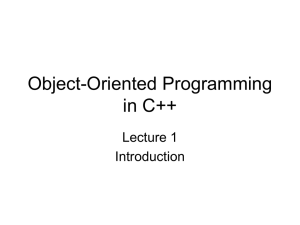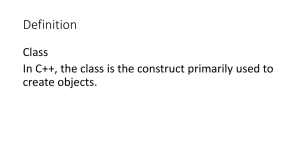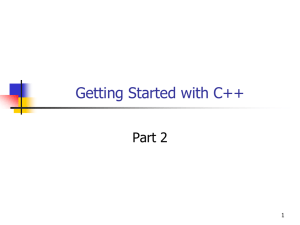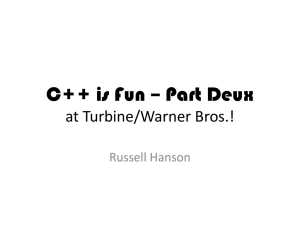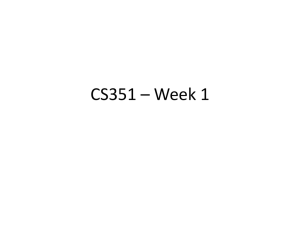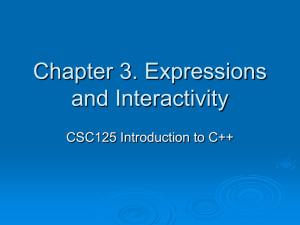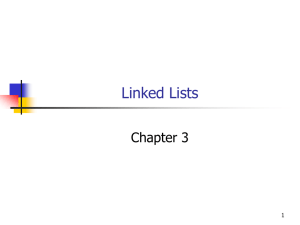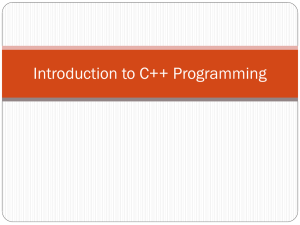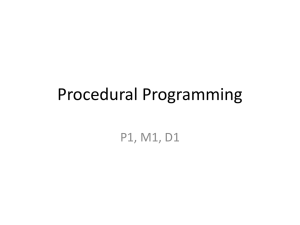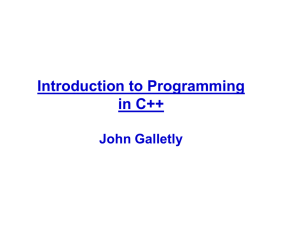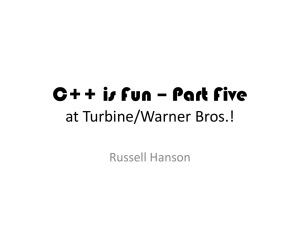PPTX - RussellHanson
advertisement
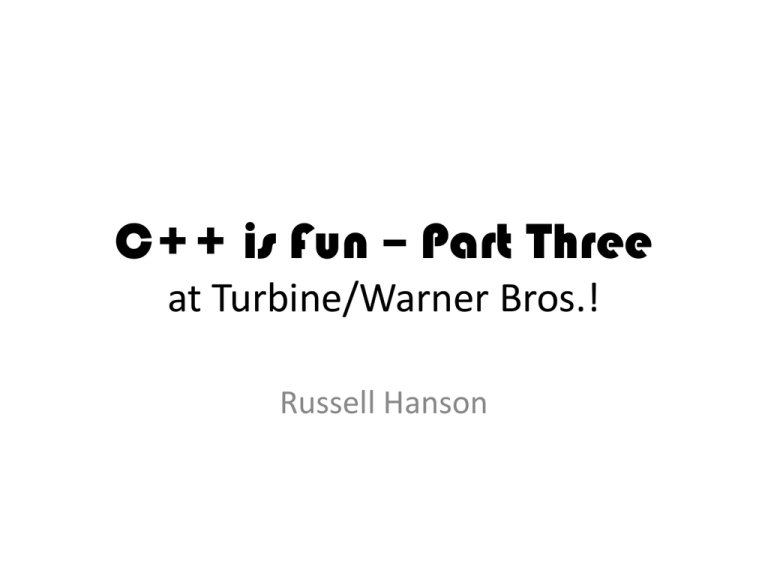
C++ is Fun – Part Three
at Turbine/Warner Bros.!
Russell Hanson
Let’s go over homework!
• Hope you enjoyed the homework, you did,
right? Right, guys?
• Cool.
Homework! :?
• Notes on system(“PAUSE”) and endl vs. “\n”
cout << first <<'\n';
// cout << first << endl;
system("PAUSE");
return 0;
}
$ ./PartDeux.exe
Enter two words:
Big Apple
Press any key to continue . . .
Big Ripe Apple
cout << first <<'\n';
// cout << first << endl;
// system("PAUSE");
return 0;
}
// cout << first <<'\n';
cout << first << endl;
system("PAUSE");
return 0;
}
$ ./PartDeux.exe
Enter two words:
Big Apple
Big Ripe Apple
$ ./PartDeux.exe
Enter two words:
Big Apple
Big Ripe Apple
Press any key to continue . . .
As you may recall, “Homework for next
Monday (pick 2, minimum)”
1) Write a program that uses the modulus operator to determine if a
number is odd or even. If the number is evenly divisible by 2, it is
an even number. A remainder indicates it is odd. The number can
be input by the user or read from a file.
2) Write an if statement that performs the following logic: if the
variable sales is greater than 50,000, then assign 0.25 to the
commissionRate variable, and assign 250 to the bonus variable.
3) Accept two strings as input at the prompt/command line, such as
“Big” and “Apple.” Join or concatenate the two words with a third
word, such as “Ripe” and print the three words together with the
third word the middle, “Big Ripe Apple”.
4) Accept 5 integers on the command line, either all at once or
separately. Save these to an array, vector, or list. Print the integers
in the range 2 through 4, leaving off the first and the last. Bonus:
Ask for the size of the array to be used, so it can be 5, 6, or 7 etc.
Double Bonus: Allow a variable number of input numbers, stop
input using a stop character or command the letter “s” say, then
print all the input integers leaving off the first and the last.
1) Write a program that uses the modulus operator to determine if
a number is odd or even. If the number is evenly divisible by 2, it is
an even number. A remainder indicates it is odd. The number can
be input by the user or read from a file.
string oddOrEven(int number)
{
string answer = "";
if(number % 2 == 0) {
answer = "even";
}
else
{
answer = "odd";
}
return answer;
}
void questionOne()
{
int number = 0;
cout << "Please enter your number. I will determine if it is odd or even." << endl;
cin >> number;
string answer = oddOrEven(number);
cout << "The number you entered is: " << answer << endl;
}
// int main
if(questionToAnswer == 1)
{
questionOne();
}
2) Write an if statement that performs the following logic: if the
variable sales is greater than 50,000, then assign 0.25 to the
commissionRate variable, and assign 250 to the bonus variable.
void questionTwo()
{
int sales = 0;
double commissionRate = 0;
int bonus = 0;
cout << "Please enter the sales amount for the year:" << endl;
cin >> sales;
if(sales > 50000)
{
commissionRate = 0.25;
bonus = 250;
}
cout << "Your sales commission rate is: " << commissionRate << endl;
cout << "Your bonus is: " << bonus << endl;
}
3) Accept two strings as input at the prompt/command line, such
as “Big” and “Apple.” Join or concatenate the two words with a
third word, such as “Ripe” and print the three words together with
the third word the middle, “Big Ripe Apple”.
string concatenate(string first, string second, string middle)
{
stringstream ss;
ss << first << " " << middle << " " << second;
string s = ss.str();
return s;
}
void questionThree()
{
string firstWord;
string secondWord;
string middleWord;
cout << "Please enter a word:" << endl;
cin >> firstWord;
cout << "Please enter a second word:" << endl;
cin >> secondWord;
cout << "Please enter a word to put in the middle:" << endl;
cin >> middleWord;
string phrase = concatenate(firstWord, secondWord, middleWord);
cout << "Your final sentence is: " << phrase << endl;
}
Functions with variable length arguments
4) Accept 5 integers on the command line, either all at once or separately. Save
these to an array, vector, or list. Print the integers in the range 2 through 4, leaving
off the first and the last. Bonus: Ask for the size of the array to be used, so it can be
5, 6, or 7 etc. Double Bonus: Allow a variable number of input numbers, stop input
using a stop character or command the letter “s” say, then print all the input integers
leaving off the first and the last.
void questionFour()
{
int dataStructChosen;
cout << "Welcome to store and retrieve numbers. Would you like to store numbers in 1) an array, 2) a vector
cin >> dataStructChosen;
if(dataStructChosen == 1)
{
int size = 5;
do
{
cout << "What size array would you like to use? (select a size of 5 or greater plea
cin >> size;
} while(size < 5);
int *myArray = new int[size];
for(int i = 0; i <= size - 1; i++)
{
int number;
cout << "Please enter a number " << ":" << endl;
cin >> number;
myArray [i] = number;
}
cout << "Here are the values from position 2 to " << size - 1 << ": " << endl;
for(int j = 0; j < size - 2; j++)
{
cout << "The array value at position " << j+2 << " is: " << myArray[j+1] << endl;
}
}
else if (dataStructChosen == 2)
{
int size = 5;
do
{
cout << "What size vector would you like to use? (select a size of 5 or greater please)" << endl;
cin >> size;
} while(size < 5);
vector<int> myVector;
for(int i = 0; i <= size - 1; i++)
{
int number;
cout << "Please enter a number:" << endl;
cin >> number;
myVector.push_back(number);
}
cout << "Here are the values from position 2 to " << size - 1 << ":" << endl;
for(int j = 0; j < size - 2; j++)
{
cout << "The vector value at position " << j + 2 << " is: " << myVector[j+1] << endl;
}
}
else if (dataStructChosen == 3){
int size = 5;
do
{
cout << "What size list would you like to use? (select a size of 5 or greater please)" << e
cin >> size;
} while(size < 5);
list<int> myList;
for(int i = 0; i <= size - 1; i++)
{
int number;
cout << "Please enter a number:" << endl;
cin >> number;
myList.push_back(number);
}
cout << "Here are the values from position 2 to " << size - 1 << ":" << endl;
for(list<int>::iterator it=myList.begin(); it != myList.end(); it++)
{
if(it == myList.begin())
{
continue;
}
if(next(it) == myList.end())
{
continue;
}
else
{
cout << "The list value at position is: " << (*it) << endl;
}
}
}
The ‘+’ operator can concatenate
strings, not strings and ints
int main() {
std::string a = "Hello ";
std::string b = "World";
std::string c = a + b;
// std::string c = a + b + 3 + "4" + "hello"; // Doesn't work
//
23
IntelliSense: no operator "+" matches these operands
//
operand types are: std::basic_string<char, std::char_traits<char>,
//
std::allocator<char>> + int
cout << c << endl;
int myInt = 3;
std::stringstream ss;
ss << a << b << myInt << 4 << "hello";
string newstring = ss.str();
cout << newstring << endl;
}
• 2) Objects, encapsulation, abstract data types,
data protection and scope
“Objects” and “Classes” ??
Global Variables vs. Global Constants
Using reference variable as parameters
In Java, we refer to the fields and methods of a class. In C++, we use the
terms data members and member functions. Furthermore, in Java, every
method must be inside some class. In contrast, a C++ program can also
include free functions - functions that are not inside any class.
main () is a free function in C++
Operator Overloading
using namespace std;
class Paragraph
{
public:
Paragraph(std::string const& init)
:m_para(init)
{}
std::string const& to_str() const
{
return m_para;
}
bool operator==(Paragraph const& rhs) const
{
return m_para == rhs.m_para;
}
bool operator!=(Paragraph const& rhs) const
{
// Define != operator in terms of the == operator
return !(this->operator==(rhs));
}
bool operator<(Paragraph const& rhs) const
{
return m_para < rhs.m_para;
}
private:
friend std::ostream & operator<<(std::ostream &os, const Paragraph& p);
std::string
m_para;
};
std::ostream & operator<<(std::ostream &os, const Paragraph& p)
{
return os << p.to_str();
}
int main()
$ ./Paragraph.exe
{
My Paragraph
Paragraph
p(“My Paragraph");
Paragraph
q(p);
1
std::cout << p << std::endl << (p == q) << std::endl;
}