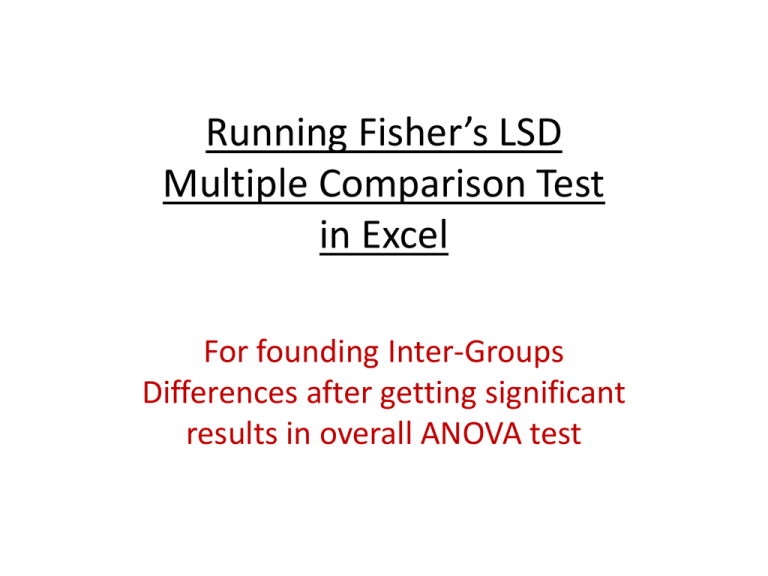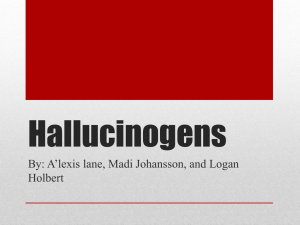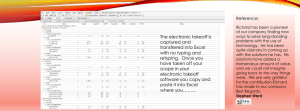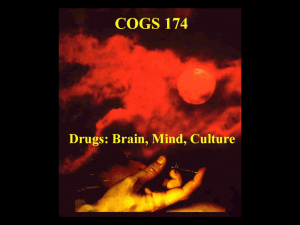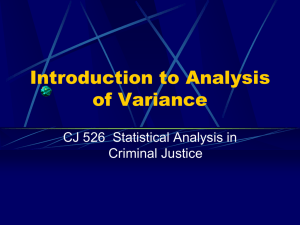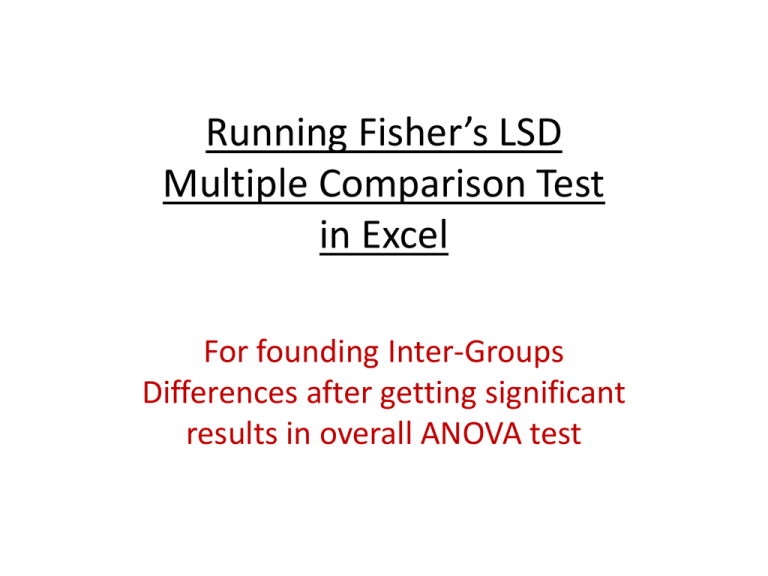
Running Fisher’s LSD
Multiple Comparison Test
in Excel
For founding Inter-Groups
Differences after getting significant
results in overall ANOVA test
Fisher’s LSD Test
- It is also a popular Post Hoc Test.
(Post Hoc = unplanned before experiment)
- It is the most ‘sensitive’ Post Hoc Test and
most unlikely to miss sign. mean group diff.
But the chance of committing Type I error
- It can be used in either Equal or Unequal
Sample size conditions
Part One
One-Way Anova
e.g. Completely Randomized Design
Unequal Sample Size
• An experiment with Completely Randomized Design
has been started with 10 equal weight chickens in each
group of Treatment A (Control), Treatment B,
Treatment C and Treatment D, with increasing dosage
of a new drug that might increase growing rate.
• However, some chickens have died during the
experiment, especially in groups with higher dosage.
• Please find any significant different increase of weight
among the 4 groups.
In Excel with ‘Analysis ToolPak’ Add-In activated, click Data, Data Analysis :-
Choose ‘Anova: Single Factor’ = One-way Anova
Select Data Area including Labels:-
Overall Anova result:The overall Anova result reject the null hypothesis that all group means are equal!
For finding exactly where the differences exist, we proceed to run Scheffe’s Test!!
N
Group Means
to be used later
Within Degree of Freedom DFw
Within Group Variance MSw to be used later
Calculation of LSD
(Lease Significant Difference)
For Group 1 vs Group 2
LSD = t0.05/2, DFW 𝑀𝑆𝑊
= t0.025, 24
1.2408
1
1
+
𝑁1
𝑁2
1
1
+
10
8
= 2.064 X 0.5280
= 1.0749
I Mean Group 1 – Mean Group 2 I = 0.3009 < 1.0749
No significance is found on Mean Difference between Group 1 & Group 2!!
Calculation of LSD
(Lease Significant Difference)
For Group 1 vs Group 3
LSD = t0.05/2, DFW 𝑀𝑆𝑊
= t0.025, 24
1
1
+
𝑁1
𝑁3
1
10
1.2408 (
1
6
+ )
= 2.064 X 0.5753
= 1.1874
I Mean Group 1 – Mean Group 3 I = 2.04907 > 1.1874
Significance is found on Mean difference between Group 1 & Group 3!!
Calculation of LSD
(Lease Significant Difference)
For Group 1 vs Group 4
LSD = t0.05/2, DFW 𝑀𝑆𝑊
= t0.025, 24
1
1
+
𝑁1
𝑁4
1
10
1.2408 (
1
4
+ )
= 2.064 X 0.6590
= 1.3602
I Mean Group 1 – Mean Group 4 I = 1.8324 > 1.3602
Significance is found on Mean difference between Group 1 & Group 4!!
Calculation of LSD
(Lease Significant Difference)
For Group 2 vs Group 3
LSD = t0.05/2, DFW 𝑀𝑆𝑊
= t0.025, 24
1
1
+
𝑁2
𝑁3
1
8
1
6
1.2408 ( + )
= 2.064 X 0.6016
= 1.2417
I Mean Group 2 – Mean Group 3 I = 1.7482 > 1.2417
Significance is found on Mean difference between Group 2 & Group 3!!
Calculation of LSD
(Lease Significant Difference)
For Group 2 vs Group 4
LSD = t0.05/2, DFW 𝑀𝑆𝑊
= t0.025, 24
1
1
+
𝑁2
𝑁4
1
8
1
4
1.2408 ( + )
= 2.064 X 0.6821
= 1.4078
I Mean Group 2 – Mean Group 4 I = 1.5315 > 1.4078
Significance is found on Mean difference between Group 2 & Group 4!!
Calculation of LSD
(Lease Significant Difference)
For Group 3 vs Group 4
LSD = t0.05/2, DFW 𝑀𝑆𝑊
= t0.025, 24
1
1
+
𝑁3
𝑁4
1
6
1
4
1.2408 ( + )
= 2.064 X 0.8007
= 1.6526
I Mean Group 3 – Mean Group 4 I = 0.2167 < 1.6526
No Significance is found on Mean difference between Group 3 & Group 4!!
Counter Checking with SPSS
Using the same Data Set
Choose Post Hoc test e.g. LSD :-
Overall Anova result similiar to that in Excel:-
95% confidence Interval
Lower Bound Upper Bound
Proving that the Excel result are
exactly equal to that in SPSS!!
• Although the Excel result for the Fisher’s LSD test
well matched that in SPSS, this might not be enough
to prove the figures they got are absolutely being the
same!
. However, we can calculate the ‘Lower Bound’ and ‘
Upper Bound’ of the 95% confidence interval for
counter checking with those on SPSS printout!!
Proving that same figures would be
found in using Excel and in using SPSS
Conclusion
• After activating the ‘Analysis TookPak’ Add-in in
Excel, we can have useful statistical tests to use
including different Anova tests.
• We find that, if overall Anova result is significant,
we can work further to run Post Hoc Test e.g.
Fisher’s LSD Test to find where the mean
differences exist, not too difficultly!
• For One-way Anova, the Excel result has been
proved to be consistent with SPSS, even with
Unequal Sample Size! Let’s go to Part 2 for Twoway Anova now!!
Part 2
Two-Way Anova
e.g. Fisher’s LSD Test using Excel
in
aXb factorial Design
With Replication
- 6 cages each with 4 rats have been used for a Completely
Randomized Two-Factors (a x b factorial) With Replication
Design Experiment.
- The 24 rats had been assigned randomly to be subjects for
the ‘combinations’ of factor one (Diet A, B, C, D) with factor
two (Lighting 1, 2, 3-2 times each). The response is a ‘score’
after the 12 ‘treatments’ e.g. a growing rate in body weight
within a certain period of time.
Please find any Significant Differences caused by the two
factors.
Running the Fisher’s LSD Test
in Excel
e.g.Two-way Anova
aXb Factorial Design
With Replication
In Excel with ‘Analysis ToolPak’ Add-In activated, click Data, Data Analysis :-
Choose ‘Two-Factor With Replication’:-
Select Data Area including all Labels :-
A closer look:-
Range Including Labels
Number of rows
of Replication
Output :-
Overall Anova Results
Overall Anova Result
Lighting
(Significant)
Diet
(Significant)
‘MSE’ for
Fisher’s LSD Test
Degree of Freedom for MSE
Interaction
(Not Significant)
For the factor ‘Diet’
the Group Means are:-
Since N is equal = 6 for ALL Groups
LSD = t0.05/2, DFW 𝑀𝑆𝑊
= t0.025, 12
10.4167
= 2.179 X 1.8634
= 4.0603
1
1
+
𝑁1
𝑁2
1
6
+
1
6
Any Group Mean Difference > 4.0603
would indicate Significance
Group 1 vs Group 2,
Group 1 vs Group 4,
Group 2 vs Group 3 &
Group 3 vs Group 4
are found to be significantly different in their group mean respectively!!
Counter Checking with SPSS
Using the same Data Set
The overall results are identical with that in Excel output previously:-
95% confidence interval
Lower Bound Upper Bound
Proving that the Excel result are
exactly equal to that in SPSS!!
• Although the Excel result for the Fisher’s LSD test
well matched that in SPSS, this might not be enough
to prove the figures they got are absolutely being the
same!
. However, we can calculate the ‘Lower Bound’ and ‘
Upper Bound’ of the 95% confidence interval for
counter checking with those on SPSS printout!!
Proving that same figures would be
found in using Excel and in using SPSS
Conclusion
• After activating the ‘Analysis TookPak’ Add-in in
Excel, we can have useful statistical tests to use
including different Anova tests.
• We find that, if overall Anova result is significant,
we can work further in Excel to run Post Hoc Test
e.g. Scheffe’s Test to find where the mean
differences exist, not too difficultly!
• We find that this is not only possible in One-way
Anova, but even in Two-way Anova, such as aXb
factorial tests!!
Thank You very much!