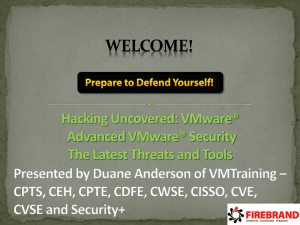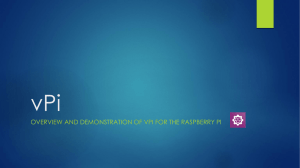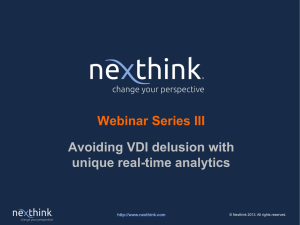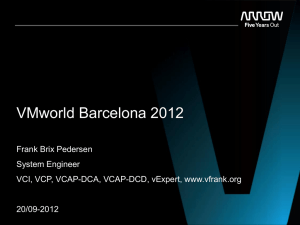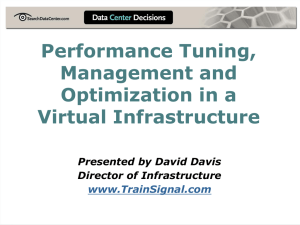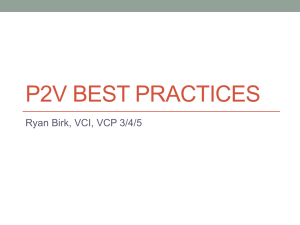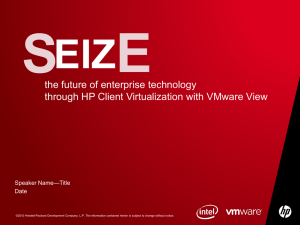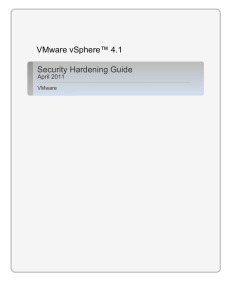VMware Storage Best Practices
advertisement
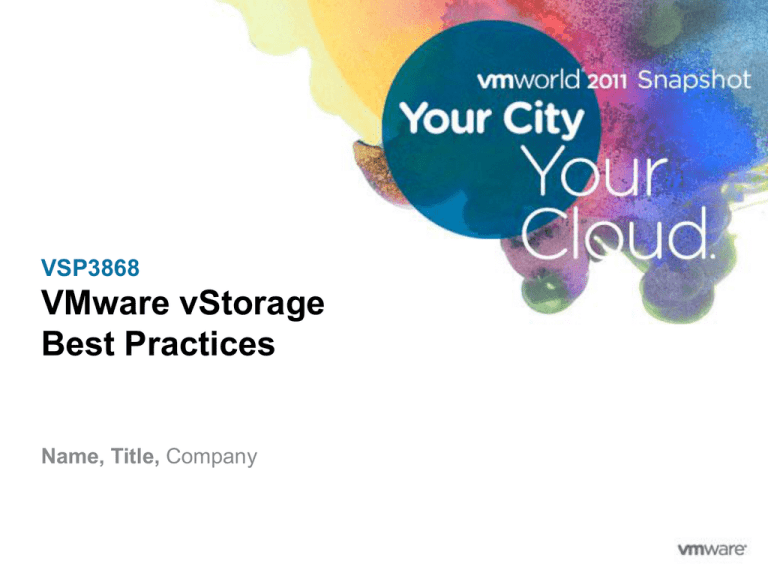
VSP3868 VMware vStorage Best Practices Name, Title, Company Disclaimer This session may contain product features that are currently under development. This session/overview of the new technology represents no commitment from VMware to deliver these features in any generally available product. Features are subject to change, and must not be included in contracts, purchase orders, or sales agreements of any kind. Technical feasibility and market demand will affect final delivery. Pricing and packaging for any new technologies or features discussed or presented have not been determined. 2 Agenda VMware Storage Best Practices Storage Environment Performance Improvements and Tuning Performance Monitoring Common Storage Issues 3 VMware Storage Best Practices Overview Storage Environment Business Continuity and Disaster Recovery Vendor Knowledge and Partnership Hard Disk Performance 4 Business Continuity and Disaster Recovery Backups • Number and depth based on application RPO/RTO • Test your backups Support considerations • Virtual Machine Snapshots are not backups! • Available backups allow for a wider variety of options in data loss scenarios 5 Vendor Knowledge and Partnership Know your SAN environment • Open communication channel to your internal storage team • Follow storage vendor best practice guidelines for ESX(i) Know your storage vendor • Support relationship – proactive versus reactive • Software/Firmware updates for storage hardware Know your storage network or fabric • HBA and switch software/firmware updates 6 Hard Disk Performance Areas of Concern • Disk subsystem bottlenecks • Spikes and sustained latency Performance versus Capacity • Disk performance does not scale with drive size • Larger drives generally equate lower performance For example: 1 TB of space is required for an app • 2 x 500GB 15K RPM SAS drives = ~300 IOPS • Capacity needs satisfied, Performance low • 8 x 146GB 15K RPM SAS drives = ~1,240 IOPS • Capacity needs satisfied, Performance high More spindles generally equals greater performance - check with your SAN array vendor for technology details 7 VMware Storage Best Practices Overview Storage Environment Performance Improvements and Tuning vStorage APIs for Array Integration (VAAI) Multipathing Storage I/O Control (SIOC) 8 vStorage APIs for Array Integration (VAAI) VAAI • Enables your host to offload specific virtual machine and storage management operations to compliant storage hardware. Performance Benefits • ESX(i) hosts consume less CPU and memory resources, and less storage fabric and network bandwidth. • Improved Migration of virtual machines with Storage vMotion • Faster deployment and cloning of virtual machines • Reduces SCSI Reservation conflicts • Faster zeroing operations (creation of Fault Tolerant VMs) Benefits derived through new SCSI primitives Full Copy Block Zeroing 9 Atomic Test and Set (ATS) Locking vStorage APIs for Array Integration (VAAI) – Requirements ESX(i) version 4.1 or later. VAAI compatible storage solution VAAI hardware acceleration is enabled by default on ESX(i) ESX(i) 4.1 – block devices only (NAS not yet supported) ESXi 5.0 – NFS and block device support available for vendor implementation Consult storage vendor for array configuration requirements 10 vStorage APIs for Array Integration (VAAI) - Summary VAAI • Is configured by default, can be disabled through host Advanced Settings, if required by storage vendor • Storage array must support VAAI SCSI primitives • Tested VAAI functionality can be reviewed via the vSphere GUI 11 Multipathing - Overview Pluggable Storage Architecture - PSA Native Multipathing Plugin – NMP • Storage Array Type Plugin – SATP • Path Selection Policy – PSP Fixed Path Most Recently Used 12 Round Robin Multipathing – Path Selection Plugins Most Recently Used – MRU • Active/Passive arrays Fixed • Active/Active arrays • Asymmetrical LUN Unit Access – ALUA Round Robin • Load balance I/O for improved performance • Uses Active or Optimized paths, not Standby paths Vendor/Partner Multipathing Plugin solutions 13 Multipathing – Best Practices Consistency • One PSP per LUN across all ESX(i) hosts Configuration • Match to storage array type (AP, AA, AA-ALUA) • All LUNs on AP arrays to all ESX(i) hosts through same storage processor Multipathing – iSCSI • One vmkernel port group per physical NIC • Follow VMware and/or vendor best practice specifics • VMware iSCSI Configuration Guide (pages 29-51) • https://www.vmware.com/pdf/vsphere4/r41/vsp_41_iscsi_san_cfg.pdf 14 Storage I/O Control - Overview Storage I/O Control • Monitors I/O latency to datastores at each ESX host sharing a physical device. • When the average normalized latency exceeds a set threshold (30ms by default), the datastore is considered to be congested. If congested, SIOC distributes available storage resources to virtual machines in proportion to their configured shares. Used to determine migration needs with Storage DRS in ESXi 5.0 15 Storage I/O Control – Usage Scenario Without SIOC, Disk shares do not provide a fair distributed load on a shared VMFS. 16 VMware Storage Best Practices Overview Storage Environment Performance Improvements and Tuning Performance Monitoring vCenter/vSphere Client esxtop/resxtop Latency Values Partner Vendor Tools 17 Performance Monitoring – vCenter/vSphere Client Performance Charts • Performance Advanced Chart Options Datastore/Disk • Latency and IOPS statistic counters for disks • Historical availability depends on vCenter Statistics level (vCenter Advanced Settings) • Statistics available for ESX(i) host objects • Datastore • Read/Write Latency = device average in milliseconds • Disk • Physical Device Command/Write/Read Latency = device average in milliseconds Additional detail on vCenter Performance Metrics • vSphere Datacenter Administration Guide, Appendix B, page 265: • http://www.vmware.com/pdf/vsphere4/r41/vsp_41_dc_admin_guide.pdf 18 Performance Monitoring – vCenter/vSphere Client 19 Performance Monitoring – esxtop/resxtop esxtop/resxtop • local/remote • More depth than vSphere Client Storage statistics • CMDS/s – I/Ops • DAVG, KAVG, GAVG – device/kernel/guest latency in milliseconds • NFS latency, vSphere 4.1 or later • Statistics for disk device, disk adapter, virtual machine Using esxtop to identify storage performance issues • http://kb.vmware.com/kb/1008205 Additional detail on esxtop/resxtop • vSphere Resource Management Guide, Appendix A, page 89 • http://www.vmware.com/pdf/vsphere4/r41/vsp_41_resource_mgmt.pdf 20 Performance Monitoring – esxtop/resxtop 21 Performance Monitoring – Latency Values Good latency values are subjective based on application performance needs and storage environment capabilities Lower is better! General rules of thumb: • 10 milliseconds or less is adequate • 20 milliseconds or higher, sustained, should be investigated • Sustained spikes in latency may need to be investigated Commands not acknowledged by the SAN within 5000 ms will be aborted • This may lead to performance issues as the commands are retried • Multiple aborts should be investigated 22 Performance Monitoring – Partner Vendor Tools Partner Tools • vSphere APIs vCenter Plugins • Consult with storage vendor 23 VMware Storage Best Practices Storage Storage Environment Performance Improvements and Tuning Performance Monitoring Common Storage Issues Snapshots Misconfiguration Improper Device Removal 24 Common Storage Issues – VM Snapshots Best Practices • Snapshots are not backups • Regular monitoring • Configure vCenter Snapshot alarms – KB 1018029 • Limit to 2-3 snapshots in a chain to prevent performance degradation • Delete all snapshots before Virtual Machine disk changes • Confirm via command line if uncertainty of snapshot state exists • As a general rule, use Snapshots for no more than 24-72 hours Improvements • ESX(i) 4.0 U2 – Snapshot deletion takes up less space on disk • ESXi 5.0 – New functionality to monitor snapshots and provide warning if snapshots need consolidation. Snapshot Best Practices – KB 1025279 Understanding Virtual Machine Snapshots in ESX – KB 1015180 25 Common Storage Issues - Misconfiguration Firmware and Driver issues • SAN array firmware does not match to ESX(i) version • HBA, FC switch, physical NIC firmware and/or drivers out of date • VMware Hardware Compatibility Guide http://www.vmware.com/resources/guides.html Inconsistent Path Selection Policy • (example 1) Host A, LUN A – MRU; Host B, LUN A – Fixed • (example 2) Host A, LUN A – vendor MMP; Host B, LUN A - Fixed LUN detected as a snapshot • Missing datastores resolved via force-mount • Resignature for long-term solution • Consistent LUN presentation to all hosts from SAN 26 Common Storage Issues – Improper Device Removal Improper removal of a physical device containing a VMFS datastore or RDM • APD (All Paths Dead) state in ESX(i) 4.x • Upgrade to 4.0 U2 / 4.1 U1 or more recent • Follow steps outlined in KB 1015084 when removing a datastore Rescan after making changes to the storage environment! VMFS VMFS 27 RDM VMware Storage Best Practices Summary Storage Environment Performance Improvements and Tuning Performance Monitoring Common Storage Issues 28 Appendix - VMware Storage Best Practices ESX FC SAN configuration guide • https://www.vmware.com/pdf/vsphere4/r41/vsp_41_san_cfg.pdf ESX iSCSI Configuration Guide • https://www.vmware.com/pdf/vsphere4/r41/vsp_41_iscsi_san_cfg.pdf MSCS Configuration Guide • https://www.vmware.com/pdf/vsphere4/r41/vsp_41_mscs.pdf VMware Performance Best Practices 4.1 • http://www.vmware.com/pdf/Perf_Best_Practices_vSphere4.1.pdf 29 COMING DECEMBER 2011 By Mike Laverick Complete guide to using SRM 5.0 with both VMware and third-party products. Available in print and eBook formats and online through Safari Books Online. VMWORLD 2011 EXCLUSIVE Buy the Pre-Publication Edition, Receive the eBook edition for FREE – a $39.99 Value. Visit VMworld Bookstore for details. ISBN: 9780321799920 COMING DECEMBER 2011 By Cody Bunch Complete with real-world case studies and code. Available in print and eBook formats and online through Safari Books Online. VMWORLD 2011 EXCLUSIVE Get a FREE preview chapter from this and two other VMware Press releases. ISBN: 9780321799913 PLUS: PRE-ORDER and Save 30% Visit VMworld Bookstore for details COMING FEBRUARY 2012 By Mostafa Khalil Demystifies the "black box" of vSphere storage. Available in print and eBook formats and online through Safari Books Online. VMWORLD 2011 EXCLUSIVE Get a FREE preview chapter from this and two other VMware Press releases. ISBN: 9780321799937 PLUS: PRE-ORDER and Save 30% Visit VMworld Bookstore for details