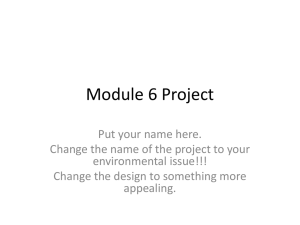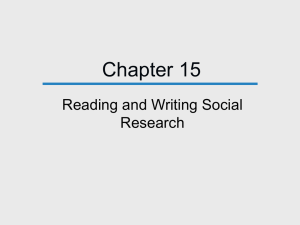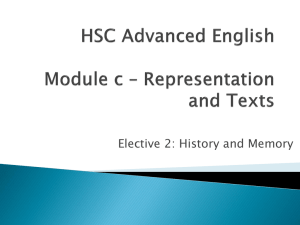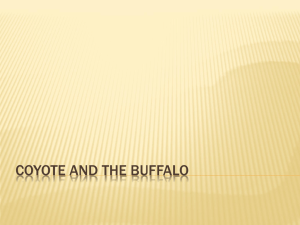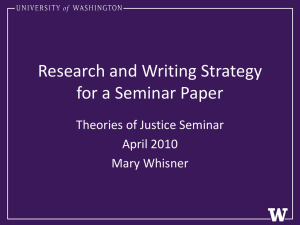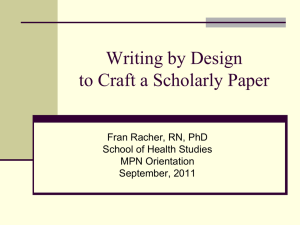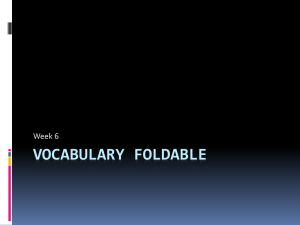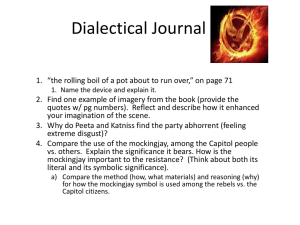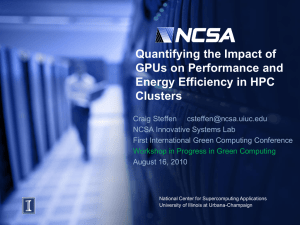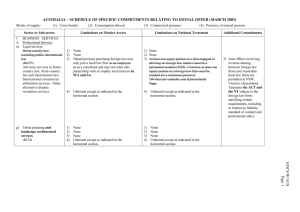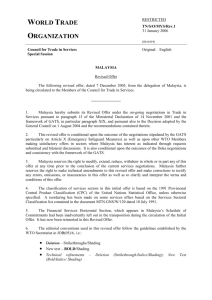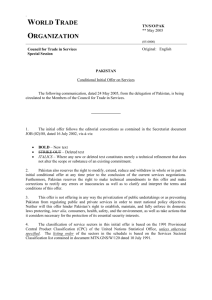Unit 10: Lesson 31
advertisement
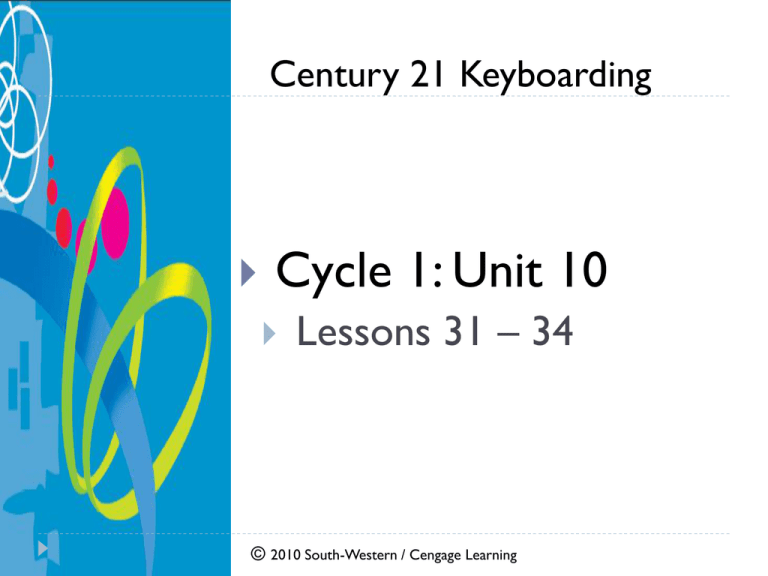
Century 21 Keyboarding Cycle 1: Unit 10 Lessons 31 – 34 © 2010 South-Western / Cengage Learning Lesson 31 Objectives To learn format features of unbound reports. To process a one-page unbound report in proper format. Unbound Report Unit 10: Lesson 31 Unbound Reports Short reports are often prepared without covers or binders. Pages are usually fastened together in the upper-left corner by a staple or paper clip. Unit 10: Lesson 31 Standard Margins The standard margins for unbound reports are presented below. First Page Second page and subsequent pages Side Margins (SM) 1" 1" Top Margin (TM) 2" 1" Bottom Margin (BM) Approximately 1" Approximately 1" Page number Optional; bottom at center if used Top; right-aligned Unit 10: Lesson 31 Internal Spacing All parts of the report are SS using the 1.15 default line spacing. Unit 10: Lesson 31 Page Numbers The first page of an unbound report may or may not include a page number. The reports keyed for this unit will not include a page number on the first page. 3 2 3 2 Unbound Report Unit 10: Lesson 31 Page Numbers On the second and subsequent pages, the page number should be rightaligned at the top of the page. # Unit 10: Lesson 31 Page Numbers The Page Number feature of your software can be used to automatically place the page number in the location you specify. Unit 10: Lesson 31 Titles and Headings The title of the report is formatted using the Title style. Side headings are keyed at the left margin and formatted using Heading 1 style. Capitalize the first letters of all words except prepositions in titles and side headings. Unit 10: Lesson 31 Titles and Headings The default Title style is 26-point Cambria font (Dark Blue, Text 2) with a bottom border. Unit 10: Lesson 31 Titles and Headings The default Heading 1 style is 14-pt. Cambria font (Blue, Accent 1). Unit 10: Lesson 31 Lesson 32 Objectives To process a two-page unbound report in proper format. To format textual citations in a report. To process references. Unit 10: Lesson 32 Textual Citations References used to give credit for paraphrased or quoted material — called textual citations — are keyed in parentheses in the body of the report. Textual citations include the names(s) of the author(s), year of publication, and page number(s) of the material cited. Unit 10: Lesson 32 Textual Citations Note: For electronic (Internet) references, textual citations include the name(s) of the author(s) and the year of publication. When there are two articles by the same author, the title of the article will also be included, as shown on the next slide. Unit 10: Lesson 32 Textual Citations Remember: When there are two articles by the same author, the title of the article will also be included. Unit 10: Lesson 32 Textual Citations Quotations of up to three keyed lines are enclosed in quotation marks. Unit 10: Lesson 32 Textual Citations Long quotations (four lines or more) are indented 0.5" from the left margin. Paraphrased material is not enclosed in quotation marks, nor is it indented. Unit 10: Lesson 32 Textual Citations An ellipsis (. . .) is used to indicate material omitted from a quotation. If the omitted material occurs at the end of a sentence, include the period or other punctuation before the ellipsis. Unit 10: Lesson 32 Reference Lists All references are listed alphabetically by author’s last name under the title References (or Bibliography or Works Cited). The References section is formatted with the same margins as the first page of the report. Unit 10: Lesson 32 Reference Lists Page # at top right References is keyed 2" from the top margin using the Title style. 1” 1.5” Begin the first line of each reference at the left margin. Indent other lines 0.5" (hanging indent format). Unit 10: Lesson 32 Lesson 33 Objectives To process a poem. To process a two-page unbound report and references page in proper format. Unit 10: Lesson 33 Lesson 34 Objectives To process a two-page unbound report in Word 2003 format (traditional style). To process a references page. Unit 10: Lesson 34 Two-page Unbound Report 2” TM 1” SM Unit 10: Lesson 34 Two-page Unbound Report Title – 14pt. Bold, ALL 0.5" ¶ CAPS Indent Bold side headings Unit 10: Lesson 34 Two-page Unbound Report Textual Citations DS Body Unit 10: Lesson 34 Two-page Unbound Report Page Number Word 2003.The REFERENCES title is bolded, centered, and keyed in ALL CAPS in 14 pt. 2" from TM. Hanging Indent Unit 10: Lesson 34