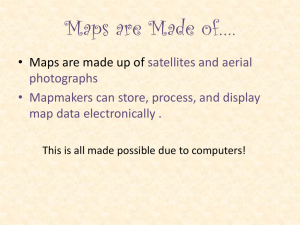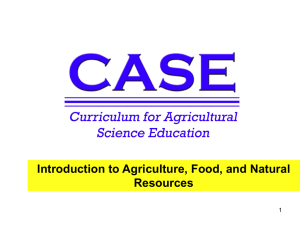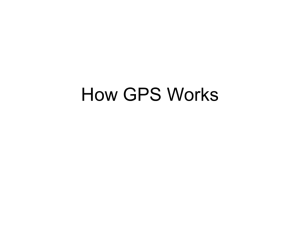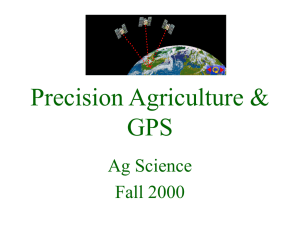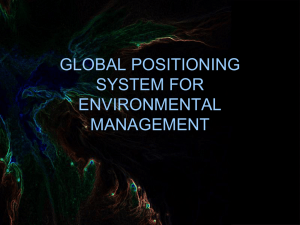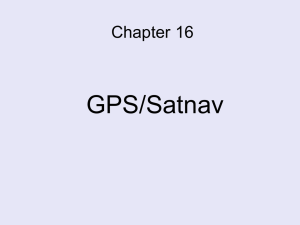NPS GPS Swat Team Acadia National Park Schoodic Peninsula
advertisement
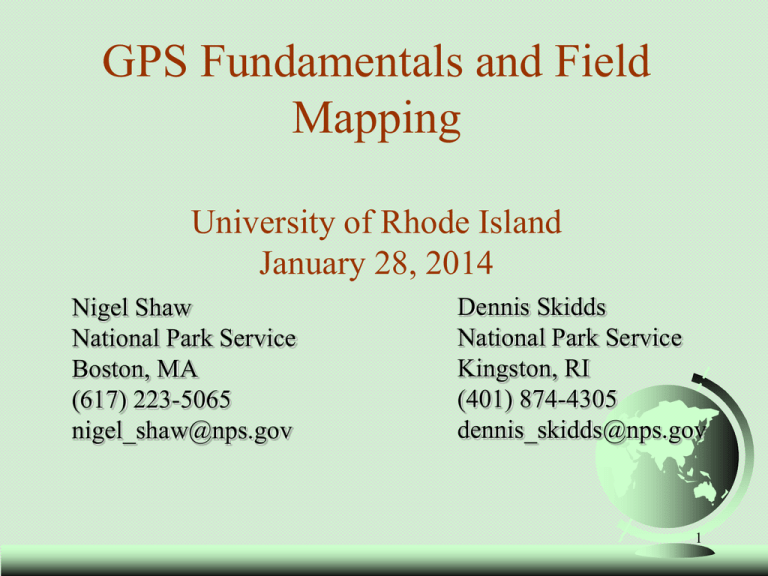
GPS Fundamentals and Field Mapping University of Rhode Island January 28, 2014 Nigel Shaw National Park Service Boston, MA (617) 223-5065 nigel_shaw@nps.gov Dennis Skidds National Park Service Kingston, RI (401) 874-4305 dennis_skidds@nps.gov 1 GPS Fundamentals 1. How & Why GPS Works 2. Sources of Positional Error 3. Reducing Positional Error 4. Features and Attributes 5. Documentation and Archiving 2 What is GPS? • A navigational tool – Locating a single point – Navigating between points • A data collector for mapping and surveying – Tracking changing locational information – Collecting coordinates of features for use in GIS – Collecting information (attributes) about features for use in GIS • A high precision instrument for research – Measuring volcano swelling, glacial retreat • An tool for search and rescue – Identifying probable paths, finding accessible areas • Just Plain Fun – Geocaching – Hiking – Finding out where your dog goes • Different countries sponsor different GPS constellations 3 How GPS Works • GPS works by triangulating your position on the earth, based on satellite signals • There are four components: – – – – Satellites Signals Receivers Mathematics 4 Satellites & Signals • U.S. GPS satellites are controlled and operated by the Air Force as an open system (available for civilian use). • 31 GPS-dedicated satellites in orbit plus 3-4 decommissioned “residuals” as back-up. Aim for 24 available 95% of the time. • At least 4 satellites are always within view of any point on earth (provided terrain or structures do not block the signals). • Flying at a “medium earth orbit” with an altitude of approximately 20,200 km. Each satellite circles the earth twice a day. • Satellites constantly transmit their locational information, and time data via radio signals which travel at about the speed of 5 light. Receivers & Mathematics • The receiver picks up the signal from the satellites • Determines how long the signal took to reach the receiver’s location (by comparing time stamp for when the signal was sent from the satellite with the receiver’s record for when it was received) • Calculates the distance to the satellite (speed x time = distance) 6 Time * Speed = Distance Signal leaves satellite at time “X” Signal is picked up by receiver at time “X + k” The amount of Time the signal spent traveling (“k”) multiplied by the Speed at which it traveled (speed of light) = the Distance between the satellite and the 7 receiver. 6 Signal From One Satellite The receiver is somewhere on this sphere. 8 7 Signals From Two Satellites Receiver is on the overlap of the two spheres 9 8 Three Satellites (2D Positioning) Receiver is on one of these two points 10 9 Four Satellites Receiver is one known point More about early navigation methods: http://www.marinersmuseum.org/education/viking-ships Video on using a parallel ruler and compass rose to determine direction: http://www.uspowerboating.com/Home/Education/Navigation/Longitude___Latitude.htm 11 GPS Fundamentals 1. How & Why GPS Works 2. Sources of Positional Error 3. Reducing Positional Error 4. Features and Attributes 5. Documentation and Archiving 12 2. Sources of Positional Error a. Internal System Error b. Selective Availability c. Signal Interference d. Satellite Geometry e. User Innocence 13 11 2. Sources of Positional Error a. Internal System Error • Satellite clock errors • Orbital deviations These errors affect the values used in the equation Time * Speed = Distance 14 2. Sources of Positional Error b. Selective Availability • Inaccuracy introduced to the US system by the US Department of Defense for national security purposes • Signals from the satellites are deliberately mistimed • Results in average error of 30 meters, but can be as high as 200 meters • Set to zero on May 1, 2000 to support commercial use of GPS. Could be ramped up again, but this is unlikely. 15 12 2. Sources of Positional Error c. Signal Interference Ionosphere & Troposphere (attenuate) Electromagnetic Fields (attenuate) Multipath (bounce) Receiver Noise (attenuate) 16 2. Sources of Positional Error d. Satellite Geometry Good Satellite Geometry N Poor Satellite Geometry N 17 2. Sources of Positional Error e. user innocence • Using rover unit’s precision filters incorrectly • Overriding precision filters (impatience) • Poorly chosen feature settings in data dictionary • Questionable field techniques • Wrong planet (e.g. forgetting to save features, updates) 18 13 Effects of GPS Positional Error Standard Positioning Service (SPS ): – Satellite clocks: < 1 to 3.6 meters – Orbital errors: < 1 meter – Ionosphere: 5.0 to 7.0 meters – Troposphere: 0.5 to 0.7 meters – Electromagnetic fields unpredictable – Receiver noise: 0.3 to 1.5 meters – Multipath: unmeasurable – Selective Availability: 0 to 100 meters – User error: Up to a kilometer or more Errors are cumulative and you must pay attention to PDOP, EHE! 19 GPS Fundamentals 1. How & Why GPS Works 2. Sources of Positional Error 3. Reducing Positional Error 4. Features and Attributes 5. Documentation and Archiving 20 GPS Theory 3. Reducing Positional Error Technique Problems Addressed A Use Ephemeris Data Clock Errors Orbital Errors B Use Differential Correction Atmospheric Error Selective Availability C Rover Unit Settings Signal Interference Satellite Geometry Atmospheric Error User Innocence D Mission Planning Satellite Geometry Signal Interference Saves time in the field E Tune Field Techniques Signal Interference User Innocence Multipath 21 3. Reducing Positional Error a. Use Ephemeris Data Orbital path and exact time are pre-programmed for each satellite. Deviations from the set path are usually caused by gravitational pull and solar radiation pressure. Data on these deviations are constantly transmitted to the control station on earth and then relayed to all other satellites. In this way each satellite gets deviation data for all satellites. This is called ephemeris data and it is transmited to the rover receivers along with the satellite’s positional data. The receivers use it to correct for orbital path errors. Enabling the rover unit to regularly access this ephemeris data from the satellites will significantly reduce the effects of orbital and clock errors. Ephemeris data is relayed approximately once each hour by each satellite. 22 13 3. Reducing Positional Error b. Differential Correction •Differential correction addresses “selective availability” (if in effect) and internal system error. It may also compensate, to a degree, for atmospheric interference. • does not address signal static, multipath, EM fields or lack of planning. • can be run in real-time or post-processed. • uses 2 GPS receivers, rover and base. The base station is at an established stable point with known coordinates (w/in 300 km of rover field site). • works on the assumption that the 2 receivers will have the same conditions & errors b/c they are relatively close. 23 (continued) Differential Correction • The base unit is set up on a known point • It measures signal attenuation (error) by calculating the correct timing given the base station’s known location. That is, it runs the calculation the rover uses backwards , solving for correct time using known distance (i.e. known location): Distance / Speed = Time (i.e. duration of time for signal’s travel) • Base and rover files are compared • Correction factor applied to rover files 24 14 Post-processed Differential GPS Reported Base Location: x+5, y-3 Reported Receiver Location: x+30, y+60 Base Correction Calculation (posted to Internet) x-5, y+3 Receiver Correction downloaded and applied to reported receiver location: x+(30-5) and y+(60+3) Corrected Receiver Location: x+25, y+63 Base Station Actual Base Location: x+0, y+0 25 15 Real Time Differential GPS Reported Base Location: x+5, y-3 Reported Receiver Location: x+30, y+60 Base Correction Calculation (broadcast) x-5, y+3 Receiver DGPS Receiver Base Station Correction received and applied to reported receiver location: Actual Base Location: x+(30-5) and y+(60+3) Corrected Receiver Location:x+25, y+63 x+0, y+0 26 Sources of Differential Correction Data Post-Processed Differential Correction Real-time Differential Correction Continuously Operating Reference Stations (CORS) (uploaded to Internet) Wide Area Augmentation System (WAAS) (aka: SBAS, Satellite-based Augmentation System) (broadcast in assigned frequency) Your own local base station (downloaded from base station receiver) National Differential Global Positioning Service (NDGPS) (low frequency broadcast) your own local base station with radio broadcast (maximum distance @ 5 km) All methods are not equal in the degree to which they can correct field data. The results for any one system can vary depending on the distance to the correction source and other factors beyond the user’s control. 27 Continuously Operating Reference Stations (CORS) A network of independently owned and operated ground-based stations coordinated by the National Geodetic Survey (NOAA). Over 1800 stations in 200 different organizations (including URI). Differential Correction data for each reference station is posted hourly on the CORS website. 28 http://www.ngs.noaa.gov/CORS/GoogleMap/CORS.shtml WAAS Wide Area Augmentation System •Geo-stationary satellites broadcasting differential correction data for use by GPS receivers in real time •Designed especially for aircraft to use GPS for all phases of flight, including approach/landing. •Provide an accuracy of 3-5 meters worldwide, 1-2 meters in N.America. •Accuracy in N. America is enhanced with data from a network of groundbased reference stations used to calculate small variations in the satellite signals and send corrections back to the satellites @ every 5 29 seconds High Precison WAAS Coverage (as of December, 2010) Advantages •1-2 meters real-time accuracy in North America. •No additional receiver needed •Inexpensive Disadvantages •Problems under canopy •Satellites are geo-stationary over equator so coverage further north can be problematic. 30 NDGPS: National Differential Global Positioning System Coverage •Live radio transmission of differential correction data from a land-based network of reference stations managed by US DOT (w/ Coast Guard & Army Corps of Engineers) •Initially designed for marine use and expanded to nationwide coverage during 1990s •<1 m accuracy close to reference station & degrades to @ 3 m at 400 km distance from reference station 31 3. Reducing Positional Error c. Settings on Rover Units • Forcing quality data collection – Positional Dilution of Precision (PDOP) mask • Measures quality of GPS calculations, • Based on the geometry of the visible satellites • Low PDOP=High Accuracy – Signal to Noise Ratio (SNR) mask • Reject noisy/attenuated signals (high SNR=good) – Elevation mask • Reject signals from satellites low on the horizon (travel through more atmosphere, may not be visible to base station) – Everest Multipath Rejection (ProXR & XH only) 32 10 33 Achievable Accuracy These are the best practical accuracies with these units. Achieving these levels of accuracy may require using specific settings and ancillary equipment. Trimble 6000 Series 0.1 - 0.3 m 34 Autonomous* GPS Under Canopy *no differential correction • Garmins 17 – 20 meters • Trimble 3 – 8 meters 35 3. Reducing Positional Error d. Mission Planning • Mission Planning focuses on figuring out where the satellites will be at specific times. This tells you where and when you can be most effective at collecting data. With ephemeris data you can calculate times and locations of desirable PDOP values as well as how features like mountains or buildings may affect satellite visibility. 36 16 3. Reducing Positional Error e. Field Techniques Start 37 GPS Fundamentals 1. How & Why GPS Works 2. Sources of Positional Error 3. Reducing Positional Error 4. Features and Attributes 5. Documentation and Archiving 38 GPS Fundamentals 4. Features and Attributes GIS feature types and attributes are handled differently by different types of GPS. Type of GPS Trimble e.g. GeoExplorer, GeoXT, XH, XM, ProXRS, XT, XH Garmin e.g. GPS 76 series, Etrex series, GPS3+, and others Attribute Handling User defined features and linked attribute tables. These are then assigned in the field ass the data are collected. Data is later exported to GIS in a separate step. Garmins only allow attributes for waypoints. Typically a naming convention or linking code will allow the data to be associated with an attribute table developed in GIS. 39 GPS Fundamentals 1. How & Why GPS Works 2. Sources of Positional Error 3. Reducing Positional Error 4. Features and Attributes 5. Documentation and Archiving 40 GPS Fundamentals 6. Data Documentation & Management A GPS user’s responsibilities include: 1.documenting data quality and processing steps; 2. archiving the data; 3. using this documentation, along with the GPS data itself, to create full metadata for each data product. Remember: Without such metadata the work has no long term value. Please DON’T LOSE IT!! 41 You YouAre are Here here 42