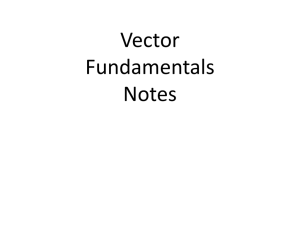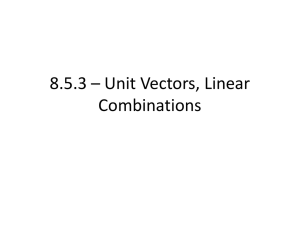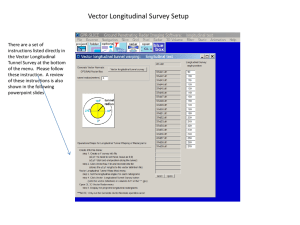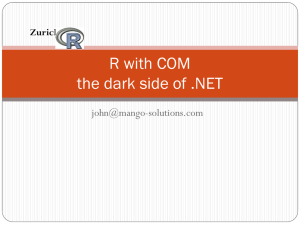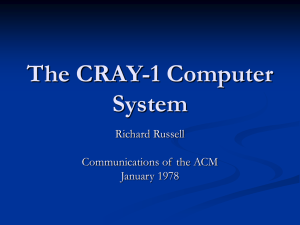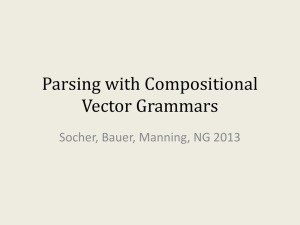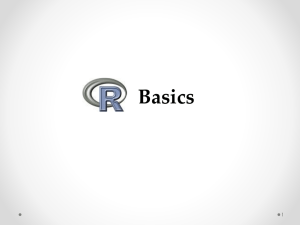ARM NEON - Poki
advertisement
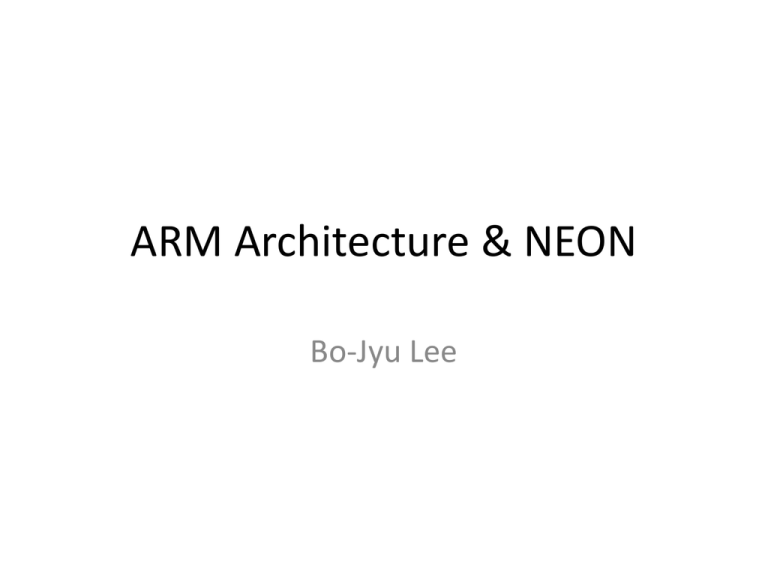
ARM Architecture & NEON
Bo-Jyu Lee
Outline
• Introduction
– ARM Cortex-A9 Processor Microarchitecture
– Cortex-A9 MPCore Multicore Structure
• NEON Instruction
• VFP Instruction
Cortex-A9 Processor Microarchitecture
•
Introduces out-oforder instruction
issue and
completion
•
Register renaming
to enable execution
speculation
•
Non-blocking
memory system
with load-store
forwarding
•
Fast loop mode in
instruction prefetch
to lower power
consumption
Cortex-A9 MPCore Multicore Structure
• ARM architecture
Floating Point Performance
ARM Architecture Evolution
What is NEON?
• NEON is a wide SIMD data processing architecture
– Extension of the ARM instruction set
– 32 registers, 64-bits wide (dual view as 16 registers, 128-bits wide)
• NEON Instructions perform Packed SIMD processing
– Registers are considered as vectors of elements of the same data type
– Data types can be: signed/unsigned 8-bit, 16-bit, 32-bit, 64-bit, single
prec. Float
– Instructions perform the same operation in all lanes
Registers
• NEON provides a 256-byte register file
– Distinct from the core registers
– Extension to the VFPv2 register file (VFPv3)
• Two explicitly aliased views
– 32 x 64-bit registers (D0-D31)
– 16 x 128-bit registers (Q0-Q15)
• Enables register trade-off
– Vector length
– Available registers
• Also uses the summary flags in the VFP FPSCR
– Adds a QC integer saturation summary flag
– No per-lane flags, so ‘carry’ handled using wider result (16bit+16bit -> 32-bit)
Vectors and Scalars
• Registers hold one or more elements of the same data type
– Vn can be used to reference either a 64-bit Dn or 128-bit Qn register
– A register, data type combination describes a vector of elements
• Some instructions can reference individual scalar elements
– Scalar elements are referenced using the array notation Vn[x]
• Array ordering is always from the least significant bit
ARM RVDS & gcc vectorising compiler
Many different levels of parallelism
• Multi-issue parallelism
• NEON SIMD parallelism
• Multi-core parallelism
NEON logical and compare operations
• VAND, VBIC, VEOR, VORN, and VORR
– VBIC: Specific bits cleared to 0
– Syntax:
• Vop{cond}{.datatype} {Qd}, Qn, Qm
• Vop{cond}{.datatype} {Dd}, Dn, Dm
– VBIC and VORR both have immediate version
• Vop{cond}.datatype Qd, #imm
• Vop{cond}.datatype Dd, #imm
– Quadword operation or Doubleword operation
– VORR with the same register for both operands is a VMOV
instruction.
NEON logical and compare operations
• VMOV,VMVN(register)
– Vector Move (register) copies a value from the source
register into the destination register.
– Vector Move Not (register) inverts the value of each bit
from the source register and places the results into the
destination register.
– Syntax:
• VopV{cond}{.datatype} Qd, Qm
• VopV{cond}{.datatype} Dd, Dm
NEON logical and compare operations
• VACGE and VACGT
– Vector Absolute Compare takes the absolute value of each
element in a vector, and compares it with the absolute
value of the corresponding element of a second vector. If
the condition is true, the corresponding element in the
destination vector is set to all ones. Otherwise, it is set to
all zeros.
– Syntax:
• VACop{cond}.F32 {Qd}, Qn, Qm
• VACop{cond}.F32 {Dd}, Dn, Dm
NEON logical and compare operations
• VCEQ, VCGE, VCGT, VCLE, and VCLT
– Vector Compare takes the value of each element in a
vector, and compares it with the value of the
corresponding element of a second vector, or zero. If the
condition is true, the corresponding element in the
destination vector is set to all ones. Otherwise, it is set to
all zeros.
– Syntax:
•
•
•
•
VCop{cond}.datatype {Qd}, Qn, Qm
VCop{cond}.datatype {Dd}, Dn, Dm
VCop{cond}.datatype {Qd}, Qn, #0
VCop{cond}.datatype {Dd}, Dn, #0
NEON logical and compare operations
• VTST
– VTST (Vector Test Bits) takes each element in a vector, and
bitwise logical ANDs them with the corresponding element
of a second vector. If the result is not zero, the
corresponding element in the destination vector is set to
all ones. Otherwise, it is set to all zeros.
– Syntax:
• VTST{cond}.size {Qd}, Qn, Qm
• VTST{cond}.size {Dd}, Dn, Dm
– size must be one of 8, 16, or 32.
NEON general data processing
instructions
• VCVT(between fixed-point or integer, and floating-point)
– VCVT (Vector Convert) converts each element in a vector in one of the
following ways, and places the results in the destination vector:
• from floating-point to integer
• from integer to floating-point
• from floating-point to fixed-point
• from fixed-point to floating-point.
– Integer or fixed-point to floating-point conversions use round to
nearest.
– Floating-point to integer or fixed-point conversions use round towards
zero.
– Syntax:
• VCVT{cond}.type Qd, Qm {, #fbits}
• VCVT{cond}.type Dd, Dm {, #fbits}
NEON general data processing
instructions
• VCVT(between half-precision and single-precision
floating-point)
– VCVT (Vector Convert), with half-precision extension, converts
each element in a vector in one of the following ways, and
places the results in the destination vector:
• from half-precision floating-point to single-precision floating-point
(F32.F16)
• from single-precision floating-point to half-precision floating-point
(F16.F32).
– This instruction is only available in NEON systems with the halfprecision extension
– Syntax
• VCVT{cond}.F32.F16 Qd, Dm
• VCVT{cond}.F16.F32 Dd, Qm
NEON general data processing
instructions
• VDUP
– VDUP (Vector Duplicate) duplicates a scalar into every
element of the destination vector. The source can be a
NEON scalar or an ARM register.
– Syntax
•
•
•
•
VDUP{cond}.size Qd, Dm[x]
VDUP{cond}.size Dd, Dm[x]
VDUP{cond}.size Qd, Rm
VDUP{cond}.size Dd, Rm
– size must be 8, 16, or 32.
– Dm[x] specifies the NEON scalar.
– Rm specifies the ARM register. Rm must not be the R15.
NEON general data processing
instructions
• VEXT
– VEXT (Vector Extract) extracts 8-bit elements from the
bottom end of the second operand vector and the top end
of the first, concatenates them, and places the result in the
destination vector.
– Syntax:
• VEXT{cond}.8 {Qd}, Qn, Qm, #imm
• VEXT{cond}.8 {Dd}, Dn, Dm, #imm
– imm is the number of 8-bit elements to extract from the
bottom of the second operand vector, in the range 0-7 for
doubleword operations, or 0-15 for quadword operations.
NEON general data processing
instructions
• VMOV, VMVN (immediate)
– VMOV (Vector Move) and VMVN (Vector Move Negative)
immediate generate an immediate value into the
destination register.
– Syntax:
• Vop{cond}.datatype Qd, #imm
• Vop{cond}.datatype Dd, #imm
– imm is an immediate value of the type specified by
datatype. This is replicated to fill the destination register.
NEON general data processing
instructions
• VMOVL, V{Q}MOVN, VQMOVUN
– VMOVL (Vector Move Long)
• doubleword vector sign or zero extends them to twice original length
– VMOVN (Vector Move and Narrow)
• least significant half of each element of a quadword into doubleword
– VQMOVN (Vector Saturating Move and Narrow)
– VQMOVUN (Vector Saturating Move and Narrow, signed
operand with Unsigned result)
– Syntax:
• VMOVL{cond}.datatype Qd, Dm
• V{Q}MOVN{cond}.datatype Dd, Qm
• VQMOVUN{cond}.datatype Dd, Qm
– Q if present, specifies that the results are saturated.
NEON general data processing
instructions
• VREV
– VREV16 (Vector Reverse within halfwords) reverses the order of
8-bit elements, and places the result in the destination vector.
– VREV32 (Vector Reverse within words) reverses the order of 8bit or 16-bit elements, and places the result in the destination
vector.
– VREV64 (Vector Reverse within doublewords) reverses the order
of 8-bit, 16-bit, or 32-bit elements, and places the result in the
destination vector
– Syntax:
• VREVn{cond}.size Qd, Qm
• VREVn{cond}.size Dd, Dm
NEON general data processing
instructions
• VSWP
– VSWP (Vector Swap) exchanges the contents of two
vectors. The vectors can be either doubleword or
quadword.
– There is no distinction between data types.
– Syntax
• VSWP{cond}{.datatype} Qd, Qm
• VSWP{cond}{.datatype} Dd, Dm
NEON general data processing
instructions
• VTBL,VTBX
– VTBL (Vector Table Lookup) uses byte indexes in a control
vector to look up byte values in a table and generate a new
vector. Indexes out of range return 0.
– VTBX (Vector Table Extension) works in the same way,
except that indexes out of range leave the destination
element unchanged.
– Uses byte indexes to control byte look up in a table
– Syntax:
• Vop{cond}.8 Dd, list, Dm
– List at most be {Dn,D(n+1),D(n+2),D(n+3)}
NEON general data processing
instructions
• VTRN
– VTRN (Vector Transpose) treats the elements of its
operand vectors as elements of 2 x 2 matrices, and
transposes the matrices.
– Syntax
• VTRN{cond}.size Qd, Qm
• VTRN{cond}.size Dd, Dm
NEON general data processing
instructions
• VUZP, VZIP
– VZIP (Vector Zip) interleaves the elements of two vectors.
– VUZP (Vector Unzip) de-interleaves the elements of two
vectors
– Syntax:
• Vop{cond}.size Qd, Qm
• Vop{cond}.size Dd, Dm
– size must be one of 8, 16, or 32.
NEON shift instructions
• VSHL, VQSHL, VQSHLU, and VSHLL (by immediate)
– For VSHL (Vector Shift Left), bits shifted out of the left of
each element are lost.
– For VSHLL (Vector Shift Left Long), values are sign or zero
extended.
– Syntax:
• V{Q}SHL{U}{cond}.datatype {Qd}, Qm, #imm
• V{Q}SHL{U}{cond}.datatype {Dd}, Dm, #imm
• VSHLL{cond}.datatype Qd, Dm, #imm
– Q:if present,they are saturated
– U:only permitted if Q is also present.Indicates that the
results are unsigned.
NEON shift instructions
• V{Q}{R}SHL (by signed variable)
– VSHL (Vector Shift Left by signed variable) takes each
element in a vector, shifts them by a value from the least
significant byte of the corresponding element of a second
vector, and places the results in the destination vector.
If the shift value is positive, the operation is a left shift.
Otherwise, it is a right shift.
– Syntax:
• V{Q}{R}SHL{cond}.datatype {Qd}, Qm, Qn
• V{Q}{R}SHL{cond}.datatype {Dd}, Dm, Dn
– R if present, indicates that each result is rounded.
Otherwise, each result is truncated.
NEON shift instructions
V{R}SHR{N}, V{R}SRA
V{R}SRA (by
(by immediate)
immediate)
•• V{R}SHR{N},
Syntax:
–– V{R}SHR{N}
(Vector Shift Right by immediate value) takes
• V{R}SHR{cond}.datatype
#imm
each
element in a vector,{Qd},
rightQm,
shifts
them by an
• V{R}SHR{cond}.datatype
{Dd}, the
Dm, #imm
immediate
value, and places
results in the destination
• V{R}SRA{cond}.datatype
Qm, #imm
vector.
The results can be{Qd},
optionally
rounded, or narrowed,
V{R}SRA{cond}.datatype {Dd}, Dm, #imm
or• both.
• V{R}SHRN{cond}.datatype
#imm
– V{R}SRA
(Vector Shift RightDd,
byQm,
immediate
value and
Accumulate) takes each element in a vector, right shifts
– them
R if present,
indicates that
theand
results
are rounded.
by an immediate
value,
accumulates
the results
Otherwise,
the results
are truncated.
into
the destination
vector.
The results can be optionally
rounded.
NEON shift instructions
• VQ{R}SHR{U}N (by immediate)
– VQ{R}SHR{U}N (Vector Saturating Shift Right, Narrow, by
immediate value, with optional Rounding) takes each
element in a quadword vector of integers, right shifts them
by an immediate value, and places the results in a
doubleword vector.
– Syntax:
• VQ{R}SHR{U}N{cond}.datatype Dd, Qm, #imm
NEON shift instructions
• VSLI and VSRI
– VSLI (Vector Shift Left and Insert) takes each element in a
vector, left shifts them by an immediate value, and inserts
the results in the destination vector. Bits shifted out of the
left of each element are lost.
– VSRI (Vector Shift Right and Insert) takes each element in a
vector, right shifts them by an immediate value, and
inserts the results in the destination vector. Bits shifted out
of the right of each element are lost.
– Syntax:
• Vop{cond}.size {Qd}, Qm, #imm
• Vop{cond}.size {Dd}, Dm, #imm
NEON general arithmetic instructions
• VABA{L} and VABD{L}
– VABA (Vector Absolute Difference and Accumulate)
subtracts the elements of one vector from the
corresponding elements of another vector, and
accumulates the absolute values of the results into the
elements of the destination vector.
– VABD (Vector Absolute Difference) subtracts the elements
of one vector from the corresponding elements of another
vector, and places the absolute values of the results into
the elements of the destination vector.
NEON general arithmetic instructions
• VABA{L} and VABD{L}
– Syntax:
• Vop{cond}.datatype {Qd}, Qn, Qm
• Vop{cond}.datatype {Dd}, Dn, Dm
• VopL{cond}.datatype Qd, Dn, Dm
– datatype must be one of:
• S8, S16, S32, U8, U16, or U32 for VABA,VABAL,or VABDL
• S8, S16, S32, U8, U16, U32 or F32 for VABD.
NEON general arithmetic instructions
• V{Q}ABS and V{Q}NEG
– VABS (Vector Absolute) takes the absolute value of each
element in a vector, and places the results in a second
vector. (The floating-point version only clears the sign bit.)
– VNEG (Vector Negate) negates each element in a vector,
and places the results in a second vector.
– (The floating-point version only inverts the sign bit.)
NEON general arithmetic instructions
• V{Q}ADD, VADDL, VADDW, V{Q}SUB, VSUBL, VSUBW
– VADD (Vector Add) adds corresponding elements in two
vectors, and places the results in the destination vector.
– VSUB (Vector Subtract) subtracts the elements of one
vector from the corresponding elements of another vector,
and places the results in the destination vector.
– Syntax:
•
•
•
•
V{Q}op{cond}.datatype {Qd}, Qn, Qm ; Saturating instruction
V{Q}op{cond}.datatype {Dd}, Dn, Dm ; Saturating instruction
VopL{cond}.datatype Qd, Dn, Dm ; Long instruction
VopW{cond}.datatype {Qd}, Qn, Dm ; Wide instruction
NEON general arithmetic instructions
• V{R}ADDHN and V{R}SUBHN
– V{R}ADDH (Vector Add and Narrow, selecting High half)
• adds corresponding elements in two vectors, selects the most
significant halves of the results
– V{R}SUBH (Vector Subtract and Narrow, selecting High half)
• subtracts the elements of one vector
• from the corresponding elements of another vector, selects the most
significant halves of the results
– Syntax:
• V{R}opHN{cond}.datatype Dd, Qn, Qm
• R if present, indicates that each result is rounded. Otherwise, each
result is truncated.
• datatype must be one of I16, I32, or I64.
NEON general arithmetic instructions
• V{R}HADD and VHSUB
– VHADD (Vector Halving Add) adds corresponding elements
in two vectors, shifts each result right one bit, and places
the results in the destination vector. Results can be either
rounded or truncated.
– VHSUB (Vector Halving Subtract)
• Subtract, results are always truncated
– Syntax:
•
•
•
•
V{R}HADD{cond}.datatype {Qd}, Qn, Qm
V{R}HADD{cond}.datatype {Dd}, Dn, Dm
VHSUB{cond}.datatype {Qd}, Qn, Qm
VHSUB{cond}.datatype {Dd}, Dn, Dm
NEON general arithmetic instructions
• VPADD{L}, VPADAL
– VPADD (Vector Pairwise Add) adds adjacent pairs of
elements of two vectors, and places the results in the
destination vector.
– VPADDL (Vector Pairwise Add Long) adds adjacent pairs of
elements of a vector, sign or zero extends the results to
twice their original width, and places the final results in
the destination vector.
– Syntax:
• VPADD{cond}.datatype {Dd}, Dn, Dm
• VPopL{cond}.datatype Qd, Qm
• VPopL{cond}.datatype Dd, Dm
NEON general arithmetic instructions
• VPADD{L}, VPADAL
NEON general arithmetic instructions
• VPADD{L}, VPADAL
NEON general arithmetic instructions
• VMAX, VMIN, VPMAX, and VPMIN
– VMAX (Vector Maximum) compares corresponding
elements in two vectors, and copies the larger of each pair
into the corresponding element in the destination vector.
– VMIN (Vector Minimum)
– VPMAX (Vector Pairwise Maximum) compares adjacent
pairs of elements in two vectors, and copies the larger of
each pair into the corresponding element in the
destination vector. Operands and results must be
doubleword vectors.
– VPMIN (Vector Pairwise Minimum)
NEON general arithmetic instructions
• VMAX, VMIN, VPMAX, and VPMIN
– Syntax:
• Vop{cond}.datatype Qd, Qn, Qm
• Vop{cond}.datatype Dd, Dn, Dm
• VPop{cond}.datatype Dd, Dn, Dm
– op must be either MAX or MIN.
– datatype must be one of S8, S16, S32, U8, U16, U32, or F32.
– Floating-point maximum and minimum
• max(+0.0, –0.0) = +0.0.
• min(+0.0, –0.0) = –0.0
– If any input is a NaN, the corresponding result element is
the default NaN.
NEON general arithmetic instructions
• VSHL, VQSHL, VQSHLU, and VSHLL (by immediate)
Dn
Max
…..
Dm
Dn
Max
VMAX .U16 Dd, Dn, Dm
Max
Max
Dd
VPMAX .U16 Dd, Dn, D
NEON general arithmetic instructions
• VCLS, VCLZ, and VCNT
– VCLS (Vector Count Leading Sign bits) counts the number
of consecutive bits following the topmost bit, same as the
topmost bit.
– VCLZ (Vector Count Leading Zeros)
– VCNT (Vector Count set bits)
– Syntax:
• Vop{cond}.datatype Qd, Qm
• Vop{cond}.datatype Dd, Dm
NEON general arithmetic instructions
• VRECPE and VRSQRTE
– VRECPE (Vector Reciprocal Estimate) finds an approximate
reciprocal of each element in a vector, and places the
results in a second vector.
– VRSQRTE (Vector Reciprocal Square Root Estimate) finds
an approximate reciprocal square root of each element in
a vector, and places the results in a second vector.
• Ex: x-½
– Syntax:
• Vop{cond}.datatype Qd, Qm
• Vop{cond}.datatype Dd, Dm
NEON general arithmetic instructions
• VRECPS and VRSQRTS
– VRECPS (Vector Reciprocal Step) multiplies the elements of
one vector by the corresponding elements of another
vector, subtracts each of the results from 2, and places the
final results into the elements of the destination vector.
– VRSQRTS (Vector Reciprocal Square Root Step)
subtracts each of the results from 3, divides these results
by two, and places the final results into the elements of
the destination vector.
– Syntax:
• Vop{cond}.F32 {Qd}, Qn, Qm
• Vop{cond}.F32 {Dd}, Dn, Dm
NEON multiply instructions
• VMUL{L}, VMLA{L}, and VMLS{L}
– VMUL (Vector Multiply) multiplies corresponding elements
in two vectors, and places the results in the destination
vector.
– VMLA (Vector Multiply Accumulate) multiplies
corresponding elements in two vectors, and accumulates
the results into the elements of the destination vector.
– VMLS (Vector Multiply Subtract) multiplies corresponding
elements in two vectors, subtracts the results from
corresponding elements of the destination vector, and
places the final results in the destination vector.
NEON multiply instructions
• VMUL{L}, VMLA{L}, and VMLS{L} (by scalar)
– Syntax:
• Vop{cond}.datatype {Qd}, Qn, Qm
• Vop{cond}.datatype {Dd}, Dn, Dm
• VopL{cond}.datatype Qd, Dn, Dm
– Syntax(by scalar):
• Vop{cond}.datatype {Qd}, Qn, Dm[x]
• Vop{cond}.datatype {Dd}, Dn, Dm[x]
• VopL{cond}.datatype Qd, Dn, Dm[x]
NEON multiply instructions
• VFMA, VFMS
– VFMA (Vector Fused Multiply Accumulate) multiplies
corresponding elements in the two operand vectors, and
accumulates the results into the elements of the destination
vector. The result of the multiply is not rounded before the
accumulation.
– VFMS (Vector Fused Multiply Subtract)
The
result of the multiply is not rounded before the subtraction.
– Syntax:
•
•
•
•
Vop{cond}.F32 {Qd}, Qn, Qm
Vop{cond}.F32 {Dd}, Dn, Dm
Vop{cond}.F64 {Dd}, Dn, Dm
Vop{cond}.F32 {Sd}, Sn, Sm
NEON multiply instructions
• VQDMULL, VQDMLAL, and VQDMLSL (by vector or by
scalar)
– Vector Saturating Doubling Multiply instructions multiply their
operands and double the results.
– VQDMULL places the results in the destination register.
– VQDMLAL adds the results to the values in the destination
register.
– VQDMLSL subtracts the results from the values in the
destination register.
– Syntax:
• VQDopL{cond}.datatype Qd, Dn, Dm
• VQDopL{cond}.datatype Qd, Dn, Dm[x]
NEON multiply instructions
• VQ{R}DMULH (by vector or by scalar)
– Vector Saturating Doubling Multiply instructions multiply
their operands and double the results. They return only
the high half of the results.
– Syntax:
•
•
•
•
VQ{R}DMULH{cond}.datatype {Qd}, Qn, Qm
VQ{R}DMULH{cond}.datatype {Dd}, Dn, Dm
VQ{R}DMULH{cond}.datatype {Qd}, Qn, Dm[x]
VQ{R}DMULH{cond}.datatype {Dd}, Dn, Dm[x]
NEON load and store element and
structure instructions
• Interleaving
– Many instructions in this group provide interleaving when
structures are stored to memory, and de-interleaving when
structures are loaded from memory.
– Interleaving is the inverse process.
A[0].x
A[0].y
A[0].z
A[1].x
A[1].y
A[1].z
A[2].x
A[2].y
A[2].z
A[3].x
A[3].y
X3 X2 X1 X0 D0
A[3].z
Y3 Y2 Y1 Y0 D1
Z3 Z2 Z1 Z0 D2
De-interleaving an array of 3-element structures
NEON load and store element and
structure instructions
• VLDn and VSTn (single n-element structure to one
lane)
– Vector Load single n-element structure to one lane. It
loads one n-element structure from memory into one or
more NEON registers.
– Vector Store single n-element structure to one lane. It
stores one n-element structure into memory from one or
more NEON registers.
– Syntax:
• Vopn{cond}.datatype list, [Rn{@align}]{!}
• Vopn{cond}.datatype list, [Rn{@align}], Rm
NEON load and store element and
structure instructions
• VLDn and VSTn (single n-element structure to one lane)
– Syntax:
• Vopn{cond}.datatype list, [Rn{@align}]{!}
• Vopn{cond}.datatype list, [Rn{@align}], Rm
–
–
–
–
n must be one of 1, 2, 3, or 4.
list specifies the NEON register list.
align specifies an optional alignment.
If ! is present, Rn is updated to (Rn + the number of bytes
transferred by the instruction)
– If Rm is present, Rn is updated to (Rn + Rm) after the address is
used to access memory
VFP instructions
• VABS, VNEG, and VSQRT
– Floating-point absolute value, negate, and square root.
– These instructions can be scalar, vector, or mixed.
– Syntax:
• Vop{cond}.F32 Sd, Sm
• Vop{cond}.F64 Dd, Dm
–
–
–
–
op is one of ABS, NEG, or SQRT.
VABS: clear the sigh bit
VNEG: changes the sign bit
VSQRT: square root
VFP instructions
• VADD, VSUB, and VDIV
– Floating-point add, subtract, and divide.
– These instructions can be scalar, vector, or mixed.
– Syntax:
• Vop{cond}.F32 {Sd}, Sn, Sm
• Vop{cond}.F64 {Dd}, Dn, Dm
– S* single-precision registers
– D* double-precision registers
VFP instructions
• VMUL, VMLA, VMLS, VNMUL, VNMLA, and VNMLS
– Floating-point multiply and multiply accumulate, with
optional negation.
– Syntax:
•
•
•
•
•
•
V{N}MUL{cond}.F32 {Sd,} Sn, Sm
V{N}MUL{cond}.F64 {Dd,} Dn, Dm
V{N}MLA{cond}.F32 Sd, Sn, Sm
V{N}MLA{cond}.F64 Dd, Dn, Dm
V{N}MLS{cond}.F32 Sd, Sn, Sm
V{N}MLS{cond}.F64 Dd, Dn, Dm
– N negates the final result.
VFP instructions
• VFP instructions
– Fused floating-point multiply accumulate and fused floatingpoint multiply subtract with optional negation.
– Syntax:
• VF{N}op{cond}.F64 {Dd}, Dn, Dm
• VF{N}op{cond}.F32 {Sd}, Sn, Sm
– VFMA multiplies the values in the operand registers, adds the
value in the destination register, and places the final result in
the destination register. The result of the multiply is not
rounded before the accumulation.
– VFMS multiplies the values in the operand registers, subtracts
the product from the value in the destination register, and
places the final result in the destination register. The result of
the multiply is not rounded before the subtraction.
VFP instructions
• VCMP
– Floating-point compare.
– VCMP is always scalar.
– Syntax:
•
•
•
•
VCMP{cond}.F32 Sd, Sm
VCMP{cond}.F32 Sd, #0
VCMP{cond}.F64 Dd, Dm
VCMP{cond}.F64 Dd, #0
– The VCMP instruction subtracts the value in the second
operand register (or 0 if the second operand is #0) from
the value in the first operand register, and sets the VFP
condition flags on the result.
VFP instructions
• VCVT (between single-precision and double-precision)
– VCVT{cond}.F64.F32 Dd, Sm
– VCVT{cond}.F32.F64 Sd, Dm
• VCVT (between floating-point and integer)
–
–
–
–
VCVT{R}{cond}.type.F64 Sd, Dm
VCVT{R}{cond}.type.F32 Sd, Sm
VCVT{cond}.F64.type Dd, Sm
VCVT{cond}.F32.type Sd, Sm
• VCVT (between floating-point and fixed-point)
–
–
–
–
VCVT{cond}.type.F64 Dd, Dd, #fbits
VCVT{cond}.type.F32 Sd, Sd, #fbits
VCVT{cond}.F64.type Dd, Dd, #fbits
VCVT{cond}.F32.type Sd, Sd, #fbits
VFP instructions
• VCVTB, VCVTT (half-precision extension)
– Converts between half-precision and single-precision
floating-point numbers
– VCVTB uses the bottom half (bits[15:0]) of the single word
register to obtain or store the half-precision value
– VCVTT uses the top half (bits[31:16]) of the single word
register to obtain or store the half-precision value.
– VCVTB and VCVTT are always scalar.
– Syntax:
• VCVTB{cond}.type Sd, Sm
• VCVTT{cond}.type Sd, Sm
VFP instructions
• VMOV
– Insert a floating-point immediate value in a singleprecision or double-precision register, or copy one register
into another register.
– This instruction is always scalar.
– Syntax:
•
•
•
•
VMOV{cond}.F32 Sd, #imm
VMOV{cond}.F64 Dd, #imm
VMOV{cond}.F32 Sd, Sm
VMOV{cond}.F64 Dd, Dm