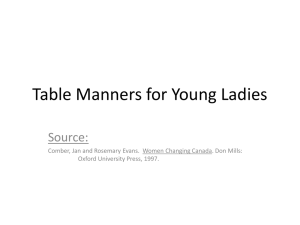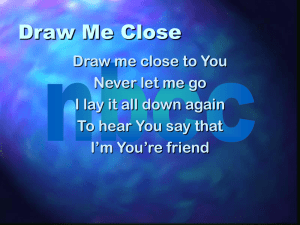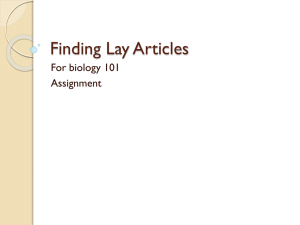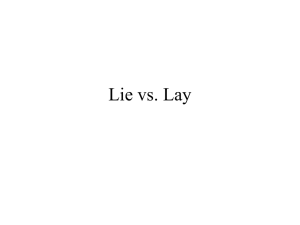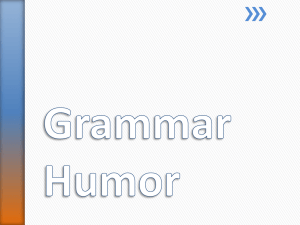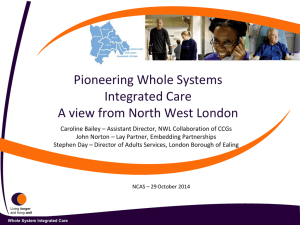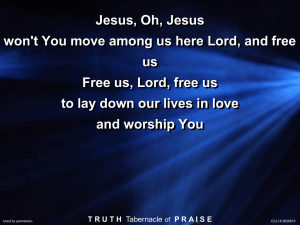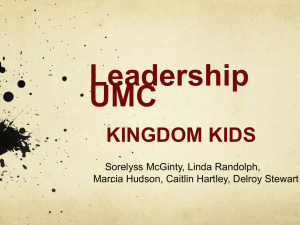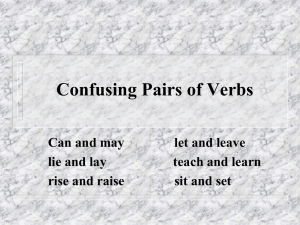Implementing FIXatdl
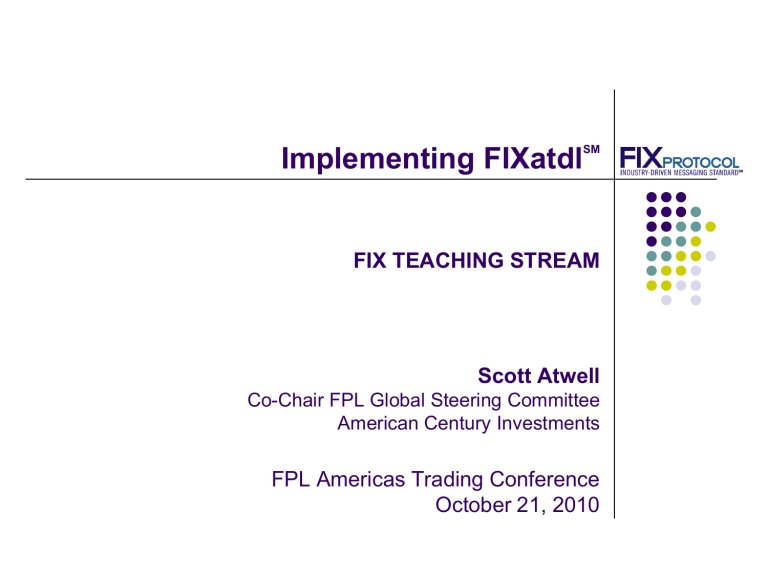
Implementing FIXatdl
SM
FIX TEACHING STREAM
Scott Atwell
Co-Chair FPL Global Steering Committee
American Century Investments
FPL Americas Trading Conference
October 21, 2010
Agenda
FIXatdl Introduction
Inside FIXatdl
Demonstration
Additional Features and Common Issues
What is FIXatdl?
FIXatdl = FIX A lgoritmic T rading
D efinition L anguage
FIXatdl is a FIX Protocol standard to define the interface for algorithmic orders
How Does FIXatdl Work?
Brokers create a FIXatdl XML file describing its algos:
Parameters
FIX tags
Screen layout
Validation rules
OMS vendors load the FIXatdl files into their trading app, eliminating the need for custom programming
Broker FIX
Specification
FIXatdl File Algo Screen
FIX Certification – The Old Way
Sell-side Vendor
Meetings
Send to
Vendor
FIX Spec
Wait in
Development
Q ueue…
Emails and
Phone calls
Review and
Correct
Implement…
…Re-implement
Certification
Test
4 months later…
Buy-side
FIX Certification – The FIXatdl Way
Sell-side Vendor
+
FIX Spec FIXatdl File
1 Upload
Email or Web
2 Verify
3 Deploy
Buy-side
FIX Protocol + FIXatdl
FIXatdl is 100% compatible with the FIX Protocol messaging standard versions 4.0+ and 5.0+
No changes required to existing FIX engine & network
Supports user-defined custom FIX tags
Supports parameter validation rules, for example:
Example: “Max Volume Rate must be greater than Min Volume Rate”
One file may contain all broker algos globally
Show/hide algos based on order country, exchange, or asset class
FIXatdl – A Win, Win, Win for the Industry
Sellside Algo Providers
Release new algos to customers faster
Reduced vendor coordination effort
Better return on investment in algo development
OMS/EMS Vendors
Certify more algorithms in less time and at reduced cost
Significantly less re-programming effort to support changes
Buyside Firms
Faster access to new trading strategies, enabling more effective response to changing market conditions
End Result: Faster time-to-market with less effort and cost
Inside FIXatdl
Inside FIXatdl
FIXatdl XML File
< Strategy name ="Tazer" uiRep ="Tazer" wireValue ="3000" fixMsgType ="D">
<!-- FIX Message -->
< Parameter name ="EffectiveTime" xsi:type ="UTCTimestamp_t" fixTag ="168" />
< Parameter name ="VolTarget“ xsi:type ="Percentage_t" fixTag ="7641" minValue ="0.01" maxValue ="0.75" />
<!-- Screen Layout -->
< lay:StrategyLayout >
< lay:StrategyPanel >
< lay:Control xsi:type ="lay:Clock_t"
ID ="StartTimeClock" label ="Start Time" parameterRef ="EffectiveTime" />
< lay:Control xsi:type ="lay:SingleSpinner_t"
ID ="VolSpinner" label ="Target (1-75%)" parameterRef ="VolTarget" />
</ lay:StrategyPanel >
</ lay:StrategyLayout >
</ Strategy >
Algo Screen
FIX Order Message
847= 3000
7641= 0.35
168= 20100319-01:00:00
FIXatdl Widget Library
Choose from an expressive set of user-input types
Platform-neutral: Java, C#, C++, and web-compatible
Clock TextField SingleSpinner DoubleSpinner
CheckBox CheckBoxList RadioButton RadioButtonList
DropDownList EditableDropDownList SingleSelectList MultiSelectList
Slider Label
FIXatdl schema and specification
www.fixprotocol.org/FIXatdl
Specification document
Sample XML instance file
XML Schema Files
XML Schema file / namespace fixatdlcore -1-1.xsd
Purpose
Data: Defines attributes and elements that are used to describe the data content of the algorithm and the parameters . fixatdlvalidation -1-1.xsd
Data: Defines attributes and elements used to author rules that are applied to the parameter values as a validation check . These rules can be simple where boundary conditions are checked, or complex where compound boolean expressions involving several parameters are evaluated.
fixatdllayout -1-1.xsd
GUI: XML constructs to describe how a parameter should be rendered within a user interface – this includes recommendations about GUI controls and their relative location within the interface.
fixatdlflow -1-1.xsd
GUI: Provides the ability to dynamically affect the behavior of a GUI control . Rules can be created to enable or disable parameters based on values entered by the user in other parameters.
fixatdlregions -1-1.xsd
Data: Enumeration values for countries within three regions : TheAmericas, EuropeMiddleEastAfrica and
AsiaPacificJapan.
fixatdltimezones -1-1.xsd
Data: Lists enumeration values for world timezones based on zoneinfo database.
FIXatdl file structure
<Strategies>
<Strategy>
… strategy definition …
</Strategy>
<Strategy>
… strategy definition …
</Strategy>
</Strategies>
<Strategy>
<Parameter>
<Parameter>
. . .
<Parameter>
<StrategyLayout>
<StrategyEdit>
<StrategyEdit>
. . .
<StrategyEdit>
</Strategy>
Demonstration
Broker’s Existing Specification – The Starting Point
Strategy: “Strike Force Delta” (tag 847, value “Z”)
Description: “Seeks public and non-public liquidity without displaying the order in the book”
Parameters:
Start Time aka Effective Time (optional, tag 168, UTCTimestamp)
End Time aka Expire Time (optional, tag 126, UTCTimestamp)
Participation Rate (optional, tag 849, Percentage, 0.01 - 0.70)
I Would Price (optional, tag 9999, Price, > 0)
Execution Style (required, tag 9998, Int)
1 = Very Passive, 2 = Passive, 3 = Neutral, 4 = Aggressive, 5 = Very
Aggressive
Include Auctions (required, tag 9997, Int)
0 = None, 1 = Open, 2 = Close, 3 = Open and Close
Rules:
If both are specified, Start Time must be less than End Time
Sketch Out Proposed Layout
Strike Force Delta
Seeks public and non-public liquidity without displaying the order in the book
I Would Price Volume Limit
Execution Style
Very Passive Passive Neutral
Include Auctions
None Open Close Both
Start Time
Now
10/21/2010 2:30:00 PM
Aggressive Very Aggressive
End Time
End of Day
10/21/2010 2:30:00 PM
Build the shell of the FIXatdl XML file
<?xml version="1.0" encoding="utf-8"?>
<Strategies xmlns="http://www.fixprotocol.org/FIXatdl-1-1/Core" xmlns:val="http://www.fixprotocol.org/FIXatdl-1-1/Validation" xmlns:lay="http://www.fixprotocol.org/FIXatdl-1-1/Layout" xmlns:flow="http://www.fixprotocol.org/FIXatdl-1-1/Flow" xmlns:xsi="http://www.w3.org/2001/XMLSchema-instance" xsi:schemaLocation="http://www.fixprotocol.org/FIXatdl-1-1/Core" strategyIdentifierTag="847" versionIdentifierTag="958">
Tag number for all strategies
Optional, can convey in
FIX msg your “version”
</Strategies >
We will add our Strategy definitions here…
Add Strategy and Parameters (without Layout / Edits)
Unique name, no spaces Name trader sees 847=Z
<Strategy name="StrikeForceDelta" uiRep="Strike Force Delta" wireValue="Z" providerID="BrokerX">
<Parameter name="EffectiveTime" xsi:type="UTCTimestamp_t" fixTag="168" use="optional"/>
<Parameter name="ExpireTime" xsi:type="UTCTimestamp_t" fixTag="126" use="optional"/>
<Parameter name="ParticipationRate" xsi:type="Percentage_t" fixTag="849" use="optional" minValue="0.01" maxValue="0.70"/>
<Parameter name="IWouldPrice" xsi:type="Price_t" fixTag="9999" use="optional" minValue="0"/>
Parameters:
• Start Time aka Effective Time (optional, tag 168, UTCTimestamp)
• End Time aka Expire Time (optional, tag 126, UTCTimestamp)
• Participation Rate (optional, tag 849, Percentage, 0.01 - 0.70)
• I Would Price (optional, tag 9999, Price, > 0)
Continued…
Add Strategy and Parameters (without Layout / Edits)
<Parameter name="ExecutionStyle" xsi:type="Int_t" fixTag="9998" use="required">
<EnumPair enumID="Very Passive" wireValue="1"/>
<EnumPair enumID="Passive" wireValue="2"/>
<EnumPair enumID="Neutral" wireValue="3"/>
<EnumPair enumID="Aggressive" wireValue="4"/>
<EnumPair enumID="Very Aggressive" wireValue="5"/>
</Parameter>
<Parameter name="IncludeAuctions" xsi:type="Int_t" fixTag="9997" use="required">
<EnumPair enumID="None" wireValue="0"/>
<EnumPair enumID="Open" wireValue="1"/>
<EnumPair enumID="Close" wireValue="2"/>
<EnumPair enumID="OpenAndClose" wireValue="3"/>
</Parameter>
</Strategy>
We will add Layout and
Strategy Rules here…
Parameters:
• Execution Style (required, tag 9998, Int)
• 1 = Very Passive, 2 = Passive, 3 = Neutral,
• 4 = Aggressive, 5 = Very Aggressive
• Include Auctions (required, tag 9997, Int)
• 0 = None, 1 = Open, 2 = Close, 3 = Open and Close
Add an empty Layout
Element within <Strategy>
<lay:StrategyLayout>
<lay:StrategyPanel title="Strategy Parameters" collapsible="false" orientation="VERTICAL">
</lay:StrategyPanel>
</lay:StrategyLayout>
Add I Would Price and Volume Limit controls
Element within main <StrategyPanel>
<lay:StrategyPanel collapsible="false" orientation="HORIZONTAL">
<lay:Control ID="IWouldPriceField" xsi:type="lay:TextField_t" label="I Would Price" parameterRef="IWouldPrice"/>
Controls are ‘bound’ to Parameters via parameterRef -> Parameter/@name
<lay:Control ID="ParticipationRateField" xsi:type="lay:TextField_t" label="Volume Limit" parameterRef="ParticipationRate"/>
<lay:Control ID="ParticipationRateLabel" xsi:type="lay:Label_t" initValue="(1-70%)"/>
</lay:StrategyPanel>
Add Execution Style (Aggressiveness) Slider
Element within main <StrategyPanel>
<lay:StrategyPanel title="Execution Style" collapsible="false" orientation="HORIZONTAL">
<lay:Control ID="ExecutionStyleSlider" xsi:type="lay:Slider_t" initValue="Neutral" label="Execution Style" parameterRef="ExecutionStyle">
<lay:ListItem uiRep="Very Passive" enumID="Very Passive"/>
<lay:ListItem uiRep="Passive" enumID="Passive"/>
<lay:ListItem uiRep="Neutral" enumID="Neutral"/>
<lay:ListItem uiRep="Aggressive" enumID="Aggressive"/>
<lay:ListItem uiRep="Very Aggressive" enumID="Very
Aggressive"/>
</lay:Control>
</lay:StrategyPanel>
Control’s ListItem/@enumID ties to
Parameter’s EnumPair/@enumID
Add Include Auction Radio Buttons
Element within main <StrategyPanel>
<lay:StrategyPanel title="Include Auctions" collapsible="false" orientation="HORIZONTAL">
<lay:Control ID="IncludeAuctionsField" xsi:type="lay:RadioButtonList_t" initValue="None" orientation="HORIZONTAL" label="" parameterRef="IncludeAuctions">
<lay:ListItem uiRep="None" enumID="None"/>
<lay:ListItem uiRep="Open" enumID="Open"/>
<lay:ListItem uiRep="Close" enumID="Close"/>
<lay:ListItem uiRep="Both" enumID="OpenAndClose"/>
</lay:Control>
</lay:StrategyPanel>
Control’s ListItem/@enumID ties to
Parameter’s EnumPair/@enumID
Add Start Time……
Element within main <StrategyPanel>
<lay:StrategyPanel collapsible="false" orientation="HORIZONTAL">
<lay:StrategyPanel collapsible="false" orientation="VERTICAL" title="Start Time">
Radio Button
<lay:StrategyPanel collapsible="false" orientation="HORIZONTAL">
<lay:Control ID="c_NoStartTime" xsi:type="lay:RadioButton_t" label="Now" initValue="true" radioGroup="StartTimeRB"/>
</lay:StrategyPanel> Radio Button
<lay:StrategyPanel collapsible="false" orientation="HORIZONTAL">
<lay:Control ID="c_EnableStartTime" xsi:type="lay:RadioButton_t" label="" radioGroup="StartTimeRB"/>
<lay:Control ID="StartTimeClock" xsi:type="lay:Clock_t" label="" parameterRef="EffectiveTime">
Clock
<flow:StateRule enabled="false" value="{NULL}">
<val:Edit field="c_EnableStartTime" operator="EQ" value="false"/>
</flow:StateRule>
State Rule
Enables Clock when
</lay:Control> c_EnableStartTime
</lay:StrategyPanel> Radio Button is selected
</lay:StrategyPanel>
Will continue (blue StrategyPanel) on next slide
Add End Time……
Continued (blue StrategyPanel) from previous slide
<lay:StrategyPanel collapsible="false" orientation="VERTICAL" title="End
Time">
Radio Button
<lay:StrategyPanel collapsible="false" orientation="HORIZONTAL">
<lay:Control ID="c_NoEndTime" xsi:type="lay:RadioButton_t" label="End of Day" initValue="true" radioGroup="EndTimeRB"/>
</lay:StrategyPanel>
<lay:StrategyPanel collapsible="false" orientation="HORIZONTAL">
Radio Button
<lay:Control ID="c_EnableEndTime" xsi:type="lay:RadioButton_t" label="" radioGroup="EndTimeRB"/>
<lay:Control ID="EndTimeClock" xsi:type="lay:Clock_t" label="" parameterRef="ExpireTime">
Clock
<flow:StateRule enabled="false" value="{NULL}">
<val:Edit field="c_EnableEndTime" operator="EQ" value="false"/>
State Rule
</flow:StateRule>
Enables Clock when
</lay:Control> c_EnableEndTime
</lay:StrategyPanel> Radio Button is selected
</lay:StrategyPanel>
</lay:StrategyPanel>
Render
Defaults: 847=Z 9998=3 9997=0
Test Different Combinations
Aggressive results in 9998=4
Include Open results in 9997=1
Test Different Combinations
StartTime results in 168=20101020-13:12:26 EndTime (+1 hr) results in 126=20101020-14:12:26
Add StrategyEdit Validation Rules
Element within <Strategy> and after <StrategyLayout> section
<val:StrategyEdit errorMessage="Start time must be less than end time.">
<val:Edit logicOperator="OR"> “OR” – at least one in list must be true
<val:Edit field="ExpireTime" operator="NX"/>
<val:Edit field="EffectiveTime" operator="NX"/>
“NX” – Null/Not Set
<val:Edit field="ExpireTime" operator="GT" field2="EffectiveTime"/>
</val:Edit>
“GT” – Greater Than
</val:StrategyEdit>
StrategyEdit is an ‘assertion’. The errorMessage will be generated if it is NOT TRUE.
This rule reads: (ExpireTime IS NULL OR EffectiveTime IS NULL OR ExpireTime > EffectiveTime)
The IS NULL checks are necessary because the parameters are optional.
Test Strategy Rules
StartTime and EndTime are not set
StartTime only is set
EndTime > StartTime
Add Descripton to Strategy
<Strategy name="StrikeForceDelta" uiRep="Strike Force Delta" wireValue="Z" providerID="BrokerX">
<Description>Seeks public and non-public liquidity without displaying the order in the book</Description>
<Parameter name="EffectiveTime" xsi:type="UTCTimestamp_t" fixTag="168" use="optional"/>
<Parameter name="ExpireTime" xsi:type="UTCTimestamp_t" fixTag="126" use="optional"/>
<Description> is an optional element of <Strategy>
Description can appear on screen
Additional Features and Common Issues
Common Issue: Clock control’s Parameter is optional
Need ‘helper’ control to disable it. Choices: Checkbox or Radio Button
<lay:StrategyPanel collapsible="false" orientation="VERTICAL" title="Start
Time">
<lay:StrategyPanel collapsible="false" orientation="HORIZONTAL">
<lay:Control ID="c_NoStartTime" xsi:type="lay:RadioButton_t" label="Now" initValue="true" radioGroup="StartTimeRB"/>
</lay:StrategyPanel>
<lay:StrategyPanel collapsible="false" orientation="HORIZONTAL">
<lay:Control ID="c_EnableStartTime" xsi:type="lay:RadioButton_t" label="" radioGroup="StartTimeRB"/>
<lay:Control ID="StartTimeClock" xsi:type="lay:Clock_t" label="" parameterRef="EffectiveTime">
<flow:StateRule enabled="false" value="{NULL}">
<val:Edit field="c_EnableStartTime" operator="EQ" value="false"/>
</flow:StateRule>
</lay:Control>
</lay:StrategyPanel>
</lay:StrategyPanel>
CheckBox
State Rule
Enables Clock when c_EnableStartTime
CheckBox is selected
<lay:StrategyPanel collapsible="false" orientation="HORIZONTAL" title="Start Time">
<lay:Control ID="c_EnableStartTime" xsi:type="lay:CheckBox_t" label="" initValue="false"/>
<lay:Control ID="StartTimeClock" xsi:type="lay:Clock_t" label="" parameterRef="EffectiveTime">
<flow:StateRule enabled="false" value="{NULL}">
<val:Edit field="c_EnableStartTime" operator="EQ" value="false"/>
</flow:StateRule>
</lay:Control>
</lay:StrategyPanel>
Common Issue: Drop Down List’s parameter is optional
<Parameter fixTag="100" name="DirectedVenue" use="optional" xsi:type="String_t">
<EnumPair enumID="e_NotSet" wireValue="{NULL}"/>
<EnumPair enumID="e_AMEX" wireValue="A"/>
<EnumPair enumID="e_CHX" wireValue="MW"/>
<EnumPair enumID="e_NSX" wireValue="C"/>
<EnumPair enumID="e_NYSE" wireValue="N"/>
<EnumPair enumID="e_PHLX" wireValue="PH"/>
</Parameter>
<lay:Control ID="c_DirectedVenue" label="Directed Venue" parameterRef="DirectedVenue" xsi:type="lay:DropDownList_t">
<lay:ListItem enumID="e_NotSet" uiRep=""/>
<lay:ListItem enumID="e_AMEX" uiRep="AMEX"/>
<lay:ListItem enumID="e_CHX" uiRep="CHX"/>
<lay:ListItem enumID="e_NSX" uiRep="NSX"/>
<lay:ListItem enumID="e_NYSE" uiRep="NYSE"/>
<lay:ListItem enumID="e_PHLX" uiRep="PHLX"/>
</lay:Control>
EnumPair with wireValue = “{NULL}”
ListItem with uiRep = “”
Using Strategy Filters – Region/Country Filtering
<Strategy name="EuropeAndAsiaOnly" uiRep="Europe and Asia Only" wireValue="3“>
<Regions>
< Region name="AsiaPacificJapan" inclusion="Include" />
< Region name="EuropeMiddleEastAfrica" inclusion="Include" />
</Regions>
AsiaPacificJapan OR EMEA
<Strategy name="USOnly" uiRep="U.S. Only" wireValue="3”>
<Regions>
< Region name="TheAmericas" inclusion="Include" >
< Country inclusion="Include" CountryCode="US" />
</Region>
</Regions>
United States ONLY
<Strategy name="AsiaExJapan" uiRep="Asia Excluding Japan" wireValue="3”>
<Regions>
< Region name="AsiaPacificJapan" inclusion="Include" >
< Country inclusion="Exclude" CountryCode="JP" />
</Region>
</Regions> Asia/Pac EXCLUDING Japan
Using Strategy Filters – Security Type Filtering
<Strategy name="EquitiesOnly" uiRep="Equities Only" wireValue="3">
<SecurityTypes>
< SecurityType name="CS" inclusion="Include" />
</SecurityTypes>
Equities ONLY (“CS” = Equities)
<Strategy name="FuturesOnly" uiRep="Futures Only" wireValue="3">
<SecurityTypes>
< SecurityType name="FUT" inclusion="Include" />
</SecurityTypes>
Futures ONLY
<Strategy name="ExcludeFX" uiRep="Exclude FX" wireValue="3">
<SecurityTypes>
< SecurityType name="FXSPOT" inclusion="Exclude" />
< SecurityType name="FXFWD" inclusion="Exclude" />
</SecurityTypes>
EXCLUDE FX (FXSPOT, FXFWD)
Using “Input Data” within Layout or as StrategyEdit
OMS can provide non algospecific FIX field values. Use “FIX_<fieldname>”
<lay:Control ID="PriceField" xsi:type="lay:TextField_t" initValue="" initFixField="FIX_Price" initPolicy="UseFixField" >
Initialize TextField with Price (tag 44)
<val:StrategyEdit errorMessage="FIX Limit Price is required.">
<val:Edit field=" FIX_Price " operator="EX" />
</val:StrategyEdit>
Validation rule: FIX Price (tag 44) must be set (“EX”)
Easy: Use the Strategy Parameter repeating group vs. UDFs
<Strategies xmlns="http://www.fixprotocol.org/FIXatdl-1-1/Core" xmlns:val="http://www.fixprotocol.org/FIXatdl-1-1/Validation" xmlns:lay="http://www.fixprotocol.org/FIXatdl-1-1/Layout" xmlns:flow="http://www.fixprotocol.org/FIXatdl-1-1/Flow" xmlns:xsi="http://www.w3.org/2001/XMLSchema-instance" xsi:schemaLocation="http://www.fixprotocol.org/FIXatdl-1-1/Core” imageLocation="/images/banner.gif" strategyIdentifierTag="847" versionIdentifierTag="958"
Specify tag957Support=true at <Strategies> level and any
Parameter with a fixTag will go in standard repeating group tag957Support="true" >
<Strategy name="StrikeForceDelta" uiRep="Strike Force Delta" wireValue="Z" providerID="BrokerX">
< Parameter name="IWouldPrice" xsi:type="Price_t" use="optional" minValue="0"/>
No wireValue
< Parameter name="ExecutionStyle" xsi:type="Int_t" use="required">
<EnumPair enumID="Very Passive" wireValue="1"/>
<EnumPair enumID="Passive" wireValue="2"/>
847=Z
<EnumPair enumID="Neutral" wireValue="3"/>
<EnumPair enumID="Aggressive" wireValue="4"/>
957=3
958=ExecutionStyle
<EnumPair enumID="Very Aggressive" wireValue="5"/>
959=1
</Parameter>
< Parameter name="IncludeAuctions" xsi:type="Int_t" use="required">
960=3
958=IncludeAuctions
<EnumPair enumID="None" wireValue="0"/>
959=1
<EnumPair enumID="Open" wireValue="1"/>
<EnumPair enumID="Close" wireValue="2"/>
960=0
<EnumPair enumID="OpenAndClose" wireValue="3"/> 958=IWouldPrice
</Parameter> 959=8
960=12.34
FIXatdl Multi-language Support
Publishers can provide files in any language
English and Japanese versions of Nomura’s “With Volume” strategy as displayed on atdl4j open source tool
FIXatdl –Multi-language support (ex
English/Japanese )
Simply substitute non-English for the values displayed on screen to user
May 13, 2010 Copyright (c) FIX Protocol Ltd.
40
FIXatdl - Summary
Revolutionizes the algorithmic trading deployment process
Complements the FIX Protocol messaging standard
A “Triple Win” providing key benefits to:
Buyside
Sellside
Vendors
End result is Faster Time-to-Market for the algo provider with
Less Effort and Cost for the customer and customer’s vendors www.fixprotocol.org/FIXatdl