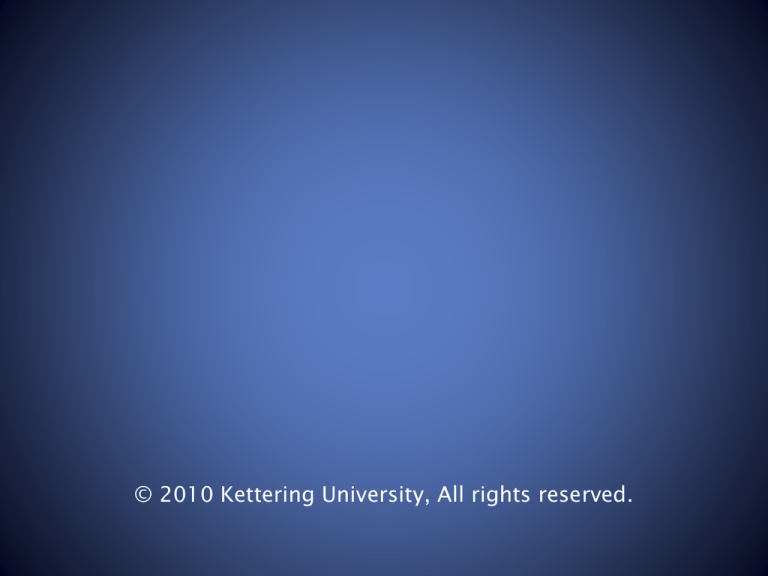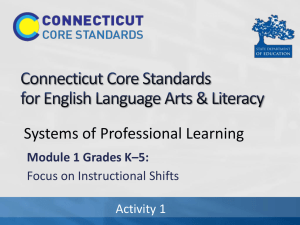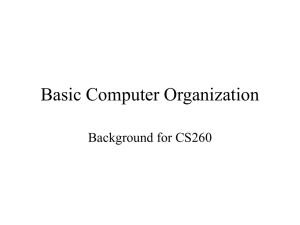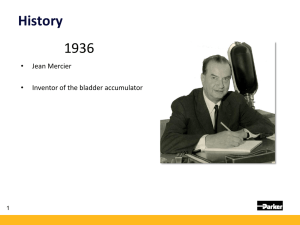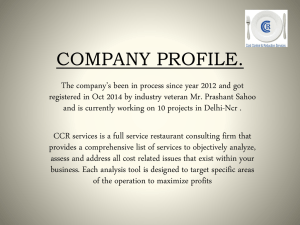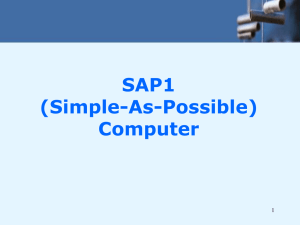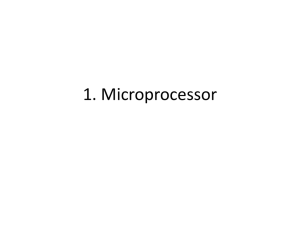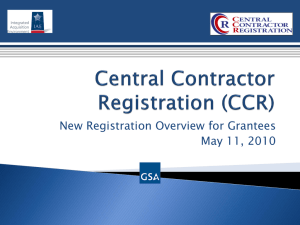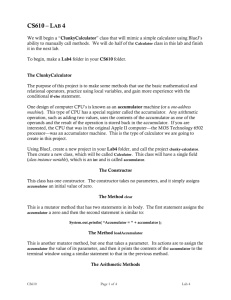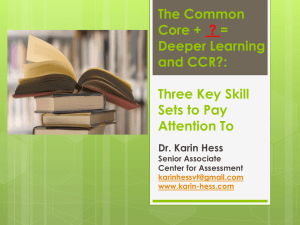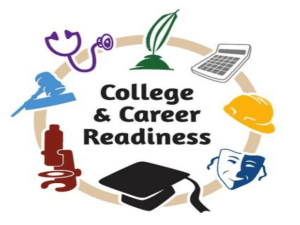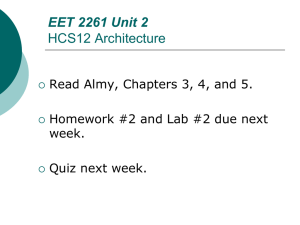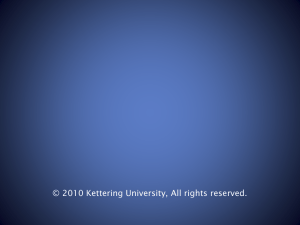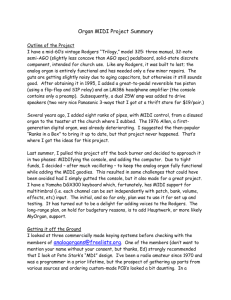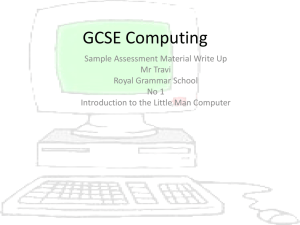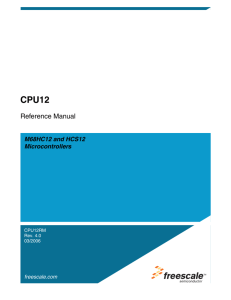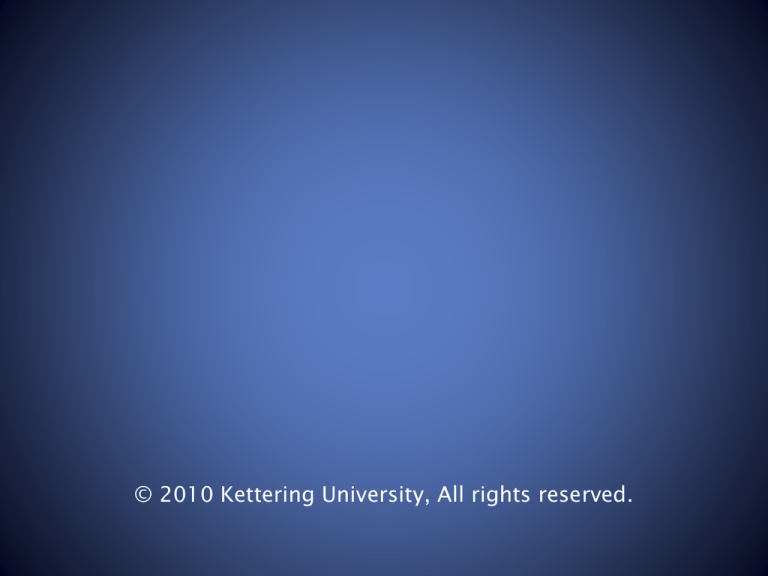
© 2010 Kettering University, All rights reserved.
Microcomputers I – CE 320
Jaerock Kwon, Ph.D.
Electrical and Computer Engineering
Kettering University
jkwon@kettering.edu
http://www.kettering.edu/~jkwon
Announcements
• Uploaded Ex. 3. to the course webpage.
Lecture 7:
Comparison Branches
Today’s Goals
• Review addressing modes
• Use basic instructions
• Use the Unsigned and Signed Comparison Branches to control
the flow of programs
Addressing Mode Summary
How to Get an Effective Address
INH
Op Code
IMM
Op Code
Data
DIR
Op Code
Addr-low
Effective Address
00
Addr-low
EXT
Op Code
Addr-high
Addr-low
Effective Address
Addr-high
Addr-low
IDX
Op Code
Effective Address
Op Code
Data-high
Data-low
Offset
Index Register
REL
Op Code
Effective Address
Relative offset
Program Counter
Basic Instructions
Load and store instruction
• 8 Bit accumulator load
LDAA: load a value from the specified memory to accumulator A
LDAB: load a value from the specified memory to accumulator B
• 8 bit accumulator store
STAA: store a value in accumulator A into the specified memory
STAB: store a value in accumulator B into the specified memory
• 16 bit register load and store
LDD, LDX, LDY, LDS
STD, STX, STY, STS
• Examples:
Tell the difference between
• LDAA #$10 and LDAA $10
• LDD $1000 and LDD #$1000
Basic Instructions
Exchange, Move, and Clear
•
Exchange instructions
EXG: exchange register contents
•
•
•
•
EXG
EXG
EXG
EXG
XY
AB
XB
BX
XGDX: exchange register D and X
XGDY: exchange register D and Y
•
Move
Compare Move instructions
with Store ones.
Move: Memory to Memory
Store: Register to Memory
MOVB: move a byte from a memory to another
• MOVB #32 $0811
• MOVB 1,X+ 1,Y+ ; (X)+1 (Y) +1 and X=X+1, Y=Y+1
MOVW: move a word (2 bytes) from a memory to another
•
Clear
CLR: clear a byte in the specified memory
• CLR
CLRA
CLRB
$0800
; set the content at $0800 to 0
Basic Instructions
Register to register transfer
• Copy a value from one register to another
TFR: Transfer a content of one register to another
• TFR A B
TAB: (A) (B)
TBA: (B) (A)
SEX: Sign EXtended transfer from 8 bit register to 16 bit register
• SEX A D
TPA: (CCR) (A)
TAP: (A) (CCR)
TSX: (SP) (X)
TXS: (X) (SP)
TSY: (SP) (Y)
TYS: (Y) (SP)
Basic Instructions
Increments, Decrements, and Negate
•
Increments
•
Decrements
•
INC: (M) + 1 M
INCA: (A) + 1 A
INCB
INS
INX
INY
DEC
DECA
DECB
DES
DEX
DEY
Negate
NEG: negate a memory byte
NEGA
NEGB
Basic Instructions
Comparison
Comparison is nothing but
subtraction discarding the
answer.
• Comparison instructions
Actually, they are subtractions.
Discard the answer
No change in the registers and the memories
CCR bits are affected instead.
• CBA: Compare B to A:
Subtract the B accumulator from the A accumulator
(A) – (B)
• CMPA, CMPB: Compare accumulator to memory :
Subtract the content of a memory from the accumulator
(A) – (M), (B)- (M)
The order is important!
Need to know which one is minuend or
which subtrahend to interpret CCR bits.
Comparison Instruction
Example
•
Let register A have 10h, register B have 20h
(A) = 10h, (B) = 20h
•
CBA
(A) – (B) = E0h
Instead of saving the result, the result $E0 affects CCR bits.
N: 1, Z: 0, V: 0, C:1
•
CMPA, CMPB
Assume FFh at address $1000
CMPA $1000
• (A) – ($1000) = 10h – FFh = 11h
• N: 0, Z: 0, V: 0, C: 1
•
Therefore,
CBA does not mean that I want to compare B and A.
Rather, CBA means that I want to know what happens in CCR bits
after (A) – (B) operation.
Comparison Branches
• Comparison branches are based on comparing two numbers.
• Comparing is done by subtraction (see the previous slides).
• The subtraction instruction set CCR bits.
Three categories of subtraction
• Actual subtraction
Perform operation and keep the result.
• Comparison*
Perform subtraction and discard the answer.
But, actually comparison branch
instructions only check CCR
bits.
Therefore, any instructions that
can affect CCR bits can be
placed before comparison
branch instructions.
• Test
Perform subtraction using 0.
• Comparison branch instructions examine the CCR bits.
Logically, comparison
instructions are needed before
we are using comparison
branches.
Comparison Branches
Instructions
• Two sets of comparison branches: unsigned and signed
• Unsigned:
Higher, Higher or Same, Lower, Lower or Same
• Signed
Greater Than, Greater or Equal, Less Than, Less or Equal
• HCS12 instructions for comparison branches.
Comparison
>
≥
<
≤
=
≠
Unsigned
BHI
BHS
BLO
BLS
BEQ
BNE
Signed
BGT
BGE
BLT
BLE
BEQ
BNE
Comparison Branches
Example Program
• Trace the program below. Assume the memory locations
$2000, $2001, and $2002 are already set to $40, $F0, and
$55 respectively.
1:
2:
3:
4:
5:
6:
7:
8:
9:
10:
11:
12:
1500
1503
1508
150A
150C
150E
1511
1513
1516
1517
1518
151A
CE 2000
180B FF 1000
C6 02
27 0E
A6 00
B1 1000
24 03
7A 1000
08
53
20 F0
3F
LDX #$2000
MOVB #$FF,$1000
LDAB #2
BEQ 14
LDAA 0,X
CMPA $1000
BHS 3
STAA $1000
INX
DECB
BRA -16
SWI
…
2000
40
2001
F0
2002
55
…
1:
2:
3:
4:
5:
6:
7:
8:
9:
10:
11:
12:
1500
1503
1508
150A
150C
150E
1511
1513
1516
1517
1518
151A
CE 2000
180B FF 1000
C6 02
27 0E
A6 00
B1 1000
24 03
7A 1000
08
53
20 F0
3F
LDX #$2000
MOVB #$FF,$1000
LDAB #2
BEQ 14
LDAA 0,X
CMPA $1000
BHS 3
STAA $1000
INX
DECB
BRA -16
SWI
…
1000
…
2000
40
2001
F0
2002
55
…
Trace
Line
PC
A
B
X
N
Z
V
C
1
1
1503
-
-
2000
0
0
0
-
2
2
1508
-
-
2000
0
0
0
-
3
3
150A
-
02
2000
0
0
0
-
4
4
150C
-
02
2000
0
0
0
-
5
5
150E
40
02
2000
0
0
0
-
6
6
1511
40
02
2000
0
0
0
1
7
7
1513
40
02
2000
0
0
0
1
8
8
1516
40
02
2000
0
0
0
1
9
9
1517
40
02
2001
0
0
0
1
10
10
1518
40
01
2001
0
0
0
1
1:
2:
3:
4:
5:
6:
7:
8:
9:
10:
11:
12:
1500
1503
1508
150A
150C
150E
1511
1513
1516
1517
1518
151A
CE 2000
180B FF 1000
C6 02
27 0E
A6 00
B1 1000
24 03
7A 1000
08
53
20 F0
3F
Continued
…
LDX #$2000
1000
MOVB #$FF,$1000
LDAB #2
…
BEQ 14
2000
40
LDAA 0,X
CMPA $1000
2001
F0
BHS 3
2002
55
STAA $1000
…
INX
DECB
PC
A
BRA -16 Trace Line
SWI
FF 40
B
X
N
Z
V
C
11
11
150A
40
01
2001
0
0
0
1
12
4
150C
40
01
2001
0
0
0
1
13
5
150E
F0
01
2001
1
0
0
1
14
6
1511
F0
01
2001
1
0
0
0
15
7
1516
F0
01
2001
1
0
0
0
16
9
1517
F0
01
2002
1
0
0
0
17
10
1518
F0
00
2002
0
1
0
0
18
11
150A
F0
00
2002
0
1
0
0
19
4
151A
F0
00
2002
0
1
0
0
20
12
-
-
-
-
-
-
-
-
Questions
• What does this program do?
Get a minimum value from the values from $2000 to ($2000 +
the initial content in register B)
• What changes are needed to process 200 bytes?
Line 3: LDAB #2 LDAB #200 (or #$C8 or #C8h)
• What changes are needed to process signed numbers?
Line 7: BHS BGT
Line 2: #$FF #$7F (or #7Fh)
• What changes are needed if the list of data begins at $3000?
Line 1: #$2000 #$3000h (or #3000h)
• What changes are needed if the answer must be stored to
location $3FFF?
Line 2, 6, and 8: $1000 $3FFF (or 3FFFh)
Questions?
Wrap-up
What we’ve learned
• Quick tour of basic instructions
• Comparison branches
Unsigned
• BHI, BGT, BHS, BGE
Signed
• BLO, BLT, BLS, BLE
Either signed or unsigned
• BEQ, BNE
What to Come
• Assembly language
• Flowchart