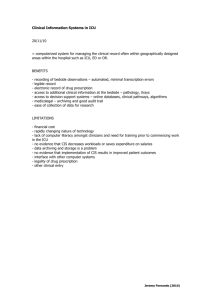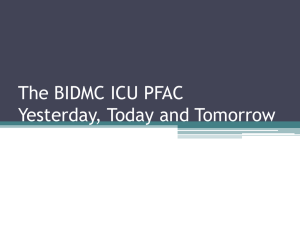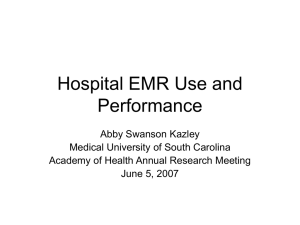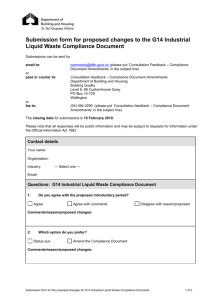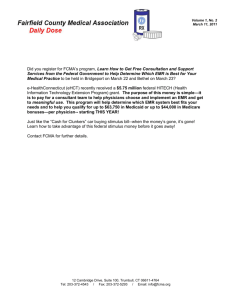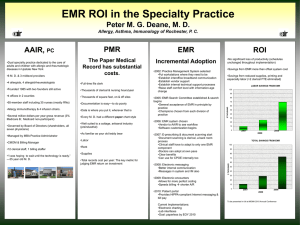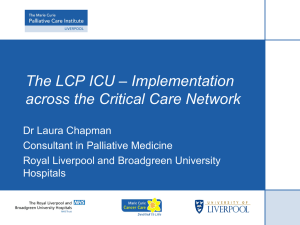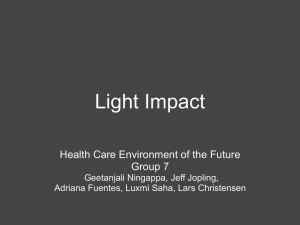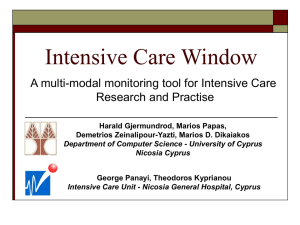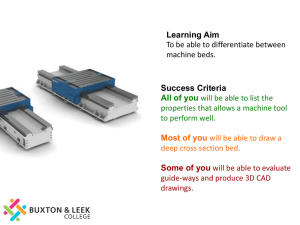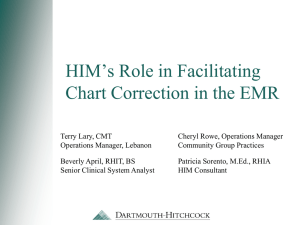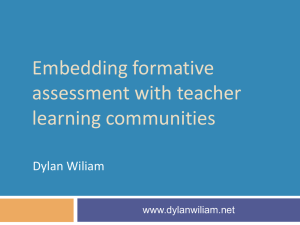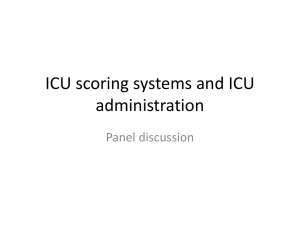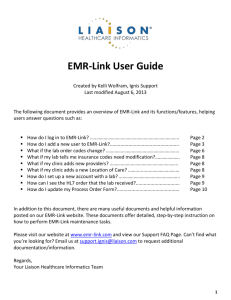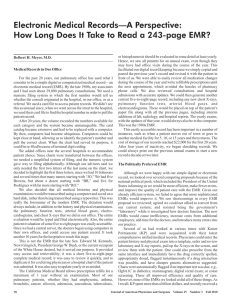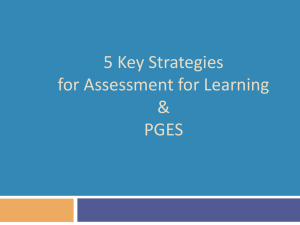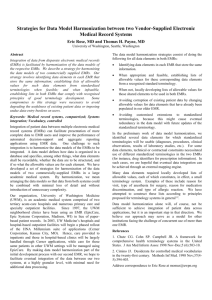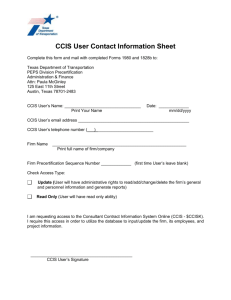Critical Care Beds and Clinical Documentation
advertisement
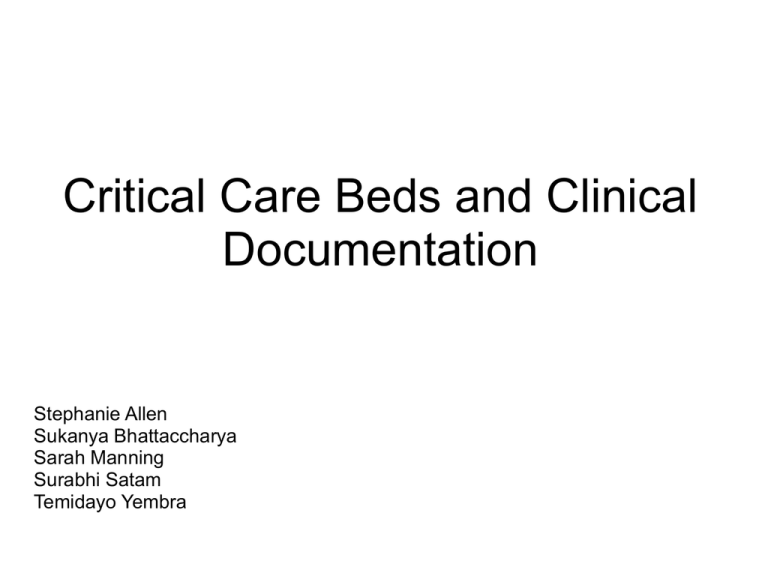
Critical Care Beds and Clinical Documentation Stephanie Allen Sukanya Bhattaccharya Sarah Manning Surabhi Satam Temidayo Yembra Introduction to Critical Care Beds When it comes to life-threatening illness or injury, Critical care beds offer design enhancements and safety features that assist in the efficient delivery of care • Specifications o o o o o o Frame: L2160 x W1100 Bed: L1900 x W980 Back: 0 ~ 80° Knee: 0 ~ 35° Adjustable height Nursing Panel Types • InTouch o o o o Benefits patient Benefits caregiver Touchscreen pads USB upgradeable • Positionable bed o o Customizable Modern Types (cont) • Epic II o o o Integrated scale Side rail controls Back rest position • Resuscitation bed o o o Multi-care Easily maintainable Tilting, Weighing, X-Ray Issues • Obesity o o o Number increasing Proper equipment Patient lifts Issues (cont) • Impatient falls o o o Control out of reach Height of bed Automatic adjustment Objectives • Lateral Tilting o o Prevents complication Assists treatment • Impatient fall protection o Side rails Objectives (cont) • X-Ray scanning Reduces patient transfer o Ease for staff o • Pressure redistribution o o Proper mattresses Prevent pressure sores Objectives (cont) • Accurate Weighing o o o Constant examination Accurate results Eliminates patient transfer • Staff support o Multi-function screens Objectives (cont) • Recovery o o Mobilizing lifts & rails Ease on healthcare staff • Optimization of heart and lung performance o o Treatment positions Prevent complications What is Clinical Documentation? Clinical documentation in a patient's record includes any and all documentation that relates to the care of the patient during the patient's stay or encounter. In the inpatient setting, some of the important pieces of the patent’s clinical documentation include: • • • • • • • • • • • Patient History & Physical Progress Notes Orders Procedure Reports Anesthesia Reports Pathology Reports Radiology/Nuclear Medicine Reports Cardiology Reports Consultation Reports Notes Provided by Nursing Staff Discharge Summary Why is Clinical Documentation Important • • • • • • Patient Care & Quality Legal Protection Operations and Management Strategic and Financial Planning Research Reimbursement & Revenue The move toward Electronic Medical Records (EMRs) and Critical Care Information Systems (CCIS) EMRs are meant to facilitate more efficient work processes for staff by automatically gathering physiological data, allowing medical records to be accessed both at the point-of-care and at terminals throughout the ICU. A CCIS is a computerized patient charting system that has been specifically designed for use in intensive care, providing a physician with access to a central data repository containing patent information including, demographic data and physiological data retrieved from bedside monitors. Bumps in the Road: Physician Note Taking in the ICU Some of the problems identified as occurring during the note taking process are as follows: • Collecting relevant and correct patient information • The EMR systems are too rigid and time consuming to navigate • Information requested by the physicians is not known during the ‘rounds process, requiring after-the-fact lookup and documentation annotation • Repetition of patient treatment and observation information in different sections of the EMR Ongoing CCIS Prototype Work: activeNotes Clinical Documentation in the Remote ICU Model With respect to clinical documentation sophisticated ICU clinical information systems (CISs) must provide the remote care team with access to all relevant patient data, including lab test results, medication lists, progress notes, and bedside flow sheet documentation. The patient’s EMR must be imported from the hospital information systems (eg, lab results, pharmacy) and ICU devices (bedside monitors, ventilators), and can be used by ICU nurses and physicians for establishing/tracking care plans, charting patient data, and generating progress notes. Implementation of EMR's Success Factors • • • • • • Collaboration and Communication Staff Training Implementation Plan and Schedule Resource Availability Ease of Use Staff Buy-in Implementation of EMR's Issues • • • • • Cost Lack of Training Resistance to Change Duplicate Work System Errors (i.e. system downtime) EMR Design Considerations • Information Overload o Summarize information o Maintain current data o Archive/Remove unnecessary data • Dashboard • Ease of Use o Intuitive o Follows work flow