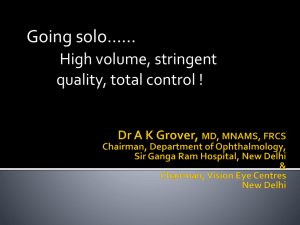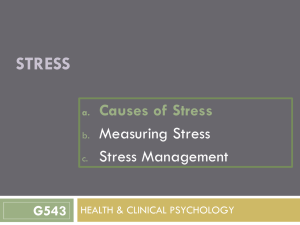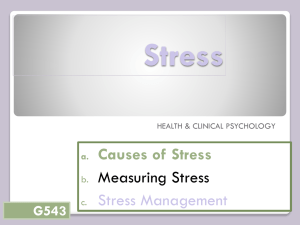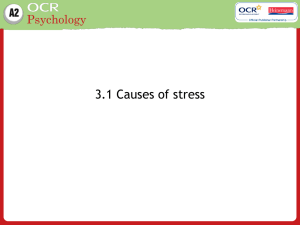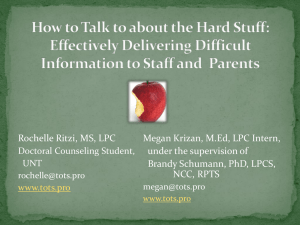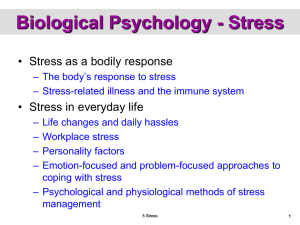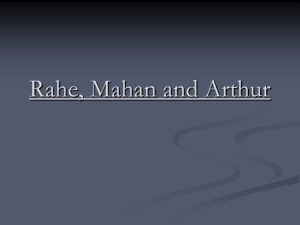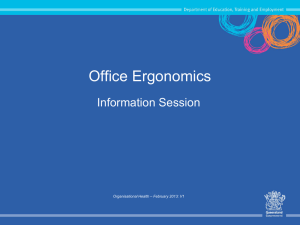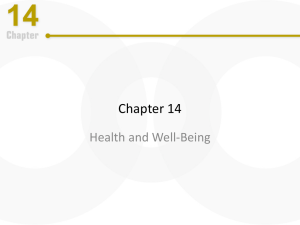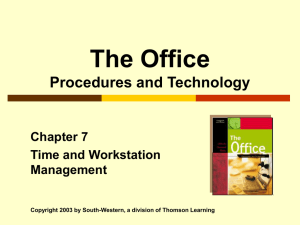Computer Vision Syndrome Presentation
advertisement
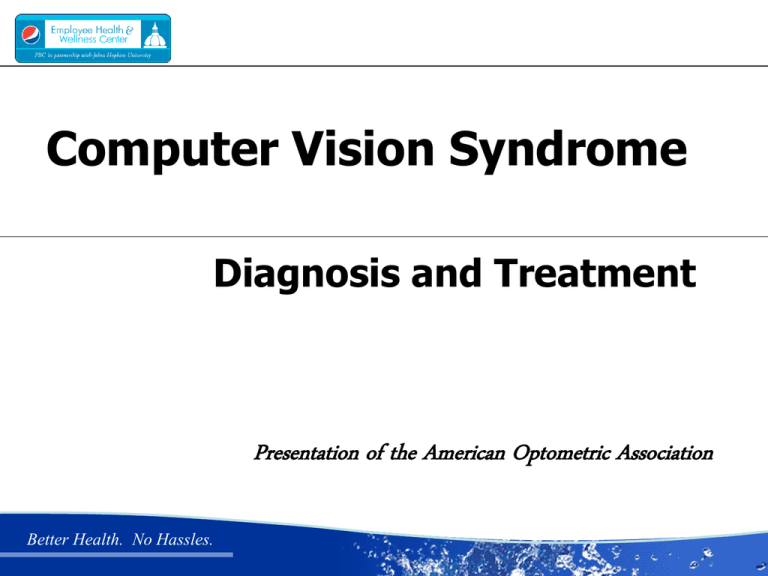
Computer Vision Syndrome Diagnosis and Treatment Presentation of the American Optometric Association Better Health. No Hassles. Increase in Computer Usage 100% 90% 80% 70% 60% 50% 40% 30% 20% 10% 0% 1984 1989 1993 Source: US Census Bureau Better Health. No Hassles. 1997 2001 Epidemiology • 60 million Americans spend 3+ hours a day “working” on computers • 140 million Americans spend part of the day using computers • 95% of schools have internet access. • Problems range from 25-93% of computer users • 1 of 6 eye exams for computer use • 10 million exams annually by ODs for vision problems related to computers. • Cost of eye health care and glasses related to computers: $2 Billion/year Better Health. No Hassles. What is Computer Vision Syndrome? “The complex of eye and vision problems related to near work which are experienced during or related to computer use.” –American Optometric Association Better Health. No Hassles. What is a Syndrome? “A group of symptoms that collectively indicate or characterize a disease, psychological disorder, or other abnormal condition.” Better Health. No Hassles. Eye/Vision Related Complaints • Majority of computer users have symptoms • > 14% of patients present with symptoms related to computer use • Eyestrain • Headache • Blurred vision • Neck or shoulder pain Better Health. No Hassles. Visual Demands of Computer Use • Screen resolution, contrast • Screen glare and reflections • Environment too bright for computer • Image refresh rates and Flicker • Working distances and angles • General Rx not adequate • Repetitive and stressful tasks Better Health. No Hassles. Effects on job performance • Lowered productivity • Increased error rate • Reduced job satisfaction Better Health. No Hassles. Two Major Categories Contributing to CVS Complaints • Vision problems (2/3) • Environmental issues (1/3) Better Health. No Hassles. CVS is Related to Musculoskeletal Disorders • Eye and vision problems are the most frequently reported health care problem among computer workers. (75%) • Demanding elements: – Ocular motility – Accommodation – Vergence • All involve repetitious muscular activity • CTD/RSI/MSD (See AOA Position Paper) Better Health. No Hassles. Eye Examination for Computer Users • General systemic & ocular history • Specific history related to computer use • VA distance and “near” • Refraction distance and “near” • Accommodative testing • Eye coordination/movement • External and internal health Better Health. No Hassles. General history • Normal history questions • Dry eyes • Flickering sensations • Glare • Light sensitivity • Color vision Better Health. No Hassles. Specific history • Neck or shoulder pain • Back pain • Pain in wrists or arms • How many hours a day do you work on the computer? • How long before symptoms occur? • Are the symptoms present when you are not working? • Are your eyes higher than the computer screen? By how much? • How far is the screen from your eyes? • Where is your hard copy? • What is the lighting like? Windows? Better Health. No Hassles. VA distance and near • Consider computer working distance. • Test at hard copy distance and screen distance. • Remember to adjust acuity for intermediate distance. Better Health. No Hassles. Uncorrected Refractive Error • Even minor problems affect comfort and performance. • No difficulty with less demands. • High demands of computer use cause them to become manifest. • Prescribe more aggressively than in other cases. • Astigmatism of > 0.50D is significantly associated with discomfort. • Consider myopes and hyperopes needs at this distance. Better Health. No Hassles. Accommodation • Accommodative in-facility • Reduced amplitude of accommodation • Lag • Again, minor problems may be exacerbated • Consider VT Better Health. No Hassles. Accessories for Accommodative Testing • PRIO • VDTS • Gulden • Others Better Health. No Hassles. Printed Text Contrast Better Health. No Hassles. Pixilated Text Contrast .28 Dot Pitch VDT Better Health. No Hassles. Active Matrix Laptop Vision Evaluation - PRIO • Focusing system most efficient with high definition target • Computer screens and LCDs do not provide edge definition required • Result is that eyes must work to stay focused Better Health. No Hassles. Focusing Instability Better Health. No Hassles. PRIO Testing Device Better Health. No Hassles. PRIO Testing Device • Testing performed at patient’s computer working distance • Patient’s eyes respond same as when viewing computer Better Health. No Hassles. PRIO • Similar to “Book” retinoscopy • Presents a target similar to a computer screen • Could use another form of near retinoscopy Better Health. No Hassles. Binocular vision • Exophoria • Esophoria • Convergence insufficiency • Again, minor problems may be exacerbated • Consider VT Better Health. No Hassles. Internal ocular health • Rule out Macular degeneration • Cataract • Diabetes • Others Better Health. No Hassles. External ocular health • Usually related to Ocular Surface Disease: – Blepharitis – Dry Eye • Investigate lid issues, systemic problems, medications, contact lenses Better Health. No Hassles. Spectacle Options • Single vision for computer distance • Intermediate/Near bifocals • Occupational trifocals • Traditional PALs • Near PALs • PC Peekers Better Health. No Hassles. PC Peekers Better Health. No Hassles. Interview 0.80 Range, +1.50 Add Near to midrange transition at +1.00 D (within 0.50 of add power) Unwanted Astigmatism > 1.00 D Power <0.25 D, too weak for mid-range Better Health. No Hassles. Office 1.25 Range, +1.50 Add Near to midrange transition at +1.00 D (within 0.50 of add power) Unwanted Astigmatism > 1.00 D Power <0.25 D, too weak for mid-range Better Health. No Hassles. Technica +1.50 Add Near to midrange transition at +1.00 D (within 0.50 of add power) Unwanted Astigmatism > 1.00 D Power <0.25 D, too weak for mid-range Better Health. No Hassles. Technica +2.00 Add Near to midrange transition at +1.50 D (within 0.50 of add power) Unwanted Astigmatism > 1.00 D Power <0.25 D, too weak for mid-range Better Health. No Hassles. Technica +2.50 Add Near to midrange transition at +2.00 D (within 0.50 of add power) Unwanted Astigmatism > 1.00 D Power <0.25 D, too weak for mid-range Better Health. No Hassles. Technica Position relative to G.C. (mm) 20 distance 15 10 mid range 5 0 4o Fitting power change -5 -10 -15 Add +2.00 Add 1.50 -20 -0.5 0.0 0.5 1.0 1.5 2.0 Power (D) Better Health. No Hassles. near 31o Access 0.75 Range, +1.50 Add Near to midrange transition at +1.00 D (within 0.50 of add power) Unwanted Astigmatism > 1.00 D Power <0.25 D, too weak for mid-range Better Health. No Hassles. Access 1.25 Range, +2.00 Add Near to midrange transition at +1.50 D (within 0.50 of add power) Unwanted Astigmatism > 1.00 D Power <0.25 D, too weak for mid-range Better Health. No Hassles. Access Better Health. No Hassles. New Research James E. Sheedy, OD, PhD Center for Ophthalmic Optic Research The Ohio State University College of Optometry • “Progressive Addition Lenses – Matching the Specific Lens to Patient Needs” • “Progressive Addition Lenses – Measurements and Ratings” Better Health. No Hassles. Other spectacle considerations • UV Coating • Anti-Reflection Coating • Tinting Better Health. No Hassles. Environmental Factors • Workstation ergonomics • Workplace lighting • General lighting • Glare • Workstation ergonomics • Low humidity and other factors leading to dry eye Better Health. No Hassles. Environmental Factors • Glare Better Health. No Hassles. Workstation Ergonomics • Monitor positioning: • 20-26” from eyes • Top tilted away 10-20° angle • Center 10-20° (4-9”) below eyes • Hard copy position Better Health. No Hassles. Recommended Workstation Better Health. No Hassles. Workstation Ergonomics • Chair • • • • Height adjustment Back support Tilt Armrests • Keyboard Better Health. No Hassles. Workstation Ergonomics • In a word: ADJUSTABLE! Better Health. No Hassles. Workstation Lighting • Reduce room illumination • Computer screen and field of view relatively equal • Position monitor perpendicular to windows or other lights • Use glare reduction filters or AR-coated monitors Better Health. No Hassles. Better Health. No Hassles. Better Health. No Hassles. AOA Seal of Acceptance Better Health. No Hassles. Workstation Lighting • Consider brimmed hat • Monitor hood • Flicker Better Health. No Hassles. Workplace Dry Eye Better Health. No Hassles. Workplace Dry Eye • Symptoms: • Dry or irritated eyes • Red or teary eyes • Contact lens discomfort • Causes: • Dry office environment • Decreased blink rate • Looking straight ahead Better Health. No Hassles. Dry Eyes - The Solution • Rest eyes and blink forcefully • Correct monitor placement • Humidifier • Artificial tears Better Health. No Hassles. Dry Eyes - The Solution Especially formulated for Computer Users? Better Health. No Hassles. Meeting the Needs of the CVS Patient • Comprehensive eye and vision care • Appropriate optical correction • Good visual ergonomics Better Health. No Hassles. References / Resources American Optometric Association www.aoa.org • The Relationship of Computer Vision Syndrome to Musculoskeletal Disorders (position paper) • Impact of Computer Use on Children's Vision (fact sheet) • The Effects of Computer Use on Eye Health and Vision (fact sheet) • Criteria for Determining Whether the Need for Eyeglasses or Other Treatment is Related to Computer Use (fact sheet) • Recommended Components of an Eye/Vision Examination for Computer Operators Better Health. No Hassles. References / Resources Occupational Safety and Health Administration • OSHA Workstation Checklist: www.osha-slc.gov/SLTC/etools/ computerworkstations/checklist.html Better Health. No Hassles. References / Resources • Dr. Ergo – www.doctorergo.com • Ergoweb site – www.ergoweb.com • PRIO Corporation – www.prio.com Better Health. No Hassles. Thank You! Better Health. No Hassles.