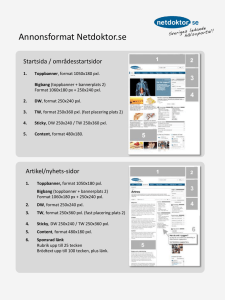Annonsformat (PDF)
advertisement
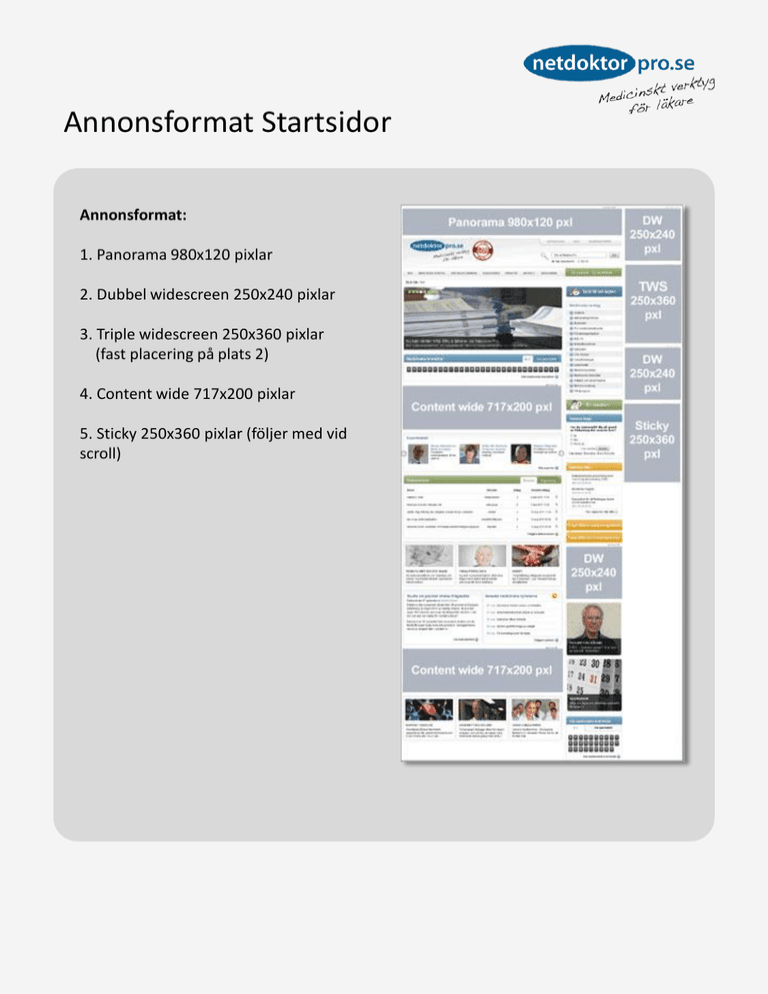
Annonsformat Startsidor
Annonsformat:
1. Panorama 980x120 pixlar
2. Dubbel widescreen 250x240 pixlar
3. Triple widescreen 250x360 pixlar
(fast placering på plats 2)
4. Content wide 717x200 pixlar
5. Sticky 250x360 pixlar (följer med vid
scroll)
Annonsformat specialistområden
Annonsformat:
1. Panorama 980x120 pixlar
2. Dubbel widescreen 250x240 pixlar
3. Triple widescreen 250x360 pixlar (fast
placering)
4. Sticky 250x360 pixlar (följer med vid
scroll)
5. Content 524x200 pixlar
6. V1 156x240 pixlar
7. Sponsrade länkar
Annonsformat mobil
Placeringar
1. Toppbanner
Placering; överst på webbsidan.
Format: max 320x320 pxl.
3. Bottom banner
Placering; under innehållet.
Format: max 320x320 pxl.
2. Middle banner
Placering; mitt i innehållet/faktabladen.
Format: max 320x320 pxl.
4. Overlay banner
Placering; eget lager ovanpå webbsidan.
Format: max 300x300 pxl.
1
2
3
4
Patient- och läkarmaterial
Som företag kan du få möjlighet att lägga upp ert
patient- och läkarmaterial på NetdoktorPro. Dessa
visas då bredvid alla relevanta medicinska
översikter.
Storlekar och format
Rubrik: max 50 tecken.
Brödtext/beskrivning: max 200 tecken.
Material: PDF eller Word, maxvikt på uppladdad fil
10 Mb. Även länk till webbsida fungerar.
Logotyp: exakt mått 120x120 pxl (jpg, gif eller
png), max 50 kb.
Exempel på material
Exempel på material
Annonsformat Mejlutskick
Medicinska nyheter
NetdoktorPros nyhetsbrev skickas ut 2-3 gånger per vecka och
innehåller dagens viktigaste medicinska nyheter.
Annonsformat:
1-3. Dubbel widescreen 250x240 pixlar / Triple widescreen
250x360 pixlar
Senaste Nytt
Medlemsbrev skickas ut någon gång per månad till
NetdoktorPros användare selekterat per specialistområde.
Annonsformat:
1-2. Dubbel widescreen 250x240 pixlar / Triple widescreen
250x360 pixlar
Sponsorutskick
Ett utskick där ni som annonsör står som avsändare och äger hela
innehållet.
Material att leverera:
-
Bild (jpg, gif eller png), max 500 bred.
Logotyp (jpg, gif eller png).
Text, (max 2000 tecken) med möjlighet att länka till mer
information/webbplats.
Ämne/subject till utskicket (max 60 tecken).
Materialspecifikation
Filstorlek:
Max 45 kb.
Filformat:
GIF, JPG, HTML, Flash (SWF) och Rich Media. Om Flash eller Rich Media används ska alltid en
backup-gif/jpg medfölja. Länkar i flashannonser läggs in enligt vår Flash specifikation här
nedan. Observera att flash inte fungerar mobilt.
Material:
Annonsmaterial skickas till traffic@netdoktorpro.se senast tre arbetsdagar innan kampanjstart.
Creating clickTAG with ActionScript 2
If a creative is of type Shockwave Flash, make sure the flash creative is compiled
with clickTAG:
1. In the flash-file, take out the normal click-action that links directly to URL.
2. Create an invisible button that covers your whole banner.
3. On this button you replace the URL with: clickTAG (case sensitive).
4. The new action will look like this. We recommend that you use the following script:
on(release) { getURL(clickTAG, "_blank"); }5. Save the banner and export as FLASH format.
There should be no quotation marks around clickTAG and clickTAG is case sensitive. If you
use several clickTAGs, make sure to give them proper names in the fla file, e.g. clickTAG2,
clickTAG3 etc., corresponding to the fields in the template.
Creating clickTAG with ActionScript 3
Select the button object on the stage that you wish to use and in the properties panel assign
it an instance name (empty by default)
With actioncscript 3 you are not allowed to apply scripts to a button. Therefore select the
first frame on the main stage (ex. the layer containing your button) and insert the following
code in the actionscript panel.
var clickTAG:String = String(root.loaderInfo.parameters.clickTAG);
klik.addEventListener(MouseEvent.CLICK,activateclickTag); function
activateclickTag(e:Event):void { var request:URLRequest = new URLRequest(clickTAG);
navigateToURL(request,"_blank"); }
Creatives made with ActionScript 2 are still preferred, because ActionScript 3 trigger pop-up
blockers when used with clickTAG.
Also banners are meant to target a large group of people. ActionScript 3 requires Flash
Player 9 or 10, but many are still using Flash Player 8 or below.