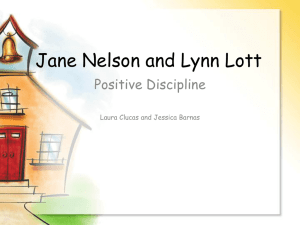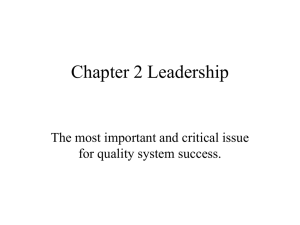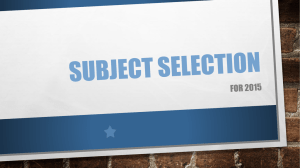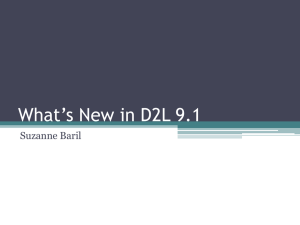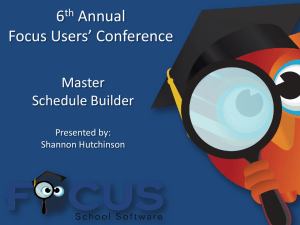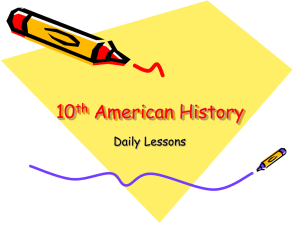6.12 remedial crozer
advertisement
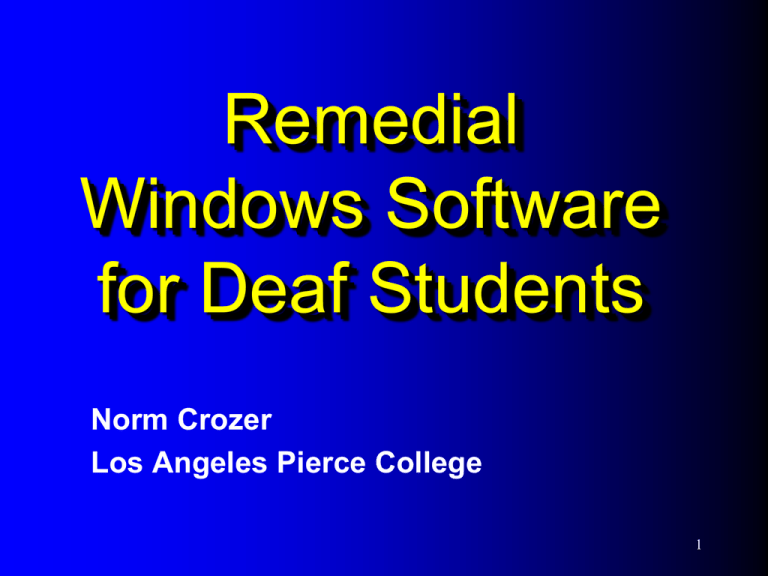
Remedial Windows Software for Deaf Students Norm Crozer Los Angeles Pierce College 1 30 years ago... 2 I was frustrated because my students were not learning. 3 My students and I were equally to blame… 4 My students were: not used to thinking couch-potato learners not able to apply things they learn 5 Not only that… 6 My teaching: was not effective did not allow for differences in learning abilities did not give students the oneon-one attention they needed 7 At the end of each semester, the results were the same… 8 My students had learned things. They could pass my tests. But their writing did not improve. 9 What to do?? 10 Then I had an idea!! 11 Personal Computers were just becoming available. 12 Why couldn’t I have computers help with my teaching? 13 Great idea, but there was no software written specifically for postsecondary deaf students. 14 I had some experience programming, so I decided to write my own software for my deaf students. 15 I began with one program and gradually added more until... 16 I had written one vocabulary program and six writing programs. 17 Initially the programs served to supplement my instruction. But, over time, the programs became the basis for 80% of my instruction. 18 The programs turned everything around. 19 Students: became active learners started to think, reason and analyze things started to apply the things they learned in their writing 20 My Instruction: became more effective allowed for differences in learning abilities. gave students the one-on-one attention they needed 21 Of the deaf students who have completed all the programs, 75% have gone on to mainstream English. 22 While we use the programs at Pierce College in special classes, other schools use them to supplement mainstream instruction. 23 Vocabulary Enrichment 24 Vocabulary Enrichment (VE) is a self-contained program that provides 100% of the instruction, practice, review, and testing needed by students. 25 VE does this without the need for an instructor or classroom. 26 VE is able to conduct a hybrid distance education class or serve as a supplement to mainstream instruction. 27 At Pierce, the VE program conducts a one-unit vocabulary class every semester with 200+ deaf and hearing students including ESL students. 28 My only involvement is to give an orientation at the beginning of the semester and monitor student progress. 29 VE Program Organization 30 The VE program is divided into two levels so students from all ages and vocabulary levels can use it. 31 Level ‘A’ contains 1,125 words from the 4th grade to the 8th grade. Level ‘B’ contains 1,125 words from the 9th grade to college. 32 All students start with a pretest. The pretest shows the student one word at a time with four choices for the definition and one ‘Don’t Know’ choice. 33 35 34 Students choose the correct meaning for each word. The program ignores the words a student gets right and saves the words he/she gets wrong. 35 This means that students will not have to waste time studying words they already know. 36 The pretest starts each student in level ‘B’. If the student makes too many mistakes in the first 25 questions, the program moves the student to the level ‘A’ pretest. 37 When the number of saved words reaches 180, the pretest stops and the 180 words become a personalized word set for the student. 38 The program breaks each student’s set of 180 words into 12 groups of 15 words each and prints a hard copy for study at home. 39 To help students learn, practice and review their words, the program presents four lessons for each group. 40 Group 1 Lessons 1. 2. 3. Group 5 Lessons 1. 2. 3. 4. Group 9 Lessons 1. 2. 3. 4. Group 2 Lessons 1. 2. 3. 4. Group 6 Lessons 1. 2. 3. 4. Group 3 Lessons 1. 2. 3. 4. Group 7 Lessons 1. 2. 3. 4. Group 4 Lessons 1. 2. 3. 4. Group 8 Lessons 1. 2. 3. 4. Group 10 Group 11 Group 12 Lessons 1. 2. 3. 4. Lessons 1. 2. 3. 4. Lessons 1. 2. 3. 4. 41 The lessons for each group are: • • • • Learning the Definitions Reverse (definition to word) Practice Quiz Random Review 42 Students must complete each set of lessons before the program gives them the option to take each test. 43 Students must pass each group test before the program allows them to begin their next group. Each group test is cumulative which forces students to review all their previously learned words. 44 Students study and take a test on at least one word group per week. 45 Students can complete up to three sets (540 words) during a semester. 46 The program can also administer a final exam. It covers all sets attempted by each student. 47 To help in class management, the VE program has 22 Staff Options. 48 Some Of These Options Include: View student test scores View dates and times (work and tests) Place students on hold Reprint vocabulary lists Delete students Print Student Progress Reports 49 Here is a sample page from the Student Progress Reports. 50 51 The VE program also has audio output for hearing students. 52 The design of the program is the reason that students using the program over the last 30 years have averaged 96% on their final exams. 53 A quick word on funding. 54 If your college is funded by student count in classes, and if you want to take the time to create a special vocabulary class at your college, VE can earn money for your program. 55 At Pierce, our special class run by the VE program brought in approximately $26,000 last year which we used to augment the funding for our DSP. 56 Writing Programs 57 The Six Writing Programs are: Text Builder I Text Builder II Text Builder VS Text Builder VC Proof Reading Paragraphs 58 The Writing Programs Are Like Icebergs. What You See Is Just the Surface of the Program. 59 The Writing Programs are also like Disneyland. Neither will ever be completed. 60 The Writing Programs Provide: • • • • • Immediate Corrective Feedback Active, not Passive Learning Mastery Learning Individualized Instruction On-Demand Course Content 61 Immediate Corrective Feedback: Notifies students of a mistake the instant they make it Explains the reason for the mistake Requires the student to fix the mistake. 62 Immediate Corrective Feedback: Is critical to learning and retention Fixes correct writing responses Fosters good writing habits 63 Without Immediate Corrective Feedback, students will continue making the same writing mistakes until those mistakes become habitual and very difficult to unlearn. 64 Immediate Corrective Feedback of mistakes is the cornerstone of the six Writing Programs. 65 Active Learning Active Learning means writing, thinking, asking questions, trial and error, and experiencing success after struggling with a concept. 66 The six Writing Programs deliver in all aspects of Active Learning. 67 Mastery Learning Mastery Learning means working on a unit until the student demonstrates mastery of the unit. 68 Mastery Learning The four sentence writing programs will require students to repeat a group if a student makes more than 10 mistakes. 69 Mastery Learning The four sentence writing programs will require students to do at least one more group if a student makes between 4 and10 mistakes. 70 Mastery Learning The four sentence writing programs will allow a student to take the test on a unit if the student makes 3 or less mistakes in a group. 71 Mastery Learning The four sentence writing programs will assume mastery of a unit if the student makes 6 or less mistakes in a programmed administered test with 30 sentences. 72 While the Programs are designed to keep students working on a unit until mastery is achieved, the instructor can override the mastery criteria in the programs and use any pace desired. 73 Individualized Instruction Means: No pre-determined pace Instruction based on a student’s needs Allowing students to progress independently of other students. 74 By their very nature, the Writing Programs offer all the elements of Individualized Instruction. 75 On-Demand Course Content This means students can easily and readily get rules and other reference information from within the program without asking the instructor. 76 On-Demand Course Content • Pull-Down Glossary and Dictionary • Pull-Down Word Lists • Pull-Down Grammar and Spelling rules 77 All the Writing Programs: • Support and reinforce each other • Generate random and work-related homework 78 The writing programs are only about 80% self-contained and therefore have some reliance on a staff person. 79 Before students begin any new unit, a staff person needs to explain the main concepts and rules of that unit. 80 On a day-to-day basis, a staff person needs to be available to clarify concepts and answer specific questions. 81 All the Writing Programs involve the concepts of Transitive Verb (Vt) and Intransitive Verb (Vi). 82 Vt Verbs Require Objects: The man has a car. My friend likes his classes. We need more time. 83 Vi Verbs Use Places: The teacher goes to class. His dog sleeps in a bed. The girl walks to the store. 84 Many Verbs Are Both: My uncle reads the book My uncle reads in the class. The student studies math. The student studies in the library. 85 Use of Vt and Vi helps prevent students from writing sentences like the following: 86 The man sleeps the bed. My sister attends to the school. He agrees the man. 87 Overview of the Four Text Builder Programs 88 The Text Builder Programs: Text Builder I Text Builder II Text Builder VS Text Builder VC 89 The four Text Builder programs focus on writing sentences in groups of 15. 90 The Programs Allow Students to: • Learn at different rates • Work outside the class (network) • Get unlimited opportunities for practice 91 The Programs Allow Staff to: • Add and Remove Students • See Dates Any Student Has Worked • See Cumulative Hours Worked • See Current Unit For Each Student 92 Text Builder I 93 The Text Builder I Program is appropriate for most low-verbal students. 94 Text Builder I Program Involves: Eight verb forms Three sentence patterns 95 Verb Forms: Present tense Negative Past Negative past Modal Negative modal Continuous Negative continuous 96 Sentence Patterns: • Subject + Vt + Object • Subject + Vi + Adverb • Subject + (be) + adjective person place 97 In Text Builder I, students focus on each verb form, one at a time, and practice the verb randomly using the three sentence patterns. They spend as much time as they need to complete each verb form. 98 Students “build” sentences in a two-step process. 99 In the first step, the program randomly chooses a subject and a verb and asks the student to type a “Related Word” 100 It is the “Related Word” that determines if the sentence makes sense. Choosing an appropriate “Related Word” is therefore critical and sometimes difficult. 101 In the second step, the program asks the student to type a sentence using the subject, verb, and “Related Word” in the current verb form. 102 Here a sample using a screen capture of the program. We start with the first step. 103 100 104 101 105 65 102 106 103 107 104 108 Students next write a sentence using the three words from the first screen. 109 106 110 107 111 108 112 109 113 110 114 111 115 112 116 113 117 114 118 115 119 116 120 117 121 118 122 119 123 120 124 121 125 122 126 123 127 Text Builder II 128 In the Text Builder I program, students focused on the eight verb forms. In Text Builder II, students focus on seven advanced sentence patterns (4-10). 129 The Text Builder II Patterns Include: 130 (4) Subject + Vt + verbal + related word (The old man wants to buy a car.) 131 (5) Subject + Vt + I.O. + D.O. (His friend gave me a present.) 132 (6) Subject + Vt + verbal + I.O. + D.O. (The girl likes to give us candy.) 133 (7) Subject + Vt + D.O. + verb + related word (He helps the boy do his homework.) 134 (8) Subject + Vt + D.O. + verbal + related word (My brother wants us to go to school.) 135 (9) Subject + Vt + THAT + (Patterns 1-3) (The man knows that I have the money.) 136 (10) Subject + Vt + D.O. + WHO + verb + related word (They like the man who brings the food.) 137 The Text Builder II program uses the same two-step process to build sentences as Text Builder I. 13562 Text Builder VS 139 The Text Builder VS (Vocabulary Sentences) program is based on the Text Builder I program. 140 In the VS program, students practice writing sentences with unfamiliar words. 141 For each sentence, students must first decide where to place each new word, then decide words for the other two positions. 142 140 143 141 144 142 145 143 146 144 147 145 148 146 149 147 150 148 151 149 152 Students next write a sentence using the three words from the first screen. 153 As before, the program checks for mistakes as the students type each sentence. 154 152 155 153 156 154 157 155 158 The VS Program Has Two Levels: The first level contains 14 data sets that will generate 15 sentences each. The second level contains 13 data sets that will generate 15 sentences each. 159 The Text Builder VS program also uses the same two-step process to build sentences as Text Builder I. 15762 Text Builder VC 161 The Text Builder VC (Vocabulary Comparison) program is also based on the Text Builder I program. 162 In Text Builder VC, students practice writing sentences with “Word Families”. Unlike the VS program, however, students will know the meanings of the words. 163 “Word Families” will include word sets such as: Success, Succeed, Successful Decide, Decision, Decisive Death, Die, Dead 164 As with the VS program, students using the VC program must first decide where to place each new word, then then decide words for the other two positions. 165 163 166 164 167 165 168 166 169 167 170 168 171 169 172 170 173 171 174 172 175 173 176 174 177 175 178 The VC Program Has Two Levels: The first level contains 18 data sets that will generate 15 sentences each. The second level contains 14 data sets that will generate 15 sentences each. 179 The Text Builder VC program also uses the same two-step process to build sentences as Text Builder I. 17762 Proof Reading 181 The Proof Reading program helps ensure that the material in the Text Builder I program is being internalized. 182 In the Proof Reading program, students are presented with sentences containing errors. Students must find the errors and correct them. 183 182 184 183 185 184 186 185 187 186 188 187 189 188 190 189 191 190 192 191 193 192 194 193 195 3. 194 196 195 197 4. 196 198 4. 197 199 4. 198 200 4. 199 201 203 200 202 4. 201 203 4. 202 204 5. 203 205 5. 120 206 4 5. 205 207 5. 206 208 Paragraphs 209 In the Paragraphs program, students practice writing paragraphs using the same kind of word prompts found in the Text Builder programs. 210 The emphasis here is on articles. Students learn that they type ‘a’ or ‘an’ with a noun used for the first time, and type ‘the’ each time the noun is repeated. 211 210 212 211 213 212 214 213 215 214 216 215 217 216 218 217 219 218 220 219 221 220 222 224 221 223 224 222 223 225 224 226 226 225 227 226 228 227 229 228 230 228 229 231 230 232 231 233 232 234 233 235 Paragraphs Has Two Levels: The first level contains 50 paragraphs and corresponds to the work students do in the Text Builder I program. The second level contains 35 paragraphs and corresponds to the work students do in the Text Builder II program. 236 Documentation 237 All seven Programs come with Staff Instructions. 238 Each of the six Writing Programs comes with a Student Handbook. 239 Each of the six Writing Programs comes with two PowerPoint Presentations. 240 The Text Builder programs have been used extensively by deaf students at Pierce and other colleges including NTID. 241 The input of these students over the past 30 years has been and is the driving force behind the evolution of the programs. 242 OK, now a brief review 243 There are seven PC computer programs that were written specifically for postsecondary deaf students. 244 Vocabulary Enrichment Text Builder I Text Builder II Text Builder VS Text Builder VC Proof Reading Paragraphs 245 These can be used in special classes or as a supplement to regular instruction. 246 Prices are as follows: Vocabulary Text Builder I Text Builder II Text Builder VS Text Builder VC Proof Reading Paragraphs $100 $50 $50 $35 $25 $25 $75 247 If You Need to Contact Me for Questions or Explanations My Email Address Is: crozernp@piercecollege.edu My Phone Number Is: (818) 710-4226 248 The End 249