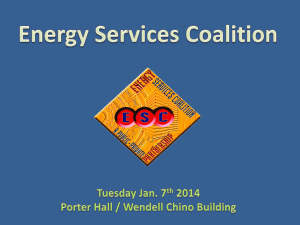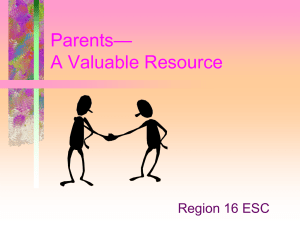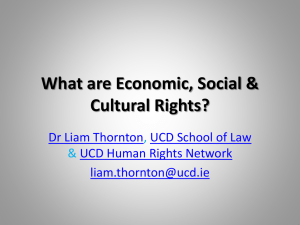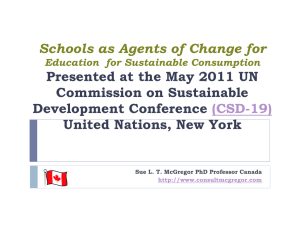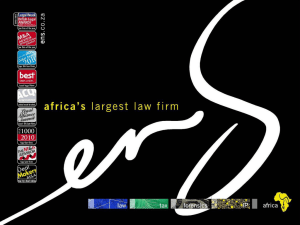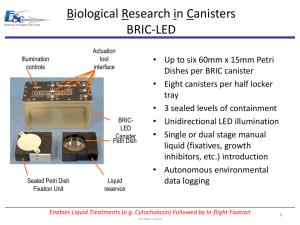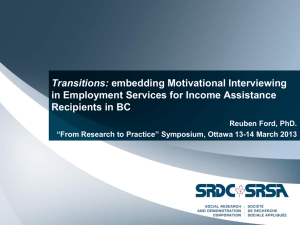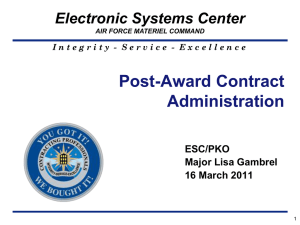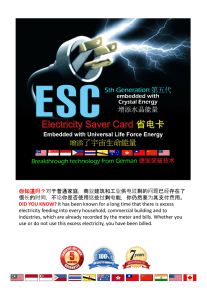Core vocab 2010 - AAC101
advertisement
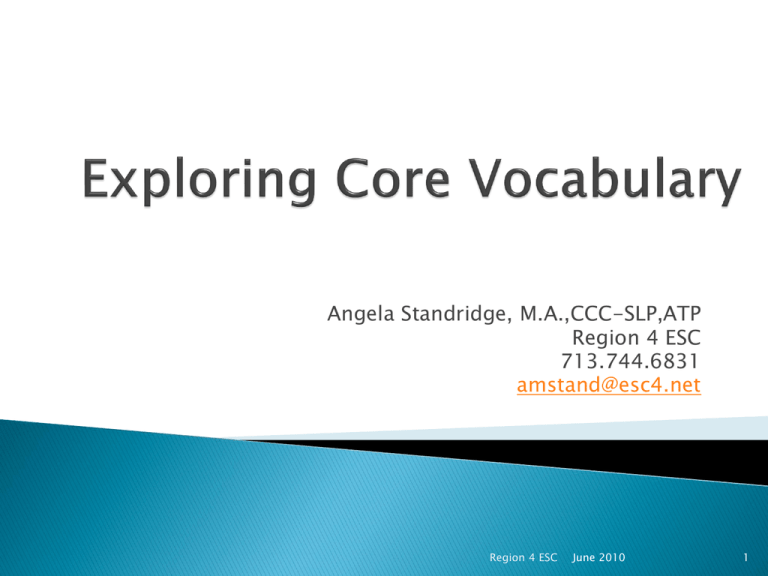
Angela Standridge, M.A.,CCC-SLP,ATP Region 4 ESC 713.744.6831 amstand@esc4.net Region 4 ESC June 2010 1 ASHA AAC 101 Wiki Vocabulary Issues and core vocabulary research Evaluation and implementation Implementation ideas AAC and the curriculum Don’t forget the Low Tech Core vocabulary in high end AAC devices Guided hands-on exploration of high-tech speech generating device vocabulary Data collection Resources Open Forum Region 4 ESC June 2010 2 .5 CEUS Please sign in Stay the entire session At conclusion of training: ◦ Complete Evaluation ◦ Complete the “bubble” form- make sure to put your ASHA number Learner Outcomes ◦ Define core and fringe vocabulary ◦ Identify three language representation methods ◦ Discuss the similarities and differences of core vocabulary programs Region 4 ESC June 2010 3 http://aac101.wikispaces.com/ Overview of AAC Resources Links Documents Region 4 ESC June 2010 4 One voice June 2010 Region 4 ESC 5 Saying exactly what they want to say Saying it as fast as they can Source: http://www.aacinstitute.org Region 4 ESC June 2010 6 Language development Cognitive development/learning Literacy development Social participation Region 4 ESC June 2010 7 Linguistic- receptive and expressive skills Operational- “button pushing” Social- pragmatics ◦ Minimally: Initiating, commenting, repairing, terminating Strategic – knowing when to use what tool for what purpose Janice Light - Toward a Definition of Communicative Competence for Individuals Using Augmentative and Alternative Communication Systems Region 4 ESC June 2010 8 The use of AAC requires a set of prerequisite skills, beginning with communicative intent The primary purpose of AAC is to express wants and needs All AAC systems must be 100% personalized An AAC system is only effective when everyone requires the student to use the system Region 4 ESC June 2010 9 Who? What? Where? When? Why? Which? http://aac.unl.edu Region 4 ESC June 2010 10 Core vocabulary ◦ 100-500 most commonly spoken words ◦ Best to use single wordsnot phrases and sentences ◦ Gateway ◦ Unity ◦ Sono Lexis ◦ Word Power and Picture Word Power Must have User specific vocabulary Content Specific vocabulary Academic vocabulary ◦ Varying levels ◦ Content area specific ◦ Cognitively and Linguistic proficiency Fringe vocabulary Good to have Region 4 ESC June 2010 11 From Gail VanTatenhove: AAC Angels 12 June 2010 Region 4 ESC Alphabetic/alphanumeric- spelling and word/phrase prediction Single-meaning symbols Semantic Compaction/Minspeak® ◦ Multi-meaning symbols ◦ Small symbol set ◦ Sequencing of symbols Region 4 ESC June 2010 13 Receptive language Expressive language Symbolic associations Motor skills, access, positioning Sensory abilities Memory, cognition Device trials Region 4 ESC June 2010 14 Determine if an AAC system is appropriate Student isn’t using his/her current system Student’s needs have changed Region 4 ESC June 2010 15 Student Environment Task Tool Joy Zabala Region 4 ESC June 2010 16 Training and support Goals and objectives Documentation Student and other AT team members Region 4 ESC June 2010 17 Language Development Literacy development Computer access Curriculum goals (TEKS/IEP) Leisure Social Communication Region 4 ESC June 2010 18 Designate programmer(s) Utilize pre-existing architecture Document changes, additions, etc. Obtain input/feedback from the system operator and other team members Consider selection techniques Region 4 ESC June 2010 19 Language AAC Region 4 ESC June 2010 20 Start early Keep the activities authentic and in the natural environment Focus on sustained turn taking activities that are more than just need/want based Model (make a cheat sheet/word & pix wall) Utilize a total communication approach Incorporate activities, routines and scripting Try sabotage and interrupted behavior chains Region 4 ESC June 2010 21 Use cues and prompts (environmental, visual, auditory, physical) Teach symbol representation skills for objects/pictures (linguistic) Teach locations of symbols (visual); hide icons and reveal gradually Develop pragmatic language/social skills Facilitate expressive language development commensurate with language comprehension skills Region 4 ESC June 2010 22 Use established language intervention techniques Practice imitation, extension and parallel language techniques Use peers and siblings as communication partners Play games and music to teach language Engage in communication partner training Ask questions in such a way they can be answered with CORE vocabulary Region 4 ESC June 2010 23 Social Networks: A Communication Inventory for Individuals with Complex Communication Needs and their Communication Partners ◦ S. Blackstone and M. Hunt Berg *http://www.augcominc.com Region 4 ESC June 2010 24 Written language activities and experiences should not be withheld while speech, language, motor, or other skills develop to arbitrary, prerequisite levels. * Erickson and Koppenhaver Region 4 ESC June 2010 25 TEKS When- every possible opportunity How- the same way non-challenged peers are taught...almost Karen Erickson focuses on trying to find the right “pencil” Access to computer technology as a literacy tool/support Region 4 ESC June 2010 26 Find the appropriate “pencil” Write for a real purpose Content, use, and form See others do it Region 4 ESC June 2010 27 Language comprehension Phonics, phonemic awareness, phonological processing Word identification/working with words Reading comprehension Reading fluency Region 4 ESC June 2010 28 Teach letters and vocabulary along with device use Use Minspeak icons to illustrate and icon names as labels Use dynamic display pages as books to illustrate alphabet and language concepts along with device use Region 4 ESC June 2010 29 Waves of Words: Augmented Communicators Read and Write ◦ Edited by K. Erickson, D. Koppenhaver, and D. Yoder *http://www.augcominc.com Region 4 ESC June 2010 30 Every Move Counts Environmental Communication Teaching Tangible Symbol System Picture Exchange Communication Systems Language Acquisition through Motor Planning (LAMP) Region 4 ESC June 2010 31 Always have an accompanying low-tech system Picture books, eye gaze (see PATTAN handout), wallets, wall based systems, wearable systems CORE vocabulary Low tech is great way to address ACADEMIC vocabulary needs Region 4 ESC June 2010 32 Region 4 ESC June 2010 33 Vantage/Vanguard/Vantage Lite Pathfinder ECO 14, EcoPoint Core: ◦ Unity Vocabularies ◦ WordPower ◦ Picture WordPower www.prentrom.com ◦ Teaching Materials ◦ AAC Language Lab ◦ Center for AAC and Autism Region 4 ESC June 2010 34 Unity® 84 One Hit, Sequenced, Scan Unity® 60 One Hit, Sequenced, Basic Unity® 45 One Hit, Sequenced Unity® 45 Basic, Transition WordCore 45, Word Core 84 Word Core 84 Scan MinTalk™ Region 4 ESC June 2010 35 84-WordPower® 84-Picture WordPower® 84-Picture WordPower® w/o Keyboard 45-WordPower® 45-Picture WordPower® 45-Picture WordPower® Phrases & Categories *additional fee for this software Region 4 ESC June 2010 36 Unity® 84 One Hit, Sequenced Unity® 45 One Hit, Two Hit, Full WordCore 45, Word Core 84 MinTalk™ 84-WordPower® & Picture WordPower® 45-WordPower® & Picture WordPower® Region 4 ESC June 2010 37 Unity® 144 Single Hit, Sequenced Unity® 84 Single Hit, Sequenced Unity® 60 Single Hit, Sequenced Unity® 45 One Hit, Two Hit, Full WordCore 144, 84, 45 MinTalk™ Region 4 ESC June 2010 38 WordPower® Picture WordPower® Scanning WordPower® Scanning Picture Word Power® *additional fee for this software Region 4 ESC June 2010 39 Unity® 128 Single Hit Unity® 128 Sequenced Unity® 32 Single Hit Unity® 32 Sequenced Adult Quick Learning System (AQLS) WordPower®, Picture WordPower®, Scanning WordPower® Region 4 ESC June 2010 40 V, Vmax, EyeMax Core: ◦ Gateway Vocabularies ◦ WordPower ◦ Picture WordPower InterAACT Xpress (word based) Tango (Core.First, Phrase.First) www.dynavoxtech.com/default.aspx ◦ Tips and Advice ◦ Implementation tool Kit Region 4 ESC June 2010 41 Gateway© Gateway© Gateway© Gateway© Gateway© Gateway© 12 20 30 40 60 Pro Region 4 ESC June 2010 42 WordPower® 60-Location WordPower® 150-Location *Additional fee for Picture WordPower® this software Picture WordPower® No Keyboard Picture WordPower® 60-Location Picture WordPower® Phrases & Categories Scanning WordPower® Scanning Picture Word Power® Scanning Picture WordPower® Phrases & Categories Region 4 ESC June 2010 43 InterAACT ® ◦ Age ◦ Communication Ability ◦ Context Region 4 ESC June 2010 44 UpTempo Core First ◦ Tango for Children ◦ Tango for Teens ◦ Tango for Adults Region 4 ESC June 2010 45 C8 C12 Ceye Module Tobii Communicator 4 Core: ◦ ◦ ◦ ◦ Sono Lexis Functionally Speaking WordPower Picture WordPower www.assistivetech.com/corporate/home.aspx www.tobii.com/corporate/start.aspx Region 4 ESC June 2010 46 PalmChat™© Region 4 ESC June 2010 47 PalmChat™© Region 4 ESC June 2010 48 For iPhone™ & iPod™ touch, or iPad VocaSpace™ vocabulary set Word Spaces™ core vocabulary Region 4 ESC June 2010 49 Words Pronto Expressive board WordPower, Scanning WordPower, Picture WordPower & Scanning Picture WordPower for VS Communicator *VS Communicator Pro & Speaking Dynamically Pro Region 4 ESC June 2010 50 The Grid™ WordPower®, Picture WordPower®, Scanning WordPower® for the Grid2 Region 4 ESC June 2010 51 Rubric Language sample recording (video, audio, LAM™) Interview Checklist/sheet Portfolio Region 4 ESC June 2010 52 LAM™ (Language Activity Monitor) U-LAM PeRT (AAC Performance Report) SSPT (Single Switch Performance Test) *AAC Institute http://www.aacinstitute.org Region 4 ESC June 2010 53 Go to You Tube and search for AT or AAC http://www.youtube.com/results?search_quer y=assistive+technology&search_type=&aq=f PRC : http://www.prentrom.com/success/ , http://www.youtube.com/prcaccess Dynavox: http://www.dynavoxtech.com/success/defaul t.aspx Tobii/ATI: http://www.tobii.com/assistive_technology/u ser_stories/astrid_siemens_lorentzen.aspx Region 4 ESC June 2010 54 http://www.prentrom.com ◦ Teaching Materials ◦ Speak Share ◦ Online training Region 4 ESC June 2010 55 http://www.dynavoxtech.com ◦ Communication Connections ◦ Online training ◦ Toolkit Region 4 ESC June 2010 56 www.inmaninnovations.com http://www.gatewaytolanguageandlearning.c om/ http://www.vantatenhove.com http://www.minspeak.com/ Region 4 ESC June 2010 57 AAC smalltalk ◦ http://groups.yahoo.com/group/aacsmalltalk/ ACOLUG ◦ http://www.temple.edu/instituteondisabilities/prog rams/aac/acolug/ Region 4 ESC June 2010 58 Special Education Technology, British Columbia (SET-BC) ◦ The Learning Center ◦ http://www.setbc.org/lcindexer/ Region 4 ESC June 2010 59 Augmentative and Alternative Communication Success Exploring Core Vocabulary of High-Tech Augmentative and Alternative Communication Systems AAC TIPS for student success www.theansweris4.net Region 4 ESC June 2010 60 Exploring Core Vocabulary of High-Tech AAC Systems Core Vocabulary for AAC AAC Implementation Region 4 ESC June 2010 61 Print certificates after online evaluation Complete evaluation and receive certificate today for ASHA CEUs Recycle cans, plastic, paper Visit www.theansweris4.net eCatalog for additional AT training updates Region 4 ESC June 2010 62 Open forum Questions and concerns? Complete evaluations and bubble forms Have a great summer It takes teamwork! Region 4 ESC June 2010 63