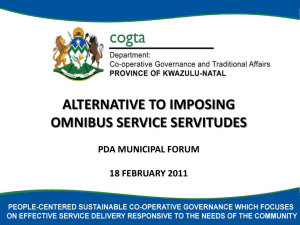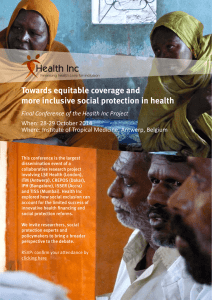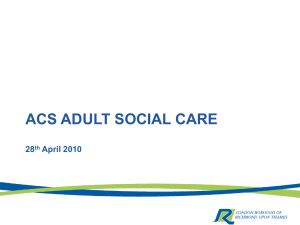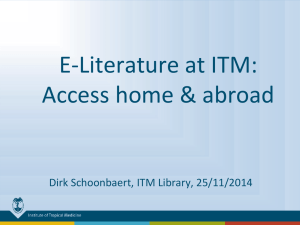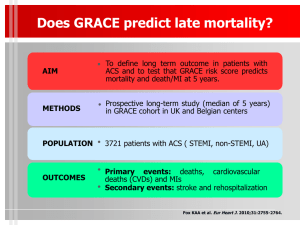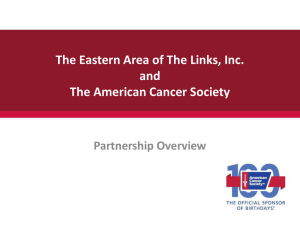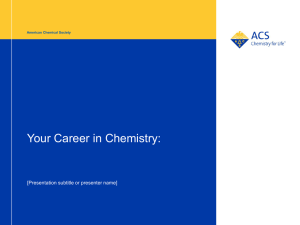IBM Pulse 2011
advertisement
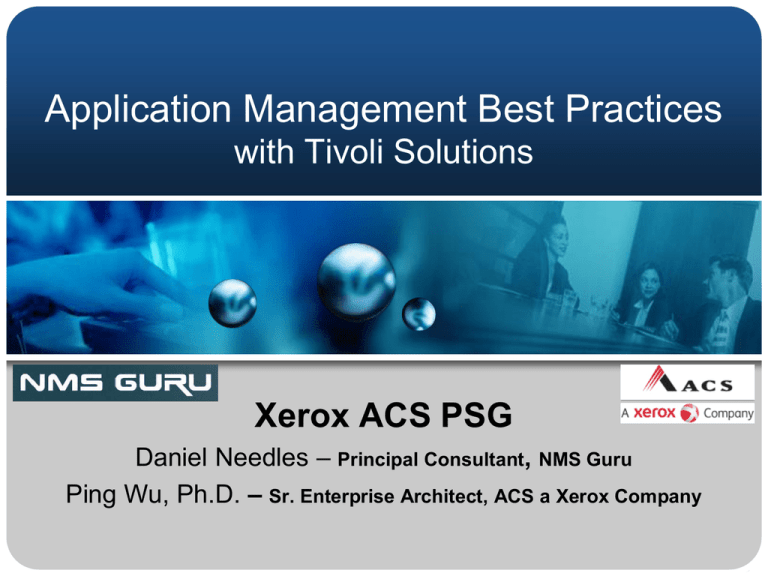
Application Management Best Practices with Tivoli Solutions Xerox ACS PSG Daniel Needles – Principal Consultant, NMS Guru Ping Wu, Ph.D. – Sr. Enterprise Architect, ACS a Xerox Company Agenda • Phase 0: Planning Overview: – Application Management Strategies – Monitored - ACS EPPIC Application – Monitoring Challenges & Requirements – Monitoring Overview & Project Schedule • Phase 1: ITM • Phase 2: ITCAM • Phase 3: OMNIbus and ITIL Enablement • Phase 4: Impact and event enrichment, suppression, and SLA enablement • Phase 5: TBSM and Service Monitoring • Questions? Need Help? Application Management (Issues) • Application Management has a high rate of failure but is perceived as a commodity. What makes it hard: – Globalization: Wal-Mart mode – Industry: Age of Vendors – Standards: Security posture – Solution: Nuances to implementation tendencies – Organizational: Call center verses development verses executive personalities Application Management (Solutions) • Project Posture – – – – – – – – – Don’t Skimp on Planning and Listening Reconcile Early Expectations to Realistic Outcomes Transparency – Internally Don’t Hide the Sausage Making KISS (Grounded Iterations) over Sexy Home Runs Creativity over Early Judgments “Manage” over “Control” Quality over Scope Customer over Vendor Organization over Tools • Self Governance: – Know Thyself – Nothing in Excess – Do the Right Thing ACS EPPIC Application Overview EPPIC App Mgmt Challenges and Monitoring Requirements • Challenges – Legacy home-grown monitoring tool lack of end-to-end system and application visibility – Ops team not always able to take proactive actions to prevent incidents from occurring – Sometimes the 3rd party customer noticed a problem before the Ops team – 70+ state benefit programs running live for 40+ state clients • Requirements – – – – – Migrate legacy monitoring tool to enterprise-class monitoring tool Provide end-to-end visibility for systems & apps. Enable proactive app mgmt and prevent incidents. Supply consistent SLA management. Non-intrusive & non-disruptive to the end-to-end EPPIC solution Monitoring Solution Overview • Project Work Scope: – Legacy => Netcool – Add ITM/ITCAM – Integrate ITM & Netcool • Length – 1 year • IBM Resources – 2,000 hrs: – 1 Project Manager – 1 Netcool FTE – 1 ITM/ITCAM FTE • ACS Resources: – 1 Executive Sponsor – 1 Internal Project Manager – 3 FTEs (Existing Dept.) Project Schedule Monitoring Phase Product 5 4 3 2 1 TBSM Impact OMNIbus OMNIbus OMNIbus OMNIbus OMNIbus Scope Capability SLA monitoring CMDB event enrichment ITIL processes impl. APP legacy monitoring APP log parsing File Server monitoring Oracle Grid integration OS/Svr/NW/Storage Corp OMNIbus mon. integration ITCAMfT APP ISO8583 trx tracking ITCAMfA Oracle DB monitoring ITCAMfA Siebel App monitoring ITM APP Mbeans monitoring ITM OS monitoring 40 States roll out Monitored Tivoli at ACS (Approach) • Two “Environments” (2 Netcool & 1 ITM Server) • Segregate: OMNIbus, Impact, and TBSM & WebGUI. • OMNIbus for authentication • Single tier OMNIbus • Leverage legacy events & structures • Licensing (‘nuf said) • ITM to OMNIbus integration Tivoli at ACS (Products) ITM/ITCAM - New Sources • New Collection Sources • Integration Complexity: – Multiple acquisitions: • ITCAMfT - IBM • ITM - Candle (2004) • ITMCAMfAD Cyanea Systems (2004) • Netcool Micromuse (2005) • Netcool Impact Goldman Sachs (1998) – Custom sniffer code – Distinct jargon and philosophies • TDW – Future repository Custom Code – Other Sources • Leverage Legacy Sources – EPPIC Application Log – Legacy NMS (EMMS) • Integrate Existing NMS – OracleGrid – SNMP Traps • Alternative Approaches – Instead of ITM Agent Builder, PERL with DBI to parse File Mover Application Logs OMNIbus and ITIL Workflow The Tivoli Architecture is 10% the rest is: • Organizational Structure • Business Processes • Knowledge Management • Other Tool Architecture Strategy: Empathy, plant seeds, cultivate questions, thinking and eventual ownership. Tactics: Iterative release of ITIL v3 enhancements automating Existing Work Flows. Work Flow Elements • Ticketed Queue – Ticket (Manual) / Ticket Close (Manual) • Acknowledge Queue – Acknowledge / UnAcknowledge Event • Maintenance Queue – Maintenance / UnMaintenance Device • Escalation Queues – Escalation Email – Both stale unhandled events and very stale ticketed events. • ACS Corporate Integration Work Flow End-To-End Complementary Views and Filters • Queues – – – – – – Level 1 Ticketed Acknowledged Maintenance Escalated Discarded • Temporal – Last 10 Min – All • Tivoli Status Ticketing • Tools: Ticket (Manual), Close Ticket (Manual) • Daemon: Close ticket, Keep status in sync • Fields: Ticket, TcktSeverity, TcktStatus, TcktUID, TcktGID • Event Lifespan Mirrors Ticket • Escalation on Stale Tickets • Cannot place in Maintenance or Acknowledge Acknowledgement • Tools: Acknowledge and UnAcknowledge • Fields: Ticket with ‘NOTICKET’ rather than Acknowledge Flag • Automation – Update Deduplication to unset Acknowledged event for problem alerts – Automation PSGAgeOut added to clear stale Acknowledged events • Acknowledge events do not Escalate Maintenance • Tools: – Device Maintenance, – Device UnMaintenance – Device Manual Maintenance • Node centric. • Table: Alerts.PSGSuppress - keeps state • Automation: PSGSuppress – periodically tags events, untags events, and expires maintenance rows in Alerts.PSGSuppress. Escalation • Tools: Out of the box escalation. • Fields: SuppEscl, PSGSuppressEscl • Automations: – PSGEscalation escalates stale Ticketed and stale new events via a three tier three retry model – New_event and deduplication automations altered to initialize or reset timers on new or resolution events • Database Table: Alerts.PSGEscalate tracks outstanding escalations three tiered escalation state • PERL script used to: – Aggregate and throttle escalations – Periodic report of outstanding escalations ACS Corporate Integration • Uni-directional Updates, not Inserts • Filter out uninteresting events • Free up: Severity, OwnerUID, OwnerGID – Map workflow fields to New Fields – Initialize fields with ACS Corporate values • Preserve state outside event death by holding onto cleared ACS Corporate events (i.e alter DeleteClears) • Extend monitoring to overlap with ACS corporate monitoring Impact Overview • Enrichment – CMDB – Hostname – Individual SLA (Faults, Performance) • Correlation – Leverage “Maintenance” automations • Synthetic Events – Aggregate statistics synthetic events • Actions (None) Impact Best Practices • Complex Behavior Choices – Impact & Java Extensions – OMNIbus automation and tables – Probe Properties and Lookups – Custom shell script, PERL, or JAVA • Best Practices – Be wary of Impact HA. – Over plan and check. – Don’t push Impact. – Single OMNIbus Service and slower updates – Separate Impact Install – Avoid hibernate – Adjust JAVA runtime memory TBSM • Primary Customer Facets: executive, customer advocate, support (level 2 & 3), support (level 1) • Business Service Management at a glance • SLA Monitoring • Critical outage rollup • Logical and Geographical representation Future Plans • • • • Historical Repository and Reporting CMDB Expansion and Integration Configuration Management Automated Discovery (ITNM, TADDM, CMDB) • Agent-less Web Services and Element Monitoring (Tivoli Netcool ISM) • Monitor of Monitors Questions? Need Help? • Daniel Needles – Phone: 512.627.6694 / Skype: Daniel Needles – – LinkedIn: http://www.linkedin.com/in/danneedles Facebook: http://www.facebook.com/daniel.needles – Email: guru@nmsguru.com or dneedles@gmail.com • Ping Wu – Email: Ping.Wu@acs-inc.com