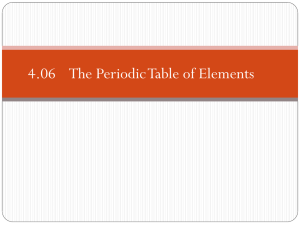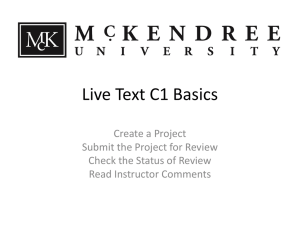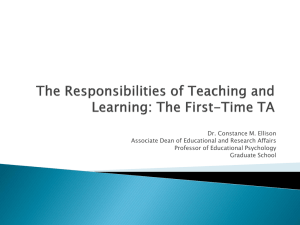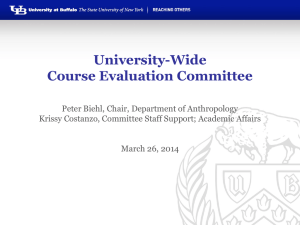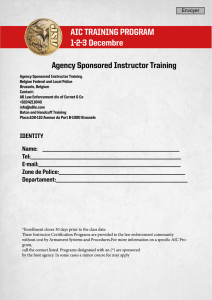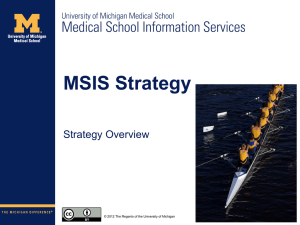Systems Design, Implementation, Maintenance, and Review
advertisement
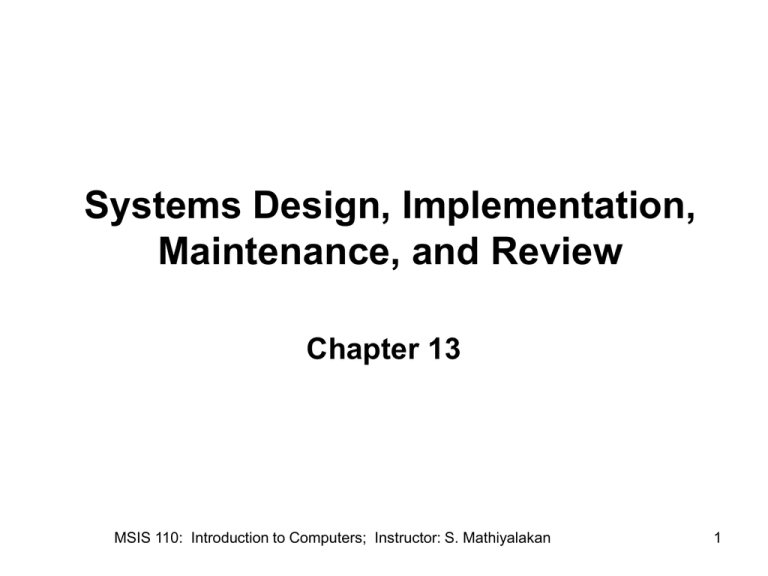
Systems Design, Implementation, Maintenance, and Review Chapter 13 MSIS 110: Introduction to Computers; Instructor: S. Mathiyalakan 1 Principles and Learning Objectives • Designing new systems or modifying existing ones should always be aimed at helping an organization achieve its goals. – State the purpose of systems design and discuss the differences between logical and physical systems design. – Outline key steps taken during the design phase. – Describe some considerations and diagrams used during object-oriented design. – Define the term RFP and discuss how this document is used to drive the acquisition of hardware and software. – Describe the techniques used to make systems selection evaluations. MSIS 110: Introduction to Computers; Instructor: S. Mathiyalakan 2 Principles and Learning Objectives • The primary emphasis of systems implementation is to make sure that the right information is delivered to the right person in the right format at the right time. – State the purpose of systems implementation and discuss the various activities associated with this phase of systems development. – List the advantages and disadvantages of purchasing versus developing software. – Discuss the software development process and some of the tools used in this process, including object-oriented program development tools. MSIS 110: Introduction to Computers; Instructor: S. Mathiyalakan 3 Principles and Learning Objectives • Maintenance and review add to the useful life of a system but can consume large amounts of resources. These activities can benefit from the same rigorous methods and project management techniques applied to systems development. – State the importance of systems and software maintenance and discuss the activities involved. – Describe the systems review process. MSIS 110: Introduction to Computers; Instructor: S. Mathiyalakan 4 Systems Design MSIS 110: Introduction to Computers; Instructor: S. Mathiyalakan 5 Top Uses for New Systems in Various Industries MSIS 110: Introduction to Computers; Instructor: S. Mathiyalakan 6 Logical Design • Output design: types, format, content, frequency • Input design: types, format, content, frequency • Process design: calculations, comparisons, manipulations • File & database design: capabilities and organization • Telecommunications design: high-level network description • Procedures design: automated & manual • Controls & security design • Personnel & job design MSIS 110: Introduction to Computers; Instructor: S. Mathiyalakan 7 Physical Design • • • • • • Hardware design Software design Database design Telecommunications design Personnel design Procedures and controls design MSIS 110: Introduction to Computers; Instructor: S. Mathiyalakan 8 Special System Design Considerations • • • • Procedures for signing on Interactive processing Interactive dialog Preventing, detecting, and correcting errors MSIS 110: Introduction to Computers; Instructor: S. Mathiyalakan 9 The Scope of Design MSIS 110: Introduction to Computers; Instructor: S. Mathiyalakan 10 Procedures for Signing On MSIS 110: Introduction to Computers; Instructor: S. Mathiyalakan 11 Interactive Processing MSIS 110: Introduction to Computers; Instructor: S. Mathiyalakan 12 Emergency Alternate Procedures & Disaster Recovery • • • • Telecommunications backup Personnel backup Hardware backup Software and database backup MSIS 110: Introduction to Computers; Instructor: S. Mathiyalakan 13 Hardware Backup • Disaster recovery plans • Hot site • Cold site MSIS 110: Introduction to Computers; Instructor: S. Mathiyalakan 14 Software & Database Backup • Selective backups • Incremental backups • Image log MSIS 110: Introduction to Computers; Instructor: S. Mathiyalakan 15 Preventing, Detecting, and Correcting Errors MSIS 110: Introduction to Computers; Instructor: S. Mathiyalakan 16 Object-Oriented Design MSIS 110: Introduction to Computers; Instructor: S. Mathiyalakan 17 Systems Controls • • • • • • • Deterrence controls Input controls Processing controls Output controls Database controls Telecommunications controls Personnel controls MSIS 110: Introduction to Computers; Instructor: S. Mathiyalakan 18 Request for Proposal MSIS 110: Introduction to Computers; Instructor: S. Mathiyalakan 19 Financial Options MSIS 110: Introduction to Computers; Instructor: S. Mathiyalakan 20 Cost/Benefit Analysis MSIS 110: Introduction to Computers; Instructor: S. Mathiyalakan 21 Cost/Benefit Analysis MSIS 110: Introduction to Computers; Instructor: S. Mathiyalakan 22 Evaluation Techniques • • • • Group consensus Benchmark tests Cost/benefit analysis Point evaluation MSIS 110: Introduction to Computers; Instructor: S. Mathiyalakan 23 The Final Evaluation MSIS 110: Introduction to Computers; Instructor: S. Mathiyalakan 24 Point Evaluation MSIS 110: Introduction to Computers; Instructor: S. Mathiyalakan 25 Freezing Design Specifications MSIS 110: Introduction to Computers; Instructor: S. Mathiyalakan 26 The Design Report MSIS 110: Introduction to Computers; Instructor: S. Mathiyalakan 27 Systems Implementation MSIS 110: Introduction to Computers; Instructor: S. Mathiyalakan 28 Systems Implementation MSIS 110: Introduction to Computers; Instructor: S. Mathiyalakan 29 Acquiring Software: Make or Buy Software? • Externally developed software – Lower cost – Lower risk – Ease of installation MSIS 110: Introduction to Computers; Instructor: S. Mathiyalakan 30 Make or Buy Software • Steps – Review needs, requirements, and costs – Acquire software – Modify or customize software – Acquire software interfaces – Test and accept the software – Maintain the software MSIS 110: Introduction to Computers; Instructor: S. Mathiyalakan 31 In-House Developed Software • Chief programmer teams • The programming life cycle MSIS 110: Introduction to Computers; Instructor: S. Mathiyalakan 32 Chief Programmer Teams MSIS 110: Introduction to Computers; Instructor: S. Mathiyalakan 33 The Programming Life Cycle MSIS 110: Introduction to Computers; Instructor: S. Mathiyalakan 34 Tools & Techniques for Software Development • • • • • • Cross-platform development Integrated development environments CASE tools Structured design Structured programming Structured walkthroughs MSIS 110: Introduction to Computers; Instructor: S. Mathiyalakan 35 Characteristics of Structured Programming MSIS 110: Introduction to Computers; Instructor: S. Mathiyalakan 36 Structured Design and Programming MSIS 110: Introduction to Computers; Instructor: S. Mathiyalakan 37 Structured Design and Programming MSIS 110: Introduction to Computers; Instructor: S. Mathiyalakan 38 Structured Walkthroughs MSIS 110: Introduction to Computers; Instructor: S. Mathiyalakan 39 Additional Implementation Activities • Acquiring database and telecommunication systems • User preparation • Hiring and training IS personnel • Site preparation • Data preparation MSIS 110: Introduction to Computers; Instructor: S. Mathiyalakan 40 Additional Implementation Activities • Installation • Testing – – – – – Unit testing System testing Volume testing Integration testing Acceptance testing MSIS 110: Introduction to Computers; Instructor: S. Mathiyalakan 41 Testing MSIS 110: Introduction to Computers; Instructor: S. Mathiyalakan 42 Start-Up Approaches MSIS 110: Introduction to Computers; Instructor: S. Mathiyalakan 43 Start-Up Approaches MSIS 110: Introduction to Computers; Instructor: S. Mathiyalakan 44 Systems Maintenance MSIS 110: Introduction to Computers; Instructor: S. Mathiyalakan 45 Reasons for Maintenance • • • • • • • Changes in business processes Requests from stakeholders, users, or managers Errors in the program Technical and hardware problems Corporate mergers & acquisitions Government regulations Changes in the operating system or hardware MSIS 110: Introduction to Computers; Instructor: S. Mathiyalakan 46 Types of Maintenance • • • • Slipstream upgrade Patch Release Version MSIS 110: Introduction to Computers; Instructor: S. Mathiyalakan 47 The Financial Implications of Maintenance MSIS 110: Introduction to Computers; Instructor: S. Mathiyalakan 48 The Relationship Between Maintenance and Design MSIS 110: Introduction to Computers; Instructor: S. Mathiyalakan 49 Systems Review MSIS 110: Introduction to Computers; Instructor: S. Mathiyalakan 50 Types of Review Procedures MSIS 110: Introduction to Computers; Instructor: S. Mathiyalakan 51 Factors to Consider During Systems Review • • • • • • • Mission Goals Hardware/software Database Telecommunications IS personnel Control • • • • • • • Training Costs Complexity Reliability Efficiency Response time Documentation MSIS 110: Introduction to Computers; Instructor: S. Mathiyalakan 52 Summary • Systems design - preparing detailed design needs for a new system or modifying an existing system • Systems implementation – installing the system and making everything, including users, ready for its operation • Software - can be purchased from vendors or developed in-house a decision termed the make-or-buy • Systems maintenance - involves checking, changing, and enhancing the system to make it more useful in obtaining user and organizational goals • Systems review - the process of analyzing systems to make sure that they are operating as intended MSIS 110: Introduction to Computers; Instructor: S. Mathiyalakan 53