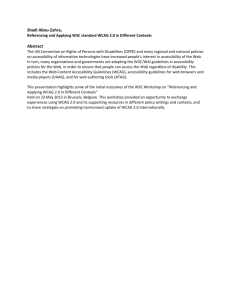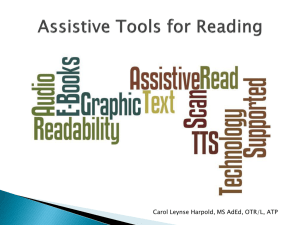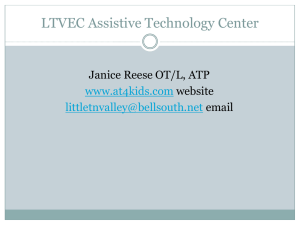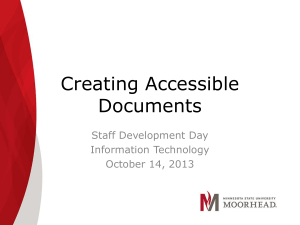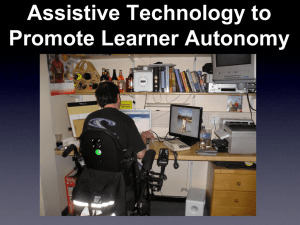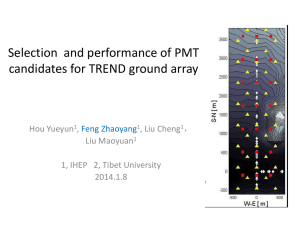6. Web Accessibility Challenges in Multilingual web access
advertisement
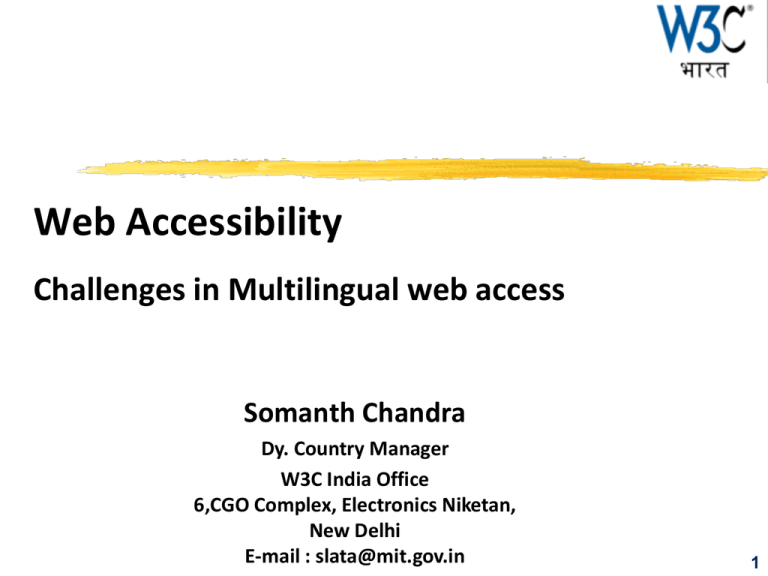
Web Accessibility Challenges in Multilingual web access Somanth Chandra Dy. Country Manager W3C India Office 6,CGO Complex, Electronics Niketan, New Delhi E-mail : slata@mit.gov.in 1 Web Invention 1989-1993: One Man, One Web, One Vision… This NeXTcube used by Tim Berners-Lee at CERN became the first Web server on April 30, 1993 “The power of the Web is in its universality. Access by everyone regardless of disability is an essential aspect.” -Tim Berners-Lee 2 One Vision: Leading the Web to its Full Potential Since 1994 W3C’s mission has been to carry forward Web inventor Tim Berners-Lee’s vision of One Web by: • • • Creating the technical languages and protocols That ensure the Web is interoperable and universally accessible Regardless of device, language or ability. 3 Problems related to accessibility Low Vision Blindness Color Blindness Mobility Impairments Range of Usable Vision No use of monitor or mouse Different types of colorblindness & color deficiencies Range of impairments Don’t override the users control over fonts & colors Use of screen reader or refreshable Braille Display Colors with most potential for confusion: reds, greens, oranges, yellows Some can use keyboard and mouse with difficulty High Contrast Label graphics (alt tags) Don’t override the users control over fonts & colors Some use mouth stick/head wand to use keyboard Don’t rely on user being Alternatives for able to read “text” JavaScript's, Java, Plugconveyed as an image ins Do not rely on color alone to convey important information Don’t rely on ability to use a mouse Screen Enlarger/Magnifier High Contrast Need keyboard or single-switch support for menu commands Describe Video, Properly mark-up Tables and Frames 4 Aging Population Our population is aging. Age-related impairments may include • Visual impairments from •Macular degeneration (Low vision due to damaged of retina) •Glaucoma (Low vision due to damaged of optic nerve) •Cataracts (Clouding that develops in the crystalline lens) • Hearing impairments • Mobility impairments • Cognitive impairments 5 W3C is providing guidelines for web accessibility which are based on four principal • Perceivable: Available to the senses (vision and hearing primarily) either through the browser or through assistive technologies (e.g. screen readers, screen enlargers, etc.) • Operable: Users can interact with all controls and interactive elements using either the mouse, keyboard, or an assistive device. • Understandable: Content is clear and limits confusion and ambiguity. • Robust: A wide range of technologies (including old and new user agents and assistive technologies) can access the content. 6 Major checkpoints for Conformance • Use W3C technologies and guidelines. • Provide equivalent alternatives to auditory and visual content. • Don't rely on color alone. • Use markup and style sheets and do so properly. • Clarify natural language usage • Create tables that transform gracefully. • Ensure that pages featuring new technologies transform gracefully. • Ensure user control of time-sensitive content changes. • Design for device-independence. • Ensure direct accessibility of embedded user interfaces. • Provide context and orientation information. • Ensure that documents are clear and simple. 7 Some of the WCAG 2.0 Compliant Web Sites Name of the Portal Snap Shot Level of Compliance www. socialjustice.nic.in (Ministry of Social Justice & Empowerment) AA www. mit.gov.in (Depart of Information Technology) AA 8 Web Accessibility & Implementation For multilingual Web in India 9 Languages of India • According to Census 2001 India has 122 major languages and 2371 dialects. • Out of 122 languages 22 are constitutionally recognized languages. • Linguistic Diversity is very rich and wide in India • One Language –many scripts & Many Language –one script • Culturally different depending on region though using same script for different languages. • Even wide difference for same language across different parts of the country 10 Technology Development Initiative: Text To Speech (TTS) in Six Indian Languages for visually challenged • The development of Text-to-speech (TTS) system is one of the major technology development in India taken by TDIL Programme. • Release of Text to Speech System with Braille Interface in six Indian Languages : Hindi , Tamil , Telugu , Bengali , Marathi and Malayalam Languages • Text to Speech system when integrated with screen reader would enable visually challenged users to interpret and perform computer operations with audio interface. • TTS system integrated with screen reader would be a potential assistive technology which will help visually challenged section and learning disabled section of the society to use the benefits of ICT and knowledge sharing. 11 Text To Speech (TTS) : Features • Works with both for Windows & Linux • Vocabulary Independent • Random Text in UTF-8/ITRANS/IT3 • Declarative Sentences: Prosody modeling • Mean Opinion Score (MoS) to be achieved ≥ 3.0 • Integration with Open Source Screen Reader • Can be used as Web based service in future Text To Speech (TTS) : Benefits • Making TTS integrated with screen reader available free of cost would be beneficial in the following aspects: • the visually challenged person can perform normal computer applications such as text processing, internet browsing and sending e-mail • the TTS technology and can be replicated for other Indian languages and developed for mobile and wireless devices. • The TTS and screen reader technology may also be deployed in CSCs and EGovernance applications so that visually challenged section of society can use the citizen services Examples Hindi: Malayalam: Marathi: Other Initiatives in India • • • “Guidelines for Indian Government websites” by NIC , Govt. of India. STQC (standardization testing quality certification) Implementing WCAG 2.0 Accessibility through Website Quality Certification STQC has certified some websites (Level AA): • • • India Portal Ministry of women & child welfare Ali Yavar Jung National Institute, Mumbai • Recommendation by W3C India for incorporation of Web Accessibility The major challenges involve in inclusive societal growth involves in implementation of WCAG 2.0 guidelines & techniques with respect to Indian languages, • Understanding WebAccessibility - A Guide to create Accessible Work Environments by NASSCOM Foundation provides insights and tips on what a company needs to do for ICT accessibility and the potential benefits 15 Formation of WAI working group Charter in India Name of the Charter : “Accessibility Education & Implementation Group” The Charter would be : • Build awareness about Accessibility Guidelines and Testing Tools • Interaction with W3C WAI working group for the inclusion of Indian languages requirements in the recommendations • Creating an ecosystem of Accessibility Professionals through engaging with Educational Institutes across India • Conducting Awareness and Technical Workshops, Seminars and Conferences • Engaging with the Corporate, Government & Academic Sector to build the case for inclusion • Developing and Integrating tools that can aid accessibility Challenges : • Inclusive societal growth involves in implementation of WCAG 2.0 guidelines & techniques with respect to Indian languages •Development of 6 additional TTS engines integrated with screen reader in other six languages having MOS score 3.0 • development of accessible technologies across devices and platforms •Stress, intonation, duration modelling for improving quality of synthesis. •Emotional speech synthesis •development of localized validation tool for designing of accessible Web pages Thanks