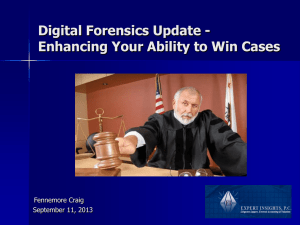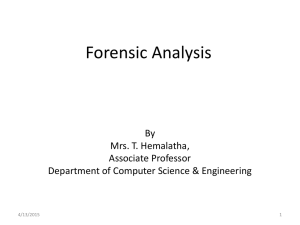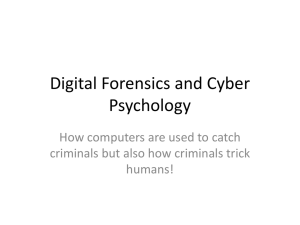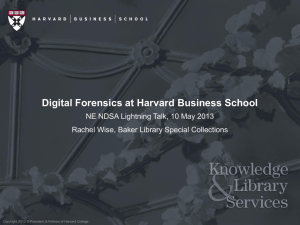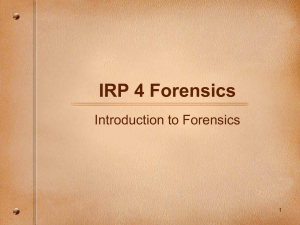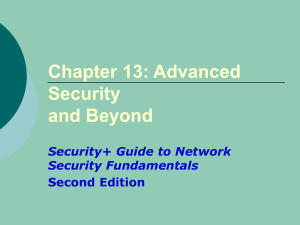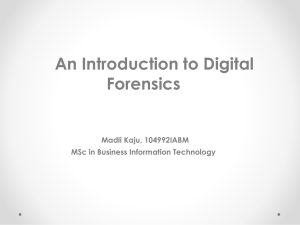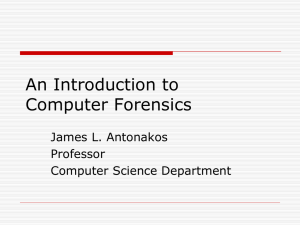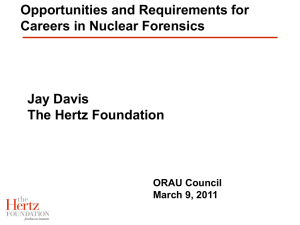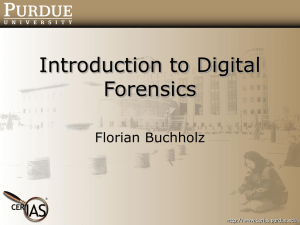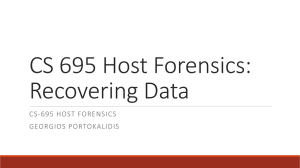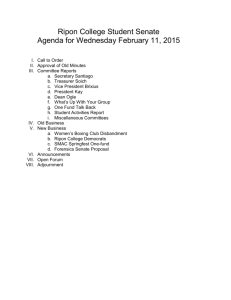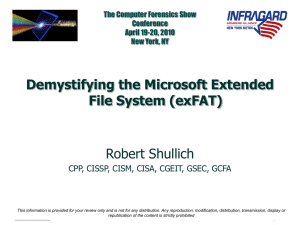Expert Insights, Computer Forensics
advertisement
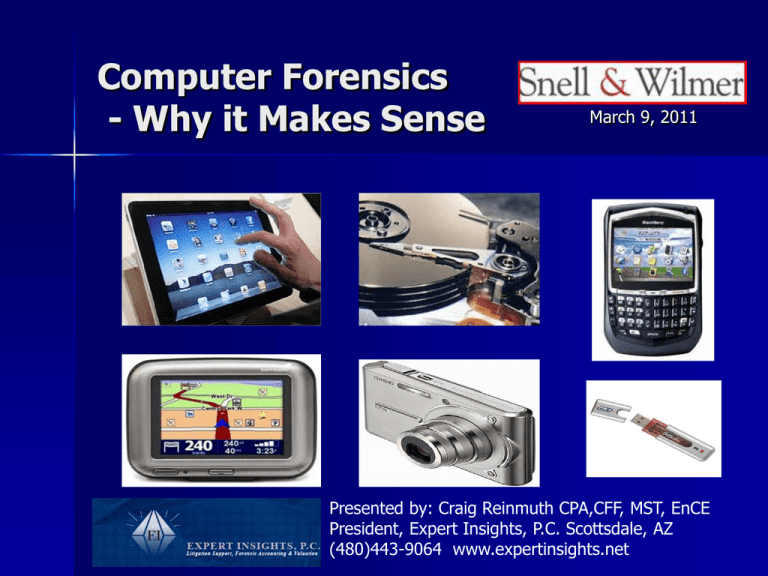
Computer Forensics - Why it Makes Sense March 9, 2011 Presented by: Craig Reinmuth CPA,CFF, MST, EnCE President, Expert Insights, P.C. Scottsdale, AZ (480)443-9064 www.expertinsights.net Tuesday, April 07, 2015 Gammage & Burnham P.L.C. 2 Overview Distinguish “E-discovery” from “Computer Forensics” Using CF in every stage of litigation process Benefits of Pursuing/Risks of Not Pursuing CF How to Convince Your Clients to Use CF Where to Look: Computer forensics is now “Digital” Forensics Case examples throughout ESI Build UP – Recent Landmark Cases Zubulake – “Virtually all cases involve the discovery of electronic data”; attorneys to educate their clients on e-discovery Qualcomm – Attorneys also face sanctions; risked losing license/livelihood Pension Committee of U of Montreal defining “negligence” for purposes of sanctions 323 e-discovery decisions in 2010 (including every Federal District) * * Based on year-end study by Gibson Dunn 4 93% of information is created on computer Litigation Support Services E Discovery Legal hold, collection and preservation Preserve in place Collect to preserve Preserve data integrity Provide metadata Processing Filter De-duplication Decompressing compound files Decryption Exclude known files Provide documents within timeframes, file types Provide documents containing certain search terms Indexing Hashing Delivering in a chosen review platform (e.g. Summation) Review Hosting/prepare for attorney review Computer Forensics (Beyond E-Discovery) • Recover/analyze deleted files; search unallocated space • Uncover spoliation • Detect use of external devices/USB history logs • Recent files • Determine user intent/ Timeline analysis • Review “restore points” • Documents printed/when • • • • • • • • • Programs – when run Operating system changes CD Burning Activity Internet Browsing History File signature/renaming Recover web-based email Social Networking data On-line chatting data All ESI (cell phones, PDA, etc) Sample USB Report November 4, 2010 Arizona State Bar Computer Forensics (Beyond E-Discovery) • Recover/analyze deleted files; search unallocated space • Uncover spoliation • Detect use of external devices/USB history logs • Recent files • Determine user intent/ Timeline analysis • Review “restore points” • Documents printed/when • • • • • • • • • Programs – when run Operating system changes CD Burning Activity Internet Browsing History File signature/renaming Recover web-based email Social Networking data On-line chatting data All ESI (cell phones, PDA, etc) Case Example – Without Digital Forensics 7/14 (evening) Human Resource Department receives email from EE indicating he/she wants to meet with boss the next day 7/15 Terminates employment Timeline with Computer Forensics 6/6 Warm fuzzies re: business r/ship (gmail) 6/11 Go to social event together (gmail) 6/15 Forwards resume to competitor (gmail) 6/17 Competitor invites EE to meeting on 6/19 (gmail) 6/19 EE attends meeting at competitor office (gmail) 6/20 (Sat) Install 1TB Backup storage device (USB) 6/20 Accesses company projects on server(recent) 6/20 (eve) Accesses company projects on server(recent) 6/20 (eve) Goes to Google documents account (cookie) 6/21 Apple computer in EE possession (deleted email) 6/22 Proprietary project files sent to competitor (gmail) Timeline with Computer Forensics (continued) 6/22-6/28 Employment negotiations (gmail) 6/25 EE connects USB thumb drive in LT (USB) 6/25 EE accesses server/files from home laptop (recent) 7/8 EE connects card reader for first time (USB) 7/8 Empties trash (recover deleted files) 7/14 (evening): – EE connects same backup drive to laptop (USB) – EE accesses project files from server (recent) – Email indicating EE wants to meet with boss (gmail) – EE communicating with b/friend re: computer on BB (phone) – EE access web mail account; forwards “opportunities” file (internet activity) 7/15 Terminates employment (from client) Computer Forensics (Beyond E-Discovery) • Recover/analyze deleted files; search unallocated space • Uncover spoliation • Detect use of external devices/USB history logs • Recent files • Determine user intent/ Timeline analysis • Review “restore points” • Documents printed/when • • • • • • • • • Programs – when run Operating system changes CD Burning Activity Internet Browsing History File signature/renaming Recover web-based email Social Networking data On-line chatting data All ESI (cell phones, PDA, etc) Defense Side Computer Forensics Is your client telling you “the whole truth” Be Proactive Up-front strategy Information on your clients’ computer they did not put there Assist with demands of opposition Turn claims into counter claims Working knowledge of case law Rebuke opposing experts’ credentials/methodology/findings Deposition line of questioning Computer Forensics is now Digital Forensics Smartphones (Blackberry, Droid, iphone) • • • • • • • • On the Device Call logs Text/Instant messaging Pictures SIM card information Emails and attachments (e.g. Outlook) Phone directories Internet history GPS tracking Other items uncovered • Remote access programs (e.g. Log Me In, VNC, Homepipe) • Web based email – specific providers • Where else to go to get info Cellphones and Pictures Smartphones (Blackberry, Droid, iphone) • • • • • • • • On the Device Call logs Text/Instant messaging Pictures SIM card information Emails and attachments (e.g. Outlook) Phone directories Internet history GPS tracking Other items uncovered • Remote access programs (e.g. Log Me In, VNC, Homepipe) • Web based email – specific providers • Where else to go to get info iphone GPS Tracking 20 GEO Logging – GPS tracking 21 Computer Forensics is now Digital Forensics Computer Forensics is now Digital Forensics Get Head Into the Clouds! Cloud Computing Cloud Computing Tools MyDropbox Docs.google Skydrive 4shared Box.net Mozy Streamload Drop.io Livedrive sugarsync MegaUpload Yousendit Idiskme Carbonite ibackup My account Idrive Kineticd Datadepositbox Flipdrive…… 26 HomePipe Remote Access 27 Social Networking Obtainable Data Computer Forensics in Each Stage of Litigation Process Case Strategy Discovery Analysis Testimony • Data preservation • Identify Electronic Evidence Sources • Assist with Cost/ Benefit Discussions with Clients • Interrogatory assistance • Avoid Exposure to Sanctions • For defense, view what is/is not on computer • TRO • Attend Meet and Confer • Types of Electronic Evidence to Request • Secure Collection & Preservation • Detect use of Storage Devices/ Data Downloads • Motion to Compel • Opposing Expert – Deposition/Rebuke Findings • Attend meetings with Judge • Getting all data needed to represent client • Determine user intent • Restoration of Deleted Files • Review all relevant ESI • Printing/burning activity • Internet activity • Spoliation of Evidence • Knowledge of case law • Defendable Reports • Understandable Testimony • Integrity of Data • Vulnerability Assessment • Opposing Expert Cross Examination • Prior Experience Reputation November 4, 2010 Arizona State Bar How to Convince Your Clients to Use Computer Forensics Zubulake – “Virtually all cases involve the discovery of electronic data” Getting the data needed to represent your properly represent clients Enhance Chances for Winning Avoid exposure to sanctions (at client and attorney level) Case dismissal potential Professional fees potentially paid Potential for turning claims into counterclaims Summary ESI/E-discovery/Computer Forensics are here to stay Benefits of pursuing can far outweigh risks of not Should be considered in all types of litigation (including Defense) and at every stage Consider all locations for computer/digital information The technological world continues to evolve – Smartphones are mini-computers and data sometimes does not go any further than palm of the hand – Cloud computing is here to stay and will grow in size Recall example presented and the types of information that can only be obtained via computer/digital forensics Expert Insights Dependable Defensible February 12, 2011