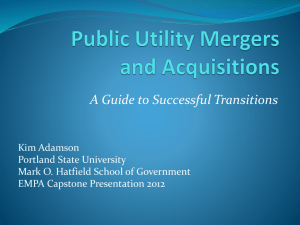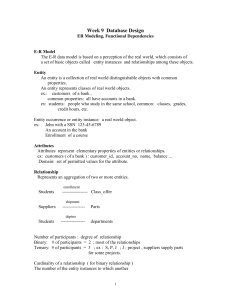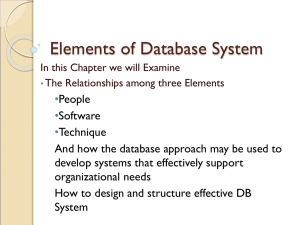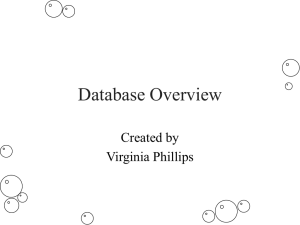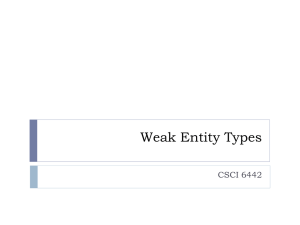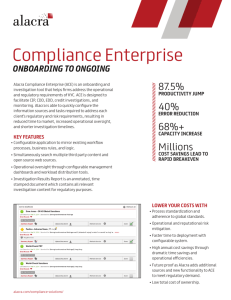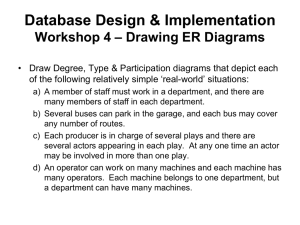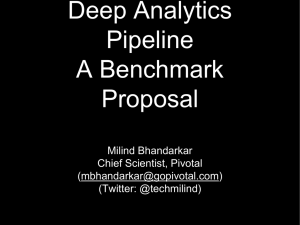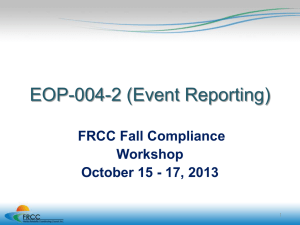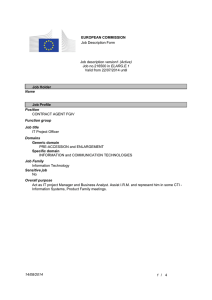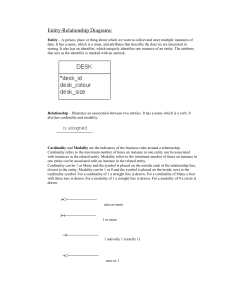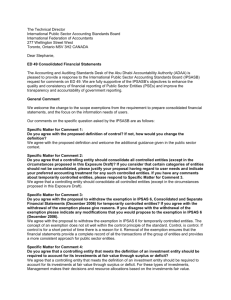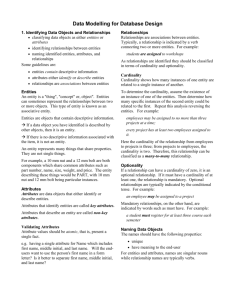MS- lab4-Arena2
advertisement
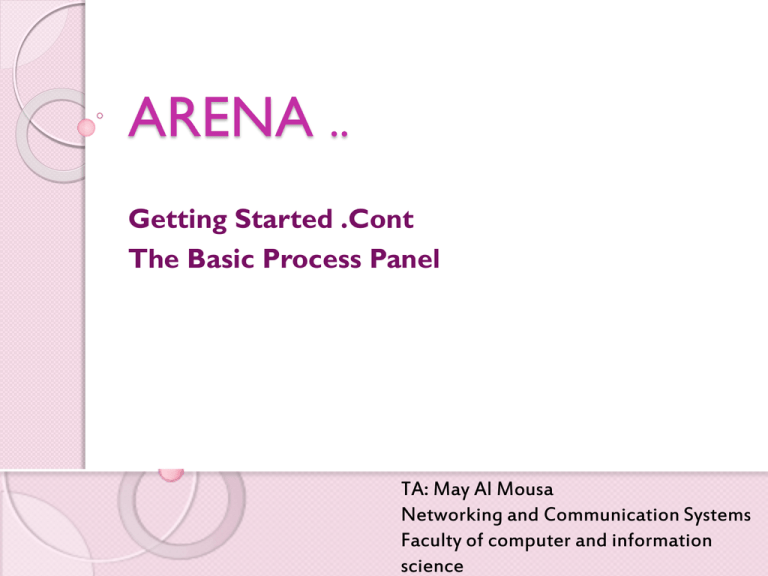
ARENA .. Getting Started .Cont The Basic Process Panel TA: May Al Mousa Networking and Communication Systems Faculty of computer and information science Tutorial : Animate the mortgage review clerk resource Adding (clock, date, variable,….) Simulate the process - Check Model F4 - Run Simulation F5 - Controlling Simulation Run View simulation reports CH3: The Basic Process Panel 1. 2. 3. 4. Flowchart modules Create module Dispose module Process module Decide module 5. Batch module: This module is the grouping mechanism within the simulation model. Batches can be permanently or temporarily grouped. Temporary batches must later be split using the Separate module. Entities arriving at the Batch module are placed in a queue until the required number of entities has accumulated. Once accumulated, a new representative entity is created. Batch module cont. Typical uses: Collect a number of parts before starting processing Reassemble previously separated copies of a form Bring together a patient and his record before commencing an appointment Batch module cont. 6. Separate module: This module can be used to either copy an incoming entity into multiple entities or to split a previously batched entity. When splitting existing batches, the temporary representative entity that was formed is disposed and the original entities that formed the group are recovered. The entities proceed sequentially from the module in the same order in which they originally were added to the batch. Separate module cont. When duplicating entities, the specified number of copies is made and sent from the module. The original incoming entity also leaves the module Typical uses: Send individual entities to represent boxes removed from a container Send an order both to fulfillment and billing for parallel processing Separate a previously batched set of documents Separate module cont. 7. Assign module: Used for assigning new values to variables, entity attributes, entity types, entity pictures, or other system variables. Typical uses: Accumulate the number of subassemblies added to a part Change an entity’s type to represent the customer copy of a multi-page form Establish a customer’s priority Assign module cont. 8. Record module: This module is used to collect statistics in the simulation model Typical uses: Collect the number of jobs completed each hour Count how many orders have been late being fulfilled Record the time spent by priority customers in the main check-out line Simulate and animate the following system: A car repair has 2 workers working in it. One of them is professional and skilled and repairs small vehicles (Vans). While the other one is not skilled as much and repairs large vehicles (Trucks). Vans arrive to the car repair with an exponential distribution every 15 minutes. And need around (5 minutes- normal distribution- standard deviation :1) to be repaired. Trucks arrive to the car repair with an exponential distribution every 10 minutes. And need around (6 minutes - normal distribution standard deviation :1) to be repaired. Car Repair Example: ورشة تصليح معدات ثقيلة .يعمل بها عاملين أحدهم ماهر ويقوم بالتصليحات السريعة للشاحنات الصغيرة ذات األفضلية في التصليح والتي تأتي للورشة بأزمنة مابين وصول موزعة أسيا بمعدل سيارة كل 15دقيقة ويستغرق في إصالحها زمن موزع طبيعيا بمتوسط 5دقائق وانحراف معياري 1دقيقة. الشاحنات الكبيرة والتي تأتي لتصليحات جانبية تصل للورشة بأزمنة مابين وصول موزعة أسيا بمعدل سيارة آل 10دقائق ويقوم بإصالحها عامل غير ماهر في زمن موزع طبيعي بمتوسط 6دقائق وانحراف معياري 1دقيقة. حاكي النظام وأوجد مقاييس األداء. Data modules Data modules are the set of objects in the spreadsheet view of the model that define the characteristics of various process elements, such as resources and queues.