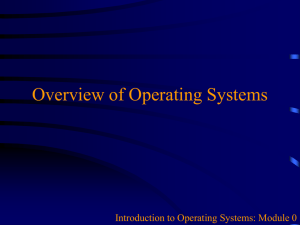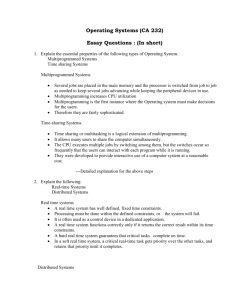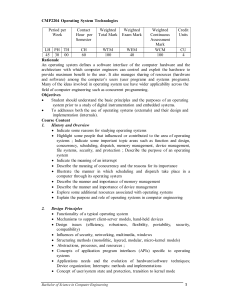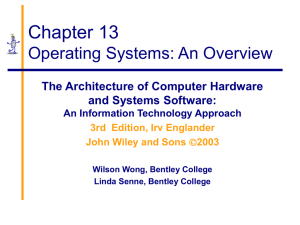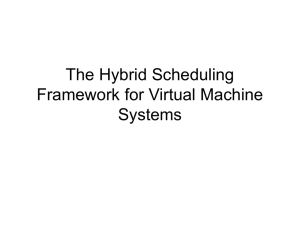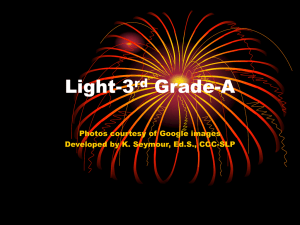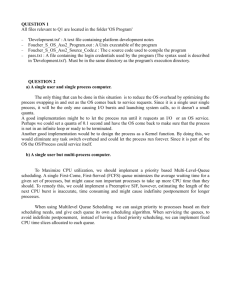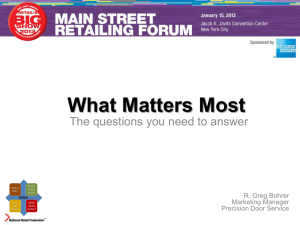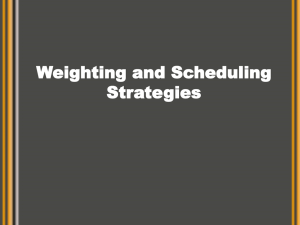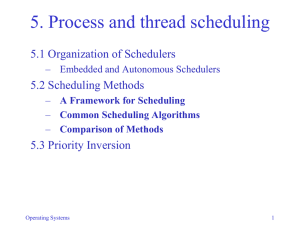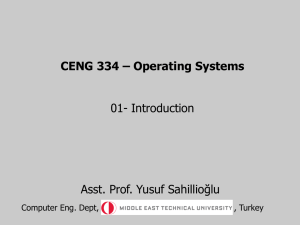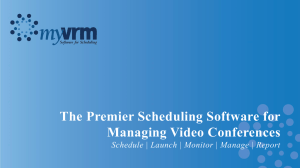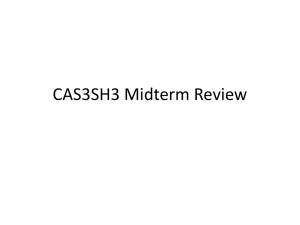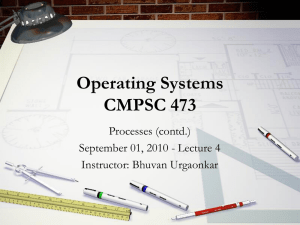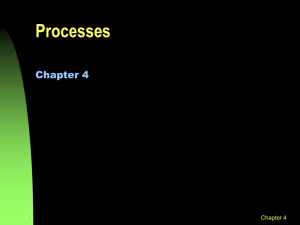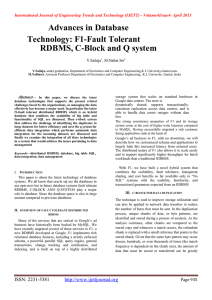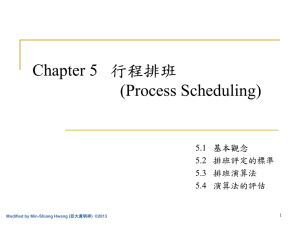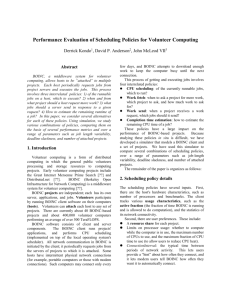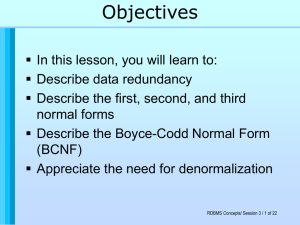Wk7-2PerformanceMetrics - Rose
advertisement
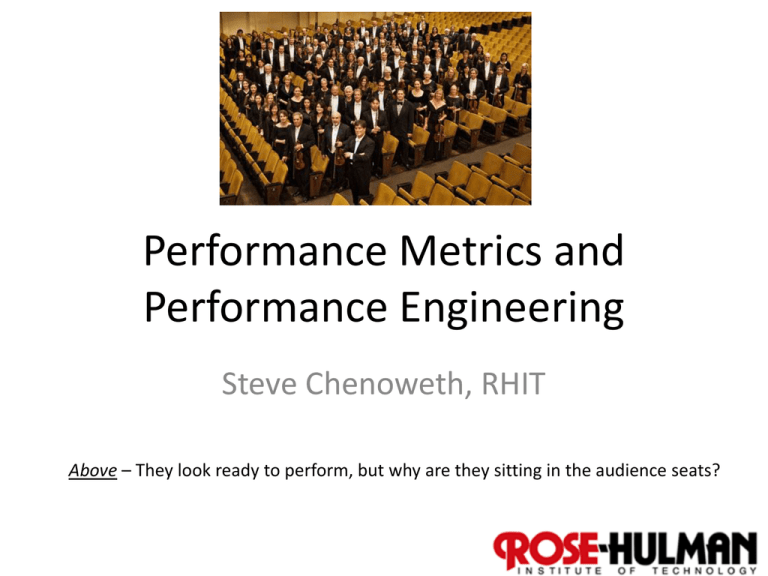
Performance Metrics and Performance Engineering Steve Chenoweth, RHIT Above – They look ready to perform, but why are they sitting in the audience seats? 1 What is performance? • It’s both of: – How fast, and – Capacity (how many) • Usually, a combination of these like, – How fast will the system respond, on average, to 10000 simultaneous web users trying to place an order? 2 Customers care about performance • Some systems are sold by performance! – Customers divide the cost by how many users it will handle at some standard rate of user activity, – Then they compare that to the competition. “And, how many simultaneous cell phone calls will yours handle?” 3 Software performance engineering • Starts with asking the target customers the right questions. • How fast SHOULD the system respond, on average, to 10000 simultaneous web users trying to place an order? X 1000 4 The key factors all relate • Resource consumption generates the responses, up to the capacity. • And the response rate degrades as you approach the limit. • At 50% capacity, typically things take twice as long. 5 It’s systematic • Goal is to push requirements into design, coding, and testing. • Everyone has numbers to worry about. • They worry about them early. • Contrasts with, “Wait till it hits the test lab, then tune it.” 6 Here’s how 7 Main tool – a spreadsheet Typical new system design analysis – For a network management system Targets and Requirements Project Target Se c tion 1 Number of external events User Displays - Number - Interval of update RDBMS - Interval of Storage - % of events stored Note: These are all resource consumption Architecture Subsystem Summary estimates 20000 events/hr 10 displays 15 sec 15 min 100 percent - Input process - Memory database update - All displays, X-Windows - RDBMS Write-out 10000 Rel. 1 est. 8 30 Worst case acceptable No customer input 60 Customer est. Note: Having everything add up to only 60% allows for some “blocked time” Budget Se c tion 2 % CPU Utilization -Total Customer Requirement 60 15 10 15 20 Estimate Measured Comments: 43 14 3 4 22 Peak in 15 min. window Need to simulate input! 0.5 Complexity to grow 10.7 Tool kinda inefficient OVER -- optimized for reports Module-Level Calculation Details Budget Se c tion 3 Number of events - stored into memory database - stored into RDBMS Avg.CPU Time / event - for input processing - for storing into memory database - for storing from memory to RDBMS Avg. CPU Time - all displays - per display 20000 20000 27 18 36 2.25 225 Estimate Measured Comments: 20000 20000 25 5 40 0.6 60 No com rig yet to generate this much input ms 0.8 ms ms 1.6 sec 160 ms 8 Performance is another quality attribute • And “Software performance engineering” is very similar to “reliability engineering,” already discussed. • Use a spreadsheet, • Give people “budget” accountabilities, and • Put someone in charge. 9 Start with “scenarios” • Document the main “situations” in which performance will be an important consideration to the customer. • These are like “use cases” only more general. • Due to Len Bass, at the SEI. He looks harmless enough… 10 Bass’s perf scenarios • Source: One of a number of independent sources, possibly from within system • Stimulus: Periodic events arrive; sporadic events arrive; stochastic events arrive • Artifact: System • Environment: Normal mode; overload mode • Response: Processes stimuli; changes level of service • Response Measure: Latency, deadline, throughput, jitter, miss rate, data loss 11 Example scenario • • • • • • Source: Users Stimulus: Initiate transactions Artifact: System Environment: Under normal operations Response: Transactions are processed Response Measure: With average latency of two seconds 12 For an existing development project • Find a “very needed” and “doable” performance improvement • Whose desired state can be characterized as one of those scenarios! – Add “where it is now!” 13 What do you do next? • The design work – • Adopt a tactic or two… – My descriptions are deceptively brief – Each area – like designing high performance into a system – could be your career! • What on earth could improve a performance scenario by 100%? It’s only running half as fast as it should! 14 The tactics for performance • Mostly, they have to work like this Events arrive Tactics to control performance Responses generated within time constraints 15 Typically… • • • The events arrive, but Some reasons can be ID’ed for their slow processing Two basic contributors to this problem: 1. Resource consumption – the time it takes to do all the processing to create the response 2. Blocked time – it has to wait for something else to go first 16 Which one’s easier to fix? • Blocked time – sounds like it could lead pretty directly to some solution ideas, like: – Work queues are building up, so add more resources and distribute the load, or – Pick the higher priority things out of the queue, and do them first 17 Blocked time, cntd • In your system, of course, adding resources may or may not be possible! – Add disk drives? – Add CPU’s? – Speed up communication paths? • On servers, these are standard solutions: – Put every DB table on its own disk drive – Stick another blade in the rack, etc. 18 Resource consumption? • You first have to know where it is: • If you’re trying to speed up a GUI activity, time the parts, and go after the long ones. • If it’s internal, you need some way to “observe” what’s happening, so you can do a similar analysis. – Put timings into the various pieces of activity – Some parts may be tough to break down, like time spent in the O/S 19 Bass’s Performance Remedies • Try one of these 3 Strategies – look at: – Resource demand – Resource management – Resource arbitration • See next slides for details on each 20 Resource Demand – example: • Server system has “the database” for retail inventory (for CSSE 574’s NextGen POS): – Transactions hit it at a high rate, from POS – Managers also periodically do huge queries, like, “What toothpaste is selling best West of the Mississippi?” – When they do, transactions back up • How to fix? 21 Resource Demand – options: • • • • • • Increase computational efficiency Reduce computational overhead Manage event rate Control frequency of sampling Bound execution times Bound queue sizes 22 Resource Management – example: • You have a “pipe and filter” system to convert some data for later processing: Non-XML data from outside Clean up Convert XML data you can process • It runs too slowly, because it reads and writes all files on the same disk (on your laptop, say) • How to fix? Picture from http://www.dossier-andreas.net/software_architecture/pipe_and_filter.html. 23 Resource Management – options: • Introduce concurrency – How about on your project? • Maintain multiple copies of data or computations • Increase available resources Concurrency adds a layer of complexity. 24 Resource Arbitration – example: • In reader / writer scheduling… • For a shared resource, like a DB table… • Why give priority to the readers? Right - Reader / writer concurrency – almost everyone gives priority to readers – Why? 25 Resource Arbitration – options: • Scheduling policy – FIFO – Fixed-priority • semantic importance • deadline monotonic • rate monotonic – Dynamic priority – Static scheduling Above - Memory allocation algorithm – more complex than you’d think it needs to be? 26 What about multi-processing? • • • • We started this discussion a couple classes ago. I put link out on schedule page, about multicore. A good opportunity to share experience. To begin with, everyone knows that the thing doesn’t run twice as fast on two processors. • Now we’re faced with “more processors” being the performance solution provided by hardware… 27 Multicore issues From the website intro: 1. Scalability-problem, where number of threads increases beyond the number of available cores. 2. Memory-problem can occur in shared memory architecture when data is accessed simultaneously by multiple cores. 3. I/O bandwidth 4. Inter-core communications, 5. OS scheduling support-Inefficient OS scheduling can severely degrade performance. 28 Cloud issues From the other website intro: 1. the costing/pricing model, which is still evolving from the traditional supercomputing approach of grants and quotas toward the pay-as-you-go model typical of cloud-based services; 2. the submission model, which is evolving from job queuing and reservations toward VM deployment; 3. the bringing of data in and out of the cloud, which is costly and results in data lock-in; and 4. security, regulatory compliance, and various "-ilities" (performance, availability, business continuity, service-level agreements, and so on). 29 Customer expectations “The tail at scale” article: 1. Even rare performance hiccups affect a significant fraction of all requests in large-scale distributed systems. 2. Eliminating all sources of latency variability in large-scale systems is impractical, especially in shared environments. 3. Using an approach analogous to fault-tolerant computing, tail-tolerant software techniques form a predictable whole out of less predictable parts. 30 This is the tail that users see 31 Performance Engineering – There’s a book on it 32