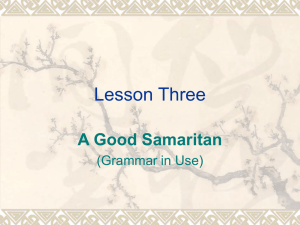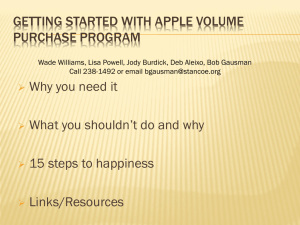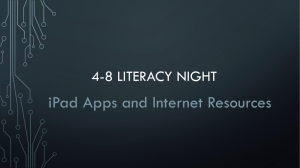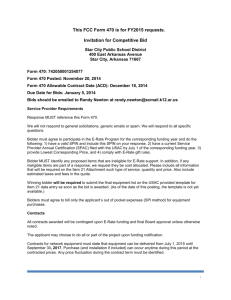Apple VPP and Meraki MDM
advertisement
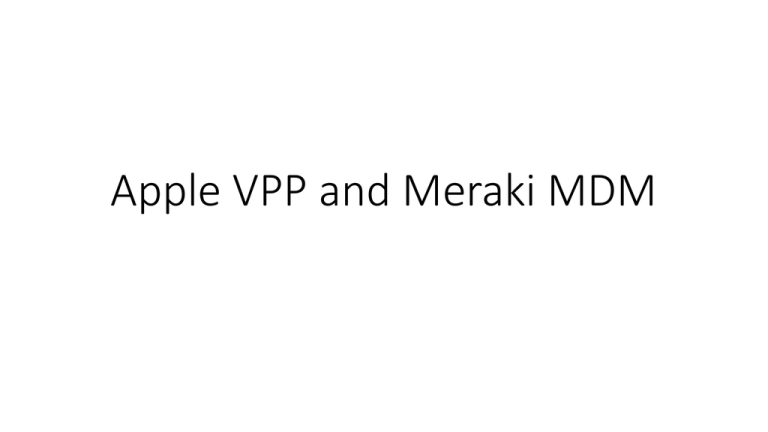
Apple VPP and Meraki MDM Three Distinct Parts – Three different accounts • VPP Store • This is where you buy the apps • MDM • This is where you manage the apps • Also where you manage the devices • iPad • This is where you use the apps School.vpp@lskysd.ca Your.Email@lskysd.ca Appstore.accnt@lskysd.ca Currently 1 per school Currently 1 per managing person Completely depends on deployment. We will discuss at the end! VPP Store – Where you purchase the apps • https://volume.itunes.apple.com/ca/store • Login with the school.vpp@lskysd.ca account • Search like iTunes • How to pay? • VPP credit – can be requested by PO via helpdesk.lskysd.ca • Credit card – can be entered under account settings • Can distribute apps by tokens or managed distribution • Managed distribution is preferred • Free apps should be purchased here as well MDM (Meraki) – Where you manage the apps • https://n54.meraki.com/ • Login with your firstname.lastname@lskysd.ca • Apps purchased from the VPP store are synced to Meraki • MDM > VPP > Licensed Application • Assign the app licenses to the desired users • MDM > VPP > User Management • Users must have accepted Apple’s Terms of Service • This user will be logged into the App Store (covered in part 3) • Multiuser accounts versus Dedicated Accounts depends on deployment MDM (Meraki) – Managing the devices • Naming the device is possible, tagging the device is the key • To sort and group device, Meraki uses a tagging system • Tagging making app deployment to different groups and devices much easier • Monitor > Clients • Select the device(s) and create tags to group them MDM (Meraki) – Where you deploy the apps • App management and deployment is separate from VPP App purchase • MDM > Apps • Add a new App (the same as you just purchased) • To Deploy an App • Select the App • Choose the scope • Confirm purchase method (VPP App assignment) • Check off Remove with MDM iPad – Receiving the App • The user assigned in the MDM > User Management section in Meraki must be logged in to the App store • Settings > iTunes and App Store > Apple ID • Makes no difference if generic or personal account • If a different account has been logged in, this may or may not work • When Apps are pushed from the MDM, the iPad will prompt to install • This is by design More advanced topics • VPP Store • PO process vs credit card and the implications • Managed Distribution vs Tokens • Technical issues with no credit card • MDM • New device setup • Setting up email address • Inviting a user • Other settings management • Additional features • App Store • The miserable process of creating an account with no credit card • The changing Apple deployment structure • Device Enrollment Program Notes about creating and managing accounts • Apple REALLY wants everyone to have a credit card attached to their account. Getting away from this is tricky right now. • Apple also requires everyone accept the Terms of Service. This can also be tricky. • Meraki’s VPP user management component requires that users accept Apple’s Terms of Service as well • A VPP account cannot be an App store account. • Best practice for app store accounts and how they are deployed and managed does depend on the implementation of the devices at the schools. No one-size-fits-all approach is recommended.