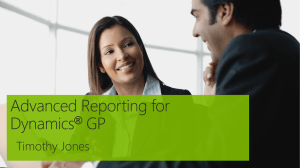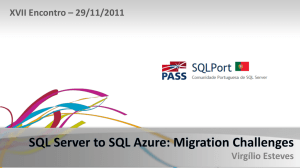DACFx - Team System Cafe
advertisement
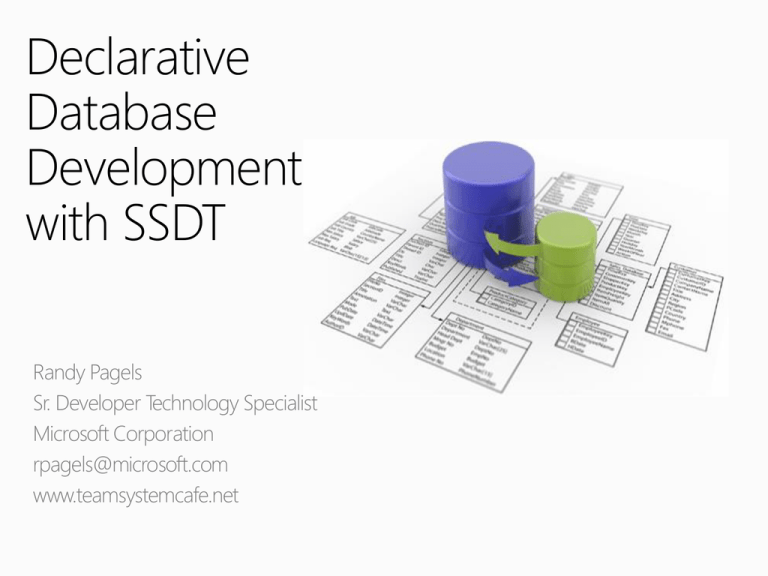
Declarative
Database
Development
with SSDT
Randy Pagels
Sr. Developer Technology Specialist
Microsoft Corporation
rpagels@microsoft.com
www.teamsystemcafe.net
Too Many Details
Need to preserve data puts focus on ALTER scripts
Dependencies make even simple tasks complex
Promoting databases across environments
Error Detection
Errors detected too late
Drift has to be accommodated
Keeping in Sync
Versioning your database as your application evolves
Developing for different target platforms
Migrating databases to the cloud
Creating one package for multiple deployments
Developer-focused toolset
Author, debug, and build SQL Server and SQL Azure databases
Compile, refactor, and deploy databases
Single cohesive environment
Supported in VS 2010 & VS 2012
Core Experiences
Connected Development
Project Based Development
Application Lifecycle & Tools
Fundamentals
Target SQL Server and SQL Azure
Detect and manage database drift
Declarative, model based database development
Integrated tools with modern language services
Connected and offline with unit testing capabilities
Developer-focused toolset to author, debug, and deploy SQL Server & Windows
Azure SQL Databases
SQL Server
Object Explorer
SQL Static Code
Analysis
Table Designer
SQL Language
Services
Buffered
Declarative
Editing
Isolated Local
Database
Runtime
Schema
Comparison
Database Unit
Testing
SQL/CLR
Database
Publishing
SQL Debugging
Data Tier Application Framework (DACFx)
Core SQL Server component providing database
modeling, reverse engineering, and deployment
Package-centric framework (.dacpac/.bacpac)
Self contained database entities used by an application
Authored alongside your application code in Visual Studio
Consistent story for development, migration, and versioning across the SQL
Server platform
Runtime powering SSDT and other client tools
DAC support in SSDT, SSMS 2012, Azure Portals, Import/Export Service
Provides command-line tool and Managed API
Supports targeting SQL Server and Azure SQL
DB
Visual Studio
DAC FX
Database is a project that builds into DACPAC
SSDT
T-SQL DOM
LocalDB
Code can be tested locally (F5)
T-SQL Compiler
Syntax and semantic validation
during compilation
Connectivity
Microsoft Confidential
6/14/2011
Connected
Development
Project Based
Development
Schema
Deployment
SQL Server Object Explorer
Source Code Control
Schema Comparison
T-SQL Editing and Debugging
F5 with LocalDB
Project Publish
Table Designer
Multi-Targeting
Script Generation
View/Edit Data
Go To Definition/Find All
References
Project Snapshot
Errors and Validation
Refactoring and Intellisense
MSBuild Tasks
Power Tools
MSBuild
SqlPackage.exe
SSOX
SQL Server Object Explorer (SSOX)
Modeled after SSMS object explorer
Modern Experience
Modern T-SQL Coding Experience
Buffered Declarative Object Editing
Model based with error detection
Imperative Script Execution
T-SQL Intellisense
Modern Design
Code-behind Table Designer
View/Edit/Script Data (incl. copy/paste)
Execute/Debug T-SQL Procedures, Functions
Visual Studio IDE
Database definition managed in VS project
Multi-target to SQL Server {2005-2012} or SQL Azure
Advancements
Language Services for T-SQL
Go To Definition/Find All References/Refactoring
F5 debugging with LocalDB
Tightly Integrated
Visualize schema differences and migrate changes
Publish direct to database or via SQL script or DACPAC
Integrated database drift detection
Point-in-time Snapshot
Drag & Drop import from SQL Server Object Explorer
MSBuild Tasks
Build
Publish
T-SQL Static Code Analysis
MSBuild Utilities
Redist SSDTBuildUtiities.msi
DB projects in build server
environment
No need to install full copy of VS
Standard Integration
SSDT integrates with all standard VS SCCS providers
DACFX v3
Schema compare
Publish
Text/Icon/Pic
Target Version Aware
SQL Server 2005
SQL Server 2008
SQL Server 2008 R2
SQL Server 2012
SQL Azure
Publish
Direct
via SQL script
DACPAC snapshots
SQL Server
Management
Studio
Windows Azure
SQL Database
Reverse Engineer
SQL Server Data
Tools
Azure
Management
Portals
SQL
DACFx
Deploy/Upgrade
Script/Report
SQL Server
2005, 2008/R2, 2012
Demo
Connected or Online Development
Project Based Development
Comparison & Publishing
DAC Framework
DAXFX is the core SQL redist providing modeling, reverse engineering, and deployment
pipline capabilities
V3.o supports the full domain of SQL 2005, 2008/R2
2012, and Azure
Managed Public API
Exposes verbs for DACPAC and BACPAC operations
Command-line Tool
Exposes DACPAC verbs, project publish
DAC Tooling
DACUnpack.exe
Windows file handler for unpacking DACPAC to disk
DACFX Clients
SSMS, SSDT, SAMP, I&E, VS Web and DB Publishing
VS 2010 Database Projects
SSDT
SQL Server Database Projects
Visual Studio 2010
with SSDT
Visual Studio 2012
Optional conversion to
SSDT Project
Mandatory upgrade to
SSDT Project
Project and Assets
Roundtrip without conversion
Project Comparison & Migration Details
http://blogs.msdn.com/b/ssdt/archive/2011/11/21/sql-server-data-tools-ctp4-vsvs2010-database-projects.aspx
Toolset to Author, Debug, and Publish Databases
Target SQL Server & SQL Azure
BIDS tooling installs as part of SQL 2012
when SSDT is selected
SQL CLR Development supported
Free web updates for SQL Server
and SQL Azure releases
Works in concert with other SQL Server
tooling (SAMP, SSMS)
Supports your development environment
Used with Visual Studio 2010 SP1 & Visual Studio 11
Easily migrates VS 2010 database projects (*.dbproj)
Visit Team System Café Today!
The door is open 24/7 at the café! Stop by for a cup of joe and delicious tidbits
on AppDev topics!
http://www.teamsystemcafe.net
SSDT Home Page
http://msdn.microsoft.com/data/t
ools
Downloads
SSDT for VS2010/VS2012 http://msdn.microsoft.com/enus/data/hh297027
DACFx Redist http://www.microsoft.com/enus/download/details.aspx?id=
34964
Docs, Forums, and Blog
http://msdn.microsoft.com/enus/library/hh272686.aspx
http://social.msdn.microsoft.com/For
ums/en-US/ssdt
http://blogs.msdn.com/b/ssdt
Tightly Integrated into VS IDE
SQL Database project ype
Create New or Import Existing Schema from:
- .dacpac
- Existing database
- .sql script