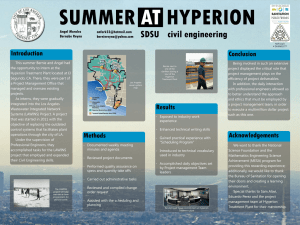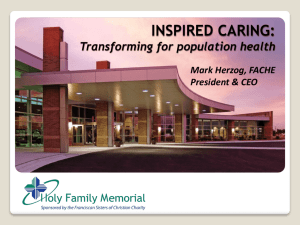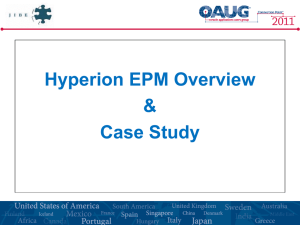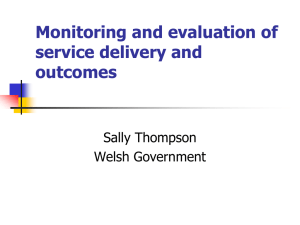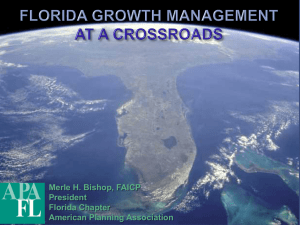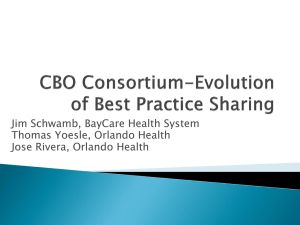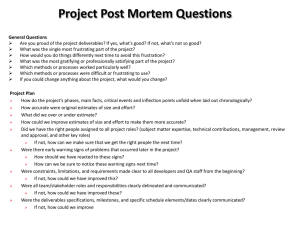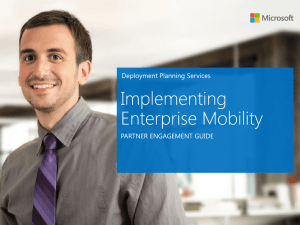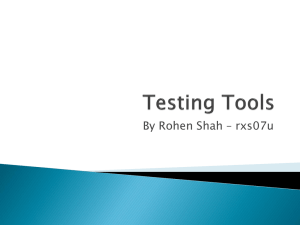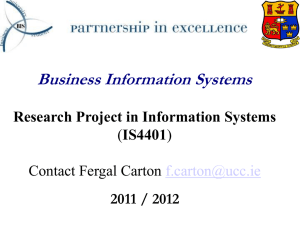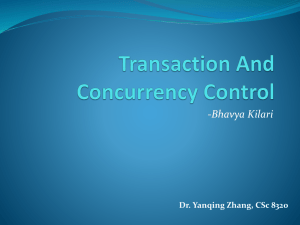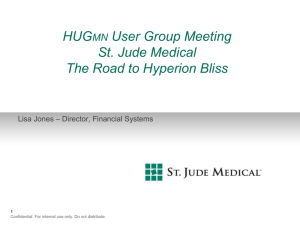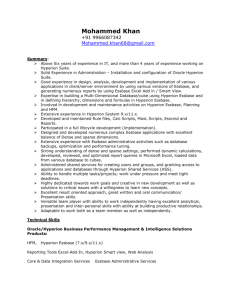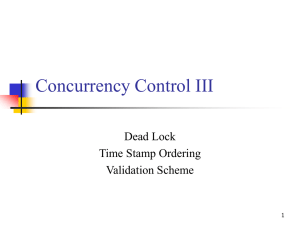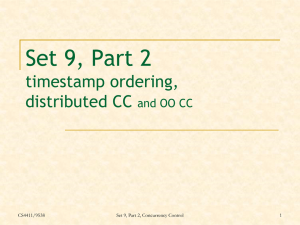Accelatis Migrations
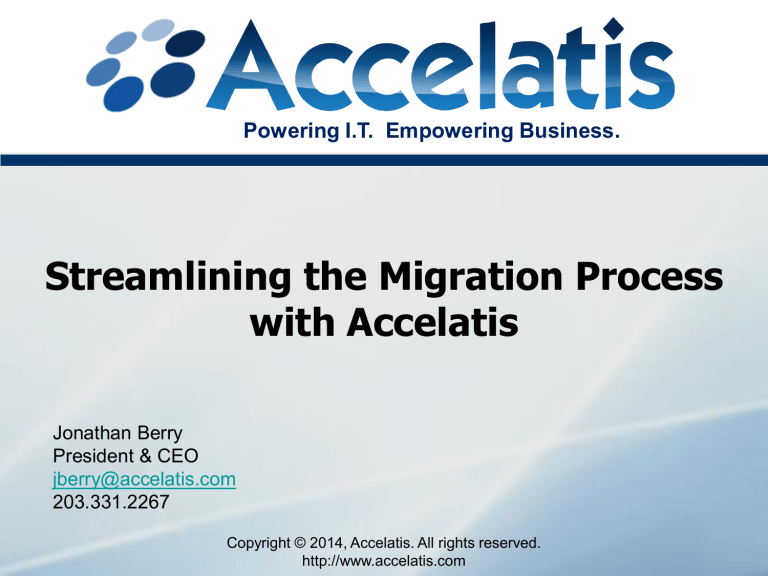
Powering I.T. Empowering Business.
Streamlining the Migration Process with Accelatis
Jonathan Berry
President & CEO jberry@accelatis.com
203.331.2267
Copyright © 2014, Accelatis. All rights reserved. http://www.accelatis.com
Agenda
– Accelatis Intro
– Migrations
• Our Role
• How We Can Help
• Example Validation Report
• Controls Going Forward
Copyright © 2014, Accelatis. All rights reserved. http://www.accelatis.com
2
Who are We?
Jonathan Berry
Founder / CEO
Hyperion Solutions: HFM Development Team – 1998
Oracle: Director of Engineering HFM / FDM – 2008
Accelatis: Founded in 2008
Rob Poirier
Director of Client Services
20
Years of Hyperion / EPM Experience
Development and
Support Team
80
Years of Combined Hyperion Experience
Copyright © 2014, Accelatis. All rights reserved. http://www.accelatis.com
3
Our Focused Mission
Provide you the needed insight & control into Oracle EPM / Hyperion to efficiently & consistently manage your system to deliver maximum user benefit….
Copyright © 2014, Accelatis. All rights reserved. http://www.accelatis.com
4
Our Solution
Support
Streamline
Process
Optimize
Eliminate
Bottlenecks
Manage
All Moving
Parts
Enterprise
Systems
Monitor
Across All
Environments
Resolve
More Quickly
1. Empower Business
Users & IT
2. Broad Approach to
APM
3. Deep Look into
Underlying Systems
Simulate
User experience
Copyright © 2014, Accelatis. All rights reserved. http://www.accelatis.com
5
Upgrades and New Applications
Mitigate project risks ( “red” ) o Lack of continuous executive support – Dashboards and KPI’s provide early communication of issues, change and progress to executives o Poor communication/management of issues and resources Change/audit trail of key artifacts, accountability, streamlined communications through “root-cause analysis” o Complex data tie out Accelatis highlights metadata changes
Meet deadlines and reduce project costs o Optimize performance o Fact based decisions o Prevent and manage issues o Accountability – “root-cause analysis” o Efficient deployment of consulting and internal resources (stress testing) o Reduce high-effort project work and re-work (optimization, stress testing)
Copyright © 2014, Accelatis. All rights reserved. http://www.accelatis.com
6
Best Practices
Migration
Preparation
Installation on
New Hardware Configuration
Application
Migration
User
Validation Rollout
Capture User
Activity
Performance
Baseline existing environment
Capture Server and Tuning
Settings
Validate New
Installation
Validate New
Configuration
Performance
Testing
Complete
Environment
Comparison
Controls
Going
Forward
Copyright © 2014, Accelatis. All rights reserved. http://www.accelatis.com
7
Capture Activity
Capture actual User Activity in existing environment
SLAs Activity Reports
Activity Analysis Simulation Replay Dashboards and
Performance Graphs
User Activity Transactional
Database
Real-time User
Activity Capture
Simulated Activity
Copyright © 2014, Accelatis. All rights reserved. http://www.accelatis.com
Data ported from existing activity logs
8
Capture Server and Tuning Settings
• Server Settings
• Operating System Settings
• File Versions
• Product Tuning Settings
• Application Settings
Copyright © 2014, Accelatis. All rights reserved. http://www.accelatis.com
9
Validate New Installation
• Confirm grouped servers are in sync
• Validate settings in recommended ranges
Foundation_1 Foundation_2
HFM_1 HFM_2 HFM_3 Essbase_1 Essbase_2
Copyright © 2014, Accelatis. All rights reserved. http://www.accelatis.com
10
Performance Testing
Automated baseline testing of every artifact in the system o Financial Reports o Planning Forms o Planning Business Rules o HFM Forms o Smartview Forms, Formula Sheets o Consolidations o Etc…
Copyright © 2014, Accelatis. All rights reserved. http://www.accelatis.com
11
Performance Testing (cont)
One size does not fit all
Performance testing is often thought of as a one-time occurrence to stress a
Hyperion environment or worse, a box to check just ‘because’.
However
There are many types of performance testing and they can be extremely beneficial if incorporated into a company’s SDLC process (especially during a migration)
1.
Baseline
2.
Stress
3.
Concurrency
4.
Longevity
5.
Regression
6.
Integrated Health Check
Copyright © 2014, Accelatis. All rights reserved. http://www.accelatis.com
12
Baseline Testing
Purpose:
Establish single value performance benchmarks for key activities and documents
Technique:
Simulate user activities and document performance in a single-user controlled environment
Frequency:
• New Environments
• After major applications or infrastructure changes
Deliverables:
Snapshot of single value performance of each benchmark activity
Copyright © 2014, Accelatis. All rights reserved. http://www.accelatis.com
13
Stress Testing
Purpose:
Determine capacity of an environment
Technique:
• Simulate user activity by ramping user count over time
• Monitor response time and performance KPIs to determine inflection point
• Tests can be single activity as well as mixed activity
Frequency:
• New environments
• After major application or infrastructure changes
• After major software upgrades
Deliverables:
Concurrency thresholds for various activity and associated performance KPI data
Copyright © 2014, Accelatis. All rights reserved. http://www.accelatis.com
14
Concurrency Testing
Purpose:
Determine performance profile with multi-user activities without stressing the system. Detect performance degradation not noticeable with single user test.
Technique:
• Set concurrency level so that performance and KPIs stabilize
• Test duration need not be longer than stabilization period
Frequency:
• After major application or infrastructure changes.
• Weekly or better if automated.
Deliverables:
Response time data at various concurrency levels
Copyright © 2014, Accelatis. All rights reserved. http://www.accelatis.com
15
Longevity Testing
Purpose:
• Variation of the Concurrency test.
• Determine if any memory leak or timing issues exist that will only present themselves over time.
Technique:
• Set concurrency level so that performance and KPIs stabilize
• Monitor KPIs that can detect longer term issues (memory, log file sizes, handles, resources)
• Allow to run in controlled or uncontrolled environment for extended duration (24 hrs, 72 hrs, 120 hrs)
Frequency:
In new environments and after software upgrades
Deliverables:
Performance KPI trend data
Copyright © 2014, Accelatis. All rights reserved. http://www.accelatis.com
16
Regression Testing
Purpose:
• Extension of the Baseline Test.
• Quickly validate if changes to the applications or infrastructure have any net effect on performance.
Technique:
• Define set of benchmark activities and documents
• Execute test on regular frequency with same conditions (ex: every night at 12:00am)
• Compare regression results with historical data to detect trends
Frequency:
Nightly or weekly. Should be fully automated and scheduled so ‘cost’ is low.
Deliverables:
• Fixed set of performance data for each run
• Performance trend graphs
Copyright © 2014, Accelatis. All rights reserved. http://www.accelatis.com
17
Integrated Health Checks
Purpose:
• Enable real-time feedback of performance anomalies from local and remote locations
• Establish performance expectations from various sites
Technique:
• Execute benchmark simulations from remote locations and save results centrally
• If possible, also collect network data (PING, TraceRT)
Frequency:
Run in the background every 10-15 minutes
Deliverables:
Real-time alerts based on defined performance thresholds
Copyright © 2014, Accelatis. All rights reserved. http://www.accelatis.com
18
Day in the Life Replay
Replay previous user activity in new environment
User Activity
Transactional
Database
Accelatis
Simulator
Simulate
Activity in
New
Environment
Copyright © 2014, Accelatis. All rights reserved. http://www.accelatis.com
19
Source
Activity
Apply
Filter
Apply
Map
Amplify
Compress
Distribute
0min
Replay Illustrated
Many possible transformations along the way
10min 20min 30min 40min 50min 60min 70min 80min
Copyright © 2014, Accelatis. All rights reserved. http://www.accelatis.com
20
Complete Environment Compare
• Server Settings
• Application Settings
• Product Tuning Settings
• Files (when applicable)
• Artifact existence
• Artifact performance
Copyright © 2014, Accelatis. All rights reserved. http://www.accelatis.com
21
40
30
20
10
0
70
60
50
Relative Cost in $USDx1000
Manually
W/ Toolset
Copyright © 2014, Accelatis. All rights reserved. http://www.accelatis.com
22
4
3
2
1
0
7
6
5
Relative Duration in Weeks
Manually
W/ Toolset
Copyright © 2014, Accelatis. All rights reserved. http://www.accelatis.com
23
Controls Going Forward
Automated Versioned History of Configuration o Auditing of all configuration changes o Alerting on configuration changes o Alerting on problems in configuration
Automated Versioned History of Applications o Auditing of all key application elements o Alerting on application changes
Copyright © 2014, Accelatis. All rights reserved. http://www.accelatis.com
24
Upgrade/New Application Package
“We’re too busy right now…”
Too busy to reduce risk and ensure a high quality successful project?
Start anywhere
– Accelatis adds significant value to each phase of Upgrade/New
Applications projects
No user disruption – core installation is performed in 1 day while servers are running
Accelatis Services:
Option 1: Services handles 100% of Accelatis tasks associated with the Upgrade.
Option 2: Self Sufficient - Standard 80 hour customer enablement
Copyright © 2014, Accelatis. All rights reserved. http://www.accelatis.com
25
Questions?
Jonathan Berry
President & CEO jberry@accelatis.com
203.331.2267
Ed DeLise
VP Sales & Marketing, Principal edelise@accelatis.com
678.296.3611
Copyright © 2014, Accelatis. All rights reserved. http://www.accelatis.com
26