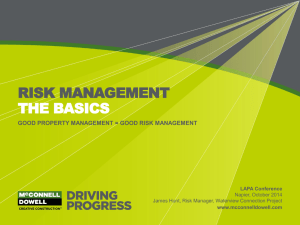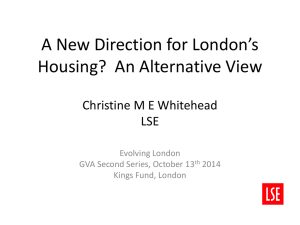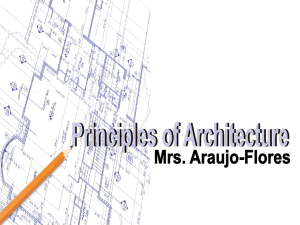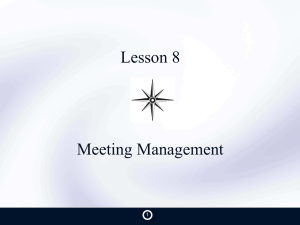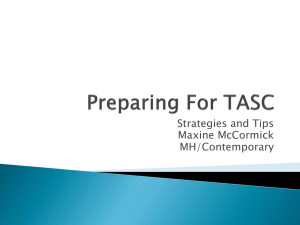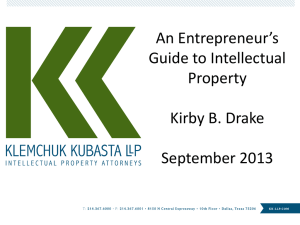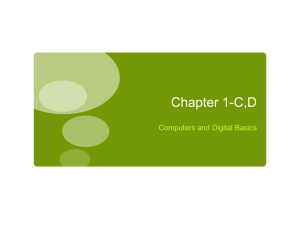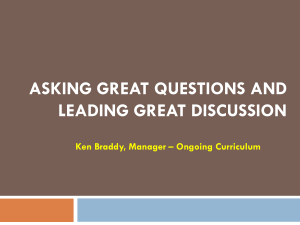Server Basics and Web Server Administration
advertisement
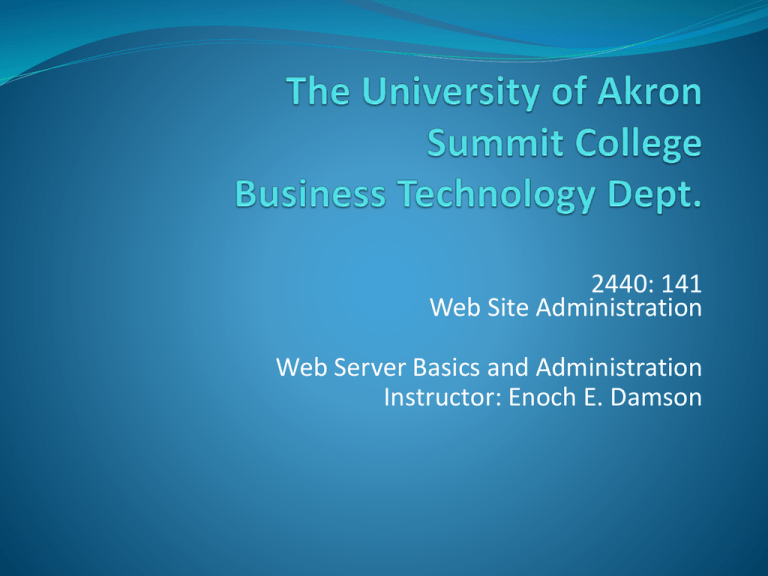
2440: 141 Web Site Administration Web Server Basics and Administration Instructor: Enoch E. Damson Server Administration Common tasks of server administrators include: Focusing on the LAN Provide access to software and services Make sure that the user environment is reliable and consistent Minimize harm that users can do to network Web Server Basics and Administration 2 Server Administration… Working with Users: Users are central to server administration because: Users need to be productive Users like consistency Roaming profiles – allow users to have the same personalized desktop environment on multiple computers Web Server Basics and Administration 3 Server Administration… Establishing Access Control: Users need just enough access to do their jobs Typically, users are organized into groups The groups are given access to network resources Users can be given different access to the same resources A document can be read by everyone but modified by only specific people Web Server Basics and Administration 4 Server Administration… Understanding the Server Environment: All but the smallest network includes more than one server With Windows computers, servers and users’ computers can be organized into domains in order to centralize control Users log on to a domain, which can be completely separate from or related to other domains Web Server Basics and Administration 5 Web Server Administration Web server administrators focus on the Internet Need to work with ISPs and Web page developers Typically, a Web server provides information to anyone who requests it over the Internet Web servers can contain other applications such as FTP, email, DNS, etc Technical skills are needed to administer a Web server in order to: Control access to Web pages Create virtual Web sites on a single server Make sure programming environment and other services are running correctly Web Server Basics and Administration 6 Web Server Administration… Depending on the size of the organization, some tasks of Web server administrators may be delegated Systems maintenance E-mail administration Security implementation Web page development Database design Programming Web Server Basics and Administration 7 Web Server Administration… Understanding the Web Environment: Web server administrators work with Web developers and other network administrators Web Servers administrators control Internet users’ access to Web servers It is impossible to control the Internet Web Server Basics and Administration 8 Web Server Administration… Selecting Programs: Web server administrators need to install programs and services Programs – solve specific problems Service (daemon) – programs that run in the background Web service – one or more programming modules that reside on a Web server and can be accessed from client computers Web Server Basics and Administration 9 Web Server Administration… Selecting Server-Side Programs: Web developers use a variety of server-side programming languages Perl – one of the 1st languages for dynamic Web pages Active Server Pages (ASP) – interprets programs written using VBScript or JavaScript ASP.Net – compiles programs written using Visual Basic.NET, C#.NET (similar to C++), J#.NET (similar to Java) Java Server Pages (JSP) – compiles programs written using Java into Java servlets PHP Hypertext Preprocessor (PHP) – has structure similar to ASP and JSP and syntax similar to Perl and Java ColdFusion – has syntax similar to ASP and JSP Web Server Basics and Administration 10 Web Server Administration… Selecting Databases: Database – a collection of data about related entities Database management system (DBMS) – software used to store and manipulate data used on Web pages Examples include: For large sites – Oracle, MySQL, MS SQL Server, DB2, MS Access, etc Structured Query Language (SQL) – the language used in a Relational DBMS to create, store and manipulate databases Web Server Basics and Administration 11 Web Server Administration… Managing E-mail Servers: Email servers are open by design to accept e-mail from anyone Spam can be a problem to manage Specific utilities can be used to help minimize spam Viruses are commonly sent by e-mail Use virus detection software and keep it updated Web Server Basics and Administration 12 Web Server Administration… Working with Other Web Applications: Firewall Helps protect your Web server environment from attack FTP (File Transfer Protocol) A service that allows users to download files from and upload files to a server DNS (Domain Name Service) Translates host names such as www.technowidgets.com to an IP address Web Server Basics and Administration 13 Web Server Administration… Managing the Internet Connection: The Web administrator needs to maintain a connection to the Internet The Web administrators responsibility ends at the connection the Internet Additional supported is handled by the ISP, who may also have to contact a local phone company Web Server Basics and Administration 14 Administrators' Common Tasks and Services Server administrators and Web server administrators share several common tasks such as: Installing and configuring systems Maintaining security Monitoring the system Maintaining and backing up systems Web Server Basics and Administration 15 System Installation and Configuration Web administrators determine the hardware and software requirements of the system environment Both Server and Web server administrators install and configure software Web Server Basics and Administration 16 Security Maintenance Physical and software security must both be considered against: Internal security breaches External security breaches Web Server Basics and Administration 17 System Monitoring Systems are monitored to track performance, troubleshoot problems and usage using: Software tools Log files Web Server Basics and Administration 18 System Maintenance and Backup Systems must be periodically updated to take care of security loopholes and other possible software malfunctions Backing up systems is vital for both server and Web server administrators Systems may have to be reconfigured due to some severe problems Web Server Basics and Administration 19 Network Building Blocks Systems administrators need to understand parts of a network and how they work together to help: Create an efficient and balanced network Prevent system disruptions from hackers Web server administrators need to look at networks as a: Logical model – to understand how computers communicate Physical structure – to understand network parts Web Server Basics and Administration 20 Network Building Blocks… To understand network communication, the following models are used: Open Source Interconnection (OSI) model Transmission Control Protocol/Internet Protocol (TCP/IP) model Protocol - set of communication rules Web Server Basics and Administration 21 The OSI Model A theoretical definition of the parts of network data communication Developed in the 1970s and implemented in the 1980s Depicts seven layers that depict how the networking protocols function and separate the communication tasks Web Server Basics and Administration 22 The OSI Model… Layer Name Description 7 Application Responsible for low-level application access to the network. 6 Presentation Can convert data into a format that is understandable to the Application layer. 5 Session Can open, maintain, and shut down communication. 4 Transport Responsible for transporting the data from one computer to another. (TCP and UDP) 3 Network Primarily responsible for addressing between two computers. (IP and ICMP) 2 Data Link Responsible for the interface between the packets coming down through the upper layers and the physical layer. 1 Physical Responsible for transferring the data to the network medium. Web Server Basics and Administration 23 The TCP/IP Model A real-world model showing how the TCP/IP protocols actually work Does not correspond exactly with the common but theoretical OSI model Depicts network data communication in four layers instead of the seven layers of the OSI model Web Server Basics and Administration 24 The TCP/IP Model… Layer Name Common Components OSI Reference 4 Application HTTP, SMTP, POP3 FTP, DNS Application Presentation Session 3 Transport TCP, UDP Transport 2 Network IP, ICMP Network 1 Physical Ethernet, FDDI Data Link Physical Web Server Basics and Administration 25 TCP/IP Protocols Components of the application layer level of the TCP/IP model include: Hypertext Transfer Protocol (HTTP) Web servers implement this protocol Simple Mail Transfer Protocol (SMTP) Used by e-mail servers (and sometimes Web servers) to send email Post Office Protocol Version 3 (POP3) Used to retrieve e-mail Web Server Basics and Administration 26 TCP/IP Protocols… Other components of the application layer of the TCP/IP model include: File Transfer Protocol (FTP) Transfers files to and from server Domain Name Service (DNS) Translates host names to IP addresses and IP addresses to host names BIND (Berkeley Internet Name Domain) – the most popular program used to implement DNS Microsoft also has a DNS server Web Server Basics and Administration 27 TCP/IP Protocols… Components of the transport layer of the TCP/IP model include: Transmission Control Protocol (TCP) Creates a reliable connection between two computers User Datagram Protocol (UDP) Does not establish a connection, just sends messages Web Server Basics and Administration 28 TCP/IP Protocols… Components of the network layer of the TCP/IP model include: Internet Protocol (IP) Provides addressing scheme Internet Control Message Protocol (ICMP) Provides error messages Web Server Basics and Administration 29 Common Network Components Components of the physical layer of the TCP/IP model include: Ethernet – the most common network technology which connects multiple devices Switch – central device that allows PCs to communicate with one another A data cable connects the network interface card (NIC) of each computer to the switch Router – forwards data packets across computer networks Web Server Basics and Administration 30 Simple Network Diagram Web Server Basics and Administration 31 Connecting to the Internet Connecting to the Internet requires: Internet Service Provider (ISP) – company that helps connect to the Internet Wide Area Network (WAN) connection – used between a building and the ISP T-Carrier connection is often used A digital connection for voice and data Web Server Basics and Administration 32 Connecting to the Internet… Other types of Internet connections are: Integrated services digital network (ISDN) Digital service using a terminal adapter (TA) or ISDN modem Dial-up access Offers 2 types of services: Basic Rate Interface (BRI) – provides 3 channels (2 “B” or “Bearer” channels and a “D” or “Delta” channel) of data transfer Primary Rate Interface (PRI) – uses 23 B channels and 1 D channel to provide higher amounts of bandwidth Web Server Basics and Administration 33 Connecting to the Internet… Other types of Internet connections are: Digital Subscriber Line (DSL) Provides higher speeds of data transfer over telephone lines Signal degradation is a limitation to DSL Types of DSL connections include: Asymmetric DSL (ADSL) ISDN DSL (IDSL) Rate Adaptive DSL (RADSL) Single DSL (SDSL) Cable Modem Shared access cable provided by cable TV company Web Server Basics and Administration 34 Planning on Web Hosting Some decisions about Web site hosting include: Hosting the Web site Hosting the Web server Hardware/software considerations Sizing the server (performance requirements) Registering a domain name Web Server Basics and Administration 35 Hosting a Site There are many options to consider when deciding how to set up your Web site Some of the popular options include: ISP personal page Standard virtual hosting Co-located server Dedicated server Web Server Basics and Administration 36 ISP Personal Page Good for personal use Pros: Free Cons: Cannot have your own domain name Limited space Web Server Basics and Administration 37 Standard Virtual Hosting Allows you to have your own domain but must share a machine with other domains Ideal for less custom server-side programming Web applications Pros: Cheap way to have your own domain No server to maintain Cons: Server shared with many other people Web Server Basics and Administration 38 Co-Located Server Having your own server located at the company that does your Web hosting (Internet Service Provider – ISP) Pros: Control over entire server Faster network Cons: You still have to purchase and manage the machine Hardware is offsite Web Server Basics and Administration 39 Dedicated Server Having your own server Pros: Flexibility of having your server Cons: You still have to administer the machine May cost more Web Server Basics and Administration 40 Hosting a Web Server Some of the resources needed to host a server include the following: An ISP to provide a network connection Hardware/Software consideration Operating system A server machine and a model or other network interface An IP address for the machine to make it accessible on the network A domain name – but not required A router or other network hardware Web Server Basics and Administration 41 Sizing a Web Server Running your own server requires looking at performance problems such as: Too much traffic on network Is the server running near capacity? A good ISP should have plenty of network bandwidth Bandwidth – the capacity or speed of a network expressed in bits per second (bps) Throughput – amount of data that can move from one place to another in a time period Web Server Basics and Administration 42 Bandwidth & Network Capacity A network bandwidth may be slowed if: Many clients are continuously requesting pages Large files are being downloaded To get a feel of how many people are visiting your site, the Web server log files should be checked Each page requested counts as a “hit” or http operation (httpop) Each line in the log file represents a hit Web Server Basics and Administration 43 Server Performance The size and type of files being transferred does not necessarily slow a server The number of transactions over a network connection is more important Factors that may slow a server include CGI programs and other applications Search engines Server-side programs accessing databases Web Server Basics and Administration 44 Resolving Server Performance Problems Some of the things needed to be done when a server is struggling include: Increasing the server’s RAM Leads to increases cache to store frequently accessed data Upgrading the server configuration Faster hard drive to support sustained transfer rates Store data on multiple hard drives Distributing the load across different servers Web Server Basics and Administration 45 Web Server Platforms (Operating Systems) Manages all the functions of a computer The choice of operating system is important for a Web server because it determines: What server software to run The security and reliability of the Web server How the Web server can be managed Some of the operating system platforms include: Microsoft Windows, UNIX, Novell Netware, Apple Mac Web Server Basics and Administration 46 Windows By Microsoft Corporation The Windows platform has utilized several servers such as: Windows NT Server Windows 2000 Server Windows Server 2003 Windows Server 2008 Windows Server 2008 R2 Windows 8 Web Server Basics and Administration 47 UNIX Created by AT&T Bell Laboratories Some popular brands of the UNIX platform include: Linux (Ubuntu, Fedora, CentOS), Oracle Solaris, BSD (FreeBSD, OpenBSD, NetBSD), IBM AIX, and HP-UX Basic components include: Kernel – central portion of operating system File system – provides input and output mechanisms Shell – provides user interface, e.g. sh, bash, csh Popular GUIs include KDE, GNOME Web Server Basics and Administration 48