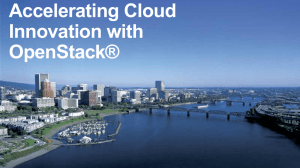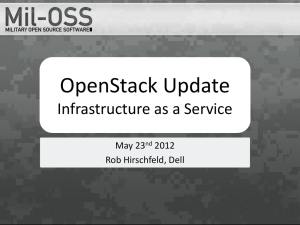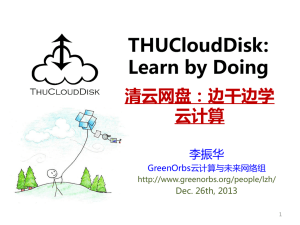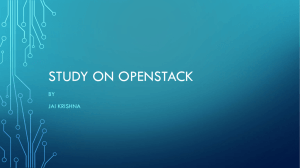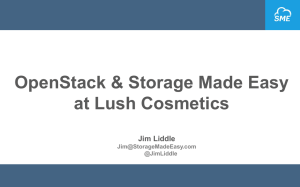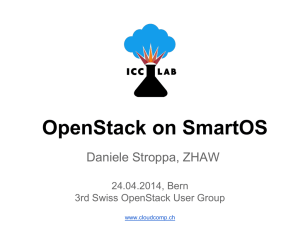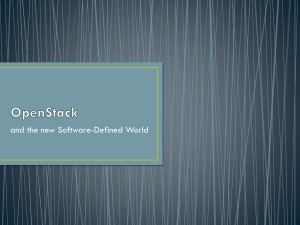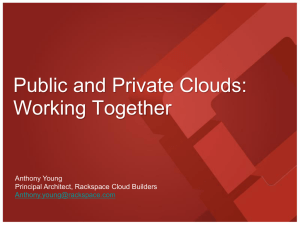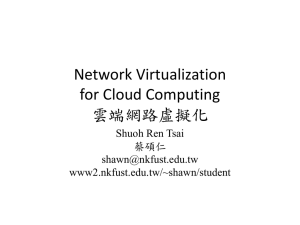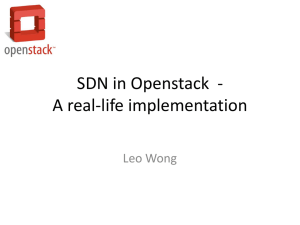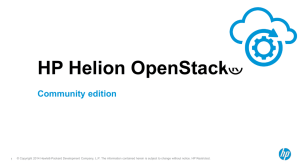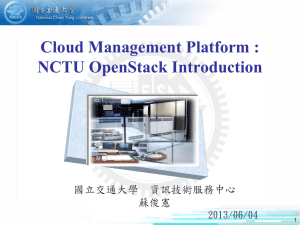Nova
advertisement
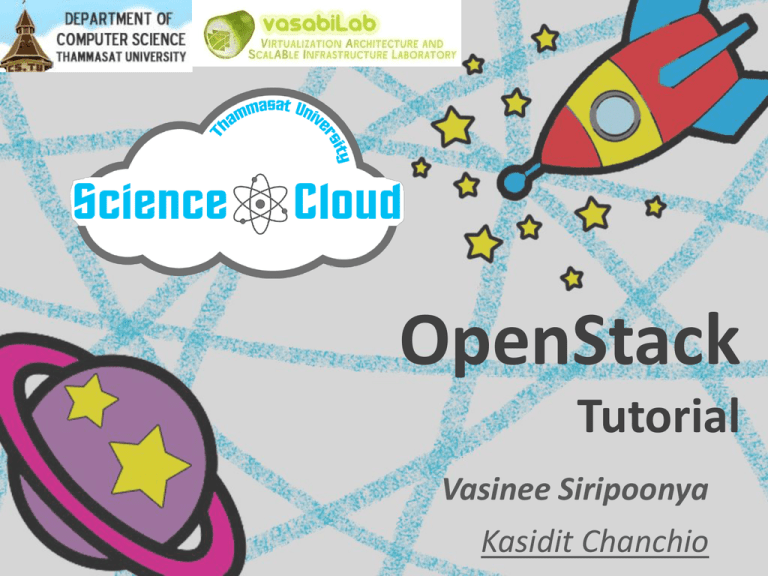
OpenStack Tutorial Vasinee Siripoonya Kasidit Chanchio Vasabilab • Conduct Virtualization and Cloud Computing • Promote OpenStack in Thailand • Our Current Projects (http://vasabilab.cs.tu.ac.th) Outline • Introduction to Cloud Computing • OpenStack Overview • OpenStack Demo Cloud Computing • Cloud Computing ‘s characteristics: 1. Scale with increasing demand 2. Accessible anytime 3. Have Cloud operating system to manage resources and hide details from users 4. Pay Per Uses 1. Scalability Processing resources for 1 Processing resources for an organization 2. Accessible Anytime Required Resources Time Required Resources Time 3. Cloud Operating Systems Cloud OS 4. Pay Per Uses May Required Resources Feb Jan Jun Mar Apr Time May Required Resources Feb Jan Jun Mar Apr Time Type of Services: Software SaaS Type of Services: Platform PaaS Type of Services: Infrastructure IaaS Cloud Layers SaaS PaaS IaaS Service Space Private Cloud Public Cloud • Use within org • Org pays • Share resources within org • Use on Internet • Pay per uses • Share resources with everyone Lower demands Hybrid Cloud Higher demands OpenStack Overview • Cloud OS developed by Rackspace and NASA • Infrastructure as a Service • Support Private Cloud and Public Cloud • Open Source (Apache 2.0 license) • OpenStack Foundation • Popular and widely supported What OpenStack provide? 1. manage virtual machines 2. manage virtual networks 3. manage virtual storages 4. Multi-tenents OpenStack ปฏิบัตกิ ารอยู่ใน Layer ไหน User IT Infrastructure Cloud OS Virtualization/OS Hardware/Storage/Network OpenStack Components DASHBOARD KEYSTONE • OpenStack Dashboard (Horizon) : Web-based User interface • OpenStack Identity Service (Keystone) : Authentication and authorization OpenStack Components NOVA GLANCE QUANTUM • OpenStack Compute (Nova): create and manage VMs • OpenStack Image Service (Glance): manage VM images and snapshots • OpenStack Network (Quantum): manage virtual network OpenStack Components SWIFT SCIENCE CLOUD CINDER • OpenStack Object Storage (Swift): manage storage Object • OpenStack Block Storage (Cinder): manage Virtual Storage Device OpenStack Operation 1.User Login 2. Authen and give Token OpenStack Operation 3. Issue create VM request 4. Nova choose machine to run VM OpenStack Operation 5. config network on compute and net nodes 6. Nova copy image from glance to compute node 7. Nova run VM on compute node OpenStack Architecture OpenStack Arhitecture Send/receive packets with outside world interface with users and make management decisions run VM and store files Hardware Recommendations Recommended hardware configurations for a minimum production deployment for the cloud controller nodes Server Recommended Hardware Notes Cloud Controller node (runs network, volume, API, scheduler and image services) Processor: 64-bit x86 32-bit processors will work for the cloud controller node. A quad core server with 12 GB RAM would be more than sufficient for a cloud controller node. Memory: 12 GB RAM Disk space: 30 GB (SATA or SAS or SSD) Volume storage: two disks with 2 TB (SATA) for volumes attached to the compute nodes Network: one 1 GB Network Interface Card (NIC) Two NICS are recommended but not required. http://docs.openstack.org/ Hardware Recommendations Recommended hardware configurations for a minimum production deployment for the compute nodes Server Recommended Hardware Notes Compute nodes (runs virtual instances) Processor: 64-bit x86 Note that you cannot run 64-bit VM instances on a 32-bit compute node. A 64bit compute node can run either 32- or 64-bit VMs, however. Memory: 32 GB RAM Disk space: 30 GB (SATA) Network: two 1 GB NICs With 2 GB RAM you can run one m1.small instance on a node or three m1.tiny instances without memory swapping, so 2 GB RAM would be a minimum for a test-environment compute node. http://docs.openstack.org/ ScienceCloud System Architecture Data Network Cloud Controller: • • • • • • • • • External Network nova-compute nova-network nova-scheduler nova-api Keystone Dashboard glance Quantum-agents Quantum-plugin Compute Node: • nova-compute • Quantum-plugin Mangmt Network Compute Node: Compute Node: • nova-compute Compute Node: • nova-compute • Quantum-plugin • nova-compute • Quantum-plugin • Quantum-plugin Nova Swift Glance Keystone Horizon Quantum Cinder OpenStack Releases Folsom Nova Swift Glance Sep 27, 2012 Diablo Nova Swift Glance Grizzly Sep 22, 2011 Apr 4, 2013 Bexar Essex Feb 3, 2011 Apr 5, 2012 Cactus Apr 15, 2011 Austin Nova Oct 21, 2010 Swift Nova Swift Glance Nova Swift Glance Keystone Horizon Nova Swift Glance Keystone Horizon Quantum Cinder User/Tenant/Role • User is a login name to OpenStack • Tenant or Project represents user capability and resource quota • Role represent user’s authority over the system OpenStack Network Model • Fixed IP is an internal IP address inOpenStack • Floating IP is Public IP address for external accesses • Use Cases: Use Case: Provider Router with Private Networks Use Case: Per-tenant Routers with Private Networks DEMO 2 Overview • • • • Dashboard overview Create Instance เข้ าใช้ งาน instance ทางหน้ า console ใช้ Remote Desktop เพื่อ transfer file • Terminate Instance • Crate a Cluster Computer 3 Dashboard overview • Log In http://sciencecloud.cs.tu.ac.th 4 Dashboard overview ❸ ❷ ❶ 5 Dashboard overview • Access & Security OUT IN M Y I N S TA N C E Default Security 6 Dashboard overview • Access & Security MY COMPUTER RDP OUT IN RDP M Y I N S TA N C E Allow RDP 7 Dashboard overview • Access & Security ICMP RDP SSH 8 Dashboard overview • Images & Snapshot 9 Dashboard overview • Instances คลิ๊กที่ Instances จะยังไม่มี รายการขึ ้นมา เพราะเรายังไม่ได้ สร้ าง Instance 10 Create Instance เลือก Windows เลือก medium หรื อ large 11 Create Instance เลือก RDP 12 Create Instance เลือก Enterprise 13 Create Instance • คลิ๊ก Launch แล้ วรอให้ Status Active เข้ าใช้ งาน instance ทางหน้ า console • More -> Console 14 เข้ าใช้ งาน instance ทางหน้ า console • ตรวจสอบว่าสามารถใช้ internet ได้ • ตรวจสอบจานวน RAM, CPU 15 16 ใช้ Remote Desktop เพื่อ transfer file • Associate Floating IP 17 ใช้ Remote Desktop เพื่อ transfer file • Associate Floating IP 18 ใช้ Remote Desktop เพื่อ transfer file • Associate Floating IP 19 ใช้ Remote Desktop เพื่อ transfer file • Enable Remote Desktop บน instance 20 ใช้ Remote Desktop เพื่อ transfer file • เปิ ด Remote Desktop Connection บนเครื่ อง local 21 ใช้ Remote Desktop เพื่อ transfer file • เปิ ด Remote Desktop Connection บนเครื่ อง local 22 Terminate Instance Creating a Cluster Computer on OpenStack Create a local network Launch a head node Launch compute nodes BACKUP สถาปั ตยกรรม OpenStack DASHBOARD KEYSTONE สถาปั ตยกรรม OpenStack NOVA-COMPUTE NOVA-API NOVA-SCHED สถาปั ตยกรรม OpenStack QUANTUM-PLUGIN QUANTUM-AGENTS QUANTUM SERVER QUANTUM-PLUGIN