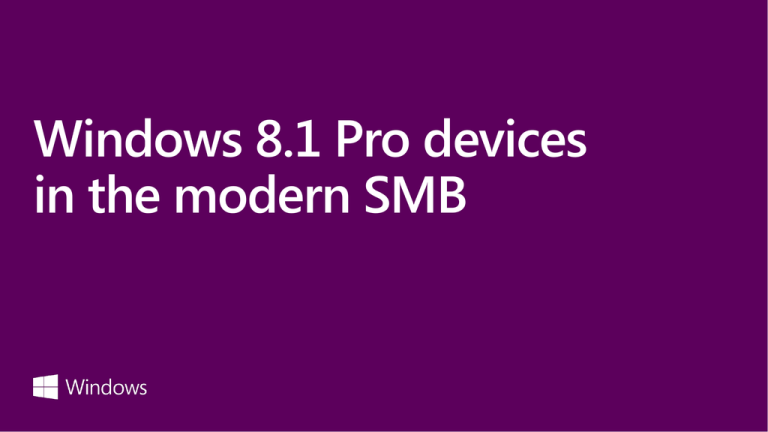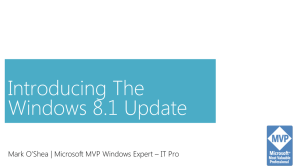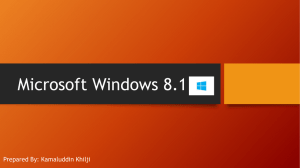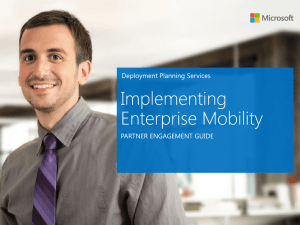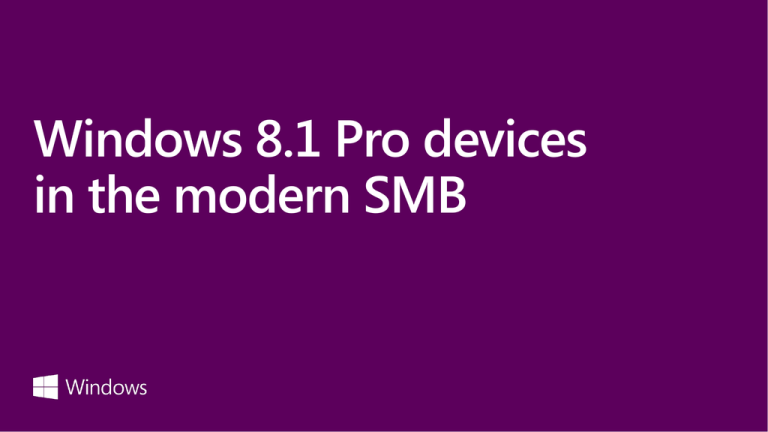
Windows 8.1 Pro devices
in the modern SMB
Windows 8 is the best business platform we’ve
ever shipped. Buying Windows 7, when you
could get Windows 8, is just leaving value on
the table.
2
ModernBiz platform
Empowered to do more
Grow
efficiently
Get the most
out of your
technology
Protect and
control your
data
Safeguard
your business
Be prepared
for the
unexpected
Adapt to
change
#modernbiz
Get your
work done
anywhere
Increase
your sales
Connect with
customers
Understand
your
customer
Work together
easily
Business
anywhere
3
More of what your business needs
Windows 8 Pro
Grow efficiently
Safeguard your business
Connect with customers
Business anywhere
t
4
Safeguard your business
Protect your
devices and data
against spam and
malware
Trusted Boot
Improved fingerprint log-in support
Device encryption
BitLocker/BitLocker To Go
Windows SmartScreen
Windows Defender
More
management
options
Auto-triggered VPN
Domain Join
Group Policy
Mobile device management (MDM)
Be prepared for
the unexpected
with OneDrive
Work folders or
for Business
Easily save emails, contacts, and
documents in the cloud
Windows device
Replacement device
Limit data and productivity loss
from computer theft, damage,
and failure.
Personal settings and files sync
seamlessly across multiple form
factors.
Lost or damaged device
User data on
Replacement device
User settings on
Replacement device
Remove business data remotely.
10
Windows devices
help ensure
security
HP EliteBook Revolve 810 G3 Convertible
HP EliteBook 1040 G2 Touch
Ships with TPM to help ensure
data security
From executives to engineers,
these are great for those that
access and create confidential
data or intellectual property.
Lenovo ThinkPad Yoga
Dell Latitude 12 7000
Dell XPS 15 Touch
HP Pro x2Pro x2 612/620
Asus Transformer Book T100TA
11
Business anywhere
Mobility has
changed the way
we live and work
14
Productive on
the go
Access your documents from
virtually anywhere on Windows
devices
Your apps and data are always
with you through OneDrive
Communicate in real-time with
Lync from anywhere on any
Windows device
Work online and offline on your
Windows device.
Built-in Office Mobile on Windows
Phone
15
Work the way
you choose
Phones & small tablets
Large tablets and 2-in-1’s
Retail, Customer Service, Field
Work
Sales, Manufacturing, Insurance,
Real Estate, Medical, Hospitality,
Executives, Management
Notebooks
AIO’s & desktops
Operations, Human Resources,
Marketing
Accounting, Administration, IT,
Engineering, Call Center,
Development
Work together better
More choices
Less training
More productivity
Windows devices
help you be
productive on
the go
Dell Venue 11 Pro
HP Elite Pad 1000 G2
HP Pro x2 410
Acer - Aspire Switch 11 Professional Edition
Thin and lightweight
Long battery life
Some ruggedized and
waterproof devices
Great for mobile workforce such
as those in sales or field
research.
Lenovo ThinkPad 10
Panasonic ToughPad FZ
18
Apps for the way
you work
Microsoft Office
LOB desktop apps
Windows Store apps
19
Connect with customers
Bring what's
important closer
to you
Live Tiles - create a dashboard
with the apps that matter to your
business
Windows Smart Search- find
what you are looking for faster
Office 365 apps such as Lyncjump onto a customer call from
anywhere
22
Modern Microsoft business platform
Empowered to do more
Connect with customers
“It’s what you know about the people who know you”
Business is
better With
Increase your sales with Windows 8 Pro
Windows
The connection and impression SMBs make with customers can play a big role in
whether they are able to make a sale or not.
Get the most
out of your
technology
Protect and
control your
data
Adapt to
change
Be prepared
for the
unexpected
Increase
your sales
Get your
work done
anywhere
Understand
your customer
Sleek, modern Windows devices enable businesses to impress and connect with
their customers without getting in the way like traditional form factors.
Work together
easily
23
Win sales with
powerful pitches,
presentations,
and collateral
Miracast: Wireless display
projection
Dell Venue 11 Pro
Asus Vivotab Note 8
Multi-mode form factors
Natural note-taking
capabilities with OneNote
and the latest digital pens
Lenovo ThinkPad 10
Lenovo ThinkPad Yoga
HP X2 612
24
Grow efficiently
One experience
for everything in
your life
Chose the device that fits your
budget and your work style
Windows provides a stable
platform for LOBs apps and
more than 10,000 modern apps
27
Easing the move
to the modern
platform
Seamless switching between
modern and desktop apps
through the taskbar
Optimized to work on low-cost
hardware.
An easy migration path from
Windows 8 Update to future
releases.
28
Desktop
enhancements
Start Button
Boot directly to desktop
Improved File Explorer
Improved Task Manager
30
Introducing
Enterprise Mode
Internet Explorer
for IE11
Enterprise Mode icon
F12 developer tools
Improved Internet Explorer 8
compatibility
IT control over which sites are in
Enterprise Mode; enabled by Group Policy
Lower upgrade costs and preservation of
existing web app investments
Internet Explorer 11 update for Windows 7
and Windows 8
Why Windows 8 Pro?
32
Windows 8 Pro: better than Windows 7 Pro
Support for Windows XP ended
April 8, 2014
Windows 8 Pro delivers Windows 7 capabilities
plus…
• Security risks
• Incompatible apps, including the new
Office
• No call support
• Potential downtime
•
•
•
•
•
•
•
•
Faster boot times
Longer battery life
Better performance
Flexibility in work styles; boot directly to the
desktop or the Start screen
Multi-monitor improvements
Three times more secure against malware infections
Windows Store apps and desktop apps
OneDrive for saving and accessing your files, docs,
and pictures from anywhere
33
Reasons to go Pro
Windows 8 Pro:
The edition
built for
business
All the benefits of Windows 8, plus:
More security
and control
Business-class
capabilities
Grows with your business
BitLocker
Assigned access
(kiosk)
Eligible for future volume license
upgrades
Domain Join
Remote Desktop
(Host)
Group Policy
Client Hyper-V
Eligible for Volume Licensing,
including Windows Enterprise and
Software Assurance
BitLocker To Go
Sideloading apps
24/7 support and training, and
more – all through Software
Assurance
34
Still on Windows
7? You are
missing out!
Windows 7
Pro
Windows 8
Pro
Windows 8.1 Windows 8.1
Pro
Pro Update
Taskbar
Seamlessly switch between desktop and
modern apps using the taskbar
X
X
X
Sideloading
Install Windows 8 apps directly without
going through the Store
X
X
X
Pin apps
Pin modern apps onto your familiar
taskbar
X
X
X
Boot to
desktop
Choose the work style you prefer
X
X
X
X
Your personal settings sync across devices
through Microsoft account
X
X
Remote data Secure your data with the ability to
control data on your lost or stolen devices
removal
X
X
Automatic All Windows Store apps will update
apps update automatically
Sync’d
settings
Trusted Boot
Protects devices and data by helping
prevent viruses and malware at start-up
X
35
New Windows touch devices
Intuitive touch screen devices are quickly becoming the new
standard
Touch screen devices are easier, faster, and more fun to work with
touch and keyboard together on a computer
More and more apps are touch-optimized such as the new Office
With the rising popularity of touch screen devices, the price gap
between touch and non-touch has significantly decreased
36
The best choice
for non-touch
devices
Faster boot
More security
Personal settings and Start
screen sync seamlessly across
multiple form factors
Multi-monitor improvements
Easier navigation through
improved mouse gestures
Plus, you get more . . .
Access to more than 100,000
modern apps in Windows Store
37
Next steps
Prioritize
Identify
Deploy
38
#modernbiz
© 2014 Microsoft Corporation. All rights reserved. Microsoft, Windows, and other product names are or may be registered trademarks and/or trademarks in the U.S. and/or other countries.
The information herein is for informational purposes only and represents the current view of Microsoft Corporation as of the date of this presentation. Because Microsoft must respond to changing market conditions, it should not be interpreted to be a commitment on the
part of Microsoft, and Microsoft cannot guarantee the accuracy of any information provided after the date of this presentation. MICROSOFT MAKES NO WARRANTIES, EXPRESS, IMPLIED OR STATUTORY, AS TO THE INFORMATION IN THIS PRESENTATION.
ModernBiz
Choose your own path to modern
with flexible, familiar, and trusted
solutions for your business – desktop
to mobile, server to cloud.
Learn more at Modern.biz
Join the conversation
at #modernbiz
$
Appendix
Windows 8 Enterprise edition features
Includes all features found within Windows 8 Pro
Start Screen
Control
Control the Start
screen layout that
users see through
centrally-managed
Group Policies
How to license
Windows
To Go Creator
Create a corporate
Windows 8
environment on a
USB stick
DirectAccess
Connect to
corporate networks,
seamlessly
and more securely
BranchCache
Download
documents and
apps faster in
branch offices
Virtual Desktop
Infrastructure
Take advantage of
an improved enduser experience
AppLocker
Specify what
software can run on
a user's computer or
device
• Enterprise upgrade can be purchased with Software Assurance for additional benefits.
• Standalone upgrade licenses can be purchased in Open License and Select Plus.
42