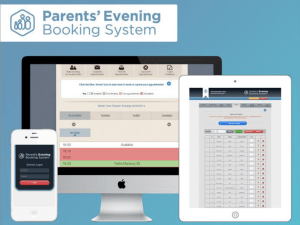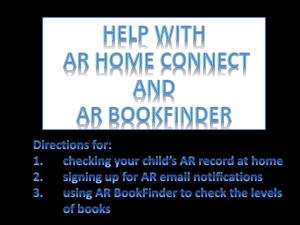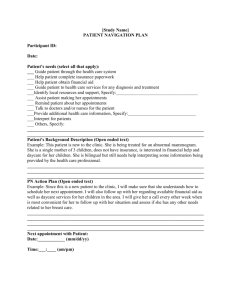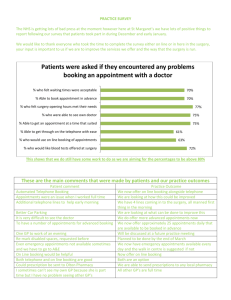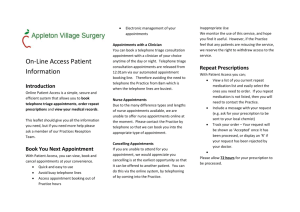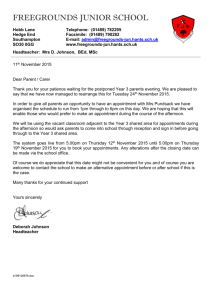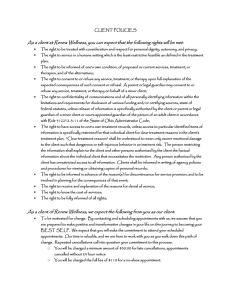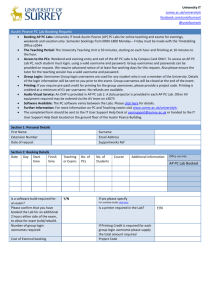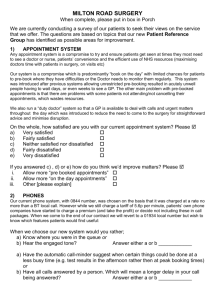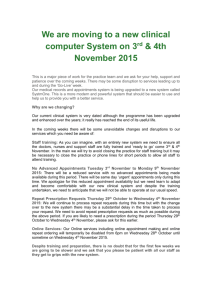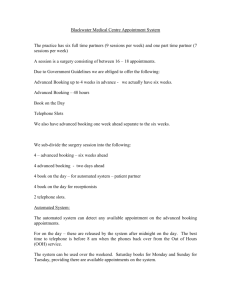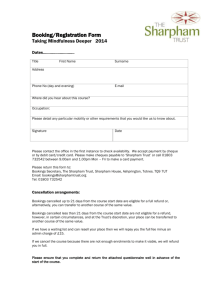Parents HowTo - Saltash.net Community School
advertisement
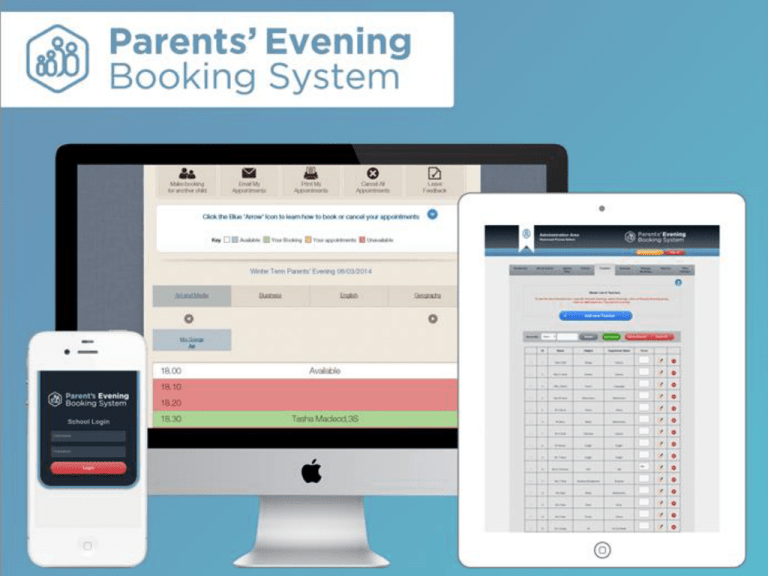
Contents • Perfect Parents’ Evenings • How do I login? • How do I make appointments? • Giving teachers a ‘heads up’ • Making bookings for my other children • Printing or e-mailing my schedule Help videos which explain all of the above topics are available on our Website here: http://parents-booking.com/instructions-for-parents/ How do I login? 1. Go to www.parents-booking.co.uk/<nameofschool> (this will be provided by the school) 2. Next, login using your vital information. Example login: Mr Barry (e-mail, address) Calum Macleod 21/03/2001 3S How do I make appointments? 1. Select the correct subject 2. Select the correct teacher 3. Click on an ‘Available’ time Simply repeat the process for each appointment. Once bookings have all been made, parents print off their schedule or e-mail it to themselves. Giving teachers a ‘heads up’ • Parents can make a comment with each of their appointments. • These comments are seen by teachers in advance of the appointment. • The purpose is so that parents identify discussion topics in advance and teachers are able to be better prepared for these. Making a booking for another of my children Parents can toggle between their children without having to log out and back in Making a booking for another of my children Parents print or e-mail their schedule and take it along on the night. Help videos Help videos which explain how parents use the software are available on our Website, here: http://parents-booking.com/instructions-for-parents/