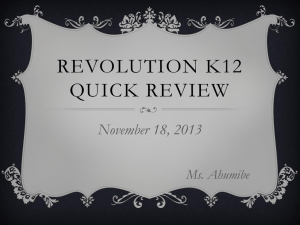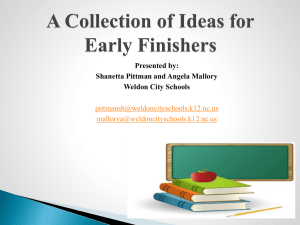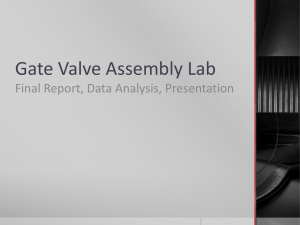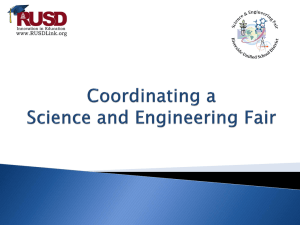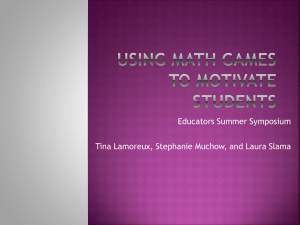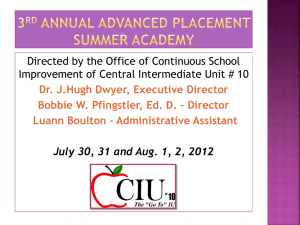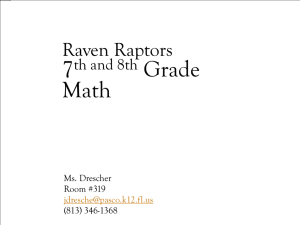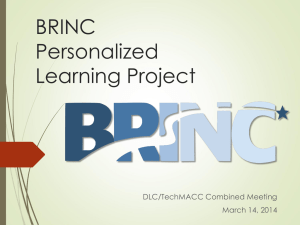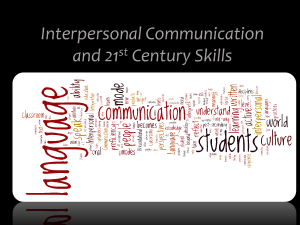4.5_k12_systemsoverview_073012
advertisement
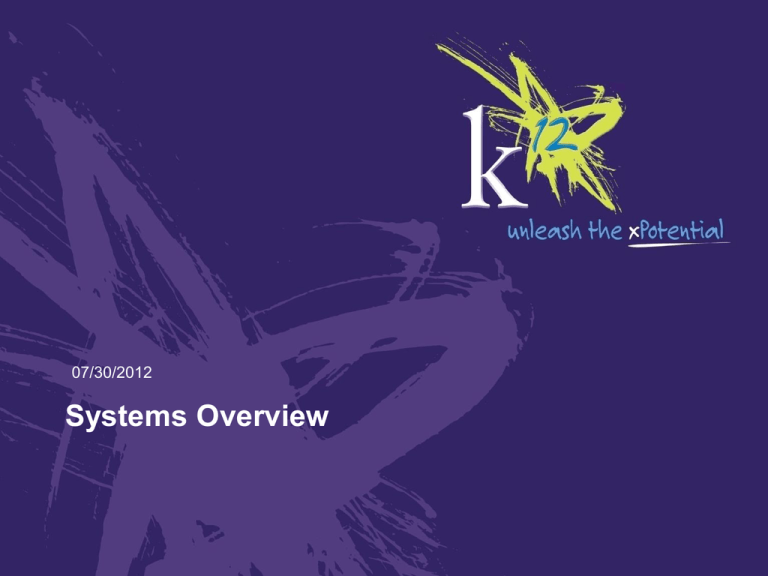
07/30/2012 Systems Overview Introduction In this course, you will receive a basic overview of K12 various K12 systems At the completion of this course, you will be familiar with: • Totalview School • SAMS • OLS • LMS • At Task • Operations One Stop Objectives For the various Operations Systems understand: • Basic purpose/function of the program • When to use various programs • What type of information can be found in the system • How to get access to the system • Who to contact for help with the system Totalview School (TVS) http://totalviewschool.k12.com TVS manages most aspects of a student record and staff records. TVS is the teacher/admin version of the Learning Coaches “My Info”. Data stored in TVS: •Student personal information •Student notes and Kmail communications •Student course information and progress/grades to date •Classroom data and reports •Teacher reports •HS Passing rates •Transcript data •Report Card Data •Materials tracking information •Hardware shipped tracking information Totalview School (TVS) http://totalviewschool.k12.com Things you can do in TVS: • Add new /withdraw students • Edit student personal information • Change/order student courses • Create/delete classrooms, change student classrooms, and view classroom reports • Create Report Cards • Create Transcripts and pull transcript reports • Create new/deactivate staff members and assign reference courses to teachers • Track shipment of student computers and materials • Create notes and send kmails • View withdrawn student’s progress Totalview School (TVS) http://totalviewschool.k12.com How do I get access to TVS: • New access for TVS should be submitted via an At-Task ticket • Once a manager had access, additional users can be added in TVS under the admin tab Who should I contact if I am having trouble with TVS? • An At Task ticket should be submitted via the systems/tools queue Totalview Enrollment (TVE) https://totalviewenrollment.k12.com TVE manages new applicants' enrollment from enrollment received to enrollment approved Data stored in TVE • Student enrollment data, including forms submitted • Student personal information • Student PAL assignment Totalview Enrollment (TVE) https://totalviewenrollment.k12.com Things you can do in TVE • View student application forms • Approve student enrollments • Edit student enrollment and personal information • Assign/change PAL assignments • Search for applicants that have not been contacted recently Totalview Enrollment (TVE) https://totalviewenrollment.k12.com How do I get access to TVE? • Once a manager has access to TVS, additional users can be added in TVS under the admin tab Who should I contact if I have questions • An At Task ticket should be submitted via the systems/tools queue Student Administration Management System (SAMS) http://sams.k12.com SAMS is the system for tracking student and parent data by school year and by course. SAMS integrates the K12 curriculum with the school, generates reports for K12 staff, and exports data to the school district's existing student information system. SAMS supports K12 users, program administrators, and staff. Many actions can be done in SAMS can also be dine in TVS. Wherever possible these actions should be completed in TVS. Data stored in SAMS: • Student personal data • Student grade data • Student computer tracking Student Administration Management System (SAMS) http://sams.k12.com Things that can be done in SAMS: • Edit student personal data • Approve student grades and promote students grade level • Track student computers Student Administration Management System (SAMS) http://sams.k12.com How do I get access to TVS: • New access for SAMS should be submitted via an At-Task ticket using the Staff Accounts queue Who should I contact if I am having trouble with SAMS? • An At Task ticket should be submitted via the systems/tools queue Online School (OLS) http://ols.k12.com The OLS is the K12 curriculum platform where learning coaches, students and teachers monitor attendance, access Class Connect sessions and send kmails. K8 users use the OLS to additionally access courses and track progress. Data stored in the OLS: • Student personal information • Note and kmail communication • K8 Student progress • Student attendance • Class Connect schedule with links • Reference Courses Online School (OLS) http://ols.k12.com Things you can do in the OLS • View student alerts • Adjust a student’s schedule • Adjust a K8 student’s expected progress • Pull the Incremental Progress Report for K8 classrooms • Enter grades for K8 assessments • Enter student attendance and excuse attendance days/hours • Create notes and send kmails • View student courses Online School (OLS) http://ols.k12.com How do I get access to the OLS: • Access is granted once users get added as users in TVS. Who should I contact if I am having trouble with the OLS? • An At Task ticket should be submitted via the systems/tools queue Learning Management System (LMS) www.lms.k12.com The LMS is the platform where High School students, learning coachs and teachers access their curriculum. Currently this platform is hosted by eCollege. Data stored in the LMS • Student gradebook • Student discussion boards and drop box • Student attendance • Class Connect schedule with links Learning Management System (LMS) www.lms.k12.com Things you can do in the LMS • View Student Courses • View students grades to date • Set due dates for assignments • Access course plan • Comment on drop box items and discussion boards • Enter grades for assignments Learning Management System (LMS) www.lms.k12.com How do I get access to the LMS: • Access is granted once users get added as users in TVS. Who should I contact if I am having trouble with the LMS? • An At Task ticket should be submitted via the systems/tools queue At-Task https://k12.attask-ondemand.com At-Task is the k12 Ops Team’s ticketing system and where they collect needed information from each school Data Stored in At-Task • Systems Timeline • Computer Rules • Compliance Calendar At-Task https://k12.attask-ondemand.com Things you can do in At-Task • Report Systems/tools issues • Request System enhancements • Order teacher materials • Request staff accounts/deactivate staff accounts • Request reports and report server access At-Task https://k12.attask-ondemand.com How do I get access to the At-Task: • Email Mary Dangerfield: mdangerfield@k12.com or have your regional ops manager submit an at task ticket Who should I contact if I am having trouble with At-Task? • Email Mary Dangerfield: mdangerfield@k12.com Operations One Stop http://operations.k12.com The operations One Stop is the k12 Ops team’s website to post training videos and help sheets on how to do various tasks as well as download an Ops manual template. Data Stored on the Ops One Stop: • Overviews of k12 organization and a glossary of terms • How to order courses and materials • Step by Step instructions for maneuvering in the various K12 Systems • Description of available reports and how to obtain access • Description of the other tools used by K12 schools • Operations Manual Template Operations One Stop http://operations.k12.com Things you can do in the Ops One Stop: • Get step by step instructions • View short hot to videos • Download a manual template Operations One Stop http://operations.k12.com How do I get access to the Ops One Stop: • Email Megan Mills at mmills@k12.com Who should I contact if I am having trouble with the Ops One Stop? • Submit an at task ticket under the Systems/Tools Issue queue Quiz 1. Which system allows you to excuse attendance hours for a student? A. B. C. D. OLS Totalviewschool SAMS At-Task Quiz 2. Which system allows you to submit tickets to report systems issues? A. B. C. D. Totalviewschool OLS Ops One Stop At-Task Quiz 3. Where can you go to learn how to set up classrooms? A. B. C. D. Totalviewschool Operations One Stop At Task OLS Quiz 4. Where can you go to view student enrollment forms? A. B. C. D. OLS Totalview Enrollment Operations One Stop Total View School Quiz 5. How do you get access to SAMS? A. B. C. D. Create access in TVS Email your regional ops manager Email the k12 Ops Team Submit an At-Task ticket For Future Reference The Operations website houses training documents and videos on all of the topics we covered in this course. http://operations.k12.com