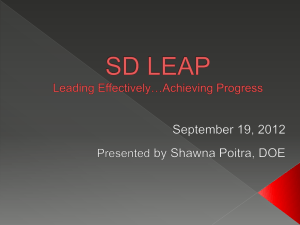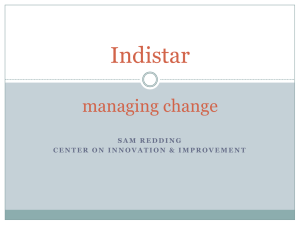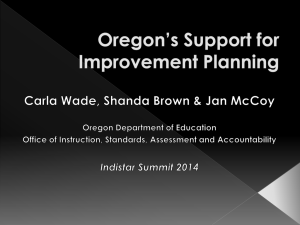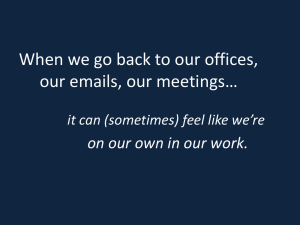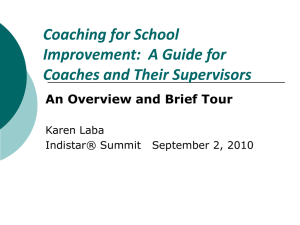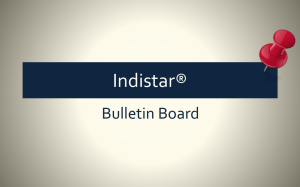Getting Started For the school
advertisement
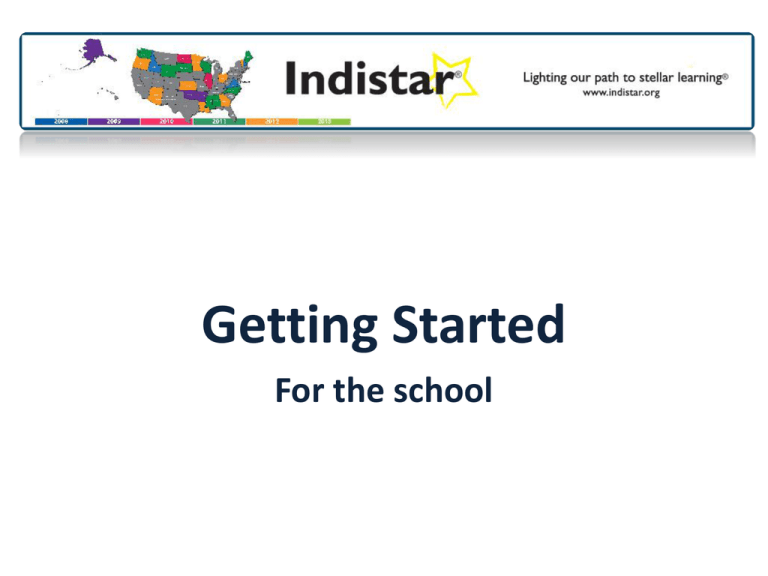
Getting Started For the school School improvement can be a complicated journey. Lots of people have ideas on where to go and what to do. They just don’t always have the same idea on how to get there. The journey can become complicated and messy. The destination gets lost in the mess. I Indistar ® Indistar ® Okay, so maybe this is a slight exaggeration. Indistar® isn’t faster than a speeding bullet. It isn’t even the “magic bullet” every school would like to find, but it does get everyone headed in the same direction and moving toward the same destination. Ever try to drive in a city without a map or a GPS? Indistar® provides the map that EVERYONE follows. It guides a school in figuring out where it is NOW, where it wants to GO, and HOW to get there. Indistar® clears up the confusion on who should be doing what and who has the best ideas by putting the school back in the driver’s seat. The ultimate goal in school improvement is for the people associated with the school to drive its continuous improvement for the sake of their own children and students. Indistar® gets a school moving on the right path, and keeps it moving— continuous improvement. A New Way The Old Way Indistar Accountable for Rules and Regulations Accountable for Effective Practice Data = Student Outcomes Only Data = Practice + Student Culture of Compliance Culture of Candor and Support Annual Paper Plan Continuous Improvement Process Mail, Fax Paper Reports System-Generated, Electronic Reports Focus on Programs Focus on Effective Practice Top-Down Initiative, with Oversight School Initiative, with Support So…let’s get started. We know that Indistar® gets a school on the right path. We know it is a new way of thinking and doing school improvement. But…what exactly is Indistar® ? Indistar® is a web-based tool that guides a district or school team in charting its improvement and managing the continuous improvement process. Indistar® is called different things in different states. For example, Maine calls it Dirigo Star (which means “to lead”), the Bureau of Indian Education calls it Native Star, and Idaho and Oklahoma call it the WISE tool. The system is tailored for the purposes of each state, its districts, and its schools. Indistar® is premised on the firm belief that district and school improvement is best accomplished when directed by the people closest to the students. While the state provides a framework for the process, each district team and school team applies its own ingenuity to achieve the results it desires for its students—students it knows and cares about. Before you start to think this is just another computer program that promises to increase student assessment scores, we want you to keep this in mind… the web program makes it convenient, the work of the teams is what makes the difference. We’re going to use a little advanced organizer here to get us oriented for what is to come. First, we’re going to talk about the backbone of Indistar® : Indicators of effective practices. Second, we’ll talk about who works with the indicators-the cornerstone of Indistar ® : Teams. Third, we’ll talk about how the work gets done and who helps. Finally, because we know you are curious, we’ll show you the website, all the moving pieces, and all the levels of people who are involved in helping a school get to its goal destination. Indicators of Effective Practice in·di·ca·tor [in-di-key-ter] (noun) A pointer or a gauge for assessing progress toward the destination. Indicators provide the structure for building a continuous school improvement plan, while still allowing each school flexibility and creativity on how it implements the plan. Indicators point the way toward effective practices. Indicators are: •Guideposts for effective practice •Plain language, behavioral (Who does what?) •Aligned with research base (Wise Ways) •Drivers of planning and improvement Indicators of Effective Practice-Samples Teams Teachers Principals • All teams operate with work plans for the year and specific work products to produce. • Instructional Teams meet for blocks of time (4 to 6 hour blocks, once a month; whole days before and after the school year) sufficient to develop and refine units of instruction and review student learning data. • All teachers maintain a record of each student’s mastery of specific learning objectives. • All teachers differentiate assignments (individualize instruction) in response to individual student performance on pre-tests and other methods of assessment. • The principal spends at least 50% of his/her time working directly with teachers to improve instruction, including classroom observations. • The principal challenges, supports and monitors the correction of unsound teaching practices. Indicators of Effective Practice-Final Notes There are indicators for all levels of school staff: teams, teachers, principals. Indicators are meant to be discussed and worked on in teams that are practicing within a culture of candor. On the indicators for teachers, the first two words are “All teachers.” “All” means “all.” Not some. Not most. ALL. Which is the perfect segue into the next section. Teams: The cornerstone of Indistar® Leadership Team Instructional Teams The team that manages the Indistar® process and is ultimately responsible for making decisions for the school and for school improvement. Teams that include teachers in grade level groupings, grade-level clusters, or subject areas. Responsible for planning instruction for students. Teams School Community Council A team that includes parents as the majority of its members and looks at how the school and families work together for the benefit of students. Time Teams need time to do their work and structure to do effective work. Indistar® provides benchmarks of work to be completed at specific points in time during the year. Teams: Culture of Candor Accountability to students and to each other Willingness to polish the craft together with high expectations for the adults Focus on the practice and not the person Openness to the data about student outcomes and about the practices that contribute to the outcomes Guest Login-Transparency Teams: Expectations 1. Attend scheduled team meetings regularly 2. Assess progress toward success Indicators with a culture of candor 3. Plan for adjustments 4. Receive feedback from coaches 5. Select one member to be the “process manager” to enter information into the web system The support system: State, District, Coaches The coach is assigned to work directly with the school team to support its work in the Indistar® system. The coach may view the work of the school to which he/she is assigned. The district may be working on its own set of indicators as a way to improve its support to the schools. The district provides a district liaison to work directly with the school. The district may view the work of the school. The state provides support to the school through the statewide system of support. The state adopts Indistar®, selects indicators, sets benchmarks, provides coaches, trains districts/coaches/schools. The state may review all the work of the districts and schools through the state administrative page. The support system: Extras To keep everything running smoothly, we also offer: • Indicators in ActionTM—videos that show the indicators being implemented in real schools with real teachers, •Wise Ways®—research briefs to guide the team in making decisions on the indicators, and •Technical assistance from Academic Development Institute’s helpful client relations team. Indicators in Action Wise Ways Technical support from ADI And now, the moment you’ve all been waiting for… A quick reminder before we get all caught up in the wonders of the web world… INDISTAR® THE WEB SYSTEM NOW SHOWING IN YOUR SCHOOL. Welcome to the Dashboard: Control Central Every school is assigned a unique login and password that gives it access to its own school’s dashboard. The login is given to the principal and a staff member that the principal names as the process manager. The principal and process manager are the only two 0 people in the school who work in the actual web system. When the principal or process manager logs in, they start at the dashboard. Dashboard: Features School Name Filing Cabinet Guest Login Indicator-Based Planning Tools Reports to review progress Forms to Complete Other Documents/Web Pages Required Reports : Reports to Submit Main Menu When the School Indicators link is selected from the dashboard, the Main Menu screen appears. The School Improvement Process is a continuous cycle of Assess, Create, and Monitor the work on the indicators of effective practice. Also provided are tutorial videos, resources, reports, a place to set up agendas and keep minutes, and access to coaching comments. “Where are we now?” provides a quick glimpse of the work of the school team in graphs and reports. Convenient access to tech support or to view state contacts is also provided on the main menu. Getting Set Up Edit School Information • During the initial set up of Indistar®, the state or district provided the information for the school. When the principal and process manager receive their login and password, they should check the information for accuracy and to make sure a current email address is provided for both. • Indistar® provides a place for the school to enter demographic information as well as assessment Demographics/ information. Assessment School Team • As mentioned earlier, the Leadership Team or School Improvement Team—whatever it is called in your school—is the cornerstone of the work with Indistar® and continuous school improvement. Team members should be selected for their willingness to serve and their enthusiasm for moving the school forward. A school team must be entered before a school can assess indicators. Got that done? Feeling pretty good? Great!!! Now…the real work begins. Assess Indicators This is where the work of the team kicks in. A word to the principals out there— don’t be thinking you can do this all by yourself. You can’t. You need the team. To the principals that think the team members can do it all by themselves—they can’t. They need you. Assess Indicators At the leadership team meeting, after reading the research provided in the Wise Ways®, the team will discuss the indicators. The team decides if the indicator has no development or implementation in their school, limited development or implementation, or full implementation in their school. Don’t forget the culture of candor. There are no “extra points” for saying you are fully implemented on an indicator. Assess: No Development or Implementation If the team decides there is no development or implementation it then decides if the indicator is not a priority or if it will be included in the school improvement plan. If it is not a priority, the team must provide information on why it is not a priority. Assess: Will Include in Plan/Limited Development If the team decides it will include the indicator in their plan or if the team assesses the indicator as Limited Development, then the team will decide if the indicator is a high priority (priority score) and how easy it will be to accomplish (opportunity score). The team will also need to describe the current level of development of that indicator in the school. Assess: Full Implementation If the team decides the school is already fully implementing the indicator, the team will give evidence that the indicator is fully implemented and describe how the implementation will be sustained. Keep in mind, the evidence provided is to prove to the school and its stakeholders (students, teachers, staff, parents, school boards, etc.) that the indicator is fully implemented. Create Objective Plans Indicators that were assessed as being included in the plan or limited development are now called objectives and move into “Create” to develop a plan for that objective. Indicators that were assessed as not a priority or fully implemented will not appear in Create. Create In Create, the leadership team assigns a team member to be responsible for the Objective, describes how the Objective will look in the school when it is fully implemented, describe what they will need to gather to provide evidence when it is fully implemented, create tasks to reach the Objective, assign people to the tasks, and assign dates by which it will all be completed. Whew. No one ever said school improvement was easy work. Monitor the Plan Monitor is where the rubber meets the road. It’s been all fine and good to create a school improvement plan. You’ve been doing that for years. Write the plan. Make a copy for the state. Put it on the shelf. Once a year, dust it off and make a few adjustments. Not in Indistar®. This is CONTINUOUS school improvement. The plan has been made. Now it’s time to roll up the sleeves and get to work putting the plan in action. Monitor the Plan At each leadership team meeting, the team reviews the list of tasks that were created for each Objective, checking with the team member responsible for the progress of the work. In Monitor, the team will check off each task as it is completed. When all of the tasks are completed for one Objective, the team will decide if the Objective has been met. If it has—CELEBRATE! Then give your evidence of full implementation, describe your experience in completing the Objective, and explain how you will sustain the work. Monitor the Plan Sometimes, just completing the tasks doesn’t quite reach the goal. That’s okay. Just go back and create more tasks. Sometimes, the team can’t reach a decision if the Objective has been fully implemented or not. That’s okay too. The system will keep reminding you that it either needs more tasks, or the team needs to determine that it is fully implemented. Remember, you are going to get a LOT of support. Not only from your state, district, and coach, but also from all the resources and tools found in the system itself: Wise Ways®, Indicators in ActionTM, links to helpful websites, and ADI’s technical assistance. Some Extra Information: Levels of Access Principal and Process Manager – Enter and edit information Guest Login – Read-only school progress reports and plans for faculty, parents, school board Coach and District Liaison– Read-only and enter coaching comments District—Enter and edit information in district process and read-only and enter coaching comments in school process State—Read-only and enter coaching comments in the district process and read-only in school process Some Extra Information: We’re talking convenience, Vern Continuous Improvement Process with the school satisfying itself for benefit of its students Plan Your Meetings (Agendas, Minutes, Worksheets) Resources Electronic Submission of Reports Coaching Comments It Bears Repeating There’s no magic in the web system. It does help keep a school focused on what really matters, and keeps the conversations centered on the professional practices of the people most closely connected to the students in the building, but the real magic happens in the work of the teams. Thank you. You’ve been a great audience. For technical assistance please contact: Academic Development Institute Email: indistar@adi.org Your school coach Or your state’s system administrator