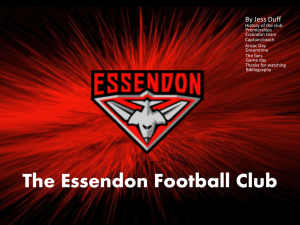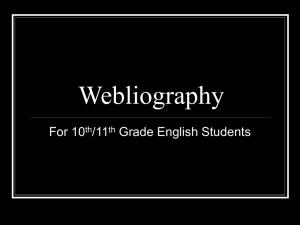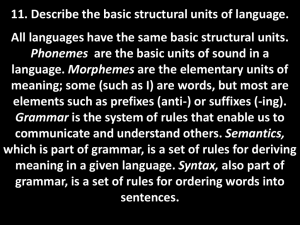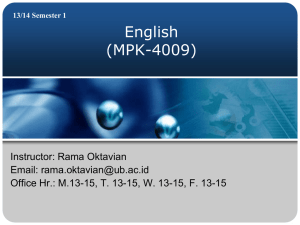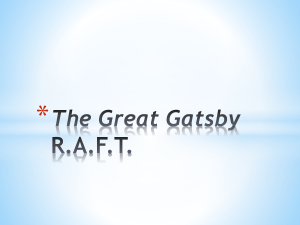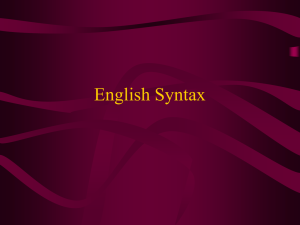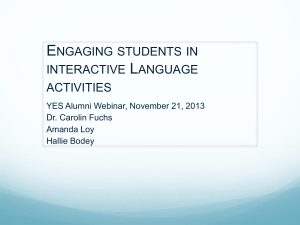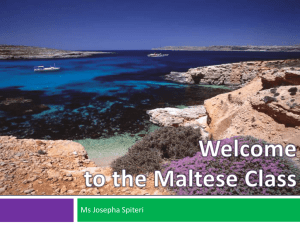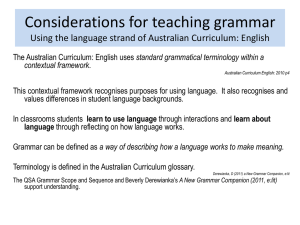ACECPresentation2012
advertisement
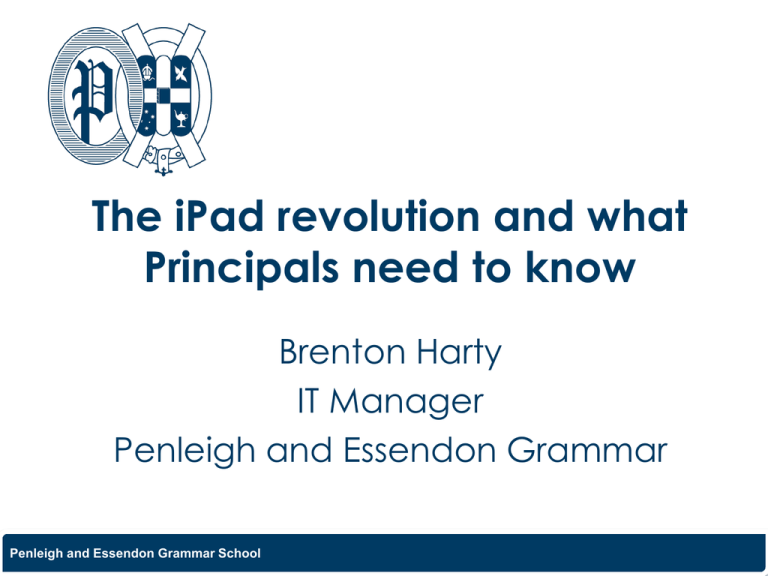
The iPad revolution and what Principals need to know Brenton Harty IT Manager Penleigh and Essendon Grammar Penleigh and Essendon Grammar School Penleigh and Essendon Grammar • Co educational K-12 Independent school • Three Melbourne campuses • 2300 Students • 250 Teachers • ICT team of 10 with a FTE of 7.75 • Approx 1000 computers • Plus approx 450 iPads • Plus approx 150 unofficial BYOD devices Penleigh and Essendon Grammar School Douglas Adams “Everything that’s already in the world when you’re born is just normal. Anything that gets invented between then and before you turn thirty is incredibly exciting and creative and with any luck you can make a career out of it. Anything that gets invented after you’re thirty is against the natural order of things and the beginning of the end of civilization as we know it“ Author - The Hitchhiker's Guide to the Galaxy http://www.douglasadams.com/dna/19990901-00-a.html Penleigh and Essendon Grammar School Trends in ICT There are three major trends in ICT today and the iPad fits into each of them. 1. Cloud Computing 2. Mobile Computing 3. BYOD – Bring Your Own Device Penleigh and Essendon Grammar School 1. Cloud Computing Using a network of remote servers hosted on the Internet to store, manage, and process data, rather than a local server. Penleigh and Essendon Grammar School http://en.wikipedia.org/wiki/Cloud_computing 1. Cloud Computing a. Infrastructure as a Service IaaS Servers in the Cloud - Many school servers will move into the cloud in the next 5 years • Amazon’s Elastic Computing http://aws.amazon.com/ec2/ b. Platform as a Service PaaS Operating Systems in the Cloud • Microsoft Azure c. Software as a Service SaaS Programs in the Cloud • Google Docs – Collaborative Office Apps • Gmail – Email, Calendar, Contacts Penleigh and Essendon Grammar School 2. Mobile Computing The shift from desktop computers and laptops to tablets and mobile phones. Penleigh and Essendon Grammar School http://pewinternet.org/ 2. Mobile Computing • The Appification of the Internet • Access to information, anywhere, anytime. http://pewinternet.org/ Penleigh and Essendon Grammar School 3. Bring Your Own Device Also known as the Consumerization of IT Staff and students bring their own devices. IT is ubiquitous • • • • • Laptops Tablets Phones eReaders Watches BYOD is coming and it’s unstoppable Penleigh and Essendon Grammar School The iPad The Post PC era? Penleigh and Essendon Grammar School Anthony Chivetta “The need to know the capital of Florida died when my phone learned the answer. Rather, the students of tomorrow need to be able to think creatively: they will need to learn on their own, adapt to new challenges and innovate on-thefly” High School Student- Missouri Penleigh and Essendon Grammar School Post PC era Doesn’t mean the PC is dead. We are no longer in a one-to-one world but rather a one-to-many world. The iPad represents a new category Penleigh and Essendon Grammar School iPad - Weaknesses • • • • Bulk entry of text Multitasking Data hungry Cannot run existing enterprise software, such as: – Final Cut Pro – PhotoShop – Sibelius. Penleigh and Essendon Grammar School iPad – Strengths • Multi-touch, Physics and Gestures (MPG) interface is easier to use • Mobile not just portable • Built-in sensors allow extensive possibilities for App development • Apps are more focussed than traditional enterprise software • Automatic back up to the iCloud Penleigh and Essendon Grammar School iPad – Strengths • Hidden file system • Personal: not multi-user and generally not shared • Instant on, no boot time lost • Battery life, run all day • Functional eReader Penleigh and Essendon Grammar School Deployment Models Penleigh and Essendon Grammar School Myles Carrick In reference to the decision to go oneto-one with iPads “The school decided that we had won, even if all we achieved was better communication with students and getting them better organised” Director of IT – Newington College Sydney Penleigh and Essendon Grammar School Deployment Models There are three deployment models based around app ownership 1. Personal – Student owns the apps 2. Institutional – School owns the apps 3. Layered – Mixture of school and student owned apps Excellent Apple Resources for Deployment are at http://www.apple.com/education/it In particular “iOS 5 Education Deployment Guide” Penleigh and Essendon Grammar School Net Gen Don Tapscott’s findings • Study involving 11,000 children in 12 countries • NetGen – “Bathed in Bits” • The 8 Norms 1. 2. 3. 4. 5. 6. 7. 8. Freedom Customization Scrutiny Integrity Collaboration Entertainment Speed Innovation Penleigh and Essendon Grammar School Deployment Models 1. Personal (Similar to BYOD approach) Best model for secondary students in 1:1 program Least restrictive model Similar to typical consumer experience iPad could be personal or school owned Student manages the device’s settings, content and apps wirelessly – Make configuration as easy as possible. Can use a Capture Portal and/or Mobile Device Management (MDM) to help student configure the device and redeem apps – Student use a personal or school supplied iTunes account. – Can use iCloud for backup and Find my iPad – – – – – Children under 13 are not legally allowed to have their own iTunes account Penleigh and Essendon Grammar School Deployment Models 2. Institutional (Shared) – – – – – – Best for Primary Levels / Special Ed / Library Most restrictive School owned iPads School iTunes account(s) School manages the device’s settings and apps Can deploy apps by using: • Gifting of Apps • Volume Purchase Program (VPP*) Gets around age restriction (13 years) for iTunes account *VPP is coming to Australia http://www.apple.com/education/volume-purchaseprogram/ Penleigh and Essendon Grammar School Deployment Models 2. Institutional (Shared) continued – Using Apple Configurator via USB • • • • • Single master school iTunes account Can create multiple templates (SOEs) Supervise mode prevents configuration changes by the student Integrates with Volume Purchase Program (VPP) Requires Syncing Trolley or USB hub OR – Using Mobile Device Management (MDM*) via Wireless • Using Casper, Lion Server etc • Multiple school iTunes accounts, one per device with simple password • Students generally have to accept configuration profiles. • Volume Purchase Program (VPP) Penleigh and Essendon Grammar School Deployment Models 3. Layered (Personal and Shared) – Apple Configurator can be used to “side load” school apps via USB – Student configures the iPad as a personal device – Student ends up with a set of school owned apps and personal apps and data Children under 13 are not legally allowed to have their own iTunes account Penleigh and Essendon Grammar School Deployment Models Notes – Under the VPP, always purchase apps in lots of 20 copies to take advantage of education pricing eg cheaper to get 20 copies than 11. – With gift codes and VPP redeem codes, whoever gets the code owns the app Penleigh and Essendon Grammar School Recommendations 1. 2. 3. 4. 5. 6. 7. 8. School Rules Training Printing Projection Communication Backups Textbooks Network Penleigh and Essendon Grammar School 9. Find my iPad 10.Library 11.Provisioning 12.External Keyboards 13.Spares 14.Storage 15.Software Recommendations 1. School Rules – Develop a BYOD policy with students and teachers – Get buy in and sign off – Acceptable Use Policy that is well articulated to staff, students and parents – Education: Privacy, bullying, photographing, recording Penleigh and Essendon Grammar School Recommendations 2. Training – Students • Almost training themselves – Teachers/Librarians • Must be given their own iPad and Laptop • Initially train teachers in big groups • Quickly move to small groups and 1:1 training using champions • Can be supported by students in the classroom – Parents • Major stakeholder • Offer training on their child’s iPad Penleigh and Essendon Grammar School Recommendations 3. Printing – Avoid paper, embrace the electronic distribution of materials – Can use a computer running OS X client to share printers and make them available for iPad Bonjour printing Penleigh and Essendon Grammar School Recommendations 4. Projection – Are IWBs dead? – Adapter cable – Projection facilities are very important – Cheap solution ~$109 – AppleTV Connect the ATV to an ethernet port on the same VLAN as the iPad’s wireless. – Expensive Solution ~$700 - TEQ WID-340 http://teqavit.com/ Penleigh and Essendon Grammar School Recommendations 5. Communication – Email – Google Drive – Google Docs – Wikis – WebDav shared folders on Lion server and above – Disable FaceTime? – Disable iMessages? – Block Skype? Penleigh and Essendon Grammar School Recommendations 6. Backups – Make students responsible for their own backups – Use iCloud / Google Drive / Sky Drive etc – Email important documents to the teacher Penleigh and Essendon Grammar School Recommendations 7. Textbooks – The iPad supports the most formats and bookstores. – eBook vs PDF – Books vs Apps – Publishers – Kindle / iBooks – iBooks Author http://www.apple.com/ibooks-author/ – iTunesU – Create and share your own course materials Penleigh and Essendon Grammar School Recommendations 8. Network – Create a great wireless network and monitor rather than block – Must create a wireless network for both coverage and capacity – Make connecting to the network as simple as possible eg Capture Portal – Provide great Internet access to discourage the use of 3G and 4G – May need to employ a transparent proxy Penleigh and Essendon Grammar School Recommendations 9. Find my iPad – Some wireless systems provide relatively cheap tools to enable you to locate lost iPads on your property – Use the free Apple service • Remote messages • Remote wipe Penleigh and Essendon Grammar School Recommendations 10.Library – Make sure your libraries are on-board and helping to drive this change. – Work towards providing mobile friendly services. Penleigh and Essendon Grammar School Recommendations 11.Provisioning – iPads on the booklist – Textbooks and eTextbooks on the booklist – Apps on the book list Penleigh and Essendon Grammar School Recommendations 12.External Keyboards – Try to get by without them – If you can’t, purchase some battery powered Bluetooth keyboards and loan then from the library Penleigh and Essendon Grammar School Recommendations 13.Spares – Have some spares for a quick change over at school. – Can recover to the last iCloud backup relatively easily Penleigh and Essendon Grammar School Recommendations 14.Storage – For 1:1, store in normal student lockers during the day. No need for a power supply – For shared, purchase the expensive USB storage trolleys to allow the iPad to be wiped and reconfigured between users Penleigh and Essendon Grammar School Recommendations 15.Software – Is software now a consumable? Penleigh and Essendon Grammar School John Dewey “If we teach today as we taught yesterday, we rob our children of tomorrow” Philosopher, Psychologist and Educational Reformer Penleigh and Essendon Grammar School Thank you for your time Brenton Harty itmanager@pegs.vic.edu.au Twitter @brentonharty Penleigh and Essendon Grammar School