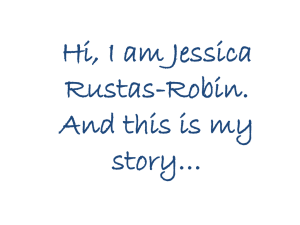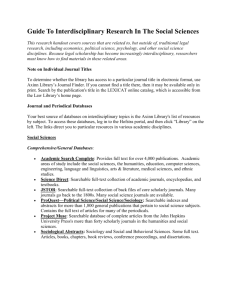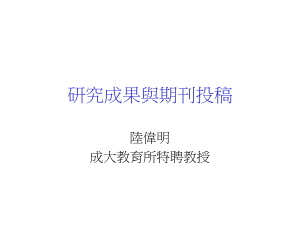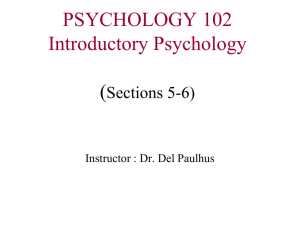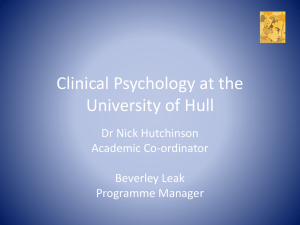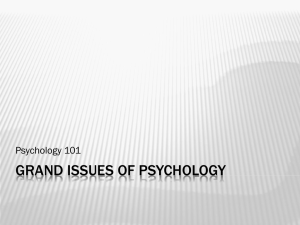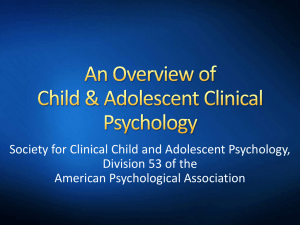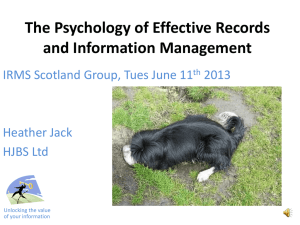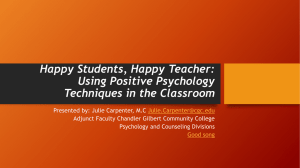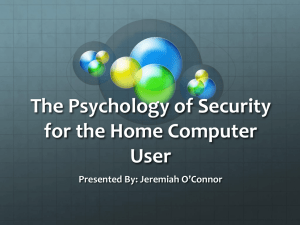Finding psychology research articles for review
advertisement
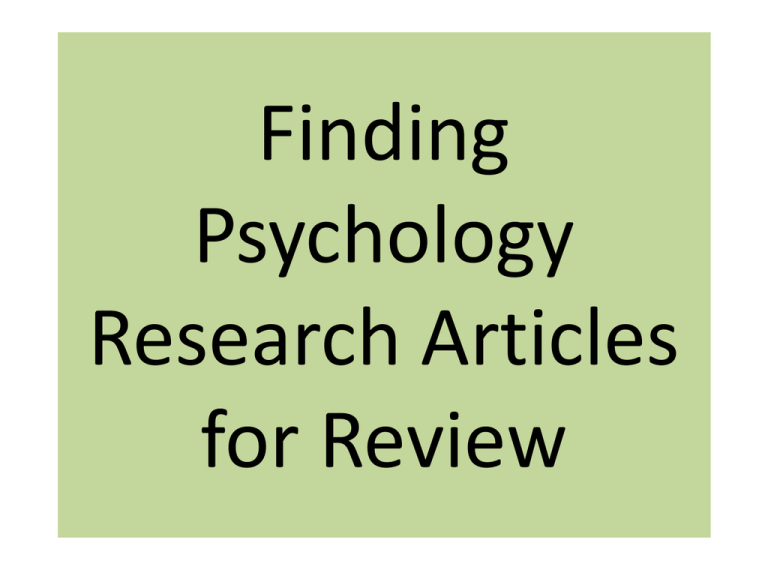
Finding Psychology Research Articles for Review A standard assignment for PSYCH 1301 students is to review an article. This article must be a research article which describes a study done in the field of psychology, which means that the article must include the methods used in the course of a study and the researchers’ conclusions. The research article must also come from a “scholarly journal.” Scholarly (or peer-reviewed) journals feature articles written, reviewed, and designed by and for professionals. For a more detailed explanation of scholarly journals, go to http://www.lonestar.edu/library/14734.htm . The psychology instructors ask students to use the Psychology Electronic Journal List of approved, scholarly journals. This is not a complete list, and you may find articles from scholarly journals which are not included on this list. If you find a research article which is from a journal not listed, show the article to your instructor for approval. There are two ways to find articles which appear in journals on this list. All of these begin at the library’s website at http://www.lonestar.edu/library/. From this page, go to the list of Research Databases as shown below. Click on Research Databases here Or here From this page you can either… 1. Search for research articles on a topic that interests you, and make sure that you choose one which comes from a scholarly journal listed on the Psychology Electronic Journal List (or a journal approved by your instructor). OR 2. Use the A to Z index to search for articles in a particular journal. Method 1: Search for research articles on a topic that interests you, and make sure that you choose one which comes from a scholarly journal listed on the Psychology Electronic Journal List (or a journal approved by your instructor). This page provides a list of subject headings From this list, click on the subject Social Sciences Now you have a list of databases which index journals from the social sciences fields. Begin with the database Psychology & Behavioral Sciences Collection. If you do not find a suitable article in this database, try Academic Search Complete (at the top of the list). First, click on Advanced Search. You will then have multiple search boxes – like this: Decide on a psychology topic and enter it in one of the search boxes. Depression is the topic used for this example, so I typed that word into the first search box. Your article must discuss the results of a study, so make sure that you include the word study in your search. I have placed it in the second search box. It is often helpful to narrow your search to a particular group. In this example, the chosen group is teens. I have typed it as teen*. The asterisk following the word teen tells the computer to look for all words that begin with “teen.” Thus, it will look for teen, teens, teenagers, etc. You do not have to narrow your search in this way, but you may find it easier to choose an article from a Back shorter list. Before you hit the search button, limit the results of your search, as shown below: Once you have entered your terms and set your limits, click Search Click this box to be sure that all of the articles in your results list are shown in full text, not just a summary or abstract Click this box to limit your search to scholarly/peer reviewed journals If your instructor wants you to use articles published within a certain time period, use these boxes to limit your results Back The database found 6 articles matching our search criteria. Scroll down to see all 6. Look at the name of the journal in which the article was published to be sure it is on the Psychology Electronic Journal List. If it is not on the list, show it to your instructor for approval. To look at the article, click PDF Full Text Make sure the article is a research article: Most articles will have an abstract (summary) at the beginning. Notice that the abstract of this article outlines the process of the study or research. It includes objectives, methods, results, and conclusions. A research article must have these elements. Abstract Back to top Method 2: Use the A to Z index to search for articles in a particular journal. Click on the A to Z button Choose a journal title from the Psychology Electronic Journal List and type it in the Find box in the A to Z database. (I chose the American Journal of Psychotherapy for this example.) Then click the search button The result will be a list (like the one below) of the databases that index the journal you chose. Click on the database title to link to that database. For this example, I chose Psychology & Behavioral Sciences Collection. Note: After the name of the database, you are told the issues that are included. For example, the Psychology & Behavioral Sciences Collection database indexes issues of the Journal of Educational Research published in the years 1975 to the present. It will then give you information about the journal you have chosen (as shown below). Click on Search within this publication to begin searching. The name of your selected journal is now a search term. You will need to search for a topic. Click Advanced Search. You will then have multiple search boxes in which to enter more search terms. Make sure you leave the name of the journal as a search term. Make sure you use the term study in one search box to be sure that the resulting articles are research articles . Click the Full Text box to be sure that all of the articles in your results list are available in full text, not just summaries or abstracts See discussions on: Choosing search terms Limiting your search The database found 28 articles matching our search criteria. Scroll down to see all 28. To look at the article, click PDF Full Text