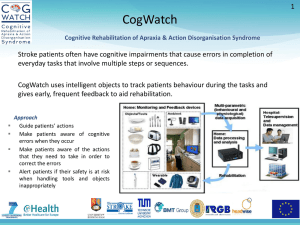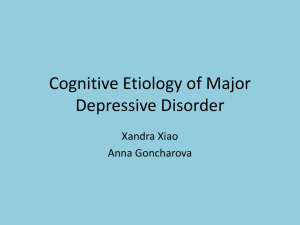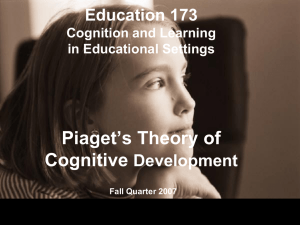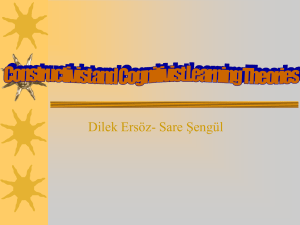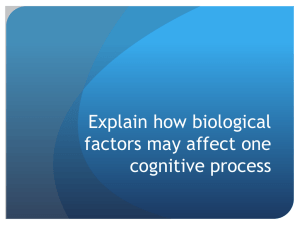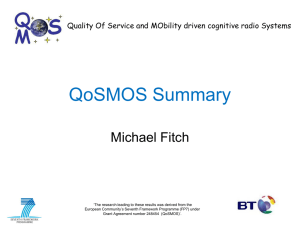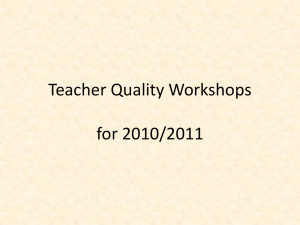Presentation and activities - People
advertisement
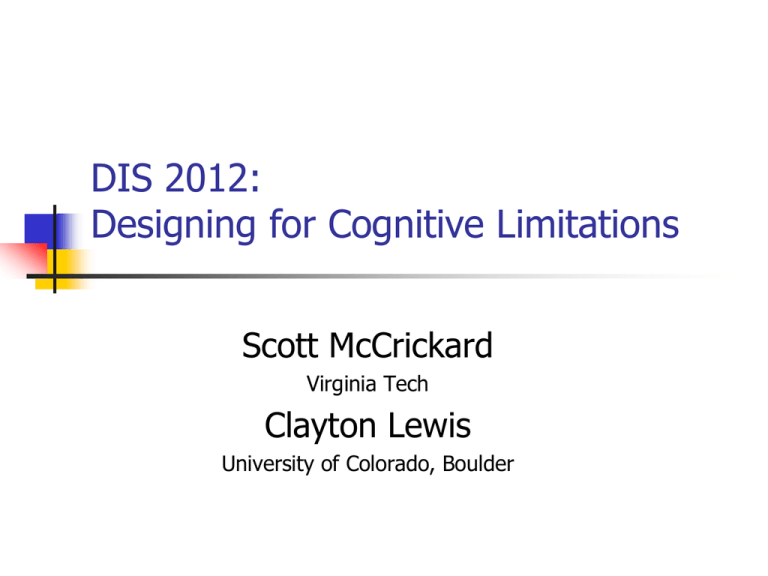
DIS 2012: Designing for Cognitive Limitations Scott McCrickard Virginia Tech Clayton Lewis University of Colorado, Boulder Workshop overview 9.00-9.20 9.20-10.30 10.30-11.00 11.00-12.30 12.30-14.00 14.00-15.30 15.30-16.00 16.00-17.30 Workshop Introduction Participant Introductions Morning Break Cognitive Walkthroughs Lunch Scenario Prototyping Afternoon Break Future Directions What are cognitive limitations? limitations that result in the user’s performance on cognitive tasks falling outside of a normal range includes limitations from: situation: driving, walking, multitasking, interacting with others disability: autism, ADD/ADHD, stroke, aphasia, brain injury, Alzheimer's, dementia, … may be temporary or long-lasting About cognitive disabilities difficulty with mental tasks memory attention language math problem-solving (at various stages) often accompanied by other disabilities visual (low vision or blind) hearing disabilities physical disabilities Designing for cognitive disabilities address difficulty with mental tasks avoid lengthy interactive processes break interactions into separate pages give reminders of progress (e.g., page 2 of 4) explain how to fix errors use visual cues to focus attention support multimedia display and interaction use language appropriate for the target audience require minimal math skills, when possible the same guidelines for cognitive limitations? Capturing problems Most “accepted” design knowledge doesn’t hold when designing for cognitive limitations We have been using claims to capture key issues in designing for cognitive limitations Claims always include a feature together with potential upsides and downsides, and may include other supporting material (pictures, quotes, citations, etc.) Claims are falsifiable hypotheses that are meant to start debates, not serve as the final word Example claim: The use of smartphone technology to replace dedicated accessibility devices + Accelerometers, gyroscopes and magnetometers offer new input methods that can be more accessible than traditional input devices For people with sufficient neurological and motor ability, the accelerometers, gyroscopes, etc. that are built into most modern smartphones offer the possibility for spatial- and gesture-based interfaces (Li, Dearman & Truong, 2010) — BUT, damage to a single multi-use device would have multiple problems As reported in (Kane et al., 2009) the independence gained from mobile devices has the problem of putting the user at significant risk in the event of a failure. One blind participant explained the decision to carry a dedicated GPS despite having a phone with overlapping functionality: “If something happens to my phone, I'd still want to be able to have my [GPS]. If my [GPS] breaks, I still want to be able to have my phone.” Example claim: Peripheral interfaces for cumbersome but beneficial tasks (like setting IM status) + can lead to neglected tasks being performed more frequently (Hausen, 2012) + can be completed without direct focus by many people after two weeks (Hausen, 2012) - BUT may require training and/or a steep learning curve (Hausen, 2012) - BUT, it is difficult to assess effectiveness of peripheral interactions About the organizers Scott McCrickard Associate Professor of Computer Science and member of the Center for HCI at Virginia Tech research interests include design methods, notification systems, divided attention situations Clayton Lewis Professor of Computer Science at the University of Colorado, Boulder Scientist in Residence at the Coleman Institute for Cognitive Disabilities Coleman Institute thrust: shape mainstream technology Participant introductions Those with position papers: Joshua Hailpern, HP Labs Doris Hausen, University of Munich Gavin Wood, Newcastle University Young Seok Lee, Motorola Mobility Others: Justin Brockie, Therap Services Margot Brereton, Queensland Univ. of Technology Mathew Kipling, Newcastle University Break Reconvene at 11.00 Next up: cognitive walkthroughs of a camera app on various Android devices an expert review from the perspective of users with cognitive limitations The problem Issues with using the camera app on various Google Android devices (i.e., mobile phone, small tablet, large tablet) Consider goals of users with cognitive limitations due to disabilities, use while mobile, distraction, etc. Consider different camera tasks, including taking a picture, zooming, taking a blackand-white picture, emailing a picture, etc. Cognitive walkthroughs An analytic evaluation technique that focuses on a target user population Helps understand why errors take place identify opportunities for future design To be applied to a common interface that is often used by people with cognitive limitations Discussion From each group: Briefly summarize the cognitive limitation and task sets that you considered, and any key findings [How] did the cognitive walkthrough approach help you identify key areas of concern? From each participant: What new knowledge did you gain from this activity? What unsolved problems emerged? Can you frame it in terms of a claim (UI feature, upsides, downsides) that reflects the problem? Product Testing Laboratory Principal Investigator: Greg McGrew, MEBME Usability Testing Program User Direct Support AT The Usability Testing Program evaluates human factors issues pertinent to specific products through a process of data collection on ‘real people’ performing ‘real tasks’. In essence, people with disabilities that would normally use the type of product to be tested will be asked to perform tasks for which the product was designed. These sessions, along with pre and post test interviews, are digitally recorded to gather structured data and feedback from participants on the product. Usability metrics, including time on task, errors, and satisfaction, are applied to the results. The Testing Process Formal usability testing involves capturing real users (people with disabilities or caregivers that represent the target market for the AT or consumer product) using the product, attempting to accomplish tasks for which the product was designed. The example at the right shows a parent (participant) setting up a book reading product for their child’s use. During the test this activity is recorded and then analyzed against an optimal performance scenario. This enables us to identify problems, difficulties, and missteps made by the participant, and analyze them to determine what design features or documentation may have contributed to their cause. Usability Metrics From 5 to 20 participants are recruited for each product test session. This number depends on the test objectives. For each test, there is typically and optimal series of steps to complete it. Usability metrics are applied to each test, comparing this optimal path to the one carried out by the participant. Metrics include the number of errors, time-on-task, success/non-success, and efficiency. In addition, a standardized measure of usability is applied through administration of the System Usability Survey developed by IBM. Satisfaction is assessed through administration of a short post-test survey. ACKNOWLEDGEMENTS: Funding is provided by the National Institute on Disability and Rehabilitation Research under the US Department of Education, Grant #H133E090003, the Coleman Institute for Cognitive Disabilities, the Department of Pediatrics and the Colorado Intellectual and Developmental Disability Research Center, (IDDRC), University of Colorado. Cognitive Walkthrough Method Step 1 Pick a mobile device as an example Work out how to take a picture and create a scenario: List the actions you must take, and… …what is on the screen after each action, and… …any other feedback, eg sounds Since you have the phone in front of you, your descriptions can be brief Step 2 Critique each action Will the user know what to try to do at this point? Why? Will the user know how to do it? Why? Are there wrong actions that may look correct? If the correct action is taken, will the feedback show this, or create doubt? Very Important: This is not a user test! Very Important! This is not a user test! Critique each action Will the user [not you] know what to try to do at this point? Why? Will the user [not you] know how to do it? Why? Are there wrong actions that may look correct [to the user, not you]? If the correct action is taken, will the feedback show this, or create doubt [in the user, not you]? Lunch Follow Mat to lunch! Reconvene here at 14.00 Next up: designing some prototypes targeting people with cognitive limitations we’ll use three techniques developed to encourage the consideration of limitations The problem Issues with using the camera app on various Google Android devices (i.e., mobile phone, small tablet, large tablet) Consider goals of users with cognitive limitations due to disabilities, use while mobile, distraction, etc. Consider different camera tasks, including taking a picture, zooming, taking a blackand-white picture, emailing a picture, etc. Discussion From each group: Briefly summarize the cognitive limitation and task sets that you considered, and any key findings [How] did the cognitive walkthrough approach help you identify key areas of concern? From each participant: What new knowledge did you gain from this activity? What unsolved problems emerged? Can you frame it in terms of a claim (UI feature, upsides, downsides) that reflects the problem? From problems to solutions The first activity examined widely-used interfaces through the perspective of a person with a cognitive limitation a new perspective, new knowledge The afternoon activity will apply our collective knowledge to design problems deeper understanding of key questions, appreciation for future directions Prototyping tools PIC-UP Cognitive claims a card set for notification systems that captures key user interface claims (Wahid, 2011) the set of claims extracted from the workshop position papers (all of us, 2012) Context cards a card set that captures different user contexts to be considered during design (haptimap.org) Problem domains Design a notification system for a senior center, in which many of the target users will have diminishing cognitive skills (PIC-UP) Design a mobile application to help people with speech loss from aphasia actively learn to communicate (Cognitive Claims) Design a mobile application to help a target user population (of your choosing) navigate around a university campus (Context Cards) Break Reconvene at 16.00 Next up: future directions for the field (government initiatives, funding opportunities, collaboration possibilities) for each of us for future workshops and other events Discussion From each group: Briefly summarize the task sets you considered, non-traditional populations, and any key findings [How] did the card set help you identify key areas of concern? From each participant: What new knowledge did you gain from this activity? What unsolved problems emerged? Can you frame it in terms of a claim (UI feature, upsides, downsides) that reflects the problem? Future directions for each of us for future workshops and other events for the field (government initiatives, funding opportunities, collaboration possibilities) Profile-based presentation is a key aim of the Global Public Inclusive Infrastructure initiative. Gregg Vanderheiden Profile-based Presentation Jutta Treviranus OCAD University, Toronto The Fluid project is developing technology for storing user preferences in user profiles accessed from the cloud. Profile-based Presentation To respond to preferences when rendering Web content, the approach uses a form of Inversion of Control (IoC), enhanced to permit specification of user preferences when services are requested. Colin Clark Antranig Basman Future directions for each of us for future workshops and other events for the field (government initiatives, funding opportunities, collaboration possibilities)