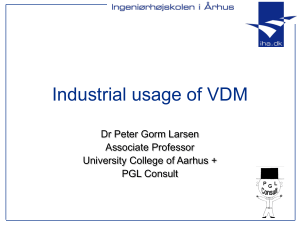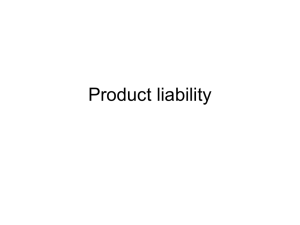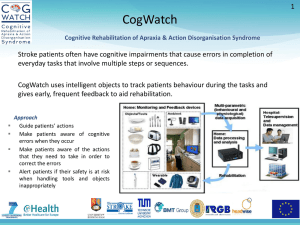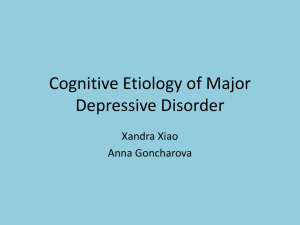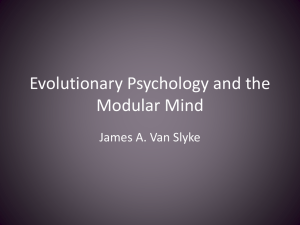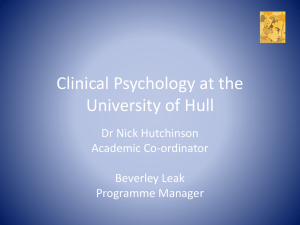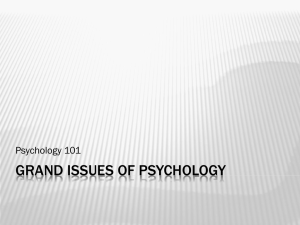3-cognition
advertisement
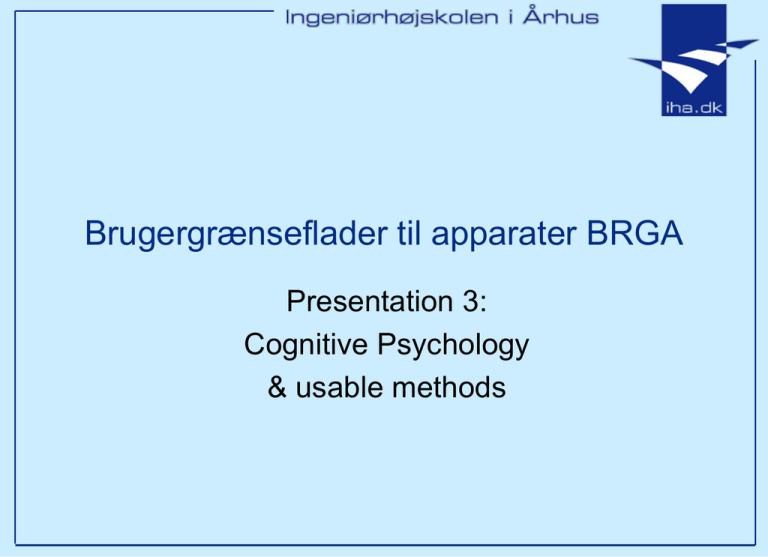
Brugergrænseflader til apparater BRGA Presentation 3: Cognitive Psychology & usable methods Outline • The Psychology of HCI • Human Cognition – Human senses, perception, memory, and interruptions – Mental models, metaphors, and perceived affordance – Which will connect the Psychology theory with the heuristics for next time I • Methods we may employ • Performing a CW The CW method is mandatory for the required assignment in this course. The others are optional. Slide 2 Ingeniørhøjskolen i Århus The Psychology of HCI • Two main theoretic frameworks – Cognitive Sciences – Social Computing • Both with user involvement! – But with different backgrounds – We will not spend too much time on discussing this – Only note, that the Cognitive School is more “hard science” and “lab oriented” than is Social Computing Slide 3 Ingeniørhøjskolen i Århus Cognitive HCI • Cognitive psychology: the study of how people perceive, learn, and remember (USA 1950’s) • Cognition: the act or process of knowing (DK: erkendelse/viden) • “The Psychology of HCI” until late 1980’s – – – – Cognitive HCI the human mind as a series of information processors – almost like a computer, ready to measure against the computer, practical! 3 parts – Input system, output system, information processor system The body (eyes, muscles etc) is only hardware • • Input/output – stimulus/response – ultimatly: the PUM Hard science and practical concerns – engineering HCI • • Lab testing and “measuring” usability MAKE MODELS AND CALCULATE USABILITY! Slide 4 Ingeniørhøjskolen i Århus Cognitive characteristics • The human “central information processing” – Here Cognition takes place • Components of cognition – Short-term(working) vs Long-term memory • Most GUI’S (& SUI’s) are memory intensive • Need to support the user get through the task (focus problems) • User can only comprehend 7+2 elements in short term memory – Associative thinking • Using Icons to connect – The Importance of meaning (humans remember things with …) • DOS, SOAP, CORBA harder than “File System” – use Metaphors – Many other factors, which we will not delve into here • Read more in Shneiderman (Designing the User Interface) • Normans “The Design of Everyday things” • Nielsen's “Usability Engineering” Slide 5 Ingeniørhøjskolen i Århus Why do we care? • Because when people try to understand something, they use a combination of – What their senses are telling them – The past experience they bring to the situation – Their expectations • And this involves: – Human senses, perception, memory, and interruptions – Mental models, metaphors, and perceived affordance Slide 6 Ingeniørhøjskolen i Århus Senses • Senses (sight, hearing, smell, taste, touch) provide data about what is happening around us • We are visual beings (“See what I mean?”) • Designing good User Interfaces requires knowledge about how people perceive Slide 7 Ingeniørhøjskolen i Århus Constructivism • Our brains do not create pixel-by-pixel images • Our minds create, or construct, models that summarize what comes from our senses • These models are what we perceive • When we see something, we don’t remember all the details, only those that have meaning for us – How many links are there on top menu of amazon.com? – What are the colors on your favorite cereal box? – How many lines are there in the IBM logo? – Who cares? – Moral: People filter out irrelevant factors and save only the important ones Slide 8 Ingeniørhøjskolen i Århus Context • Context plays a major role in what people see in an image • Mind set: factors that we know and bring to a situation • Mind set can have a profound effect on the usability of a web site Slide 9 Ingeniørhøjskolen i Århus Example of context: What do you see? Slide 10 Ingeniørhøjskolen i Århus Hint: it’s an animal, facing you . . . Slide 11 Ingeniørhøjskolen i Århus Hint: this animal gives milk, and her face takes up the left half of the picture . . . Slide 12 Ingeniørhøjskolen i Århus Why couldn’t you see the cow’s face at first (not counting those who’ve read it)? • It’s blurry and too contrasty, of course, but more: • You had no idea what to expect, because there was no context • Now that you do have a context, you will have little difficulty recognizing it the next time – Try it again tomorrow Slide 13 Ingeniørhøjskolen i Århus Another example of context: are these letters the same? Slide 14 Ingeniørhøjskolen i Århus Well, yes, but now in context: Slide 15 Ingeniørhøjskolen i Århus Exercise applying this idea • Keep a diary of the number of times you couldn’t “see” something that was in front of you, because you expected it to look different: – The teabags that were in the “wrong” box – The sugar container that was right there—but you were looking for small packets of sugar – A book that you remembered as having a blue cover, but it’s really green – The button you couldn’t “see” because it was flashing, and your mind set is that anything flashing is an advertisement Slide 16 Ingeniørhøjskolen i Århus Figure and ground • Images are partitioned into – Figure (foreground) and – Ground ( background) • Sometimes figure and ground are ambiguous Slide 17 Ingeniørhøjskolen i Århus Figure and ground: What do you see? Slide 18 Ingeniørhøjskolen i Århus Gestalt psychology • “Gestalt” is German for “shape,” but as the term is used in psychology it implies the idea of perception in context • We don’t see things in isolation, but as parts of a whole Slide 19 Ingeniørhøjskolen i Århus Five principles of Gestalt psychology • We organize things into meaningful units using – Proximity: we group by distance or location – Similarity: we group by type – Symmetry: we group by meaning – Continuity: we group by flow of lines (alignment) – Closure: we perceive shapes that are not (completely) there Slide 20 Ingeniørhøjskolen i Århus Proximity Slide 21 Ingeniørhøjskolen i Århus Example: a page that can be improved Ideas? Slide 22 Ingeniørhøjskolen i Århus By using proximity to group related things Slide 23 Ingeniørhøjskolen i Århus Symmetry: we use our experience and expectations to make groups of things We see two triangles. We see three groups of paired square brackets. Slide 24 Ingeniørhøjskolen i Århus Continuity: flow, or alignment We see curves AB and CD, not AC and DB, and not AD and BC We see two rows of circles, not two L-shaped groups Slide 25 Ingeniørhøjskolen i Århus Closure: we mentally “fill in the blanks” All are seen as circles Slide 26 Ingeniørhøjskolen i Århus Memory • Hierarchical Model We get bombarded with sensor input constantly Sensory Practice and effort needed Short Term to make this transfer Long Term Slide 27 Ingeniørhøjskolen i Århus “The Magic Number 7, Plus or Minus 2” George Miller, 1956, Shneiderman • Value of “ chunking” – 2125685382 vs. 212DanHome (American style Phone Numbers) – 10 chunks vs. 3 (assuming 212 is familiar) • Exercise for all: Can you remember: –Vsdfnjejn7dknsdnd33s Slide 28 Ingeniørhøjskolen i Århus How many chunks in . . . • www.bestbookbuys.com • 20? Not really: www. best book buys .com Only 5 Slide 29 Ingeniørhøjskolen i Århus Recognition vs. recall • Why is a multiple choice test easier than an essay test? – Multiple choice: you can recognize the answer – Essay: you must recall the answer • A computer (or an appliance) with a GUI allows us to recognize commands on a menu, instead of remembering them as in DOS and UNIX Slide 30 Ingeniørhøjskolen i Århus Interruptions • Focusing attention and handling interruptions are related to memory • In usability design you need to give cues or memory aids for resuming tasks: – Back button – Already chosen menus change color (like followed links) – When filling in forms, blank boxes show where to pick up the job Slide 31 Ingeniørhøjskolen i Århus Interruptions, continued • How fast must a system respond before the user’s attention is diverted? (Robert Miller, 1968) • Response time User reaction < 0.1 second Seems instantaneous < 1 sec Notices delay, but does not lose thought > 10 sec Switches to another task Slide 32 Ingeniørhøjskolen i Århus Mental Models / Conceptual Models • How do people use knowledge to understand or make predictions about new situations? • People build mental models – we are explanatory creatures – Norman: conceptual model Carelmans Coffepot for Masochists • For example, a car: put gas in, turn key, and it runs. (Not exactly a car mechanic’s model!) • Misconceptions of Everyday Live – Aristotle’s Naïve Physics • Can’t ignore user’s mental model • And how do we know what the users’ mental models are? Through user testing – “Think out loud” Slide 33 Ingeniørhøjskolen i Århus Affordance • Affordance: “The functions or services that an interface provides” – A door affords entry to a room – A radio button affords a 1-of-many choice – On a door, a handle affords pulling; a crash bar affords pushing – Virtual Affordances: A Windows button looks like a real world button Slide 34 Ingeniørhøjskolen i Århus Perceived Affordance / Mappings • We want affordance to be visible and obvious to the user – The Up and Down lights on an elevator door should have arrows, or they should be placed vertically so that the top one means Up – On a car, turning the steering wheel to the left makes the car go left – Always provide good mappings in the user interface – The Gulf of Execution and The Gulf of Evaluation Slide 35 Ingeniørhøjskolen i Århus Example of Perceived Affordance Top switch controls top lights By convention, with a light switch “up” is “on” Other examples (from Norman, 1988): -The Door handles -The Mercedes Seat Adjustment Slide 36 Ingeniørhøjskolen i Århus Normans Fundamental Principles 1. Provide a Good Conceptual Model 2. Make Things Visible – ( Norman 1990, p.13) Slide 37 Ingeniørhøjskolen i Århus Group Work (15 min.) • Form a Group at each table – 3 to 4 students : • Discuss – – – – Examples of Affordances Examples of Mental Models How to support Short and Long Term Memory Remember Stefans Alarm Clock? Slide 38 Ingeniørhøjskolen i Århus Methods • Cognition Psychology makes assumptions on user behavior – and believes in it – We can isolate users in the LAB and make testing that is hard science (quantitative empirical data) • Method: Think out loud (Tognazzini – User testing on the cheap) – We can “predict” usability – task performance time (e.g. calculating number of necessary key strokes or mouse clicks - KLA) – using Motor Behavior Models – We can try to “predict” usability problems, by simulating the user – done by designer & analyst • Here the Cognitive Walkthrough is a qualitative method Slide 39 Ingeniørhøjskolen i Århus Evaluation without users • Quantitative Methods – GOMS/keystroke analysis (low level) – Back-of-the-envelope action analysis • Qualitative Methods – Expert evaluation (high level) – Cognitive walkthrough (high level) – Heuristic evaluation (high level) Slide 40 Ingeniørhøjskolen i Århus With or without users • Users are the gold standard – They cannot be simulated perfectly • Users are expensive and inconsistent – Usability studies require several users – Some users provide great information, others little – Nearly always qualitative studies • Too expensive to make quantitative • Best choice do both – Start out without – later with Slide 41 Ingeniørhøjskolen i Århus GOMS/Keystroke Level Model • Defined by Card, Moran and Newell • Formal action analysis – Accurately predict task completion time for skilled users • Break task into tiny steps – Keystroke, mouse movement, refocus gaze – Retrieve item from long-term memory • Look up average step times – Tables from large experiments Slide 42 Ingeniørhøjskolen i Århus GOMS Analysis • Goals – Including dividing into sub goals – what is to be achieved – Change a word in a text document • Operators – Elementary perceptual/motor/cognitive acts – Click mouse, look at a menubar, remember a name • Methods – A series of operators to achieve goal – Move mouse to point at word, then double-click • Selection Rules – to decide which course of action to take to accomplish task – Use “Cut menu”, or pressing the Delete key, etc. Slide 43 Ingeniørhøjskolen i Århus GOMS/Keystroke Level Model • Primary utility: repetitive tasks – e.g., telephone operators, SMS users (T9) – Benefit: can be very accurate (within 20%) – May identify bottlenecks • Difficulties – Challenging to decompose accurately – Long/laborious process – Not useful with non-expert users Slide 44 Ingeniørhøjskolen i Århus Cognitive Walkthrough • Lewis & Wharton • Goals – to critique the designers assumptions about the design • • • • Imagine user’s experience Evaluate choice-points in the interface Detect e.g. confusing labels or options Detect likely user navigation errors • Start with a complete scenario – Never try to “wing it” on a walkthrough Slide 45 Ingeniørhøjskolen i Århus Tell a Believable Story • How does the user accomplish the task • Action-by-action – Tasks should be important – Tasks should be realistic • Based on user knowledge and system interface Slide 46 Ingeniørhøjskolen i Århus Best Approach • Work as a group – Don’t partition the task • Be highly skeptical – Remember, the goal is to improve the UI • Every gap is an interface problem Slide 47 Ingeniørhøjskolen i Århus Who Should Do the Walkthrough • Designers, as an early check • Team of designers & users – Remember: goal is to find problems – Avoid making it a show • Skilled UI people may be valuable team members Slide 48 Ingeniørhøjskolen i Århus How Far Along • Basic requirements – – – – Description or prototype of interface Know who users are (and their experience) Task description List of actions to complete the task (scenario) • Viable once the scenario and interface sketch are completed • But can be done anytime … Slide 49 Ingeniørhøjskolen i Århus Outline of CW • Preparation – – – – Define assumed user background Choose sample task Specify correct action sequences for task Determine interface states along the sequences • Analysis – For each correct action • Construct a success story that explains why a user would choose that action OR • Use a failure story to indicate why a user would not choose that action – Record problems, reasons & assumptions – Consider and record design alternatives • Follow-up – Modify the interface design to eliminate problems -> redesign! Slide 50 Ingeniørhøjskolen i Århus How to Proceed • For each action in the sequence – Tell the story of why the user will do it – Ask critical questions • • • • Will the user be trying to achieve the right effect? Will the user notice that the correct action is available? Will the user select a different control instead? Will the user associate the correct action with the desired effect? • Will the user understand the feedback – and that progress has been made? Slide 51 Ingeniørhøjskolen i Århus Walkthroughs are not Perfect • They won’t find every problem • A useful tool in conjunction with others • Conclusions from Lewis & Wharton (taken from overview of different related studies) – CW finds about 40% (or more) of the problems later revealed by user testing – CW takes substantially less effort than user testing – Considering problems found per unit effort, CW may not be much more cost effective than user testing – Heuristic Evaluation finds more problems than the CW and takes less effort – CW can be tedious and too much concerned with low-level details – CW does not provide a high-level perspective on the interface – CW’s performed by groups of analysts work better than those done by individuals • After the exercises – you may form your own opinion Slide 52 Ingeniørhøjskolen i Århus