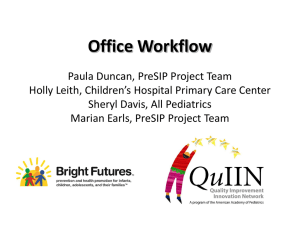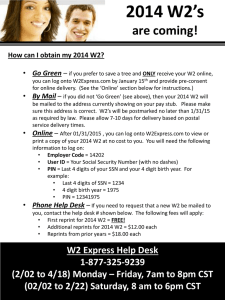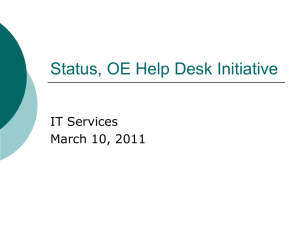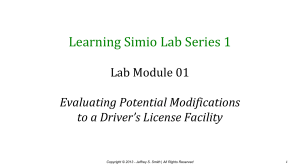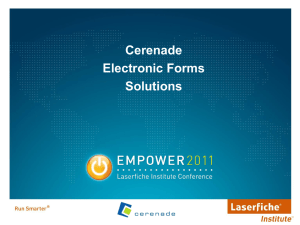Powerpoint - Sunapsis
advertisement
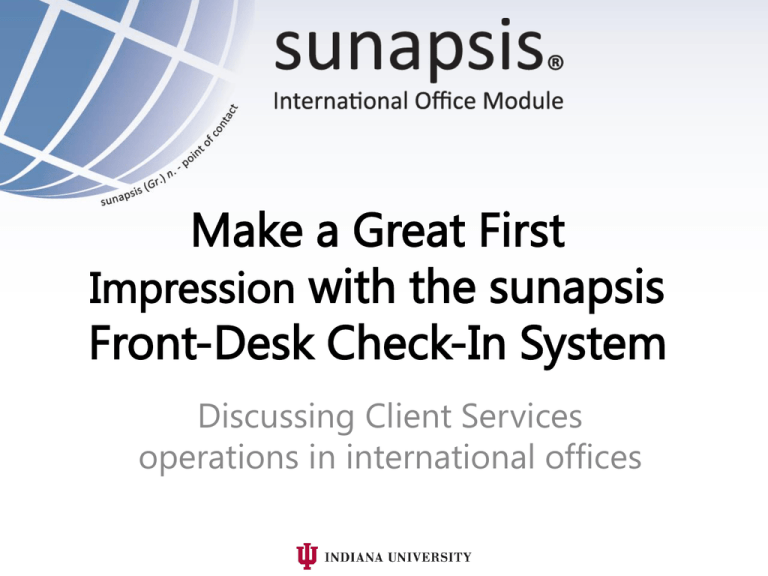
Make a Great First Impression with the sunapsis Front-Desk Check-In System Discussing Client Services operations in international offices WELCOME! We’re happy you’re here Indiana University Bloomington Office of International Services Christina Fidel, Assistant Director of Client Services (3 ½ years – paper, 2.7 & 3.0) Mischa Kasperan, International Services Representative (2 years, 3.0) Erik Simons, Graduate Assistant (2 ½ months) Client Services Discussion • Break-down of the units within the OIS – there are a lot of us • Overview of the Client Services team & the population we serve – there are a lot of them Obviously, not all offices operate the same way. How do you handle your clients? Does your office have a dedicated front desk team? Front Desk Check-In (Client View) Front Desk Check-In Log Why do we use this? • Immediately open the client’s record • Quickly see who has arrived and for what reason • Determine how long it takes to assist a client • Easily track number of walk-in clients • Ability to assign a client’s case to an advisor Adding to the Check-In Log Why is this good? • Keep accurate reports of walk-in traffic – including clients who do not have UIDs • Keep individual client records of office visits Front Desk Check-In History Monitoring Alerts We keep an eye on alerts & take action if: • A student needs to update his/her local address • An e-form is pending review or approval • A student’s passport or visa will expire • A scholar needs to submit health insurance coverage • A student is underenrolled Reviewing Notes It is imperative for front desk staff to pay attention to notes to: • See previous interactions with the client • Get quickly caught up on complicated situations • Determine if a document was picked up or dropped off • Check on the status of various e-forms/admission applications Appending to Notes • Different from Group Notes, incl. in 3.0 • Allows for one continuous note instead of numerous separate notes • Helps front desk staff quickly review or add to information about particular case Assigning E-forms Front desk staff assigns e-forms to advisors every morning. Processing Form Letters & E-forms Reviewing E-forms CPT 2nd Approver CPT Client Admission Checklist • Quickly determine the application term (Fall 2013, Spring 2014) , admit type (FYU, TRU or GRAD) and “stage” the application is currently in • Determine which application documents we have received vs. which documents we still need • Quickly see if an applicant is “Incomplete” • See if an admission packet has been mailed And more! Admission Checklist: (applicant view) Helpful to use when: • An applicant needs help navigating the checklist • An applicant experiences technical difficulties • An applicant needs help submitting an eform Client Services Staff Can Do Much More Scan & upload documents Enter data into sunapsis Check in & welcome visiting scholars Check in late arriving new students Help with SEVIS Transfer-In process Preliminarily review OPT applications Prepare & ship admission packets, petitions, and other documents • Assist with programs and events, orientation • • • • • • • Contact Information Office of International Services, Indiana University Poplars 221, 400 E. 7th St., Bloomington, IN 47405 ois@iu.edu, (812) 855-9086 Christina Fidel: cfidel@iu.edu Mischa Kasperan: mmzentz@iu.edu Erik Simons: epsimons@iu.edu