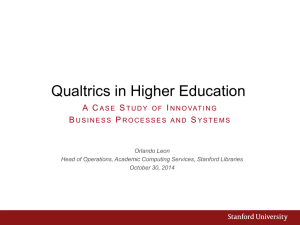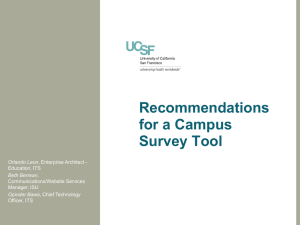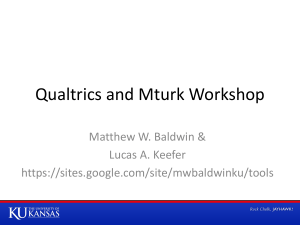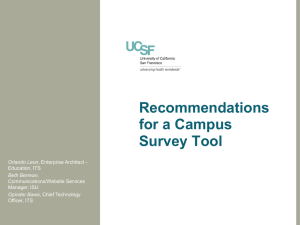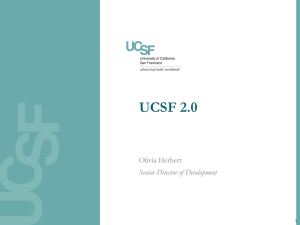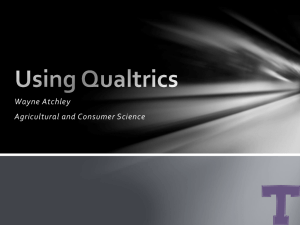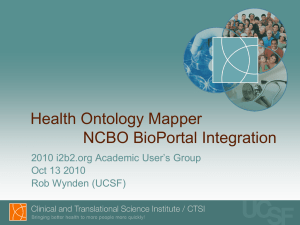Qualtrics Research & Survey Suite - Sharecase 2013
advertisement
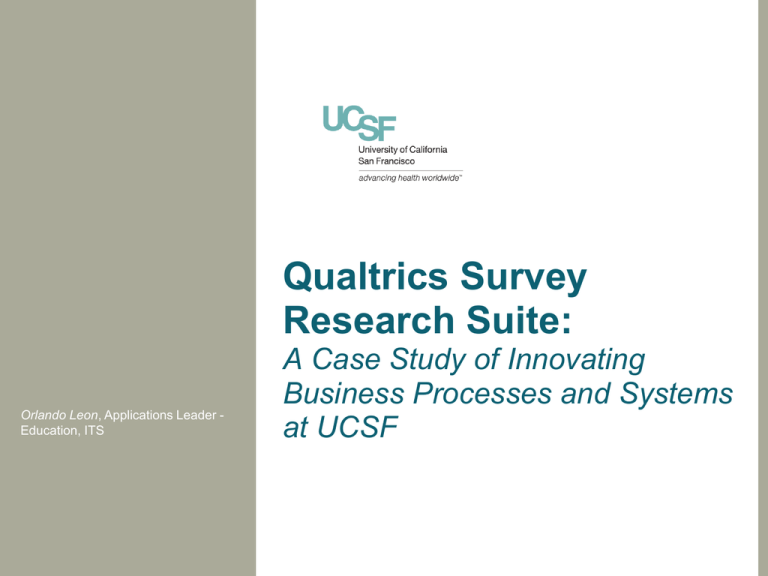
Qualtrics Survey Research Suite: Orlando Leon, Applications Leader Education, ITS A Case Study of Innovating Business Processes and Systems at UCSF Overview • Introduction to Qualtrics • Statistics about Qualtrics at UCSF • Use Cases • Future Roadmap • Resources • Q&A Introduction: Cloud-based Surveys “Easy enough for an intern, sophisticated enough for a PhD.” Introduction: Key Features • Able to collect ePHI • SSO integration with MyAccess • Mobile versions of surveys “out of the box” • Integration with Salesforce objects • Supports 48 languages • ADA compliance-checking tool • Panels • Triggers • Robust user/group/organization/library features • Programmatic interface to administration tools • Training and Support Introduction: Who May Use It • Staff • Faculty • Students/Learners • Affiliates • Others Introduction: Scope of License The term of the license for the Qualtrics Software is one year, beginning January 16, 2012 and includes an unlimited number of surveys. The Qualtrics license may be used by academic areas within University of California San Francisco for projects that are academic in nature. Academic projects may serve research (instructional or academic) and administrative purposes. The license may not be used for purely corporate or "forprofit" purposes. Such corporate projects would include purely clinical and patient related surveys that are not related to academic research. Affiliated hospital and clinics may purchase Qualtrics access according to Qualtrics corporate pricing model. A 10% discount will be applied to any license purchased for corporate purposes. 7 Statistics about Qualtrics at UCSF • 45+ Divisions • 1,643 Users • 7,596 Surveys • 331,338 Auditable Responses • 69,957 Responses on currently most active survey * Campus License since January 2012 – Officially Announced to UCSF Summer 2012 Use Cases • Education – Student Learner Survey, Evaluation, Feedback, Registration, etc • Research – Radiology Orthopedics Study, mOst Survey Tool – ATHENA, Clinical Trial Qualification Survey, Research Questionnaires, etc • Administrative – Polls, Voting, Usability Satisfaction/Feedback Surveys, Interview Candidate Feedback, etc • Clinical – Nursing PI Surveys, Patient Satisfaction, etc Innovative Use Cases (1) • Shared Asset Libraries Among Departments • Customizable Reports with Live Updates [link] • Accreditation Review Objectives • Collection of Data (ie pictures, homework, quizzes, research materials) • Student Elections [link] • Quizzes/Scoring • 360 Evaluations + Follow-up Evaluations • Online Training [link] • Access Requests [link] • Event Registration Innovative Use Cases (2) • Online Form Integration (ie Drupal) • Dynamic Classroom or Meeting Polling with Live Results with Mobile Devices (ie Clickr) [link] • Service Checklist (ie onboarding, change control, surgery, etc) [link] [link2] • Shopping List with Pictures [link] • Service Tracking (ie quick questionnaire for frontline staff) [link] • Decommissioning of FileMaker Pro Web Forms • Application Forms [link] • Interview Evaluations [link] • Reservation Requests [link] Innovative Use Cases (3) • Service Requests (ie. computer/supply purchase requests, etc) [link] • Branded Customer Service Feedback forms [link] • Integration within Web Applications using Custom REST API Calls (ie SLR) • Collaboration without Sharing Passwords • Collaboration Outside of UCSF • Panels and SSO-based Contextual Information [link] • Quizzes and Learning Evaluation • Annual Evaluations (ToC) • ID Badge Scanning [link] Lessons Learned • Limitations • Growing Pains • New Features and Enhancements – Some free, some not Future Roadmap • Funding • Offline Response Gathering • 360 Reviews • Evaluations • Crowdsourcing of Survey Innovations • Deeper Integrations with Salesforce Resources • Sharecase Booth A2 • Recorded Training Sessions • UCSF Informational Website – http://tiny.ucsf.edu/surveysoftware • Qualtrics Website – http://www.qualtrics.com • Qualtrics User Conference - February 2014 – http://www.qualtrics.com/summit • Other Survey Tools at UCSF – REDCap, Salesforce • Qualtrics Chatter Group 15 Questions? 16 Demo https://ucsf.qualtrics.com http://tiny.ucsf.edu/qualtrics_kitchensink http://tiny.ucsf.edu/qualtrics_sharecase https://ucsf.us.qualtrics.com/SE/?SID=SV_3C0A0QVPbEsHOv2 https://ucsf.us.qualtrics.com/SE/?SID=SV_50fnPOSxU2srWAI https://ucsf.us.qualtrics.com/SE/?SID=SV_4ZcwwpjdoQMbfW4 https://ucsf.us.qualtrics.com/SE/?SID=SV_6VxQn3fGl6x6UMk https://ucsf.us.qualtrics.com/SE/?SID=SV_brUenOV1gE4wXyc https://ucsf.us.qualtrics.com/SE/?SID=SV_bJm24deQNGh1V08 https://ucsf.us.qualtrics.com/SE/?SID=SV_5o8SkNlPBmB7VJi 18 Business Case for Enterprise Survey Tool • Should we purchase and support Qualtrics as an enterprise solution for the Campus? • Should UCSF decide on a single solution for all survey needs? • Should UCSF rationalize availability and support of existing survey solutions currently within the Campus? Business Case for Enterprise Survey Tool: Considerations • In conversations with stakeholders (likely survey users—SON, SOM MedEd, Nursing PI, SOM TAC), people asked us to consider: – Product Features – External/Vendor Support – Internal Product Ownership – Integration with Existing Systems – Total Cost of Ownership – Expertise in Survey Design vs Knowledge of the Technology Introduction: Cost • It is FREE (funded by SAA and ITS) 21 Analysis: Cost Projection • 2011-2012 – est $48,000 – $20,000 - Annual license cost, based on “Carnegie Classification” – $20,000 - 0.25 FTE @ $80k/year for brand administration, organization configuration and custom template creation – $5,000 – 0.05 FTE @ $100k/year for MyAccess integration – $6,000 – 0.10 FTE @ $60k/year for marketing and communications • 2012-2013+ est $24,000* – $20,000 - Annual license cost – $4,000 - 0.05 FTE @ $80k/year for brand administration * The assumption is that each functional unit using Qualtrics will administer their own users and organization configuration, while the overall brand administrator administers the overall Campus/global configuration and setup of new functional units Analysis: Implementation Details • BAA reviewed and signed • License negotiated, reviewed, and signed – License terms – Features • Advisory and Oversight Committee – SON, SOM/UME/GME, SOD, SOP, Graduate Division, Academic Senate, Center for Health Professions, CTSI, Library, Memory and Aging, SAA, ITS • Configuration and Deployment – MyAccess/SSO, Wiki/FAQ/Listserv/Chatter, Branding, Marketing/Communications, Administration 23 Analysis: Implementation Details • Review and Consultation with University Relations and UCSF Legal • Division and general use policies • Marketing and Communication to UCSF community • Group Training Sessions • On-site Visit and Training 24 Introduction: Who May Use It • Staff • Faculty • Students/Learners • Affiliates • … Resources • Sharecase Booth #2 • Qualtrics UCSF Site Visit – Wednesday, October 17, 2012 (9AM-12PM) – Parnassus HSW301 – http://QualtricsAtUcsf2012.eventbrite.com • Introduction to Qualtrics • Show Me the Cool Stuff • How Do I… • UCSF Informational Website – http://tiny.ucsf.edu/surveysoftware 26 Sample Surveys 27 Sample Surveys 28 Sample Surveys 29 Demo https://ucsf.qualtrics.com http://tiny.ucsf.edu/qualtrics_kitchensink http://tiny.ucsf.edu/qualtrics_sharecase https://ucsf.us.qualtrics.com/SE/?SID=SV_3C0A0QVPbEsHOv2 https://ucsf.us.qualtrics.com/SE/?SID=SV_50fnPOSxU2srWAI https://ucsf.us.qualtrics.com/SE/?SID=SV_4ZcwwpjdoQMbfW4 https://ucsf.us.qualtrics.com/SE/?SID=SV_6VxQn3fGl6x6UMk https://ucsf.us.qualtrics.com/SE/?SID=SV_brUenOV1gE4wXyc https://ucsf.us.qualtrics.com/SE/?SID=SV_bJm24deQNGh1V08 https://ucsf.us.qualtrics.com/SE/?SID=SV_5o8SkNlPBmB7VJi 30