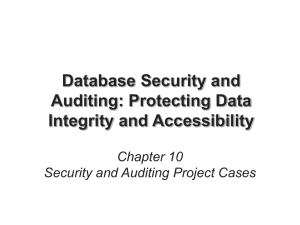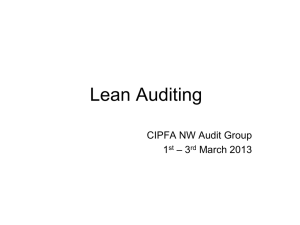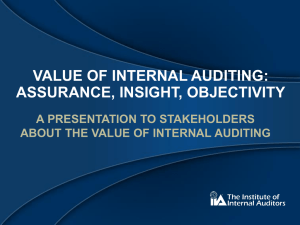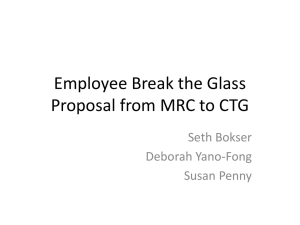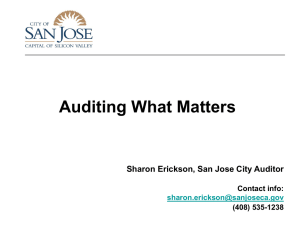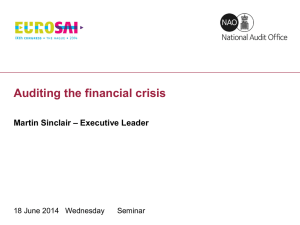ch08 - kuroski.net
advertisement
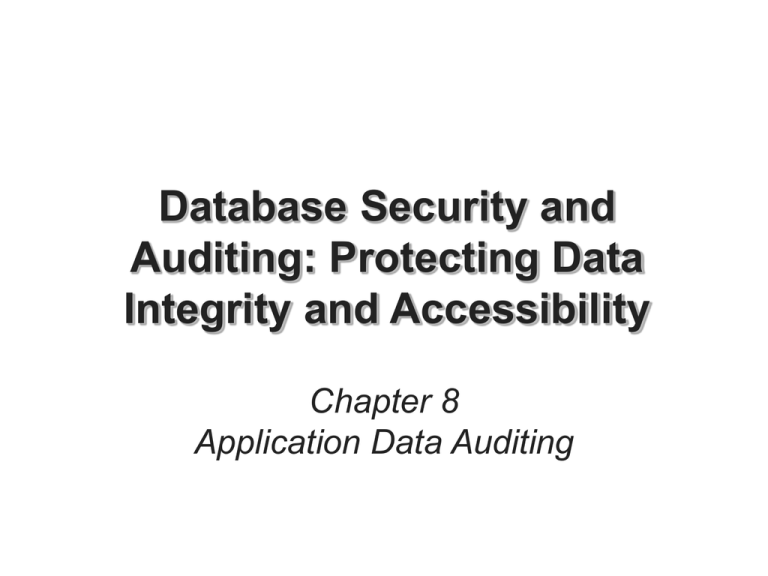
Database Security and Auditing: Protecting Data Integrity and Accessibility Chapter 8 Application Data Auditing Objectives • Understand the difference between the auditing architecture of DML Action Auditing Architecture and DML changes • Create and implement Oracle triggers • Create and implement SQL Server triggers • Define and implement Oracle fine-grained auditing Database Security & Auditing: Protecting Data Integrity & Accessibility 2 Objectives (continued) • Create a DML statement audit trail for Oracle and SQL Server • Generate a data manipulation history • Implement a DML statement auditing using a repository Database Security & Auditing: Protecting Data Integrity & Accessibility 3 Objectives (continued) • Understand the importance and the implementation of application errors auditing in Oracle • Implement Oracle PL/SQL procedure authorization Database Security & Auditing: Protecting Data Integrity & Accessibility 4 DML Action Auditing Architecture • Data Manipulation Language (DML): companies use auditing architecture for DML changes • DML changes can be performed on two levels: – Row level – Column level • Fine-grained auditing (FGA) Database Security & Auditing: Protecting Data Integrity & Accessibility 5 DML Action Auditing Architecture (continued) Database Security & Auditing: Protecting Data Integrity & Accessibility 6 DML Action Auditing Architecture (continued) Database Security & Auditing: Protecting Data Integrity & Accessibility 7 Oracle Triggers • Stored PL/SQL procedure executed whenever: – DML operation occurs – Specific database event occurs • Six DML events (trigger timings): INSERT, UPDATE, and DELETE • Purposes: – Audits, controlling invalid data – Implementing business rules, generating values Database Security & Auditing: Protecting Data Integrity & Accessibility 8 Oracle Triggers (continued) Database Security & Auditing: Protecting Data Integrity & Accessibility 9 Oracle Triggers (continued) • CREATE TRIGGER • Executed in a specific order: – STATEMENT LEVEL triggers before COLUMN LEVEL triggers – BEFORE triggers before AFTER triggers • USER_TRIGGERS data dictionary view: all triggers created on a table • A table can have unlimited triggers: do not overuse them Database Security & Auditing: Protecting Data Integrity & Accessibility 10 Oracle Triggers (continued) Database Security & Auditing: Protecting Data Integrity & Accessibility 11 SQL Server Triggers • CREATE TRIGGER DDL statement: creates a trigger • Trigger condition: – Prevents a trigger from firing – UPDATE() and COLUMNS_UPDATE() functions • Logical tables: – DELETED contains original data – INSERTED contains new data Database Security & Auditing: Protecting Data Integrity & Accessibility 12 SQL Server Triggers (continued) • Restrictions—Transact-SQL statements not allowed: – – – – – – – ALTER and CREATE DATABASE DISK INIT and DISK RESIZE DROP DATABASE and LOAD DATABASE LOAD LOG RECONFIGURE RESTORE DATABASE RESTORE LOG Database Security & Auditing: Protecting Data Integrity & Accessibility 13 Implementation of an Historical Model with SQL Server • Create a history table: – Same structure as original table – HISTORY_ID column • Create a trigger: inserts original row into the HISTORY table Database Security & Auditing: Protecting Data Integrity & Accessibility 14 Fine-grained Auditing (FGA) with Oracle • Oracle provides column-level auditing: Oracle PL/SQL-supplied package DBMS_FGA • DBMS_FGA procedures: – – – – ADD_POLICY DISABLE_POLICY DROP_POLICY ENABLE_POLICY Database Security & Auditing: Protecting Data Integrity & Accessibility 15 Fine-grained Auditing (FGA) with Oracle (continued) • ADD_POLICY parameters: – – – – – – OBJECT_SCHEMA OBJECT_NAME POLICY_NAME AUDIT_CONDITION AUDIT_COLUMN HANDLER_SCHEMA Database Security & Auditing: Protecting Data Integrity & Accessibility 16 Fine-grained Auditing (FGA) with Oracle (continued) • ADD_POLICY parameters (continued): – HANDLER_MODULE – ENABLE – STATEMENT_TYPES • DBA_FGA_AUDIT_TRAIL: view the audit trail of the DML activities Database Security & Auditing: Protecting Data Integrity & Accessibility 17 DML Action Auditing with Oracle • Record data changes on the table: – Name of the person making the change – Date of the change – Time of the change • Before or after value of the columns are not recorded Database Security & Auditing: Protecting Data Integrity & Accessibility 18 DML Action Auditing with Oracle (continued) Database Security & Auditing: Protecting Data Integrity & Accessibility 19 DML Action Auditing with Oracle (continued) • Steps: – Use any user other than SYSTEM or SYS; with privileges to create tables, sequences, and triggers – Create the auditing table – Create a sequence object – Create the trigger that will record DML operations – Test your implementation Database Security & Auditing: Protecting Data Integrity & Accessibility 20 History Auditing Model Implementation Using Oracle • Historical data auditing is simple to implement; main components are TRIGGER objects and TABLE objects • Keeps record of: – Date and time the copy of the record was captured – Type of operation applied to the record Database Security & Auditing: Protecting Data Integrity & Accessibility 21 History Auditing Model Implementation Using Oracle (continued) • Steps: – Use any user other than SYSTEM or SYS; with privileges to create tables, sequences, and triggers – Create history table – Create the trigger to track changes and record all the values of the columns – Test your implementation Database Security & Auditing: Protecting Data Integrity & Accessibility 22 DML Auditing Using Repository with Oracle (Simple 1) • Simple Auditing Model 1 • Flag users, tables, or columns for auditing • Requires less database administrative skills: – Application administrators can do it – User interface is built in top of the repository • Auditing flags are flexible • Does not record before or after column values; only registers type of DML operations Database Security & Auditing: Protecting Data Integrity & Accessibility 23 DML Auditing Using Repository with Oracle (Simple 1) (continued) Database Security & Auditing: Protecting Data Integrity & Accessibility 24 DML Auditing Using Repository with Oracle (Simple 1) (continued) • Steps: – – – – – Use any user other than SYSTEM or SYS Create triggers Create sequence object Build tables to use for applications Populate application tables Database Security & Auditing: Protecting Data Integrity & Accessibility 25 DML Auditing Using Repository with Oracle (Simple 1) (continued) • Steps (continued): – Populate auditing repository with metadata – Create the stored package to be used with the trigger – Create triggers for application tables – Test your implementation Database Security & Auditing: Protecting Data Integrity & Accessibility 26 DML Auditing Using Repository with Oracle (Simple 2) • Simple Auditing Model 2: requires a higher level of expertise in PL/SQL • Stores two types of data: – Audit data: value before or after a DML statement – Audit table: name of the tables to be audited Database Security & Auditing: Protecting Data Integrity & Accessibility 27 DML Auditing Using Repository with Oracle (Simple 2) (continued) Database Security & Auditing: Protecting Data Integrity & Accessibility 28 DML Auditing Using Repository with Oracle (Simple 2) (continued) • Steps: – Use any user other than SYSTEM or SYS; with privileges to create tables, and triggers – Create the auditing repository – Establish a foreign key in AUDIT_DATA table referencing AUDIT_TABLE table – Create a sequence object – Create the application schema Database Security & Auditing: Protecting Data Integrity & Accessibility 29 DML Auditing Using Repository with Oracle (Simple 2) (continued) • Steps (continued): – Add data to tables – A stored PL/SQL package will be used for auditing within the triggers – Create triggers for audited tables – Add auditing metadata – Test your implementation Database Security & Auditing: Protecting Data Integrity & Accessibility 30 Auditing Application Errors with Oracle • Application errors must be recorded for further analysis • Business requirements mandate to keep an audit trail of all application errors • Materials: – Repository consisting of one table – Methodology for your application Database Security & Auditing: Protecting Data Integrity & Accessibility 31 Auditing Application Errors with Oracle (continued) • Steps: – Select any user other than SYSTEM or SYS; with privileges to create tables, and procedures – Populate tables – Create the ERROR table – Create a stored package to perform the UPDATE statement – Test your implementation: perform and update using the CREATE package Database Security & Auditing: Protecting Data Integrity & Accessibility 32 Oracle PL/SQL Procedure Authorization • Oracle PL/SQL stored procedures are the mainstay of implementing business rules • Security modes: – Invoker rights: procedure is executed using security credentials of the caller – Definer rights: procedure is executed using security credentials of the owner Database Security & Auditing: Protecting Data Integrity & Accessibility 33 Oracle PL/SQL Procedure Authorization (continued) • Steps: – Create a new user – Select a user with CREATE TABLE and PROCEDURE privileges – Populate tables – Create stored procedure to select rows in a table – Grant EXECUTE privileges on new procedure – Log on as the new user and query the table – Execute procedure Database Security & Auditing: Protecting Data Integrity & Accessibility 34 Summary • Two approaches for DML auditing: – Set up an audit trail for DML activities – Register all column values before or after the DML statement (column-level auditing) • Fine-grained auditing (Oracle) • Triggers: – Stored PL/SQL procedure automatically executed – Oracle has six DML events Database Security & Auditing: Protecting Data Integrity & Accessibility 35 Summary (continued) • Triggers are executed in order • USER_TRIGGERS data dictionary view: shows all triggers • SQL Server 2000: – CREATE TRIGGER DDL statement – Conditional functions: UPDATE() and COLUMNS_UPDATED() • FGA allows generation of audit trail of DML activities Database Security & Auditing: Protecting Data Integrity & Accessibility 36 Summary (continued) • FGA is capable of auditing columns or tables; Oracle PL/SQL-supplied package DBMS_FGA • PL/SQL stored procedures security modes: – Invoker rights – Definer rights Database Security & Auditing: Protecting Data Integrity & Accessibility 37