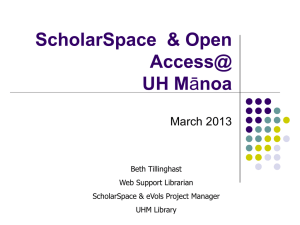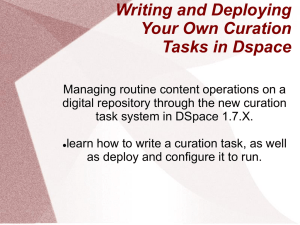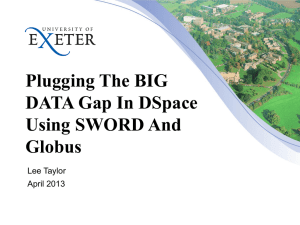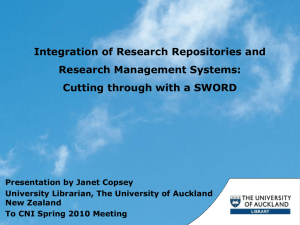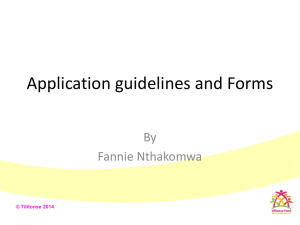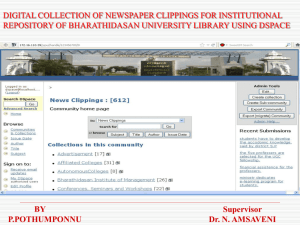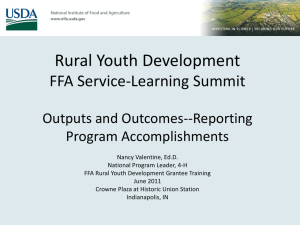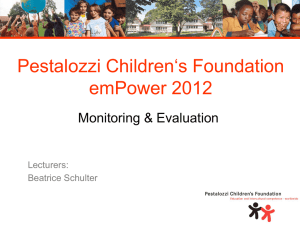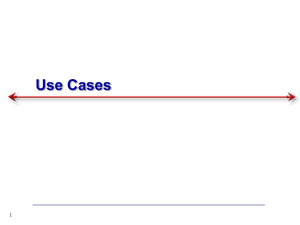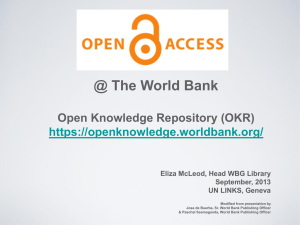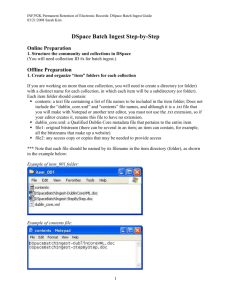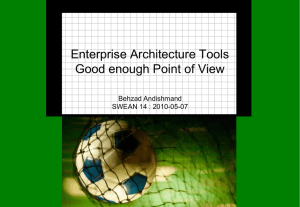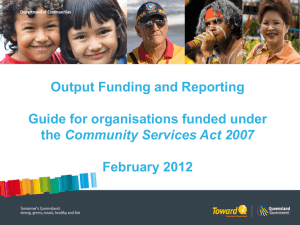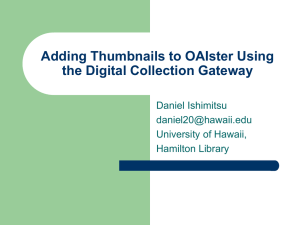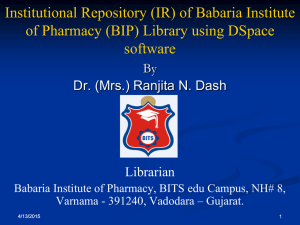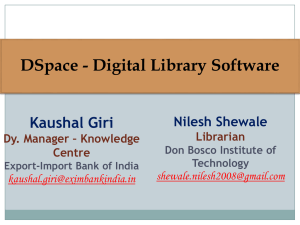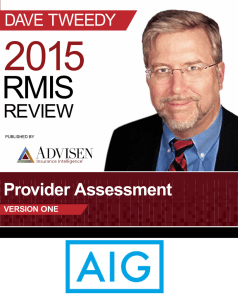RMIS: Building a Research Management Information System
advertisement
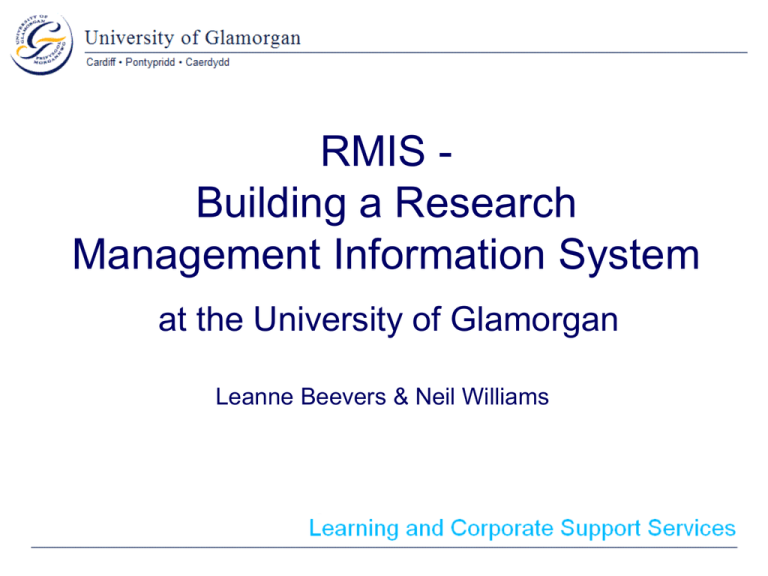
RMIS Building a Research Management Information System at the University of Glamorgan Leanne Beevers & Neil Williams Topics… – Project Overview – Product Map – Outputs Submission & Integration with IR – System Demo – Questions The ‘RMIS’ Project: In a nutshell… • Research Management Information System project • Spring 2009: RMIS Project begins • Research Office commissioned with Faculty input • Pro-Vice Chancellor Research sponsorship Project Drivers • Research Excellence Framework (REF) • Need to collect and publicise more information about research outputs for anticipated use of quantitative indicators • Improve collation and management of our response • Differences in research data management and quality across Faculties/Departments • Current system in need of extension and technology upgrade Project Aims • Unify data collection and entry processes • Centralise the store of research data • ‘Improved’ research management system, in summary: – Wider access to internal users – More functionality and better usability – Newer (web based) technologies • Automate dissemination of research data across several channels Project Structure Project Board PVC Research Faculty Head of Research Faculty Head of Admin Research Office Manager Assistant Head Development Services Assistant Head – Library Services User Group Project Team Research Office Manager Heads of Research Faculty Research Admins. Repository Lead Project Manager Systems Developer Research Office Leads Project Support System Aims • Single system - ‘hub’ for all Research Management Information – Staff, Outputs, Funding, Students…etc. • Key Interfaces – – – – Institutional Repository Research Web Portal & Staff ‘C.V.’ pages Student Management System REF data collection system Product Map Reporting Administrators Researchers Funding & Investment Scheme Applications REF Database ...? Research Assessment Data RMIS Research Outputs Public Users Institutional Repository Harvested Outputs Staff Research Profiles Staff, Centres/Units. Projects, Outputs Staff CVs (people.glam.ac.uk) Public Users Research Web Portal Public Users Progress So Far… • ‘Person Management’ area – captures staff data (to use as authors) • ‘Outputs Management’ area – captures publications and repository data • Current focus: automating population of repository Research Output Data RMIS Metadata Metadata Mapping Authorisation IR: Repository Workflow Institutional Repository (open access) Research Output Data Collection and the Integration with the Institutional Repository Our Approach... Data Collection Process Outputs Data... • Data Captured • 8 different output types • Data fields based on previous RAE requirements • Making use of the default repository schema • dublin_core • Content files • Upload files of different file types (.pdf, .doc etc) • Configured up to 10 uploads per output Captured Fields 1) Common meta data fields • • • • • Titles (s) Author (s) Identifier (s) Keyword (s) Abstract 2) Fields specific to an output type. E.g. Journal Article • Journal Title • Issue Number • Part Number Integration Aims • Transfer the captured outputs to DSpace • Allow outputs to be checked in a predefined workflow • Make the output publicly available Getting the captured data into DSpace... • DSpace Batch Import • “The batch import system for DSpace is a simple but primitive method for importing multiple items into a DSpace repository.” Scott Phillips - http://scott.phillips.name/2009/05/howto-dspace-batch-ingest/ • Using this built in functionality ensures that the backend DSpace processes are taken care of • Reliant on folder structure... Generating the folder structure • A folder is created for each output. E.g. item1 Scott Phillips - http://scott.phillips.name/2009/05/howto-dspace-batch-ingest/ • Each folder consists of: • Physical files • Dublin_core.xml • contents Generation of dublin_core.xml • Output has all information required • From this we can create the dublin_core.xml file, using the following format: <?xml version="1.0" encoding="UTF-8"?> <dublin_core> <dcvalue element="contributor" qualifier="author“>Williams, Neil</dcvalue> <dcvalue element="subject" qualifier="none">Repositories</dcvalue> <dcvalue element="title" qualifier="none"> How to feel nervous in front of 30 people </dcvalue> </dublin_core> Scott Phillips - http://scott.phillips.name/2009/05/howto-dspace-batch-ingest/ Executing the import procedure... • We need some software to execute the DSpace procedure • Provides us with control over the whole process • Execution simplicity • Scheduling • Success / Error Messages Our Next Steps... • Status reporting • Direct link to DSpace item from RMIS – The DSpace item ID is returned from a successful import – This can then be used to get whatever information we desire from the backend • Updates and Deletions... • Think about retrieving publication data from external source (reference management software) – Fill in core details with information retrieved from identifier – Automatic generation of citation System Demo Any Questions?