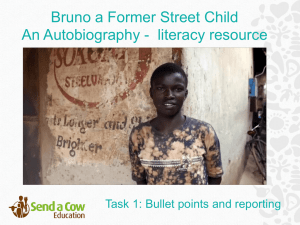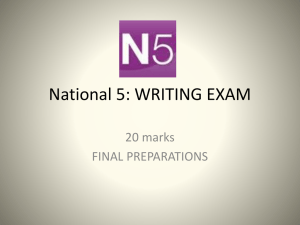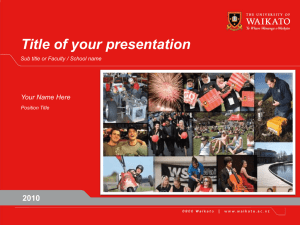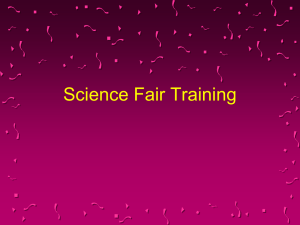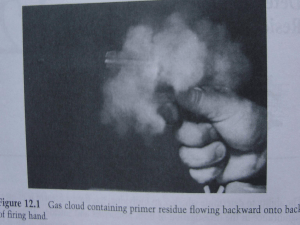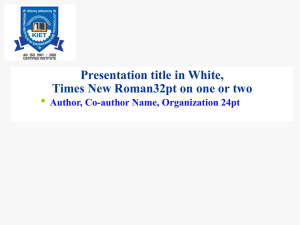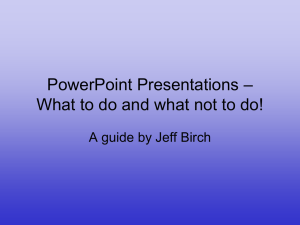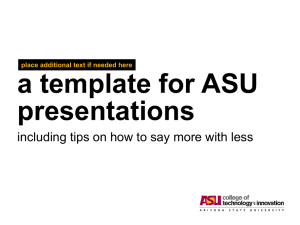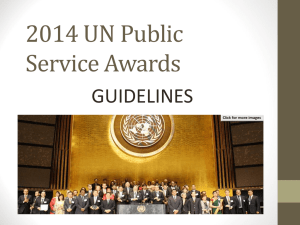PowerPoint Template - University Communications
advertisement
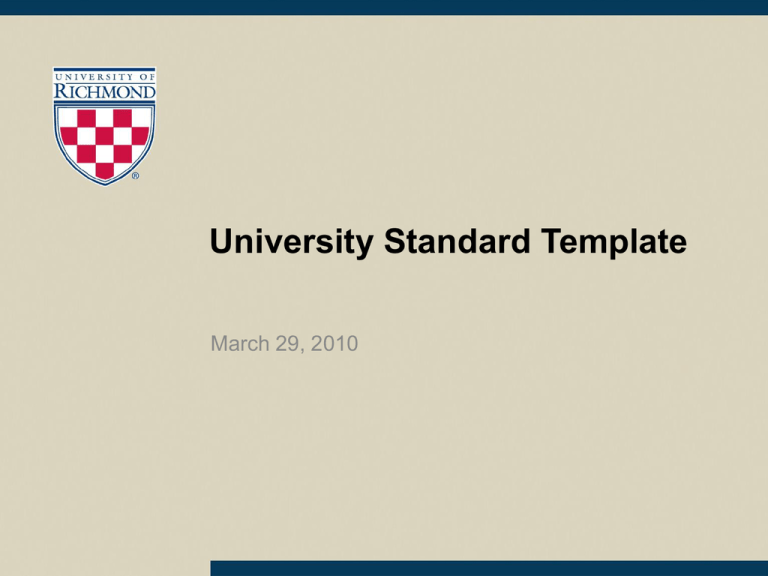
University Standard Template March 29, 2010 Information about using this template • Use this template for all University presentations • Please use the template as designed to ensure a consistent application of our new brand identity • Follow the prescribed format for content, including text and charts; these formats have been developed to communicate information clearly and concisely Standard format for text • Approved fonts: Arial or Helvetica (this template uses Arial) • Slide titles: Left justify, 30 point, sentence case, and no longer than 2 lines • Bullets: Left justify, 20 point, hanging indent, sentence case, and only use round bullets • Indents: Reduce the font 2 points for each indent • Text boxes: 20 point, sentence case University approved color palette UR Blue Red: 0 Green: 0 Blue: 102 UR Red Red: 153 Green: 0 Blue: 0 University approved secondary color palette Red: 255 Green: 206 Blue: 0 Red: 0 Green: 171 Blue: 57 Red: 255 Green: 92 Blue: 0 Red: 108 Green: 27 Blue: 114 To use the UR color palette, enter the Red/Green/Blue combinations to customize the color in the “Format AutoShape” window Sample spider chart Thesis Section 1 Section 2 Section 3 • Bullet 1 • Bullet 1 • Bullet 1 • Bullet 2 • Bullet 2 • Bullet 2 • Bullet 3 • Bullet 3 • Bullet 3 Sample boxes Section 1 Section 2 Section 3 • Bullet 1 • Bullet 1 • Bullet 1 • Bullet 2 • Bullet 2 • Bullet 2 • Bullet 3 • Bullet 3 • Bullet 3 Sample line chart • Any supporting chart information/facts can be included here Source: Use this space to add source information or notes Sample bar chart • Any supporting chart information/facts can be included here Source: Use this space to add source information or notes