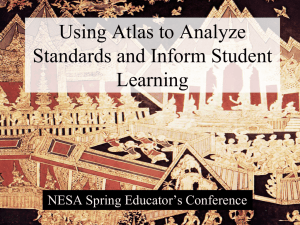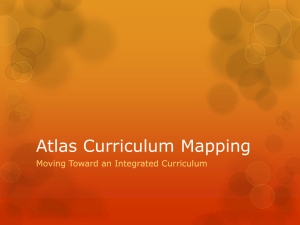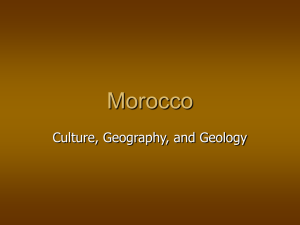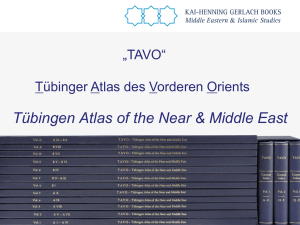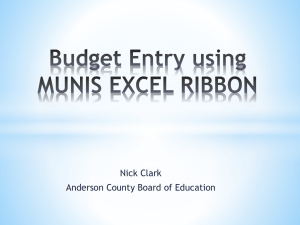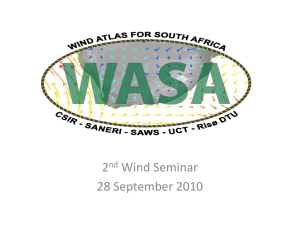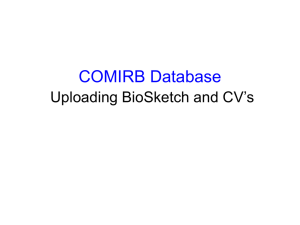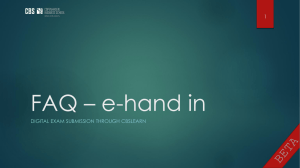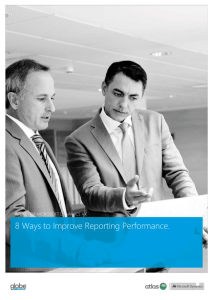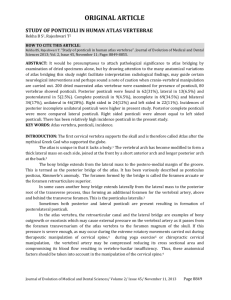Presentation
advertisement
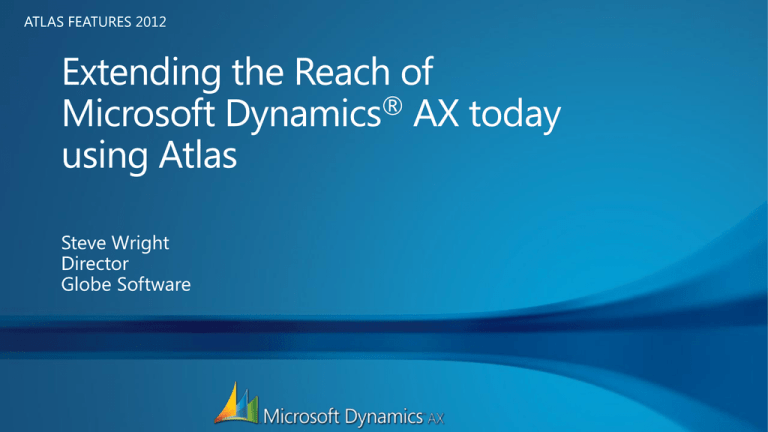
• Free format reporting; populating a single cell with a summation, data field or AX label • Add AX Lookups Currency • Rows and columns of data from AX which can be grouped, aggregated, sorted and subtotalled. • Reports can be listed, matrix or pivot • Save reports definitions so they can be used in other office documents Amount currency Amount CAD 9,400 9,192 CNY 506,186 66,412 EUR 328,219 453,468 MXN 146,197 13,889 1,292,043 1,292,043 USD Total 1,835,002 • Drill down to the source transactions on any figure presented in free-format or structured reports • Add drill-out so give a figure context Standard database like functionality of appending, replacing data and updating specific columns • Designed within Office for uploads that require AX business logic – such as number sequences like Voucher • Save Upload templates and import into other office documents • Not required for simple setup type tables such as exchange rates etc Batch up and perform all the uploads as a single task Ability to call x++ jobs upon upload success or failure, eg post a sales order upon successful upload AX Application Object Server (AOS) Server Computer(s) AX .NET Business Connector Atlas Dynamics Service single sign-on using your network credentials Install the Atlas client on your home (or in fact any computer) and using your internet connection have full use of the Atlas. Atlas Desktop Client Desktop or Laptop Microsoft Office 2010 (& 2007) Excel Word PowerPoint Atlas Dynamics Service can be configured as a Web Service OR to run as a standard Windows Server service for onsite users. Outlook For demonstration purposes all Atlas components can be installed on a single computer (laptop, virtual pc). Atlas Dynamics Service can be configured as a web service providing access to AX with only an internet connection. Has access all of the product features The list of tables offered for reporting and upload is defined per user. •A role – CFO, HR Manager •Your personal preference of frequently used tables •AX modules •Phase of AX implementation (upload) etc This could be used to represent The Standard Atlas4 user can open any existing office document that contains Atlas in it and: • Change filters and refresh the data in the document or simply refresh on demand • Drill down to source transactions and drill-out for contextual business intelligence • Perform uploads • Choose Named User when there are people who must have access to Atlas at any time of the day • Choose Concurrent when there is a pool of people who can share an Atlas license The list of tables offered for reporting and upload is defined per user. A “Data source list” could be used to represent •A role – CFO, HR Manager •An individual list •AX modules •Phase of AX implementation (upload) •etc Saved Queries (shared and private) are automatically presented within the data source list making report building even easier. The definition and structure for all reporting and upload functions can be saved as a building block for personal or shared use. These saved queries can be recalled and used at any time in any Office application. Benefits of shared saved queries • promote better collaboration • subject matter experts author and publish • end users can eliminate guess work •Previous versions of Atlas required you to share the entire spread sheet. With Atlas, you can now save and share a single atlas report or upload and easily bring it into a new office document • Product Information • Demonstration Movies • Training material • Brochures • Resources • Sample reports and upload templates • Software • Current release and prerelease • Customer Forum • Reporting, Upload, Installation • Feature requests