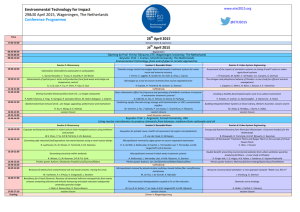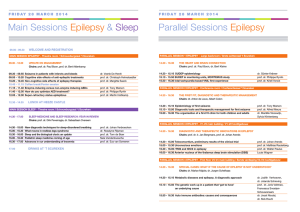TACCLE2 Final Conference – TACCLE2 Slotconferentie
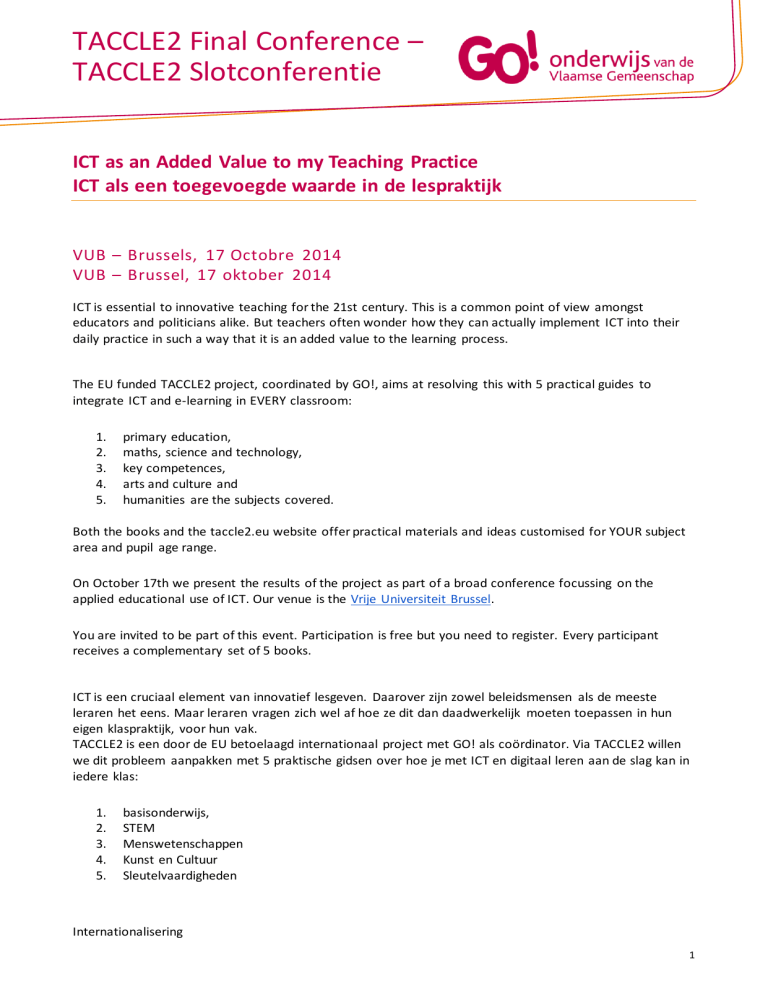
TACCLE2 Final Conference –
TACCLE2 Slotconferentie
ICT as an Added Value to my Teaching Practice
ICT als een toegevoegde waarde in de lespraktijk
VUB – Brussels, 17 Octobre 2014
VUB – Brussel, 17 oktober 2014
ICT is essential to innovative teaching for the 21st century. This is a common point of view amongst educators and politicians alike. But teachers often wonder how they can actually implement ICT into their daily practice in such a way that it is an added value to the learning process.
The EU funded TACCLE2 project, coordinated by GO!, aims at resolving this with 5 practical guides to integrate ICT and e-learning in EVERY classroom:
1. primary education,
2. maths, science and technology,
3. key competences,
4. arts and culture and
5. humanities are the subjects covered.
Both the books and the taccle2.eu website offer practical materials and ideas customised for YOUR subject area and pupil age range.
On October 17th we present the results of the project as part of a broad conference focussing on the applied educational use of ICT. Our venue is the Vrije Universiteit Brussel .
You are invited to be part of this event. Participation is free but you need to register. Every participant receives a complementary set of 5 books.
ICT is een cruciaal element van innovatief lesgeven. Daarover zijn zowel beleidsmensen als de meeste leraren het eens. Maar leraren vragen zich wel af hoe ze dit dan daadwerkelijk moeten toepassen in hun eigen klaspraktijk, voor hun vak.
TACCLE2 is een door de EU betoelaagd internationaal project met GO! als coördinator. Via TACCLE2 willen we dit probleem aanpakken met 5 praktische gidsen over hoe je met ICT en digitaal leren aan de slag kan in iedere klas:
1. basisonderwijs,
2. STEM
3. Menswetenschappen
4. Kunst en Cultuur
5. Sleutelvaardigheden
Internationalisering
1
Via deze 5 boeken en via de http://taccle2.eu
website bieden we een waaier aan praktijkvoorbeelden en ideëen.
Op 17 oktober presenteren we de resultaten van TACCLE2 tijdens een internationale conferentie in de gebouwen van de Vrije Universiteit Brussel .
We nodigen je graag uit voor deze conferentie. Deelname is gratis maar registratie vooraf is wel verplicht.
Iedere deelnemer krijgt na afloop een set van 5 boeken gratis mee naar huis.
Het voormiddag programma is grotendeels in het Engels, de workshops in de namiddag zijn meestal in het
Nederlands.
Programme – Programma
8.30 - 9.30 Registration - Registratie
9.30 - 10.00
Welcome by VUB Dean Faculty of Pedagogy Prof Dr Willem Elias TBC - Verwelkoming door Prof dr Willem
Elias decaan vand e faculteit van de pedagogie
Welcome by GO! managing director Raymonda Verdyck - Verwelkoming door Raymonda Verdyck afgevaardigd bestuurder GO!
Intro to TACCLE2 and its outcomes Jens Vermeersch, Jenny Hughes and Nic Daniels (presentation of 5 books)
10.00 - 11.00
Key-note: Catherine Cronin (National University of Ireland, Galway) Open to possibility: Networked learning with our students.
“The key tenets of my teaching and learning philosophy are Openness, Networking and Collaboration. I consider myself an open educator rather than a "lecturer". I teach at 3rd level in Ireland, but I work often with educators in other institutions and countries -- as most open educators do. In addition, I consciously work across education sectors, i.e. collaborating with educators and students at both primary and secondary levels. I think it is these connections -- beyond our individual classrooms -- that unlock the true potential of digital, networked learning. We are only beginning to realise the power of this in our schools and universities.”
11.00 -11.30 Break -Pauze
11.30 - 12.30 panel - panelgesprek moderator: Luc Vernaillen, GO! PBD (Dutch)
How to implement ICT in schools/ centres in such a way to create added value in both ICT competences of pupils and as a means to support the learning process
Chang Zhu , VUB educational department TBC
Anne-Marie Tytgat, PBD GO!
EU Commission representative Lieve Van den Brande EU Commission DG EAC
Jo Tondeur UGent
2
13.00 - 14.00
Networking LUNCH (free lunch is offered)
Netwerk lunch (geen kosten)
In between sessions: “Sounds of the Bazaar” on-line radioshow by Angela Rees and Dirk Stieglitz
(Pontydysgu)
Tussen de sessies door verzorgen Angela Rees en Dirk Stieglitz (Pontydysgu) een on-line radioshow.
14.00 - 16.15
Afternoon session - Namiddag sessie
Please select a workshop in session 1 and one in session2.
Kies een workshop uit sessie 1 en een tweede uit sessie 2
Session 1 - Sessie 1:
1.1 How to select the right tool? (English)
Remember… it is not about the tools but it’s about the students skills that webtools can help to develop and reinforce. In this workshop you will learn how to select a tool by task, by product, by cognitive level and by teaching style. The use of a checklist will help you to evaluate your possible tool and to find that
‘perfect' Web 2.0 tool.
Trainer: Anne-Marie Tytgat, GO! PBD
1.2
The perfect lesson (Dutch)
This workshop will show you how to integrate different tools in one lesson. You will see good practices with webquests, Symbaloo, Padlet, Glogster and others.
Trainer: Karine Eyckmans, GO! KA Boom
1.3 Digital Assessment (Dutch)
How to use Socrative as digital assessment tool is the main target of this workshop. You will see some good practices, how you can use it, the pro and con’s and alternatives for this tool (interact, questbase).
Hoe kan je Socrative gebruiken als een digitaal evaluatie instrument. Je krijgt informatie over goede praktijkvoorbeelden, voor- en nadelen en alternatieve toepassingen (interact, questbase).
Trainer: Julie Georis, GO! Campus D’Hek
1.4
Meet your avatar! (Dutch)
Discover how to integrate different tools. The participants will make an avatar and present it orally. Primary education.
Leer hoe je verschillende toepassingen kan integreren. De deelnemers maken hun eigen avatar. Voor het basisonderwijs.
Trainer: Pierre Bailly; GO! PBD
3
1.5
Gamification (English)
Play to learn or Learn to play?
Trainer: Glenn Vermeiren, CVO Antwerpen
1.6
Having fun with Makey Makey and other toys!
MaKey MaKey is an invention kit that turns everyday conductive objects into computer input devices
(replacing some of the keys on the keyboards) to make interesting and interactive displays, toys, games and entertainment devices. Make a banana piano, a playdough games controller and a staircase xylophone. We will also have Drawdio pens (that let you draw sounds), Colar (to create your own Augmented Reality coloring books) and a Raspberry Pi to play with.
Trainers: Jenny Hughes, Angela Rees, Nic Daniels, Pontydysgu
Session 2 - Sessie 2
2.1
Learning is everywhere: the world of mobile apps (English)
The aim of this session is help teachers to discover some basic mobile APPS for learning and encourage them to find differents ways for implementing them in activities on their classroom (for Android and IOS context).
For this session you will need to bring your own device: tablet or smartphone. (BYOD)
Trainers: Linda Castañeda and Isabel Gutiérrez, University of Murcia
2.2 Gamification (English)
Play to learn or Learn to play?
Trainer: Glenn Vermeiren, CVO Antwerpen
2.3
Cool infographics! (Dutch)
Infographics are a smart digital way of communicating ideas, data and knowledge. After a short introduction you will collect material for your story to create your own infographic in 5 minutes and put it online or export it. You will get a lot of tips about the structure about your story and about the design.
Met infographics kan je op een aantrekkelijke visuele manier data, kennis en ideeën over een bepaald onderwerp bundelen. Na een korte inleiding kan je zelf aan de slag om je eigen inofgraphic te maken en on-line te zetten. Je krijgt veel praktische tips over de structuur, over het te vertellen verhaal en over een aantrekkelijke opmaak.
Trainer: Anne-Marie Tytgat, GO! PBD
2.4
eTwinning: virtual mobility in Europe (Dutch)
If you want to set-up a virtual exchange between pupils of your school and pupils from other places in
Europe, eTwinning offers all you need. The eTwinning website offers elaborate partner finding tools as well as the Twinspace, a safe platform for e-cooperation between schools.
Hoe zet je een virtuele uitwisseling op met leerlingen van verschillende Europese scholen?
Leer er alles over op deze eTwinning workshop gegeven door een ervaren eTwinning ambassadeur. Dit is ook een gelegenheid om kennis te maken met de vernieuwde twinspace.
Trainer Philippe Balcaen, GO! basisschool “Het Molenschip” Evergem
4
2.5 Internet Radio
Learn the basics of using internet radio with your students to set up their own school radio station and broadcast to parents and the community. Internet radio is a great way of developing technical skills (using a mixing deck), developing confidence (presenting a programme), communication skills (interviewing), learning about social media (marketing and publicity) research skills and much more.
Trainers: Angela Rees, Dirk Stieglitz, Pontydysgu
Register on-line / Registreren:
http://goo.gl/L3aLvu
This project has been funded with support from the European Commission. This communication reflects the views only of the author, and the Commission cannot be held responsible for any use which may be made of the information contained therein.
More information:
Meer informatie: jens.vermeersch@g-o.be (project) or / of anne-marie.tytgat@g-o.be (content / inhoud)
How to reach the VUB: http://www.vub.ac.be/en/campus/etterbeek
5