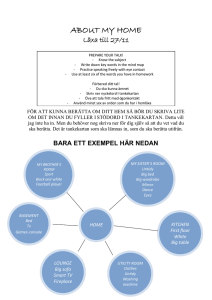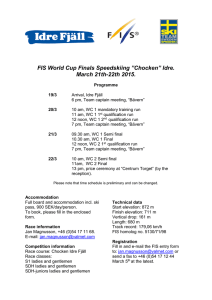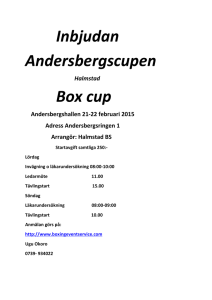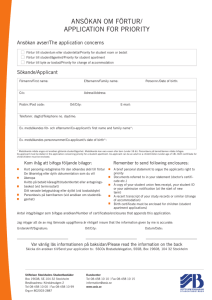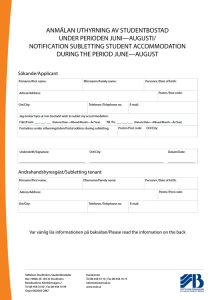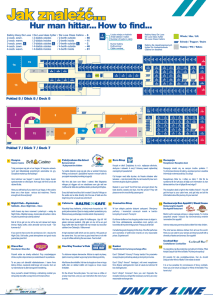How to apply for student accommodation, step 1
advertisement
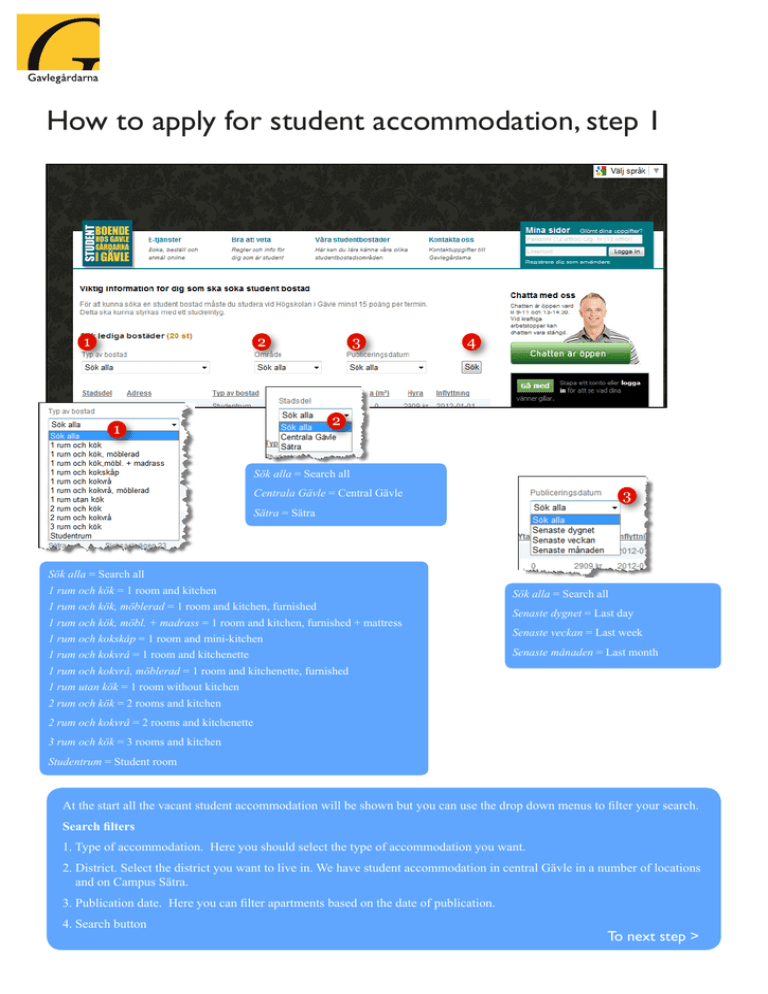
How to apply for student accommodation, step 1 1 2 3 4 2 1 Sök alla = Search all Centrala Gävle = Central Gävle 3 Sätra = Sätra Sök alla = Search all 1 rum och kök = 1 room and kitchen 1 rum och kök, möblerad = 1 room and kitchen, furnished 1 rum och kök, möbl. + madrass = 1 room and kitchen, furnished + mattress 1 rum och kokskåp = 1 room and mini-kitchen 1 rum och kokvrå = 1 room and kitchenette Sök alla = Search all Senaste dygnet = Last day Senaste veckan = Last week Senaste månaden = Last month 1 rum och kokvrå, möblerad = 1 room and kitchenette, furnished 1 rum utan kök = 1 room without kitchen 2 rum och kök = 2 rooms and kitchen 2 rum och kokvrå = 2 rooms and kitchenette 3 rum och kök = 3 rooms and kitchen Studentrum = Student room At the start all the vacant student accommodation will be shown but you can use the drop down menus to filter your search. Search filters 1. Type of accommodation. Here you should select the type of accommodation you want. 2. District. Select the district you want to live in. We have student accommodation in central Gävle in a number of locations and on Campus Sätra. 3. Publication date. Here you can filter apartments based on the date of publication. 4. Search button To next step > How to apply for student accommodation, step 2 6 7 8 9 10 11 12 Description of table 6. District 7. Address. 8. Type of accommodation 9. Living area in square meters. Accomodation with 0 square meters are either part in a apartment or room in corridor 10. The monthly rent 11. Moving in 12. To view details and apply for accomodation click on the adress To next step > How to apply for student accommodation, step 3 Skriv ut detaljsida = Print detailed page Föregående = Previous Visa resultatlista = Show list of results Nästa = Next Anmäl intresse = Click here to submit a notification of interest 13 14 15 When you view the detailed description you will be able to see further details for this item. 13. Here you can see the publication marketplace of the item. If the item has been published on Torget, this means that the five applicants with the highest points after the application deadline has elapsed will get an offer which they can choose to accept or reject. Of the applicants who accept the offer, the person with the highest number of points will get the apartment. If the accommodation has been published on Direkt, an offer will be sent to the first five applicants who submit a notification of interest. Of the applicants who accept the offer, the person who submits a notification of interest first will get the accommodation. 14. Inflyttning = Moving in. Sista anmälningsdatum = Application deadline 15. There are currently 12 number of applicants for the item. The person with queue place 5 has 97 points. To next step > How to apply for student accommodation, step 4 17 18 19 20 17. If you have not logged in, or are not registered with us as an applicant, you will come here first. Log in or register as an applicant. There is a manual here with instructions on how to register as an applicant. 18. You will come to this page when you have logged in. 19. Here you can see your current notifications of interest. You may have a maximum of three current notifications of interest simultaneously and you may accept one of them. 20. Here you can see your previous notifications of interest. These are inactive. Following the elapse of the application deadline, you will receive an offer via e-mail if you are among the first five applicants. You can then log in at www.gavlegardarna.se/student with your information. Click on the number next to Erbjudanden bostad = Offers accommodation on the overview page. You may then choose to accept or decline (click Svara to answer yes=ja or no=nej). If you accept the offer you will shortly be sent an agreement via e-mail. You should print and sign the agreement and bring it with you along with your study certificate when you come to collect the keys.