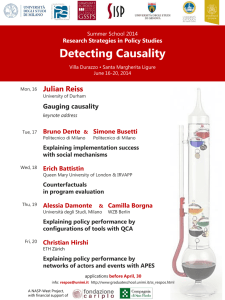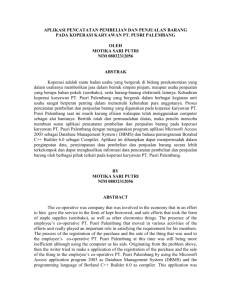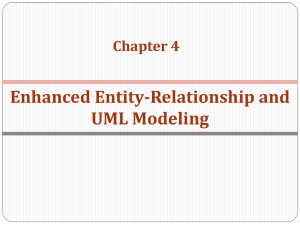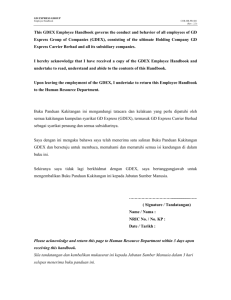You have
advertisement
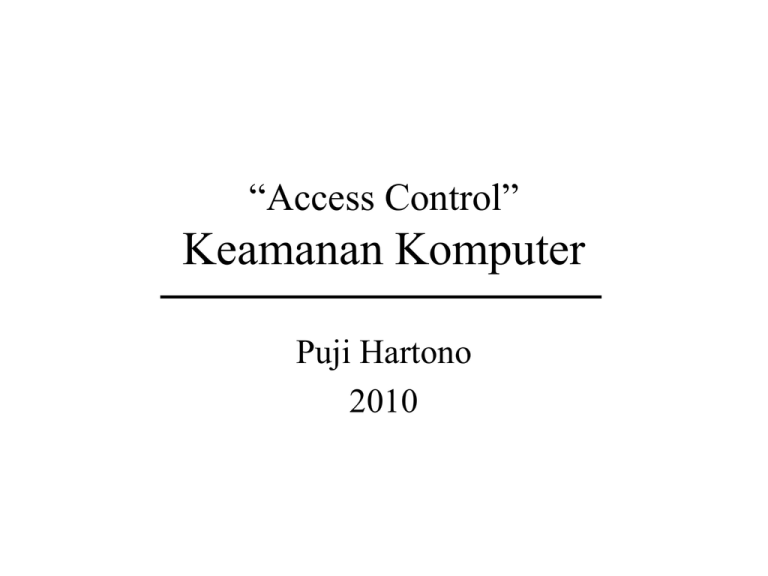
“Access Control”
Keamanan Komputer
Puji Hartono
2010
Pembahasan
• Pengertian access control
• Model Access Control
– DAC
– Role based
– Mandatory
• Metode Access Control
– Terpusat
– Terdistribusi
• Identifikasi dan Autentifikasi
– You know …
– You have …
– You are …
Autentifikasi vs Access Control
• Identifikasi memastikan
keabsahan user
• Acces control mengatur
wewenang
Contoh Access Control (1)
• Contoh:
Access Control Policy
for son Edward
– Allowed access:
• House
– Disallowed access:
• Automobile
4
Contoh Access Control (2)
• Contoh:
• Access Control Policy
for son Edward
– Allowed access:
• House
– Disallowed access:
• Automobile
5
Contoh Access Control (3)
• Contoh:
Access Control policy
– Allowed access:
House:
– Disallowed access:
Automobile
Problem!
Unauthorized access
6
Contoh Access Control (4)
• Contoh:
Correct Access Control
Policy for son Edward
– Allowed access:
House
Kitchen
– Disallowed access:
Automobile
Car key
7
Access Control (1)
• “Close your front door before remove backdoor”
• Access control: menjamin bahwa seluruh akses ke
objek hanya bisa dilakukan oleh yang berhak
• Melindungi terhadap insiden dan ancaman
berbahaya pada data dan program dengan
menerapkan aturan baca-tulis-eksekusi
• Untuk itu dibutuhkan:
– Identidikasi dan autentifikasi yang benar
– Hak akses terjaga dari perubahan
8
Access Control (2)
• Access Control requirement
– Cannot be bypassed
– Enforce least-privilege and need-to-know
restrictions
– Enforce organizational policy
9
Access Control (3)
• Beberapa definisi :
– Resource/objek: Memory, file, directory, hardware
resource, software resources, external devices, etc.
– Subjects: entitas yang melakukan akses ke resource
• User, owner, program, etc.
– Access mode: jenis akses
• Read, write, execute
subject request
reference allow/deny
object
monitor
10
Access Control (4)
• Access control components:
– Access control policy: specifies the authorized accesses
of a system
– Access control mechanism: implements and enforces
the policy
• Separation of components allows to:
– Define access requirements independently from
implementation
– Compare different policies
– Implement mechanisms that can enforce a wide range
of policies
11
Access Control (5)
• Close vs Open System
Closed system
Open System
(minimum privilege)
(maximum privilege)
Access requ.
Exists Rule?
yes
Access
permitted
no
Access
denied
Access requ.
Allowed
accesses
Exists Rule?
no
Access
permitted
Dissallowed
accesses
yes
Access
denied
12
Model Access Control
• Model-model access control
– DAC (Discretionary Access Control)
– Role based
– Mandatory
Discretionary Access Control (1)
• Access control berdasarkan
– Identitas user
– Rule access control
• Sistem administrasi yang umum: berdasarkan
kepemilikan
– Users can protect what they own
– Owner dapat memberikan hak akses objek miliknya
kepada subjek lain
– Owner dapat mendefinisikan hak akses yang diberikan
kepada subjek lain
Discretionary Access Control (2)
• Access Matrix Model
File 1 File 2 File 3
…
User 1 {r,w} {w}
User 2 {w}
{w}
User 3
File n
{r,w}
{r,w}
{r}
{w}
{r,w} {r}
{w}
…
User k {r}
{r}
Discretionary Access Control (4)
• DAC dan Trojan horse
Brown: read, write
Employee
Black, Brown: read, write
Brown
Read Employee
REJECTED!
Black is not allowed
To access Employee
Black
Black’s Employee
16
Discretionary Access Control (5)
• DAC dan Trojan horse
Brown: read, write
Employee
Word
Processor
Uses shared program
Reads
Employee
Brown
Black, Brown: read, write
TH
Inserts Trojan Horse
Into shared program
Black
Copies
Employee
To Black’s
Employee
Black’s Employee
Discretionary Access Control (6)
• Kelebihan dan kekurangan
– Kelebihan
• Intuitif
• Mudah diimplementasika
– Kekurangan
• Inherent vulnerability (contoh: trojan horse)
• Perlunya pemeliharaan ACL/Capability lists
• Perlunya pemeliharaan grant/revoke
Discretionary Access Control (7)
• Contoh implementasi
– Access control pada sistem unix, ms windows
dll
Discretionary Access Control (8)
– Access control pada sistem
database:
• User
• Database/tabel
• Privledge
Non-DAC (1)
• Disebut juga role based
• Motivasi
– Multi-user systems
– Multi-application systems
– Permissions are associated with roles
– Role-permission assignments are persistent v.s.
user-permission assignments
– Intuitive: competency, authority and
responsibility
Non-DAC (2)
– Express organizational policies
• Separation of duties
• Delegation of authority
– Flexible: easy to modify to meet new security
requirements
– Supports
• Least-privilege
Separation of duties
Data abstraction
Non-DAC (3)
• Roles
– User group: collection of user with possibly different
permissions
– Role: mediator between collection of users and
collection of permissions
– RBAC independent from DAC and MAC (they may
coexist)
– RBAC is policy neutral: configuration of RBAC
determines the policy to be enforced
Non-DAC (4)
U
User
Users assignment
S
Sessions
.
.
.
R
Roles
Permission
P
assignment Permissions
User: human beings
Role: job function (title)
Permission: approval of a mode
of access
• Always positive
• Abstract representation
• Can apply to single object
or to many
Non-DAC (5)
• Contoh sederhana: Akses PC
Users
Roles
Resources
research
Server 1
marketing
Server 2
admin
Server 3
Non-DAC (6)
• Contoh sederhana: Facebook
Non-DAC (7)
• Contoh sederhana: Facebook
Mandatory AC (1)
• Sistem memutuskan bagaimana data akan di share
(mandatory)
• Ciri-2 Mandatory Access Control (MAC)
– Menentukan tingkat sensitivitas alias label
– Setiap obyek diberikan label sensitivitas dan hanya
dapat diakses oleh user yang sudah memperoleh
klarifikasi di level tsb
– Hanya administrator yang diperbilehkan mengganti
level obyek, bukan pemilik obyek
– Dipakai oleh system dimana keamanan adalah sangat
critical
Mandatory AC (2)
–
–
–
–
Sulit diprogram konfigurasi serta implementasinya
Performa berkurang
Bergantung pada system untuk akses control
Sebagai contoh: Bila suatu file diklasifikasikan sebagai
rahasia, MAC akan mencegah setiap orang untuk
menuliskan informasi rahasia atau sangat rahasia
kedalam file tersebut
– Seluruh output, spt print job, flopy disk, media magnetic
lainnyaharus dilabel tingkat sensitivisme nya.
Mandatory AC (3)
• Contoh pelabelan objek
Mandatory AC (4)
• Contoh: Publikasi di Wordpress
Metodhologi access control (1)
• Terpusat. Contoh: VPN remote site, remote
login di sistem Unix
• Terdistribusi. Contoh: NIS
Identification, Authentifications (1)
• Identifikasi dan autentifikasi
– Merupakan kunci utama dalam acces control
• Identifikasi
– Memastikan apakah user tersebut boleh
mengakses ke sistem
– Contoh: form login berisi “username”
• Autentifikasi
– Verifikasi apakah user yang mengaku berhak
tersebut benar-benar valid
Metode Authentifications
• Metode Autentifikasi
– Something you know?
• Contoh: Password, PIN
– Something you have?
• Contoh: Kartu magnetic
– Something you are?
• Contoh: Biometric
Password (1)
• Password ideal
–
–
–
–
–
Seseuatu yang anda ketahui
Sesuatu yang tidak diketahui orang lain
Sesuatu yang sulit ditebak
Jumlah karakter cukup panjang
Terdapat kombinasi huruf kecil, huruf besar,
angka dan karakter
• Contoh: P0kem0N
Password (2)
• Password ideal
– Seseuatu yang anda ketahui
– Sesuatu yang tidak diketahui orang lain
– Sesuatu yang sulit ditebak
Biometrics (1)
• Fingerprint
– Menggunakan pola “minutia”
yang khas tiap orang
– Proses
• Ekstrak minutia
• Compare minutia
Biometrics (2)
• Handgeometri
– Menggunakan pola geometris
tangan yang khas tiap orang
– Proses
• Ekstrak
• Compare
Biometrics (3)
• Iris Scan
– Menggunakan pola iris mata
yang khas tiap orang
– Proses
• Ekstrak
• Compare
Something you have
• Something you have
– Kartu magnetik
– SmartCard
– RFID
Kartu magnetik
Smart Card
RFID transmiter