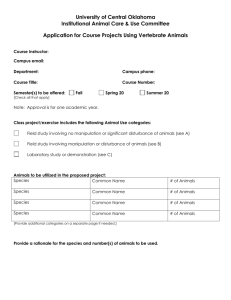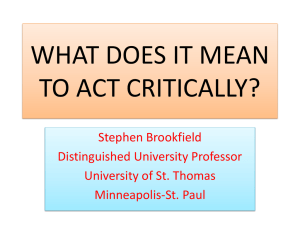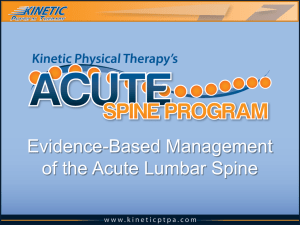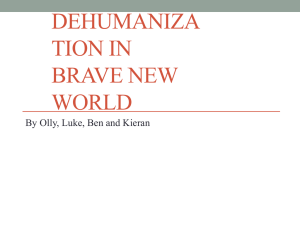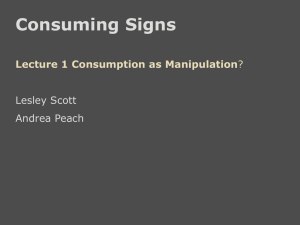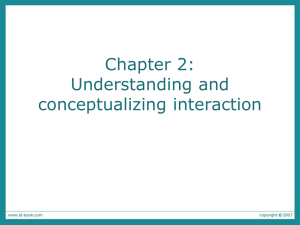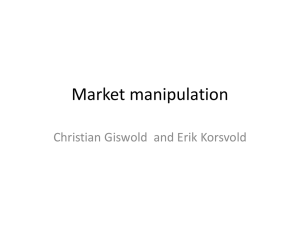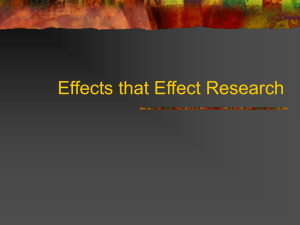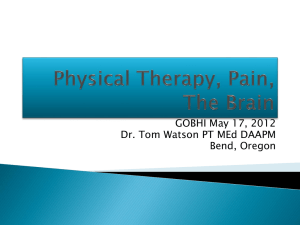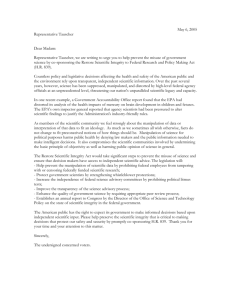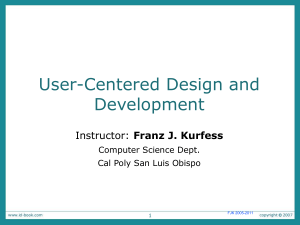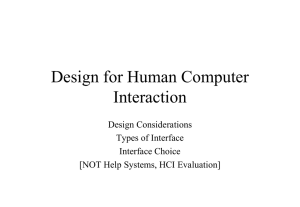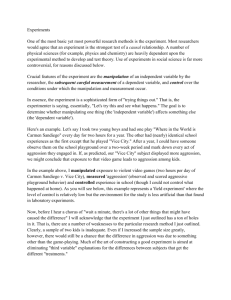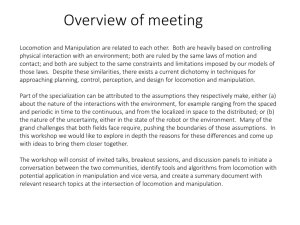Interaction Types
advertisement
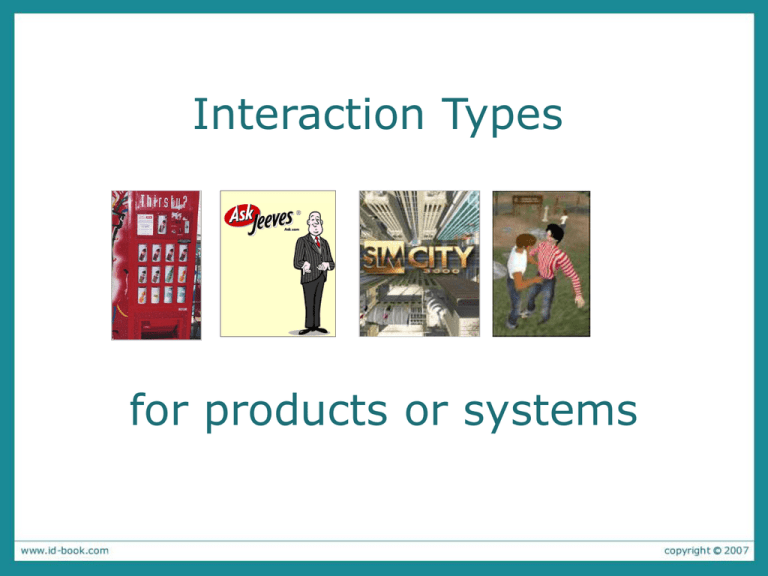
Interaction Types for products or systems Interaction types • Instructing – issuing commands using keyboard and function keys and selecting options via menus • Conversing – interacting with the system as if having a conversation • Manipulating - acting on objects and interacting with virtual objects • Exploring – finding out and learning things Instructing • Where users instruct the system and tell it what to do – e.g. tell the time, print a file, save a file • Very common conceptual model, underlying a diversity of devices and systems – e.g. CAD, word processors, VCRs, vending machines • Main benefit : instructing supports quick and efficient interaction – good for repetitive kinds of actions performed on multiple objects Vending machines How is the interaction different? Which is more complex Problems with complexity Refer to your text for a discussion 2002 p.43/44 2007 p.66/7 Conversing • Like having a conversation with another human • Range from simple voice recognition menu-driven systems to more complex ‘natural language’ dialogues • Examples include timetables, search engines, advice-giving systems, help systems • Differs from instructing in that it is more like two-way communication, with the system acting like a partner rather than a machine that obeys orders Benefits? Issues? Pros and cons of conversational model + Pros - Cons • • Allows users, especially novices and technophobes, to interact with the system in a way that is familiar – makes them feel comfortable, at ease and less scared Misunderstandings can arise when the system does not know how to parse what the user says – e.g. child types into a search engine, that uses natural language the question: “How many legs does a centipede have?” and the system responds: Manipulating • Exploit’s users’ knowledge of how they move and manipulate in the physical world • Virtual objects can be manipulated by moving, selecting, opening, and closing them • Tagged physical objects (e.g., bricks, blocks) that are manipulated in a physical world (e.g., placed on a surface) can result in other physical and digital events Manipulatives (PicoCrickets) Direct manipulation • Shneiderman (1983) coined the term Direct Manipulation • Came from his fascination with computer games at the time • Proposes that digital objects be designed so they can be interacted with analogous to how physical objects are manipulated • Assumes that direct manipulation interfaces enable users to feel that they are directly controlling the digital objects Core principles of DM • Continuous representation of objects and actions of interest • Physical actions and button pressing instead of issuing commands with complex syntax • Rapid reversible actions with immediate feedback on object of interest Why are DM interfaces so enjoyable • Novices can learn the basic functionality quickly • Users can immediately see if their actions are furthering their goals and if not do something else • Experienced users can work extremely rapidly to carry out a wide range of tasks, • Users experience less even defining new functions anxiety • Intermittent users can retain operational concepts over time • Users gain confidence and mastery and feel in control • Error messages rarely needed How did the apple desktop use the conceptual model of direct manipulation? • Where did problems occur? • Why? Text p 48 Text p 73 What are the disadvantages with DM? • Some people take the metaphor of direct manipulation too literally • Not all tasks can be described by objects and not all actions can be done directly • Some tasks are better achieved through delegating rather than manipulating – e.g., spell checking • Moving a mouse around the screen can be slower than pressing function keys to do same actions Exploring • Involves users moving through virtual or physical environments • Examples include: – 3D desktop virtual worlds where people navigate using mouse around different parts to socialize (e.g., Second Life) – CAVEs where users navigate by moving whole body, arms, and head – physical context aware worlds, embedded with sensors, that present digital information to users at appropriate places and times Have a go • What interaction types are used in the following products: • A 3D car racing video game that uses a steering wheel, and tactile , audio and visual feedback Direct manipulation of virtual worlds • Windows Hybrid: DM; instructions; conversations • A web browser Hybrid: explore and browse; instructions; Which interaction type? • Direct manipulation is good for ‘doing’ types of tasks, e.g. designing, drawing, flying, driving, sizing windows • Having a conversation is good for children, computer-phobic, disabled users and specialised applications (e.g. phone services) • Instructing is good for repetitive tasks, e.g. spellchecking, file management • Hybrid interaction types are often employed, where different ways of carrying out the same actions is supported at the interface - but can take longer to learn Summary points • Interaction types (e.g., conversing, instructing) provide a way of thinking about how best to support the activities users will be doing when using a product or service