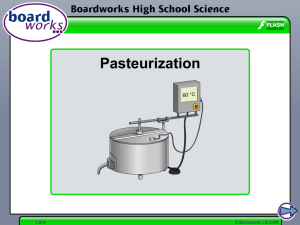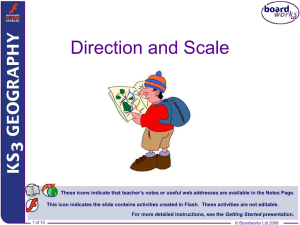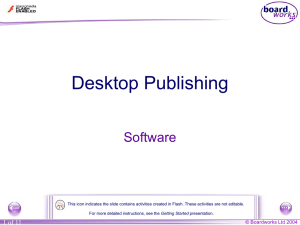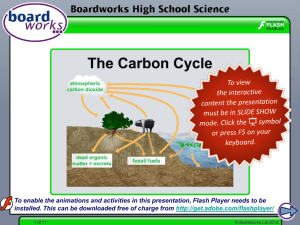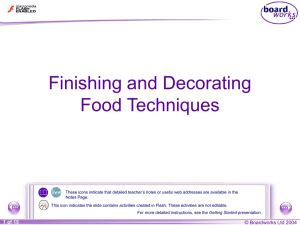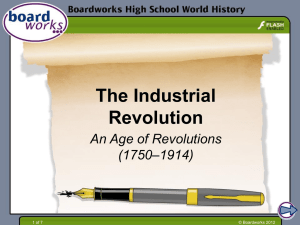Sorting and Queries
advertisement
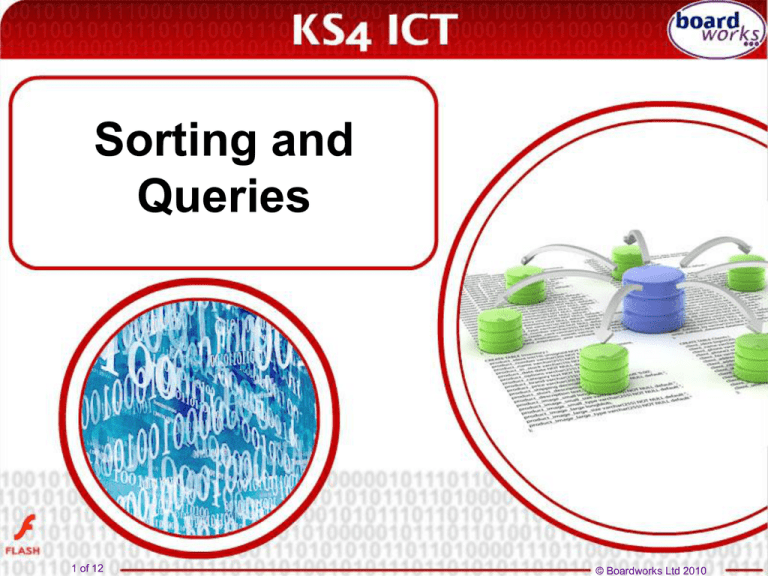
Sorting and Queries 1 of 12 © Boardworks Ltd 2010 This lesson will cover: Basic sorting in a database. Creating a basic query. Creating and using advanced queries. Icons key: For more detailed instructions, see the Getting Started presentation Flash activity. These activities are not editable. Teacher’s notes included in the Notes Page Student task accompanies this slide 2 of 12 Web addresses Functional Skills check Printable activity © Boardworks Ltd 2010 Sorting and queries Learning to sort and use queries in databases is incredibly useful as it can allow you to pinpoint the exact data you require. Can you think of examples of where this is used? 3 of 12 © Boardworks Ltd 2010 Basic sorting Databases are extremely useful as they allow you to create tables of related data which can then be searched and sorted as needed. Right-clicking on one of the field headings and then choosing Sort Ascending will put the data in ascending alpha-numerical order. Alternatively, you can highlight a field and click on either of these icons on the toolbar. 4 of 12 © Boardworks Ltd 2010 Queries Databases are used for searching and sorting vast quantities of data and producing results that match criteria. To search or sort a database in this way requires the creation of a query. To create a query: Select Queries from the Objects menu. You can then choose to use the Wizard or Create query in Design view. When you are creating queries in design view, you will be able to select sorting options for multiple fields. You can also save queries and produce a report with the data you have obtained. 5 of 12 © Boardworks Ltd 2010 Creating queries This query has been set up to sort by age, but within each age group the results are to be sorted alphabetically by surname. The top line of the query specifies the fields to be displayed. The second line specifies which table will provide the data. 6 of 12 The third line selects if the data is to be sorted in ascending or descending order. Remember to tick the show boxes or your data will not be displayed. © Boardworks Ltd 2010 Advanced queries Database queries really come into their own when you want to put together advanced searches. Imagine you had a database of valued customers. What if you wanted to find all the customers under thirty, living in London who spent over a £1,000 in the previous year. This would take you a long time to find on paper reports, but with a database query it can be done very simply. Table name Customers Living under 30 in London 7 of 12 Spent over £1,000 © Boardworks Ltd 2010 Advanced queries Entering data into the criteria box allows you to be very selective about what data is returned. To help with this you can use logical and relational operators. Example Logical operators A forename search for “Pete” OR (AND, OR and NOT) “Peter” will return results for anyone help to create logic statements for queries. called Pete or Peter. Relational operators (=,<,>,=,<=,>=) help to construct range statements. 8 of 12 Example An age search for >=14 AND <= 18 will return all the records with ages between 14 and 18. © Boardworks Ltd 2010 Logical and relational operators 9 of 12 © Boardworks Ltd 2010 Match them 10 of 12 © Boardworks Ltd 2010 Using a query 11 of 12 © Boardworks Ltd 2010 Revision 12 of 12 © Boardworks Ltd 2010
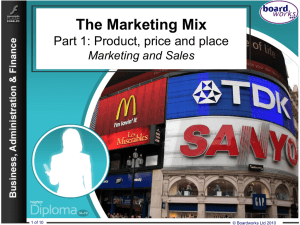
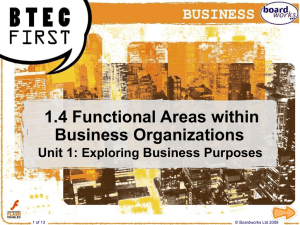
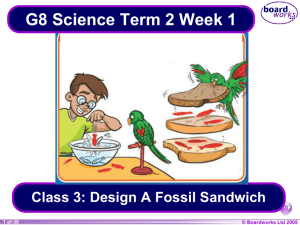
![Direction_and_Scale[1]](http://s2.studylib.net/store/data/005432475_1-80ce3065f13008250a8cdec135db9846-300x300.png)