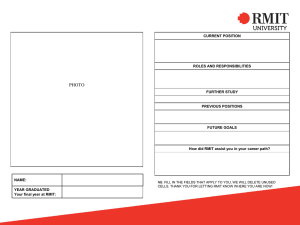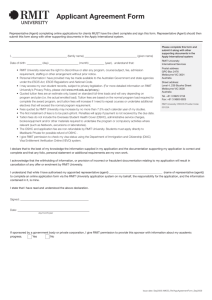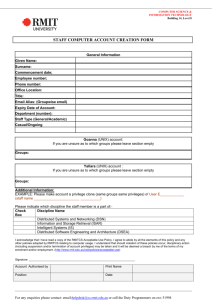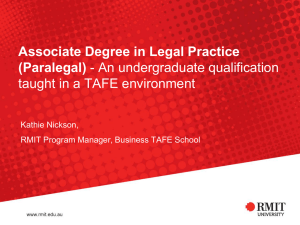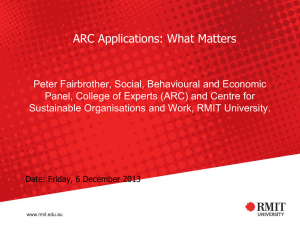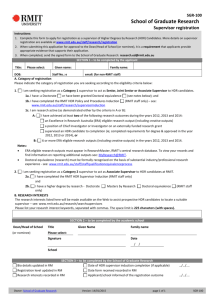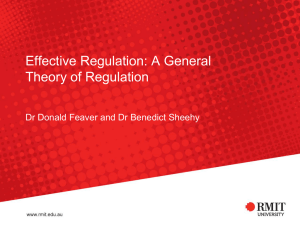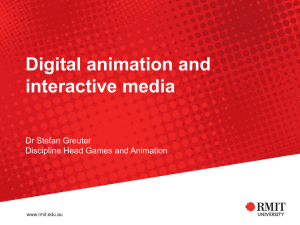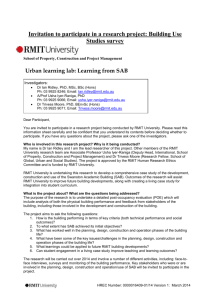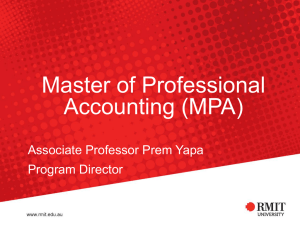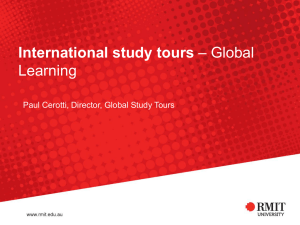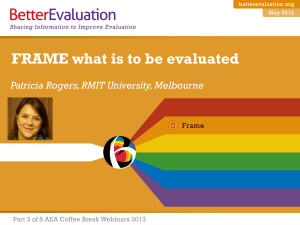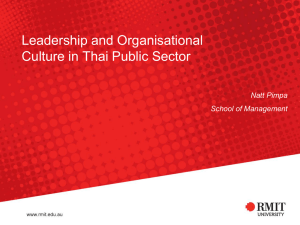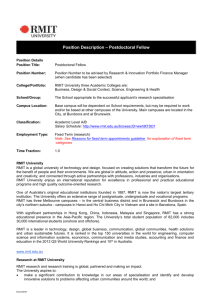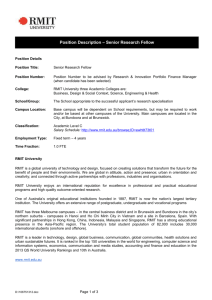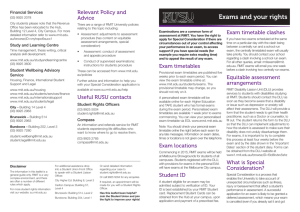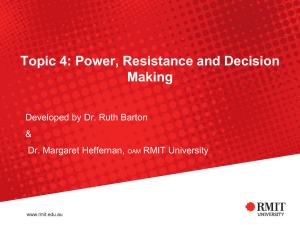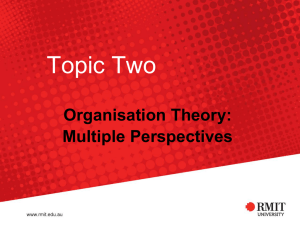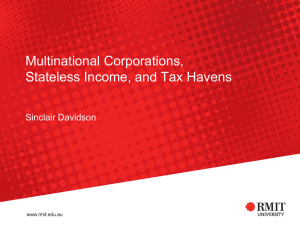RMIT Career Match
advertisement
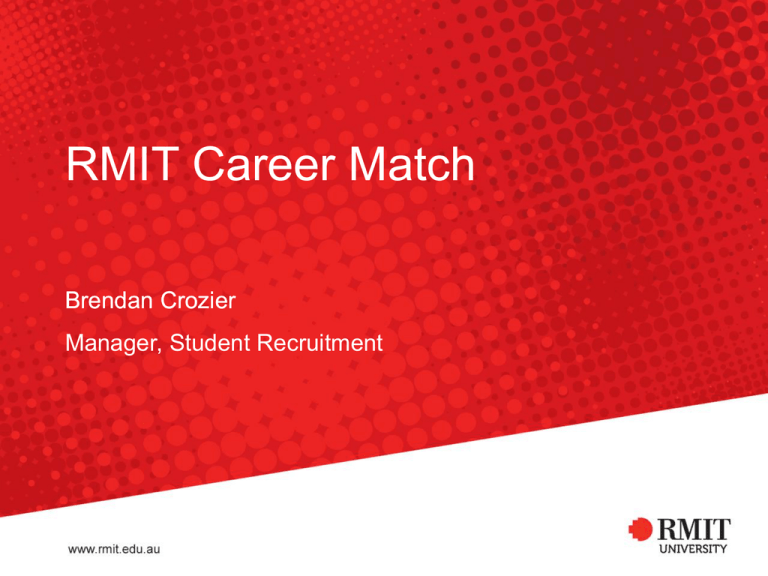
RMIT Career Match Brendan Crozier Manager, Student Recruitment What’s it all about? • Free RMIT career profiles that match student’s natural talents with the most suited careers • Students receive a unique personality profile after completing a 20 minute questionnaire • Students have a dominant and back-up style: – Driver – Promoter – Supporter – Analyser • For more information visit http://www.mycareermatch.com.au/ or ask us! RMIT University©2008 Information Technology Services 2 Accessing the profile • Questionnaire can be accessed from anywhere with connectivity • Important that students complete it honestly • What students do: – Students access the unique RMIT website – Complete a short form (name, year level, postcode, school, email, interest area, opt in) – Click on the ‘start profile’ button. This takes students to a separate site. – Complete the questionnaire – Enter access code when prompted (school to provide this code to each student) – Access email inbox to get your profile RMIT University©2008 Information Technology Services 3 Example questions • Select the statement that is most like you and least like you • 32 questions/groups in total (takes 15 – 20 minutes to complete) RMIT University©2008 Information Technology Services 4 The report Covers individualised information like: – What attracts you – Defining your style – Career options – – – – – RMIT program options Who you are Your work strengths What you bring to the job What you value (and what annoys you) – How you make a difference RMIT University©2008 Information Technology Services 5 Additional career resources • 4 separate resources available for each dominant style: – Student Workbook – Resume Guide – Interview Guide – Parent Guide • Easily accessed via the website (no codes required) • Use all or part of each guide RMIT University©2008 Information Technology Services 6 How to get involved • Try the test for yourself Visit: www.myprofile.com.au/rmit/ - Click on ‘Discover your career profile’ - Click ‘start questionnaire’ - Enter your details – Name and email address Click ‘proceed to questionnaire’ Complete test When promoted, use code: RMIT:16 Your profile will be emailed to you in minutes RMIT University©2008 Information Technology Services 7 How to get involved • Complete the Career Adviser’s Seminar survey online at: www.rmit.edu.au/programs/advisers/activities • Indicate number of profiles you would like to use (we will try to accommodate requests as best possible, please note numbers are limited) • Can be used for year 9, 10, 11 or 12 students • A school/teacher email address will receive all student profiles • Use individual profiles to consult students Brendan Crozier, Manager Student Recruitment Tel. 9925 5072 Email. brendan.crozier@rmit.edu.au RMIT University©2008 Information Technology Services 8