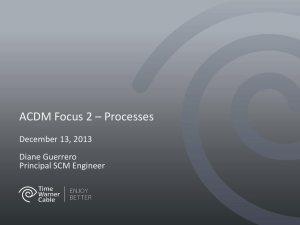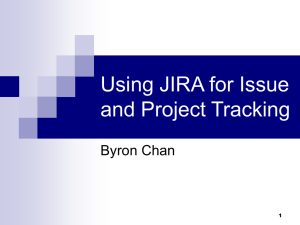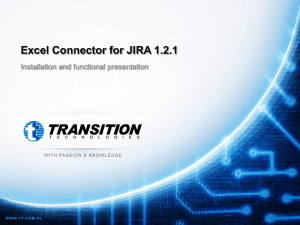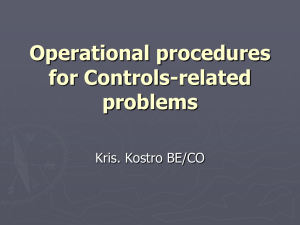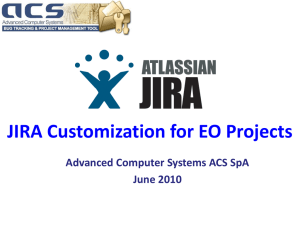Plugin functionality
advertisement
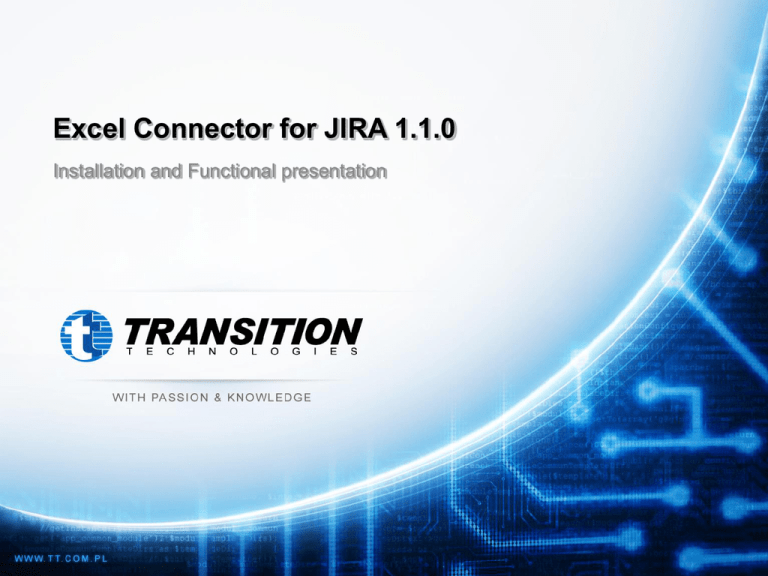
Excel Connector for JIRA 1.1.0 Installation and Functional presentation Purpose of the plugin Adressee: This plugin is designated for any JIRA users, who would like to manage JIRA issues directly from previously generated MS Excel file. This plugin allows: Managing JIRA issues directly in MS Excel sheet: • • • • Refresh issue in previously exported MS Excel sheet Update issue directly from MS Excel Update issue status directly from MS Excel Create new issues from MS Excel Compatibility with JIRA versions and MS Excel JIRA version Is compatibile? Excel 2007 2010 5.0.x Yes YES YES 5.1.x Yes YES YES Installation and licensing Find Excel Connector for JIRA plugin on Atlassian Marketplace using Atlassian Universal Plugin Manager and install it. Excel Connector for JIRA 1.1 is using Atlassian licensing. Installation and licensing To install Excel plugin, run the installer (Setup Excel Connector for JIRA.msi) on the workstation with installed Excel 2007 or 2010 and follow the instructions that appear in the wizard. If there are no Excel Connector for JIRA tab in Excel after installation, you need to install Visual Studio Tools for Office. Plugin functionality Login window pops up after clicking “Login to JIRA” button. JIRA credentials and url have to be typed. If you want to remember your credentials, you can check „Remember credentials” option. After logging, sheet will be refreshed (if you check appropriate option). Plugin functionality After logging, user control panel appears and the sheet is refreshed (if you check appropriate option). User control panel contains buttons: • Send changes to JIRA • Refresh all issues in the sheet • Refresh issues selected by user • Create new issue • Manage columns (adding, deleting, changing order) • Filter and sort issues • Show information about License User can disable ability to change fields related with log work by checking appropriate option. Plugin functionality To send updated/changed issues click “Send issues to JIRA” button. Window show only updated issues. You can select all issues or some of them to be updated in JIRA. Plugin functionality To refresh only few issues from sheet, select appropriate rows and click „Refresh selected issues” button. Plugin functionality During status changing you can edit appropriate fields. Plugin functionality If you want to create new issue, select proper project and click „Create” button. Then you have two options: you can create new issue (completing at least required fields) or cancel creating. Plugin functionality User can add or remove columns from Excel sheet using proper button (Add column, Remove column). Then user should select column which want add-remove. Plugin functionality User can change columns order. First select cell in column which you want to move and then click button with arrow (right or left). Plugin functionality User can sort issues by appropriate column. First of all select cell in column, then click proper button. Plugin functionality User can filter issues by values in appropriate column. First of all select cell in column, write word in search then click filter button or press Enter. During filtering issues some of functionalities are disabled. Contact In case of farther questions or any problems please mail to: • atlassian@tt.com.pl